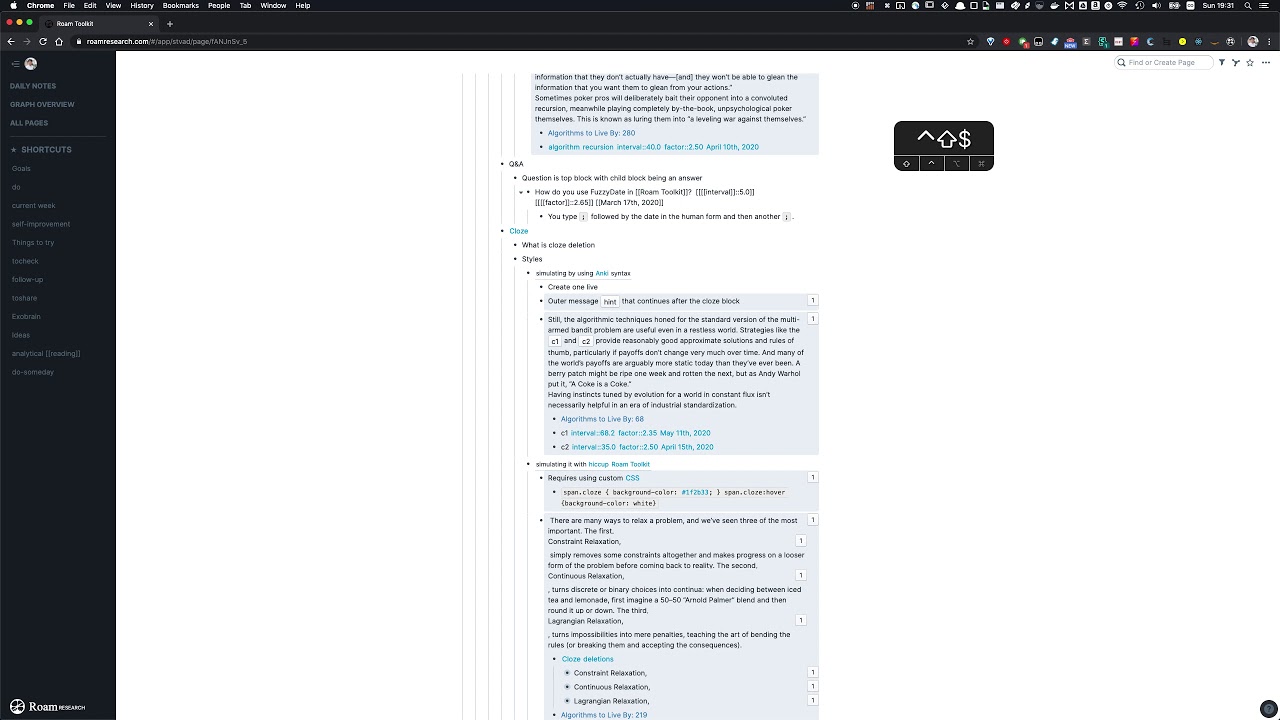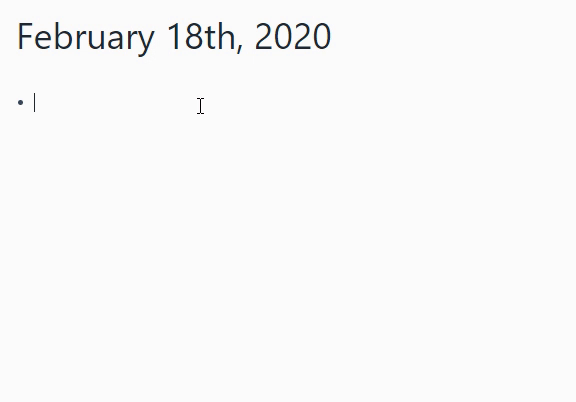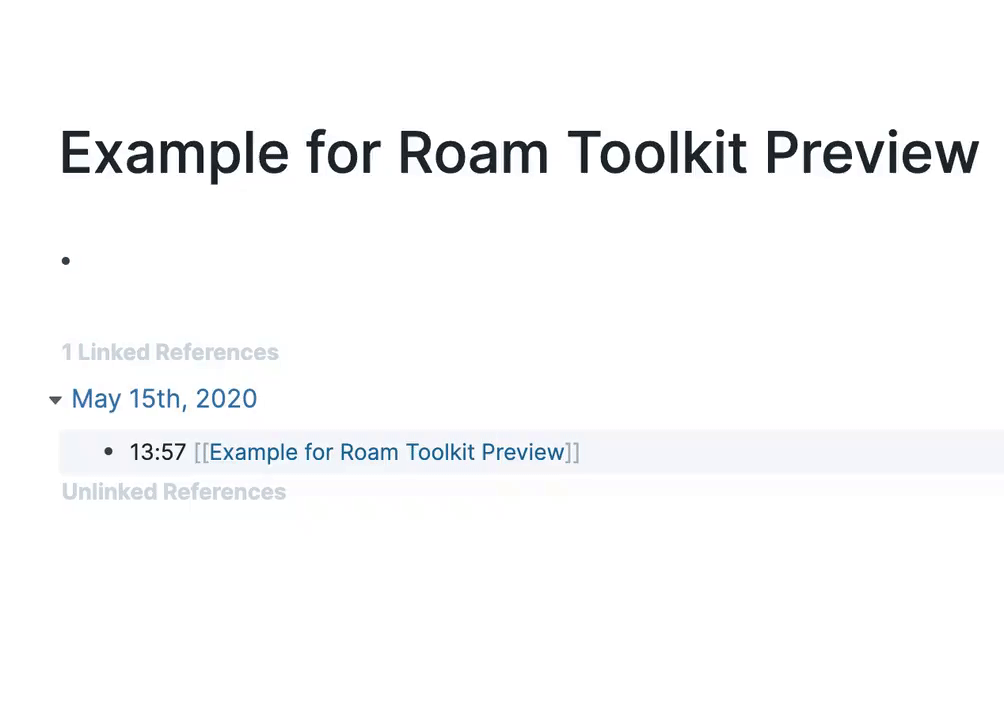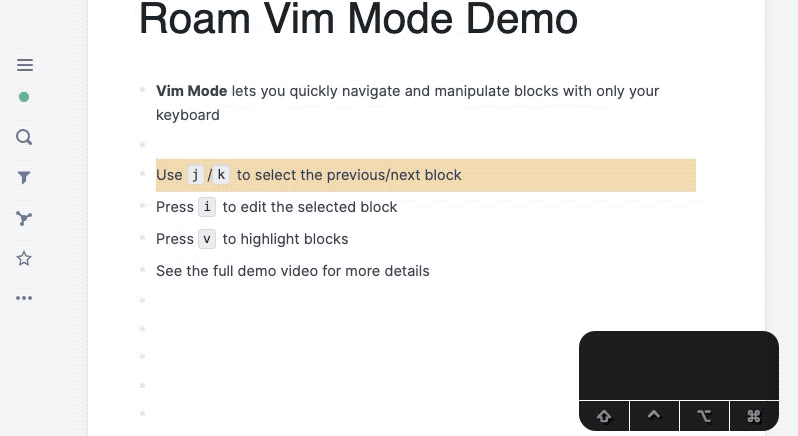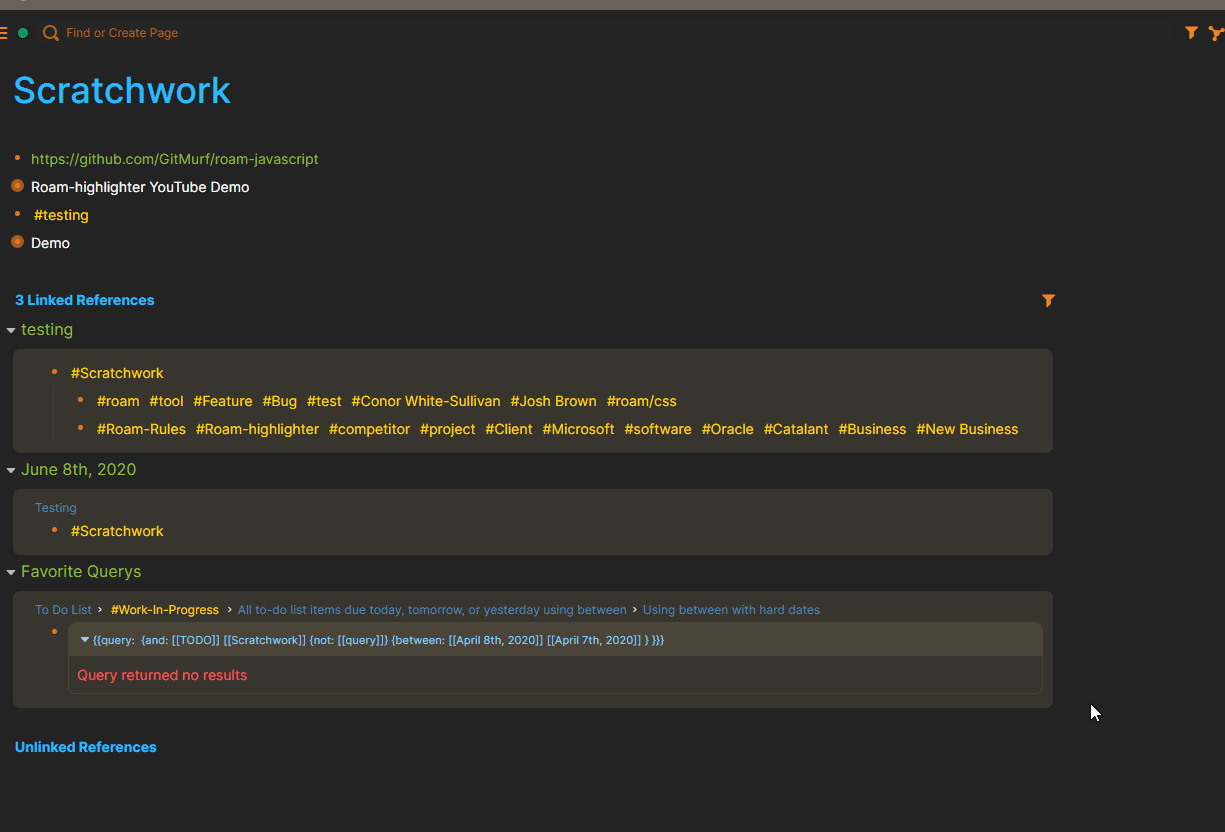Roam Toolkit - Roam force multiplier
Browser extension designed to improve your experience of using Roam Research
It's available in their respective extension stores for both Chrome & Firefox
You can create dates using natural language:
You can also increment or decrement dates:
- While editing a block, press
Ctrl-Alt-Up/Downto increment/decrement any date inside. If a block has multiple dates, place your cursor on the date.
- Anki SRS algorithm & Shortcuts
- Leitner System automation shortcuts
For more details, see the full video
- Block actions: Delete, Duplicate, Copy Block Reference
- Task estimates
- Custom CSS
See CONTRIBUTING.md for details on how to start contributing.
-
Checkout the repository
-
In terminal or command prompt run the following commands:
npm install # Install dependencies npm run prod # Transpile the code
- Go to: chrome://extensions
- Toggle: "developer mode" on.
- Click on: "Load unpacked"
- Select the newly created folder "dist" from the project folder.
- That's it.
- Go to: about:debugging
- Select: "Enable add-on debugging"
- Click on: "Load Temporary Add-on…"
- Open the newly created folder "dist" from the project folder, and choose the "manifest.json" file.
- That's it.