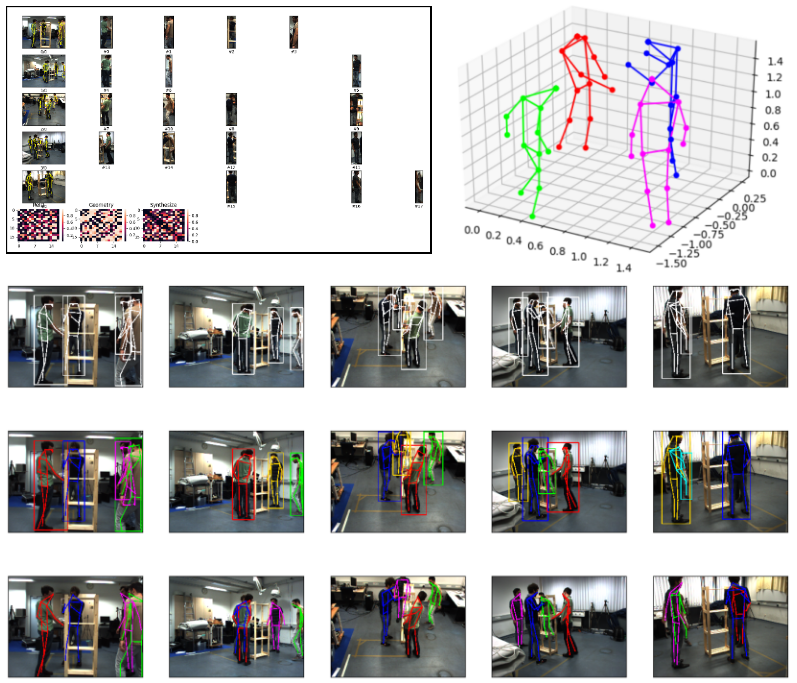Fast and Robust Multi-Person 3D Pose Estimation from Multiple Views
Junting Dong, Wen Jiang, Qixing Huang, Hujun Bao, Xiaowei Zhou
CVPR 2019 Project Page
Any questions or discussions are welcomed!
- Set up python environment
pip install -r requirements.txt
- Compile the
backend/tf_cpn/libandbackend/light_head_rcnn/lib
cd mvpose/backend/tf_cpn/lib/
make
cd ./lib_kernel/lib_nms
bash compile.sh
cd mvpose/backend/light_head_rcnn/lib/
bash make.sh
Since they use py-faster-rcnn as backbone. Many people using faster-rcnn meet with some problems when compiling those components. Suggestions on google can be helpful.
- Compile the pictorial function for accelerate
cd mvpose/src/m_lib/
python setup.py build_ext --inplace
-
Prepare models: Please put light-head-rcnn models to
backend/light_head_rcnn/output/model_dump, backend/tf_cpn/log/model_dump tobackend/tf_cpn/log/model_dump, and CamStyle model trained by myself tobackend/CamStyle/logs -
Prepare the datasets: Put datasets such as Shelf and CampusSeq1 to
./datasets/Download Campus and Shelf datasets. Then, put datasets such as Shelf and CampusSeq1 to datasets/ -
Generate the camera parameters: Since each dataset uses different way to obtain the camera parameters, we show an example to deal with the Campus dataset:
- Add following code to
.datasets/CampusSeq1/Calibration/producePmat.m
K = cell(1,3); K{1} = K1; K{2} = K2; K{3} = K3; m_RT = cell(1,3); m_RT{1} = RT1; m_RT{2} = RT2; m_RT{3} = RT3; save('intrinsic.mat','K'); save('m_RT.mat', 'm_RT'); save('P.mat', 'P'); save('prjectionMat','P');- generate the
camera_parameter.pickle
python ./src/tools/mat2pickle.py /parameter/dir ./datasets/CampusSeq1Here, we also provide the camera_parameter.pickle of Campus and Shelf. You can generate the .pickle file for your datasets using the same way.
- Add following code to
python ./src/m_utils/demo.py -d Campus
python ./src/m_utils/demo.py -d Shelf
If all the configuration is OK, you may see the visuluization of following items.
python ./src/m_utils/evaluate.py -d Campus
python ./src/m_utils/evaluate.py -d Shelf
As long as the progress bar finished, you may see a beautified table of evaluation result and a csv file for the evaluation result will be save in ./result directory.
Since the 2D pose estimator (CPN) is a little slow, we can save the predicted 2D poses and heatmaps and then start with these saved files.
- produce the files
python src/tools/preprocess.py -d Campus -dump_dir ./datasets/Campus_processed
python src/tools/preprocess.py -d Shelf -dump_dir ./datasets/Shelf_processed
- evaluate with saved 2D poses and heatmaps
python ./src/m_utils/evaluate.py -d Campus -dumped ./datasets/Campus_processed
python ./src/m_utils/evaluate.py -d Shelf -dumped ./datasets/Shelf_processed
Note: for the sake of convenience, we do not optimize on the size of dumped file.
Therefore, the size of Campus_processed is around 4.0G and the size of Shelf_processed is around 234G. Please make sure your disk have 200+G free space. Any pull request to solve this issues will be welcomed.
If you find this code useful for your research, please use the following BibTeX entry.
@article{dong2019fast,
title={Fast and Robust Multi-Person 3D Pose Estimation from Multiple Views},
author={Dong, Junting and Jiang, Wen and Huang, Qixing and Bao, Hujun and Zhou, Xiaowei},
journal={CVPR},
year={2019}
}
This code uses these code (Light head rcnn, Cascaded Pyramid Network, CamStyle) as backbone. We gratefully appreciate the impact it had on our work. If you use our code, please consider citing the original paper as well.