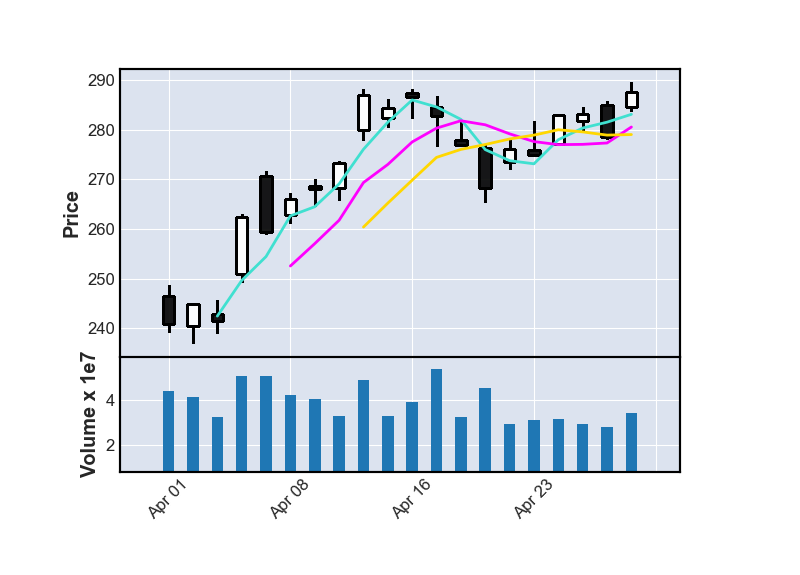Overview
AKShare requires Python(64 bit) 3.7 or greater, aims to make fetch financial data as convenient as possible.
Write less, get more!
- Documentation: 中文文档
Installation
General
pip install akshare --upgrade
China
pip install akshare -i http://mirrors.aliyun.com/pypi/simple/ --trusted-host=mirrors.aliyun.com --upgradePR
Please check out documentation if you want to contribute to AKShare
Docker
Pull images
docker pull registry.cn-hangzhou.aliyuncs.com/akshare/akdocker
Run AkDocker
docker run -it registry.cn-hangzhou.aliyuncs.com/akshare/akdocker python
Test AkDocker
import akshare as ak
ak.__version__Usage
Data
Code
import akshare as ak
stock_us_daily_df = ak.stock_us_daily(symbol="AMZN") # Get U.S. stock Amazon's price info
print(stock_us_daily_df)Output
open high low close volume
date
1997-05-15 29.25 30.0000 23.1300 23.5000 6013000.0
1997-05-16 23.63 23.7500 20.5000 20.7500 1225000.0
1997-05-19 21.13 21.2500 19.5000 20.5000 508900.0
1997-05-20 20.75 21.0000 19.6300 19.6300 455600.0
1997-05-21 19.63 19.7500 16.5000 17.1300 1571100.0
... ... ... ... ...
2021-01-04 3270.00 3272.0000 3144.0200 3186.6299 4205801.0
2021-01-05 3166.01 3223.3799 3165.0601 3218.5100 2467255.0
2021-01-06 3146.48 3197.5090 3131.1599 3138.3799 4065357.0
2021-01-07 3157.00 3208.5420 3155.0000 3162.1599 3320882.0
2021-01-08 3180.00 3190.6399 3142.2000 3182.7000 3410288.0
[5951 rows x 5 columns]
Plot
Code
import akshare as ak
import mplfinance as mpf # Please install mplfinance as follows: pip install mplfinance
stock_us_daily_df = ak.stock_us_daily(symbol="AAPL", adjust="qfq")
stock_us_daily_df = stock_us_daily_df[["open", "high", "low", "close", "volume"]]
stock_us_daily_df.columns = ["Open", "High", "Low", "Close", "Volume"]
stock_us_daily_df.index.name = "Date"
stock_us_daily_df = stock_us_daily_df["2020-04-01": "2020-04-29"]
mpf.plot(stock_us_daily_df, type='candle', mav=(3, 6, 9), volume=True, show_nontrading=False)Output
Communication
Pay attention to 数据科学家 Official Accounts to get more information about Quant, ML, DS and so on.
Pay attention to 数据科学实战 WeChat Official Accounts to get the AKShare updated info:
Application to add AKShare-官方 QQ group and talk about AKShare issues, QQ group number: 444233982
Features
- Easy of use: Just one line code to fetch the data;
- Extensible: Easy to customize your own code with other application;
- Powerful: Python ecosystem.
Tutorials
Contribution
AKShare is still under developing, feel free to open issues and pull requests:
- Report or fix bugs
- Require or publish interface
- Write or fix documentation
- Add test cases
Notice: We use Black to format the code
Statement
-
All data provided by AKShare is just for academic research purpose;
-
The data provided by AKShare is for reference only and does not constitute any investment proposal;
-
Any investor based on AKShare research should pay more attention to data risk;
-
AKShare will insist on providing open-source financial data;
-
Based on some uncontrollable factors, some data interfaces in AKShare may be removed;
-
Please follow the relevant open-source protocol used by AKShare
Show your style
Use the badge in your project's README.md:
[](https://github.com/jindaxiang/akshare)Using the badge in README.rst:
.. image:: https://img.shields.io/badge/Data%20Science-AKShare-green
:target: https://github.com/jindaxiang/akshare
Looks like this:
Citation
Please use this bibtex if you want to cite this repository in your publications:
@misc{akshare,
author = {Albert King},
title = {AKShare},
year = {2019},
publisher = {GitHub},
journal = {GitHub repository},
howpublished = {\url{https://github.com/jindaxiang/akshare}},
}
Acknowledgement
Special thanks FuShare for the opportunity of learning from the project;
Special thanks TuShare for the opportunity of learning from the project;
Thanks for the data provided by 生意社网站;
Thanks for the data provided by 奇货可查网站;
Thanks for the data provided by 智道智科网站;
Thanks for the data provided by **银行间市场交易商协会网站;
Thanks for the data provided by 99期货网站;
Thanks for the data provided by 英为财情网站;
Thanks for the data provided by **外汇交易中心暨全国银行间同业拆借中心网站;
Thanks for the data provided by 金十数据网站;
Thanks for the data provided by 交易法门网站;
Thanks for the data provided by 和讯财经网站;
Thanks for the data provided by 新浪财经网站;
Thanks for the data provided by Oxford-Man Institute 网站;
Thanks for the data provided by DACHENG-XIU 网站;
Thanks for the data provided by 上海证券交易所网站;
Thanks for the data provided by 深证证券交易所网站;
Thanks for the data provided by **金融期货交易所网站;
Thanks for the data provided by 上海期货交易所网站;
Thanks for the data provided by 大连商品交易所网站;
Thanks for the data provided by 郑州商品交易所网站;
Thanks for the data provided by 上海国际能源交易中心网站;
Thanks for the data provided by Timeanddate 网站;
Thanks for the data provided by 河北省空气质量预报信息发布系统网站;
Thanks for the data provided by 南华期货网站;
Thanks for the data provided by Economic Policy Uncertainty 网站;
Thanks for the data provided by 微博指数网站;
Thanks for the data provided by 百度指数网站;
Thanks for the data provided by 谷歌指数网站;
Thanks for the data provided by 申万指数网站;
Thanks for the data provided by 真气网网站;
Thanks for the data provided by 财富网站;
Thanks for the data provided by **证券投资基金业协会网站;
Thanks for the data provided by 猫眼电影网站;
Thanks for the data provided by Expatistan 网站;
Thanks for the data provided by 北京市碳排放权电子交易平台网站;
Thanks for the data provided by 国家金融与发展实验室网站;
Thanks for the data provided by IT桔子网站;
Thanks for the data provided by 东方财富网站;
Thanks for the data provided by 义乌小商品指数网站;
Thanks for the data provided by **国家发展和改革委员会网站;
Thanks for the data provided by 163网站;
Thanks for the data provided by 丁香园网站;
Thanks for the data provided by 百度新型肺炎网站;
Thanks for the data provided by 百度迁徙网站;
Thanks for the data provided by 新型肺炎-相同行程查询工具网站;
Thanks for the data provided by 新型肺炎-小区查询网站;
Thanks for the data provided by 商业特许经营信息管理网站;
Thanks for the data provided by 慈善**网站;
Thanks for the data provided by 思知网站;
Thanks for the data provided by Currencyscoop网站;
Thanks for the data provided by 新加坡交易所网站;
Thanks for the data provided by **期货市场监控中心;
Thanks for the data provided by 宽客在线;
Thanks for the tutorials provided by 微信公众号: Python大咖谈.
Backer and Sponsor