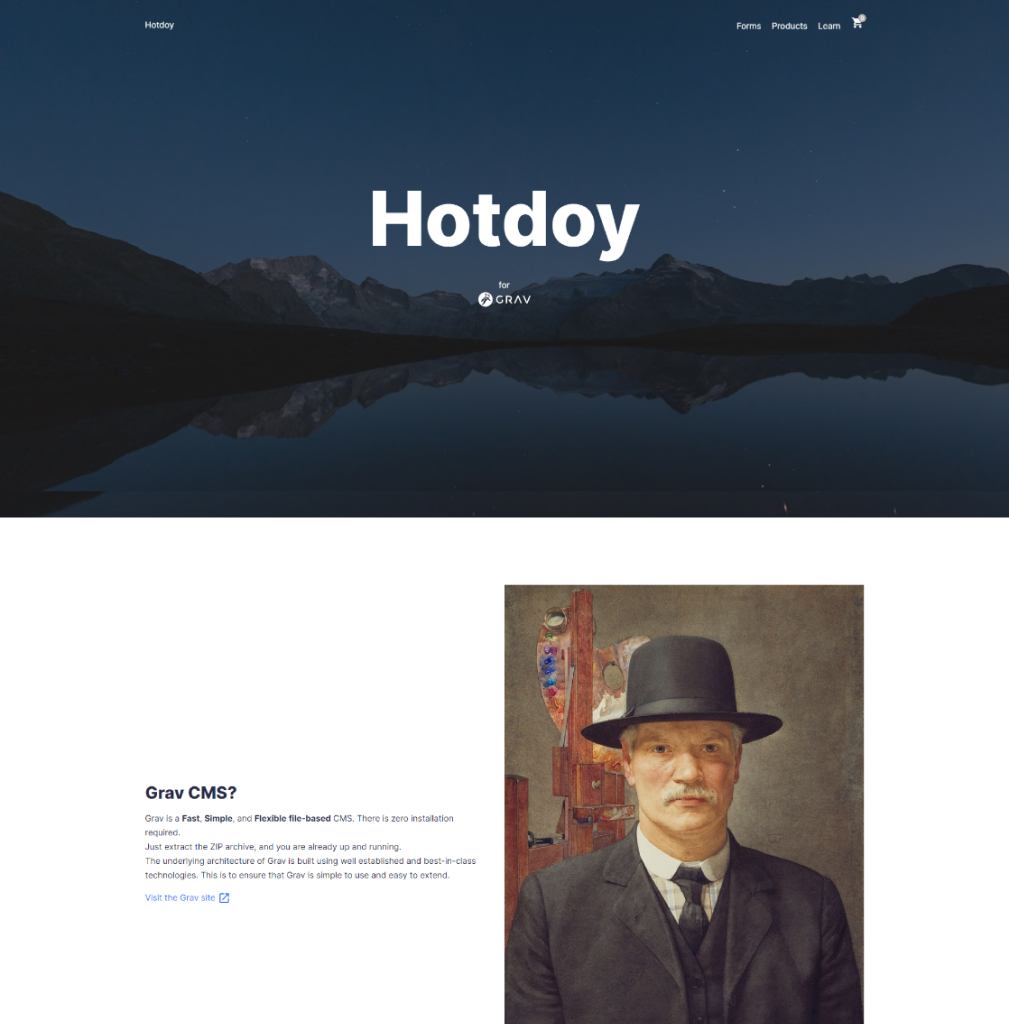A FAIR WARNING:
This theme is ever evolving. Things move around, major changes are made all the time, sometime requiring you take action. Use this as your own risk.
When extending this theme, you should use Theme Inheritance. Create, overwrite or clone template you want to customize instead of trying to hack into mine. This way I can keep updating and you can keep the feature you care about. I hope we all have fun. Good luck :)
What's new ?
- 1.7 A LOT OF BREAKING CHANGES! Open an issue if you need help after the update. Most problems can be fixed by saving your pages. You will probably have to re-save colors, and modular margins/paddings.
- Favicon from theme config.
- Site logo from theme config.
- I deprecated the Drawers modular in favor of a simple shortcode.
- You can now add a logo to your site using inline SVG code (and use currentColor if you need to).
- Articles can now display categories.
- text context (big, huge) are now usable on mobile.
- The skeleton is usable again. (was bumped to 1.7)
What's next ?
I now just realize that the real strenght of this theme lies in the utilities I have created. reveal, links, notify and loading are now my main focus. I will probably completelly stop adding any kind of content modular of pages since those are better when created for specific projects. As of now, I am shifting my focus on those utilities and reconsidering a lot of concepts. This will probably end up in me creating a new theme eventually but for now, this one will still be my main sansdbox. to be continued...
Need a ✋ ?
If you need help with theme customization, setting up theme inheritance (the only good way to do it) or if you want to sponsor a feature, PM me and we'll see what can be done! :D
Can I help?
Yes, by sending me 💰.
Hotdoy Theme
The Hotdoy Theme is meant to be my starting point for projects using Grav CMS. It is in active developpement and probably not suited for production unless you dont mind things changing all the times. You could also change the theme name in the blueprint.yaml file to stop receiving updates and doing them locally (probably safer). If you use the skeleton, make sure to update the theme and check if the demo content still display properly.
A live demo is available at hotdoy.ca. It is also my live testing ground so things can get a bit weird.
Installation
Installing the Hotdoy theme can be done in one of two ways. The GPM (Grav Package Manager) installation method enables you to quickly and easily install the theme with a simple terminal command, while the manual method enables you to do so via a zip file.
GPM Installation
The simplest way to install this theme is via the Grav Package Manager (GPM) through your system's Terminal (also called the command line). From the root of your Grav install type:
bin/gpm install hotdoy
This will install the Hotdoy theme into your /user/themes directory within Grav. Its files can be found under /your/site/grav/user/themes/hotdoy.
Manual Installation
To install this theme, just download the zip version of this repository and unzip it under /your/site/grav/user/themes. Then, rename the folder to hotdoy. You can find these files either on GitHub or via GetGrav.org.
You should now have all the theme files under
/your/site/grav/user/themes/hotdoy
Customization
All customization should be done using theme inheritance https://learn.getgrav.org/16/themes/customization#theme-inheritance to allow for future updates (and there will be updates).
Page Templates
- Default
- Modular
- Product
- Product Collection
- Article
- Article Collection
Modular
- Content
- Hero
- Splash
- Video
- Grid / Grid-Item
- Drawers
- Map
Shortcodes
Breakpoint
Show content on specific device width only.
[portrait][/portrait] [landscape][/landscape]
Button
Add buttons with material icons support.
[btn href="https://google.com"], [link href="/mypage" mi="done"]
Embeding videos
[youtube="url"] [vimeo="url"]
Note
[note][/note]
Add unrendere content.
Material Icons
[mi="icon-name"]
A complete list of icon codes can be found here
Width
[site][/site] [tight][/tight]
Swiper
[swiper]



[/swiper]
Text size
[xsmall][/xsmall]
[small][/small]
[big][/big]
[huge][/huge]