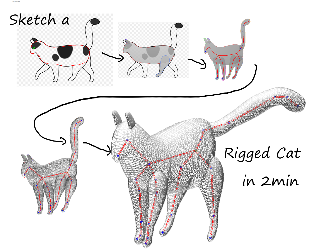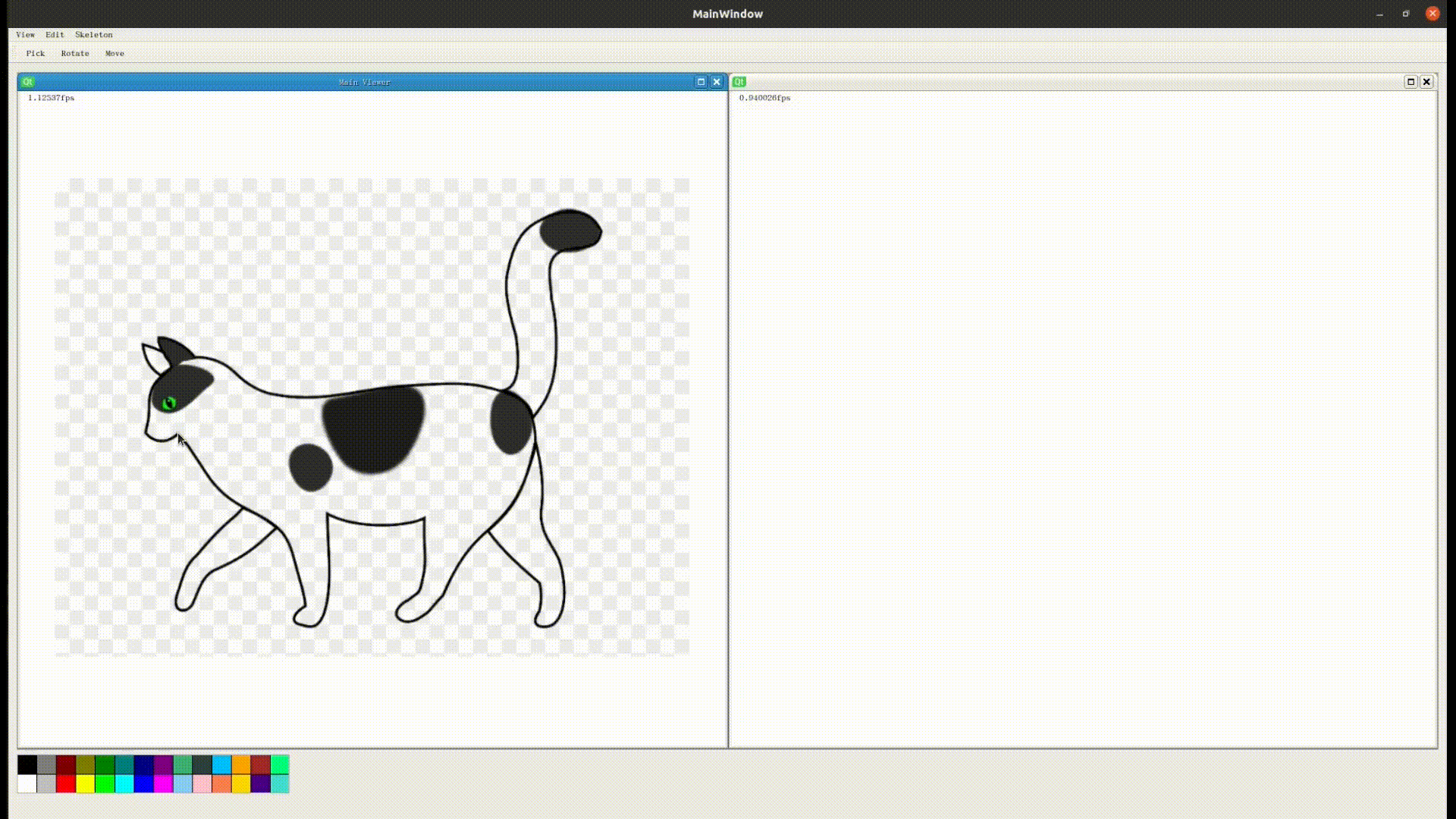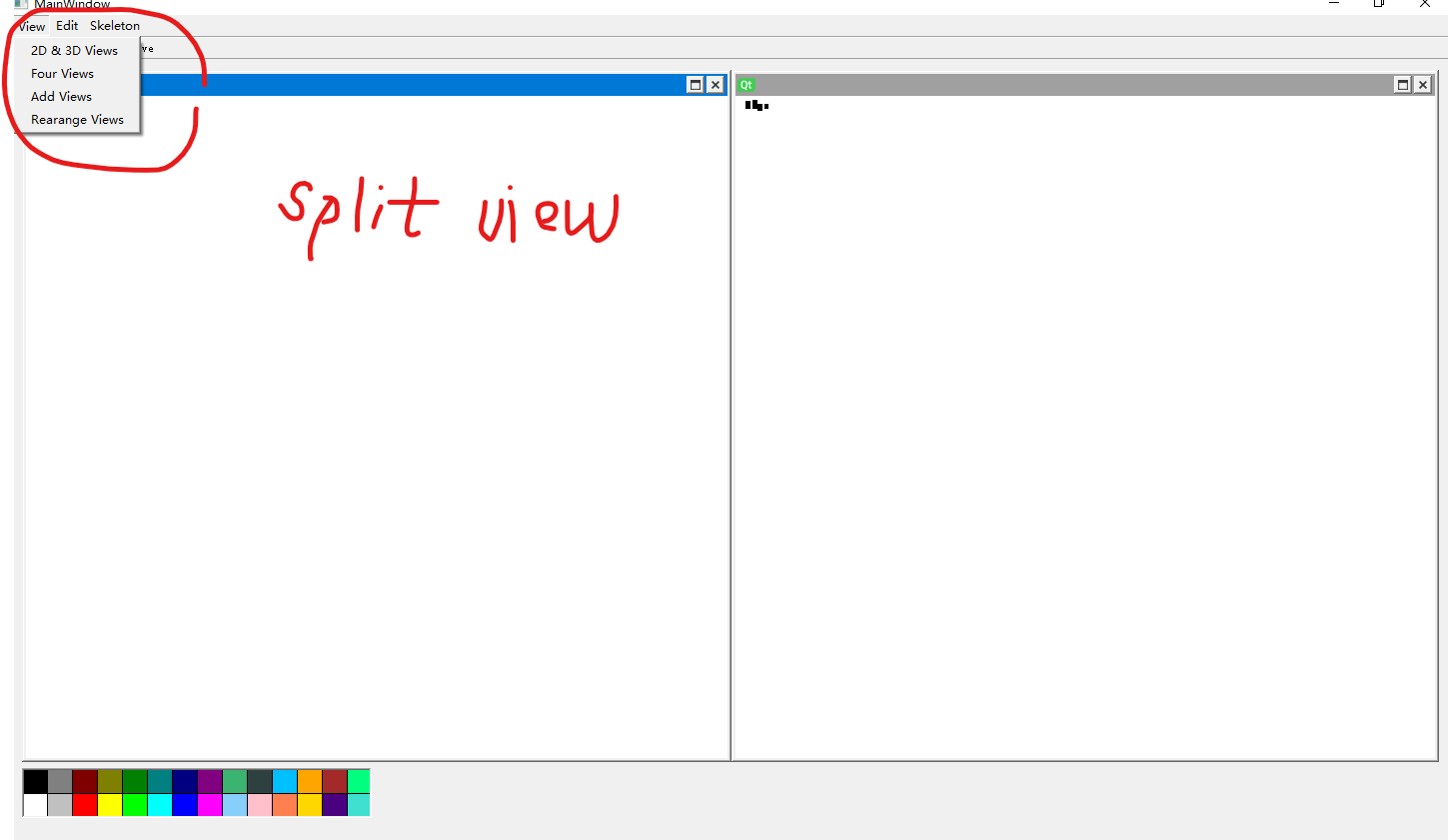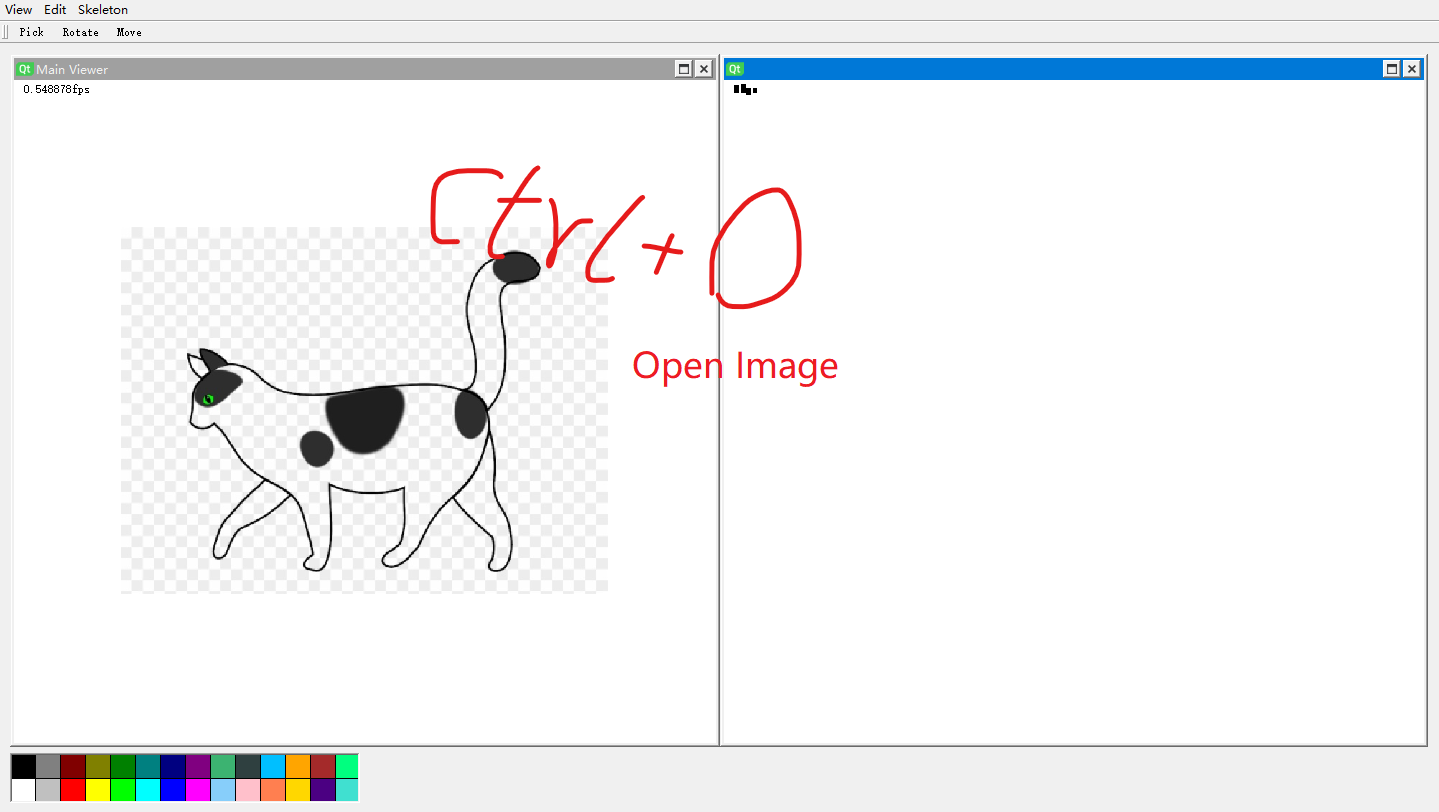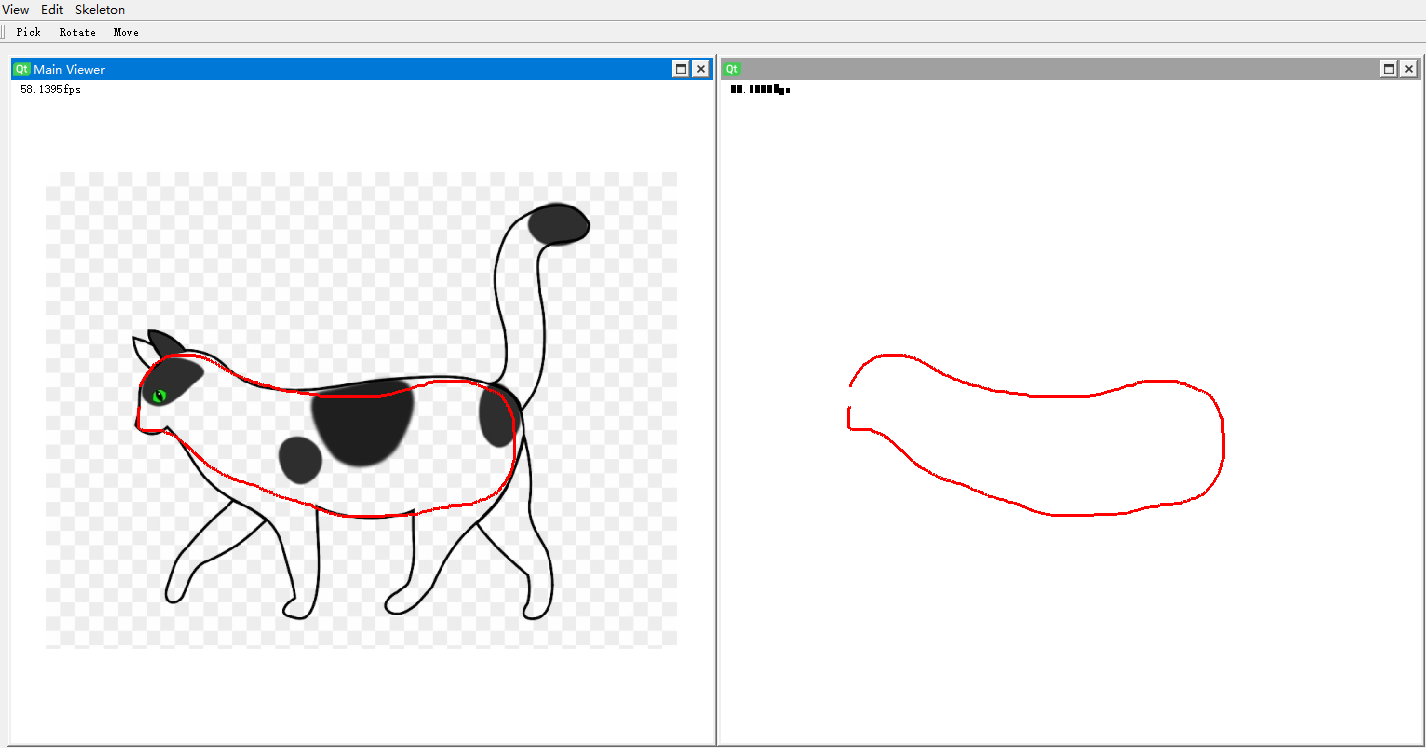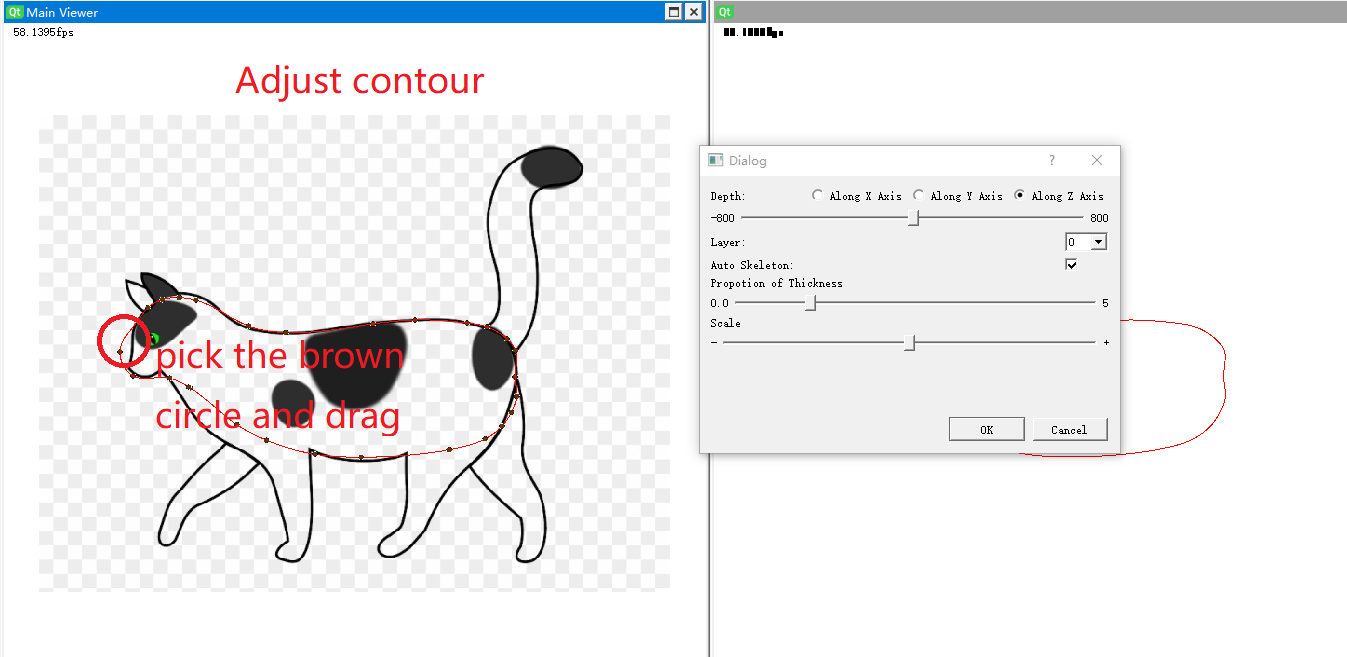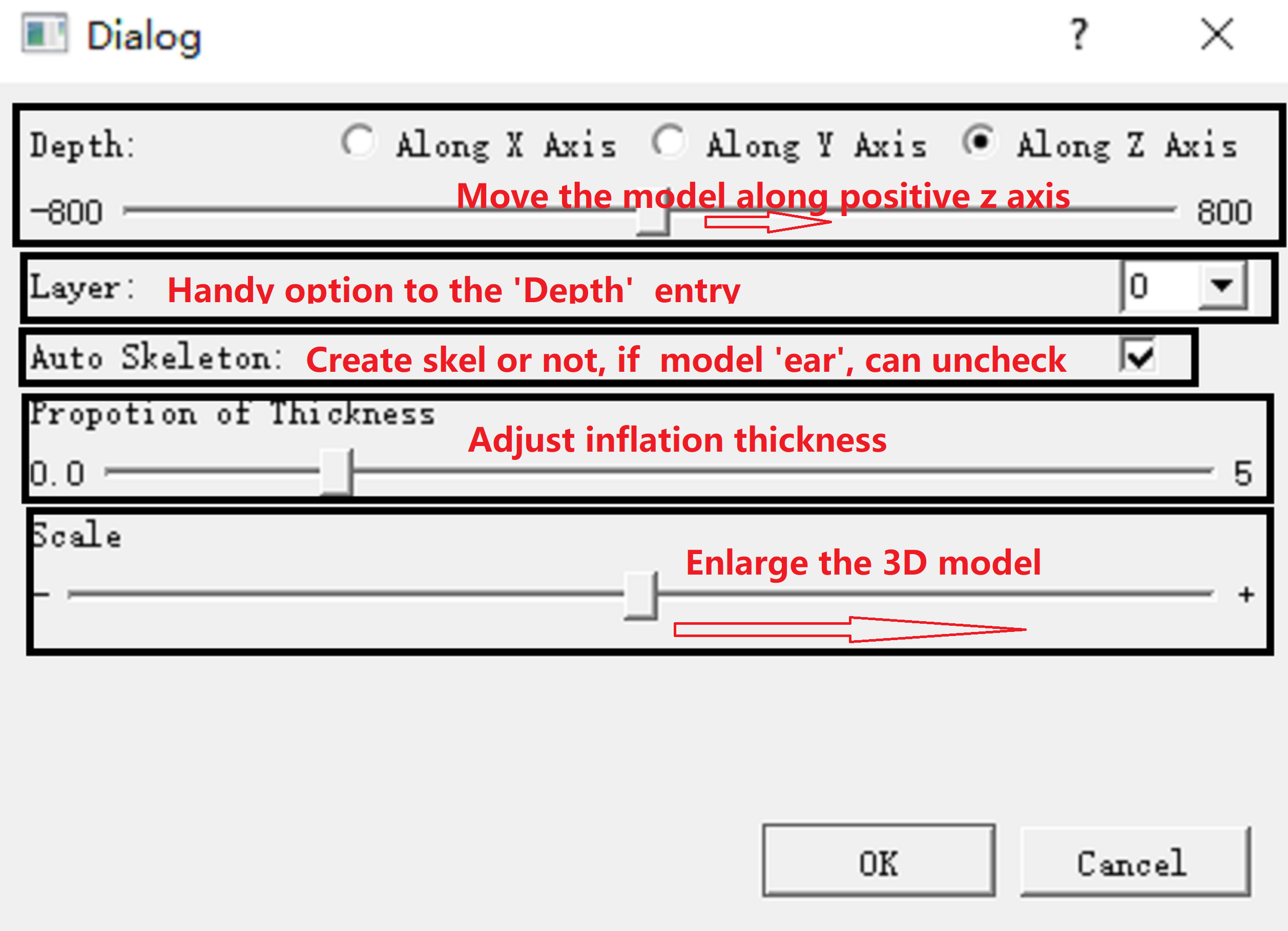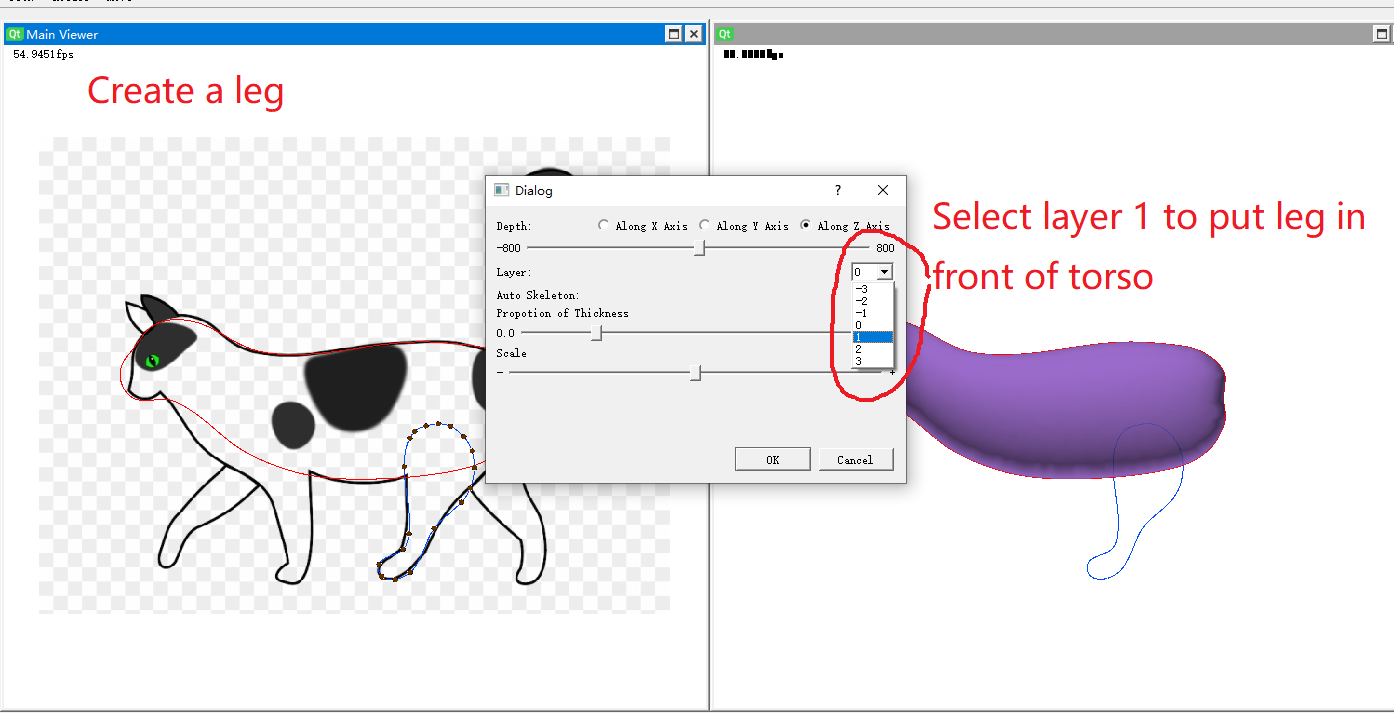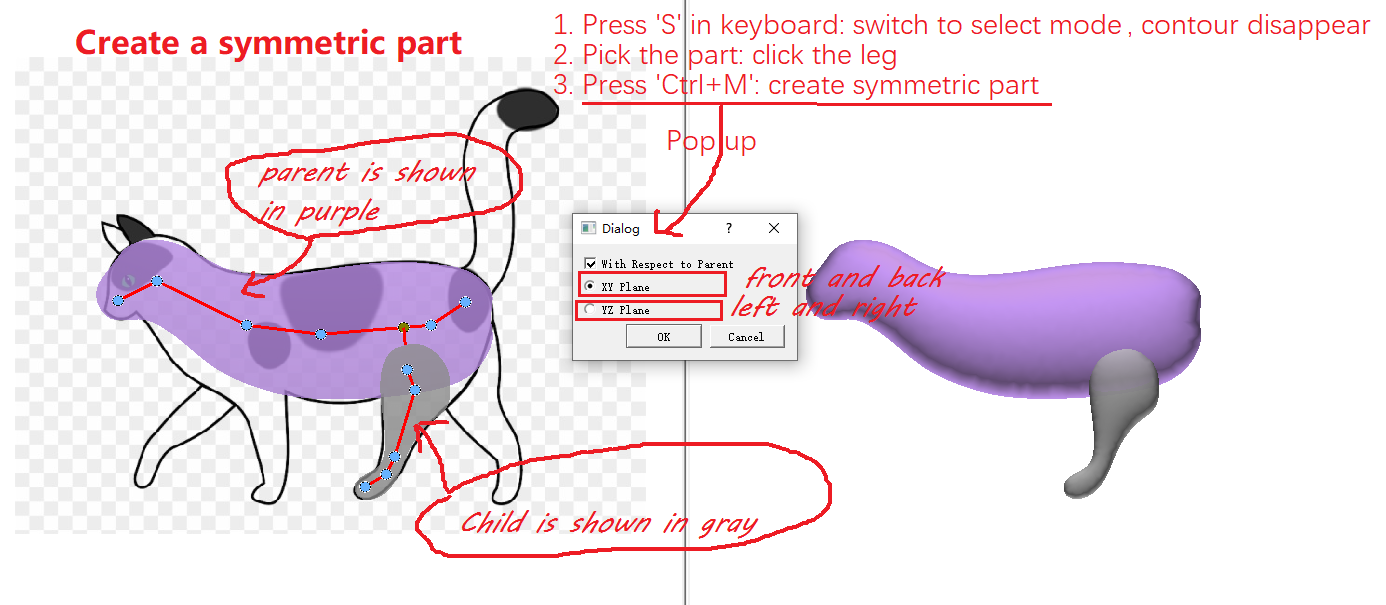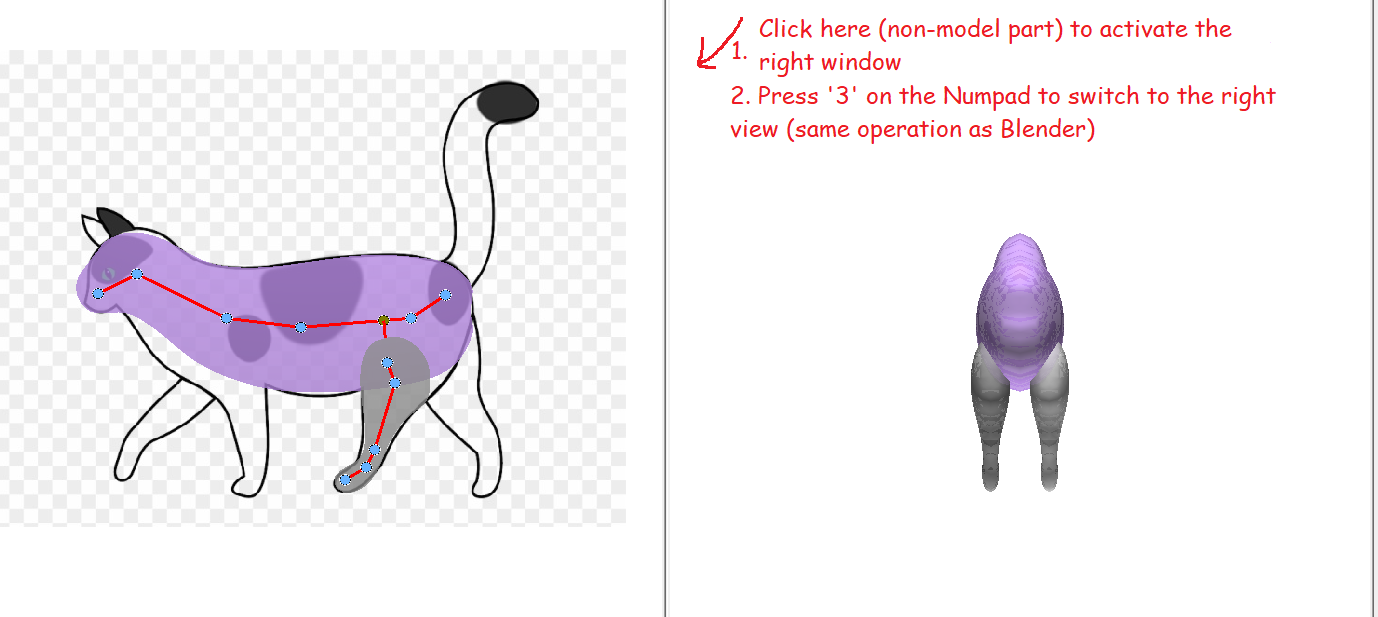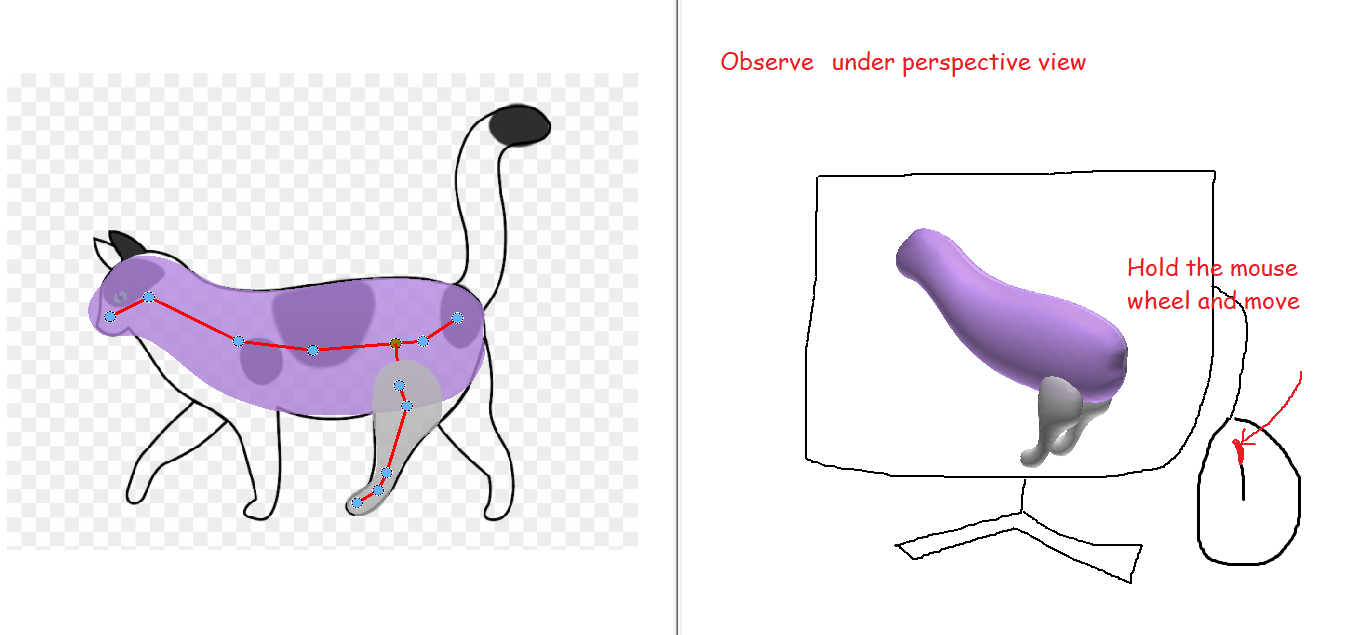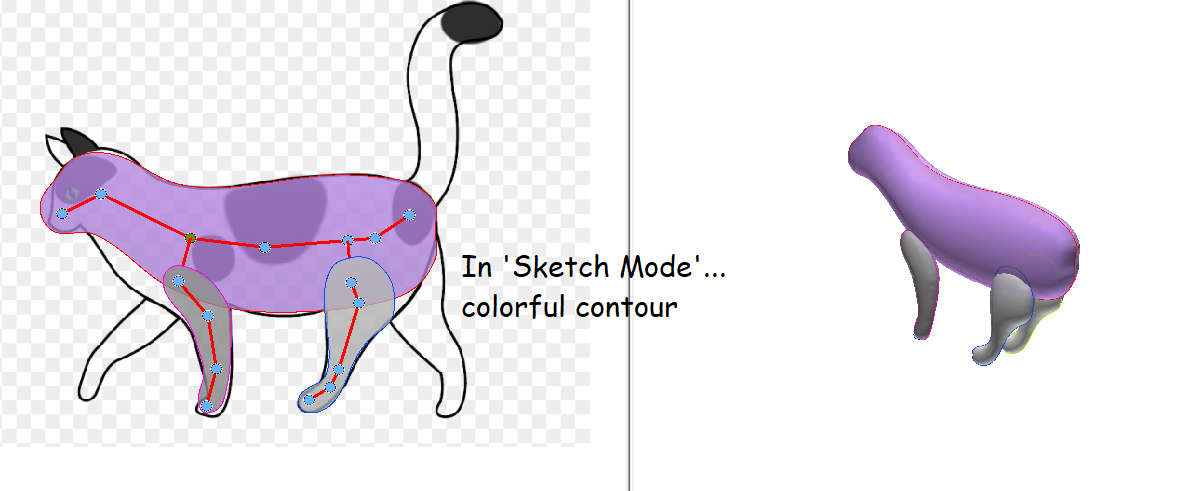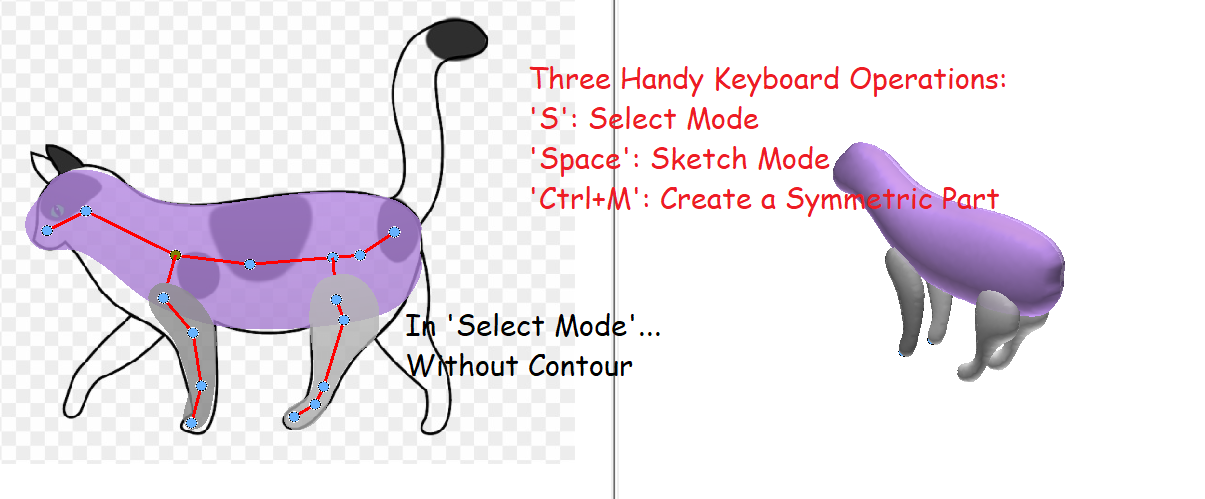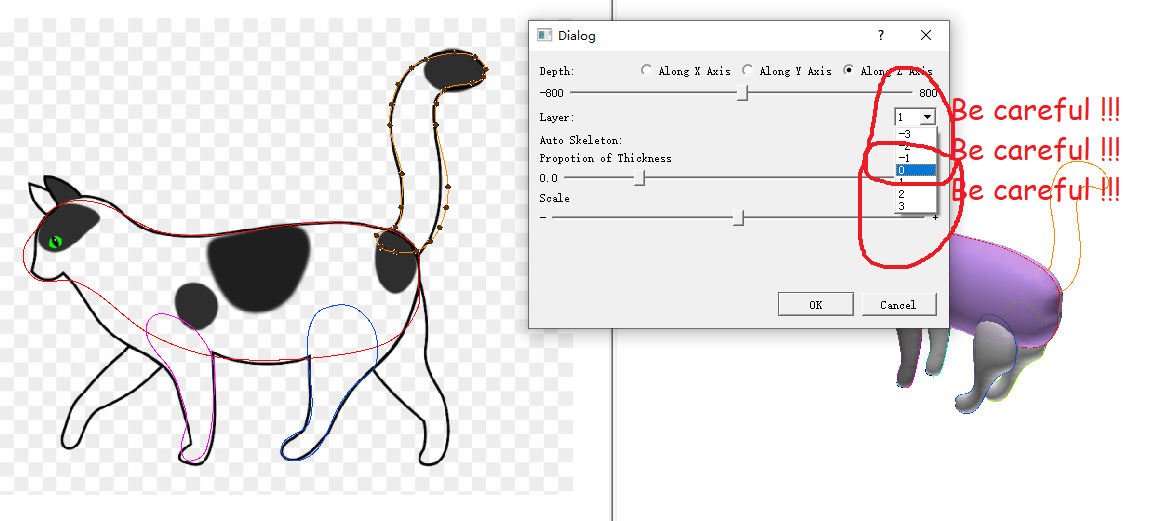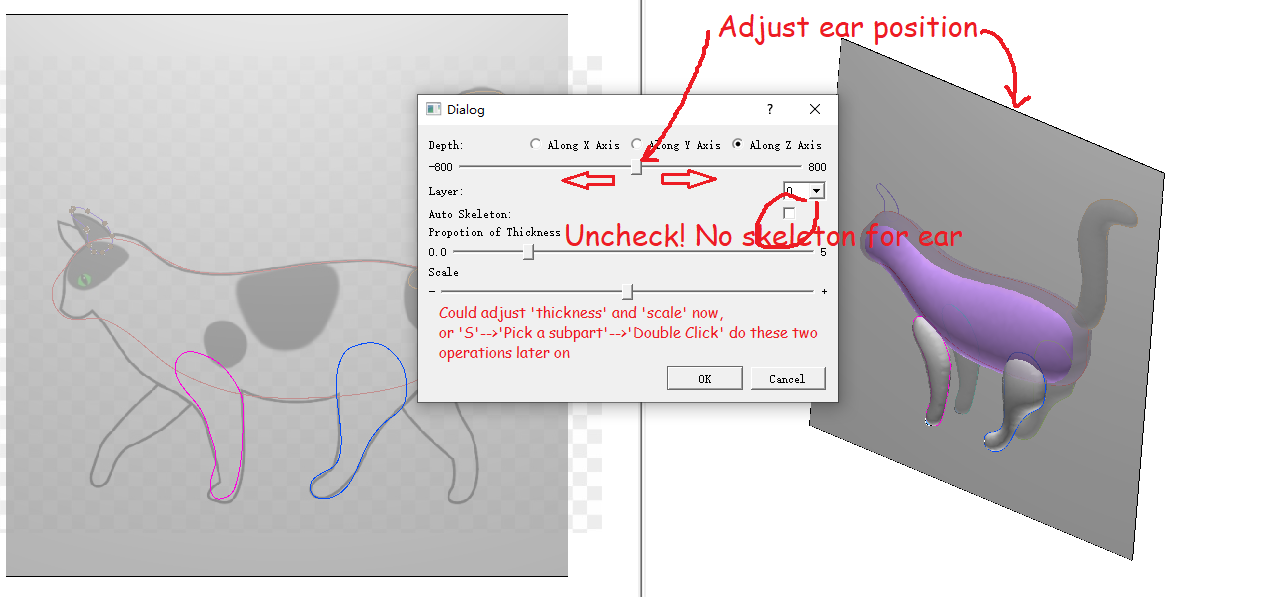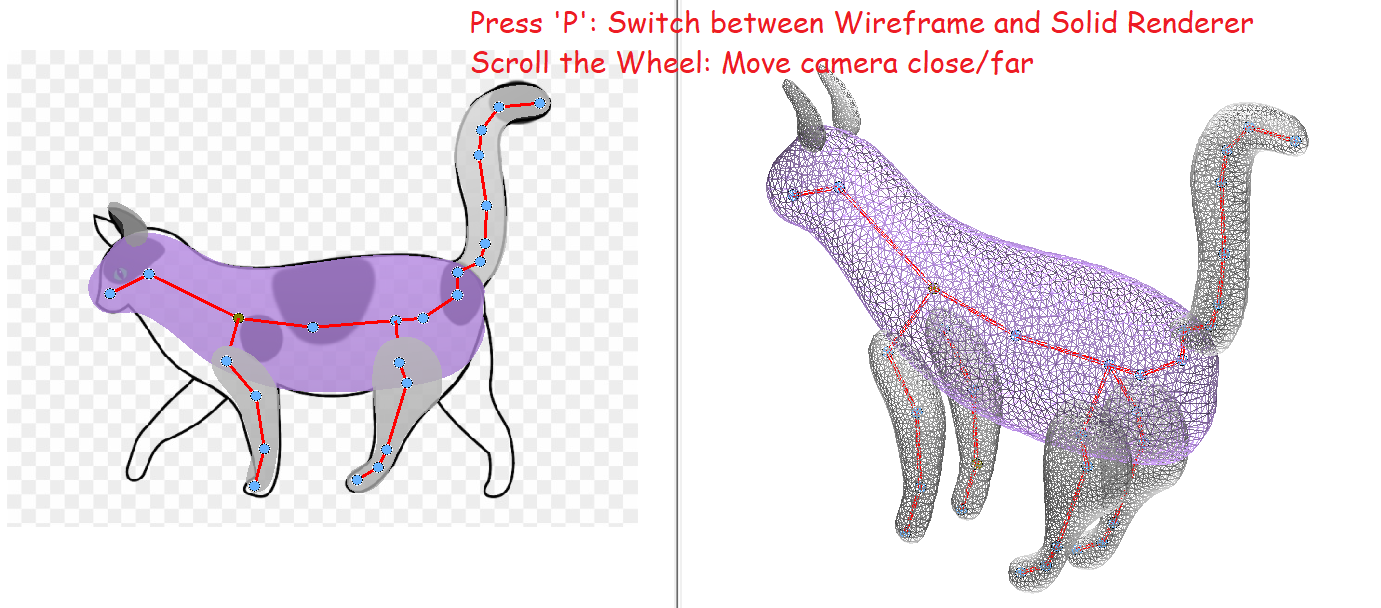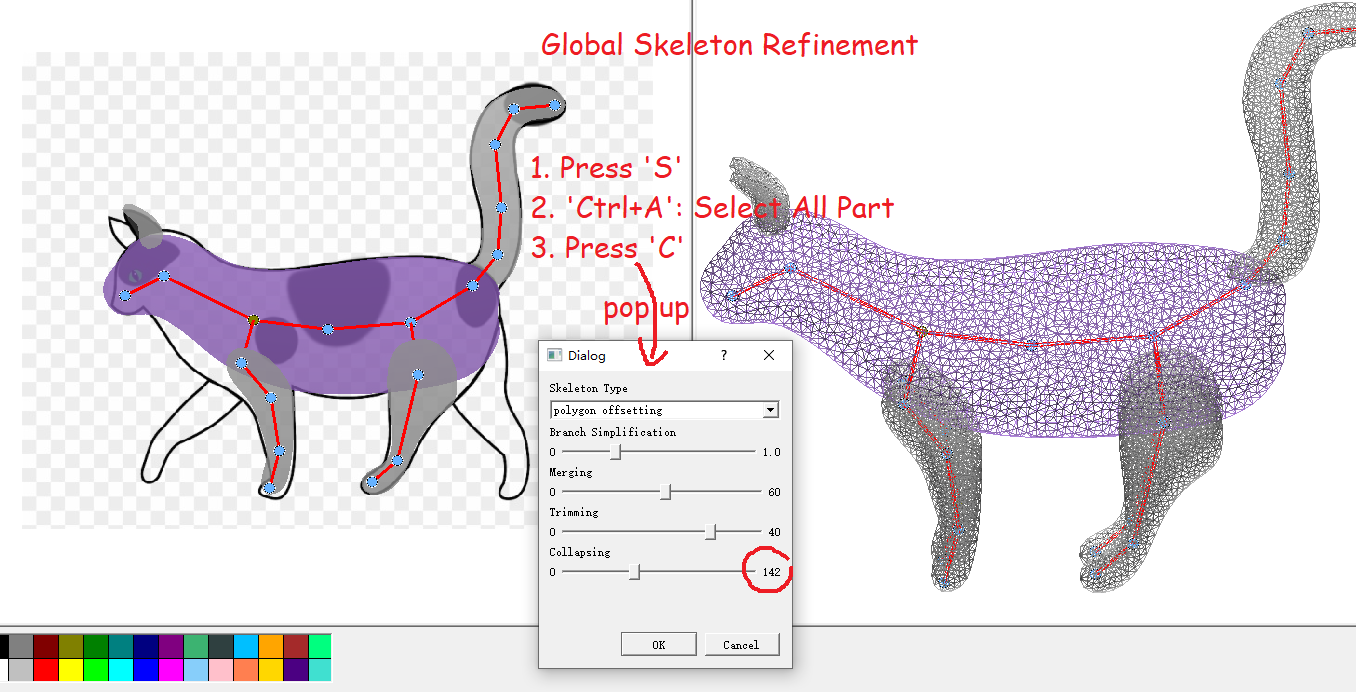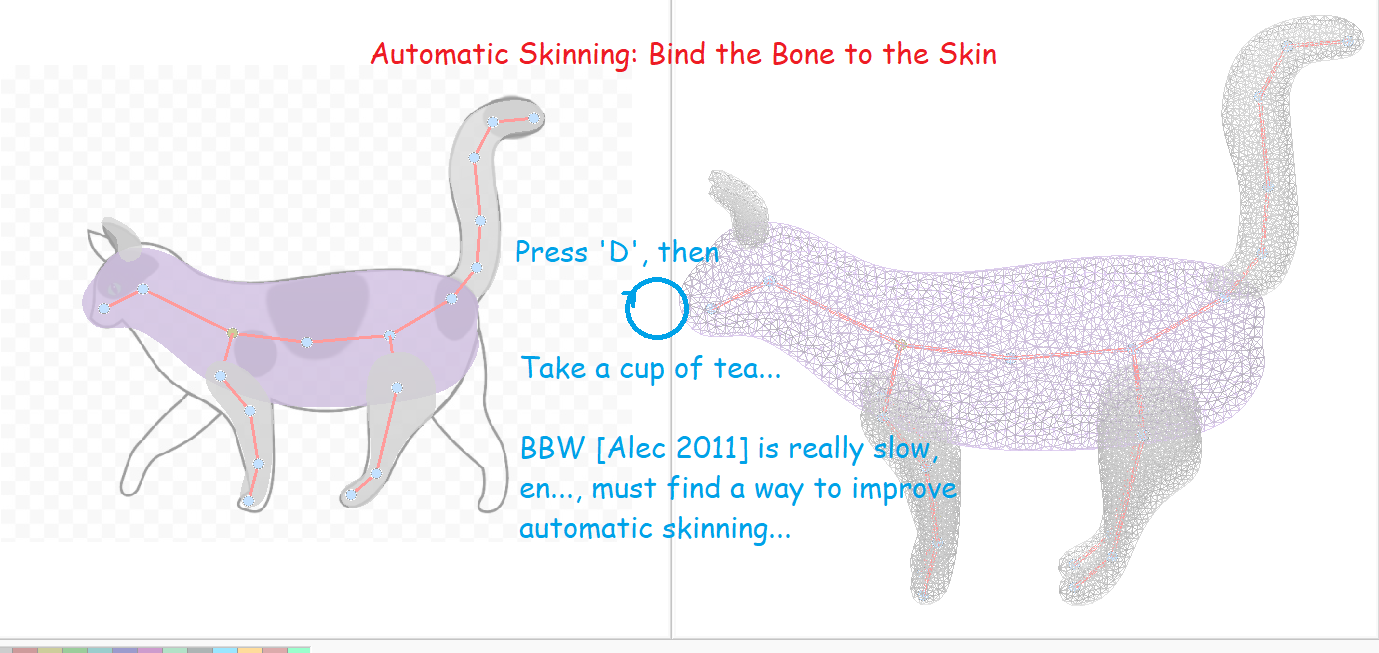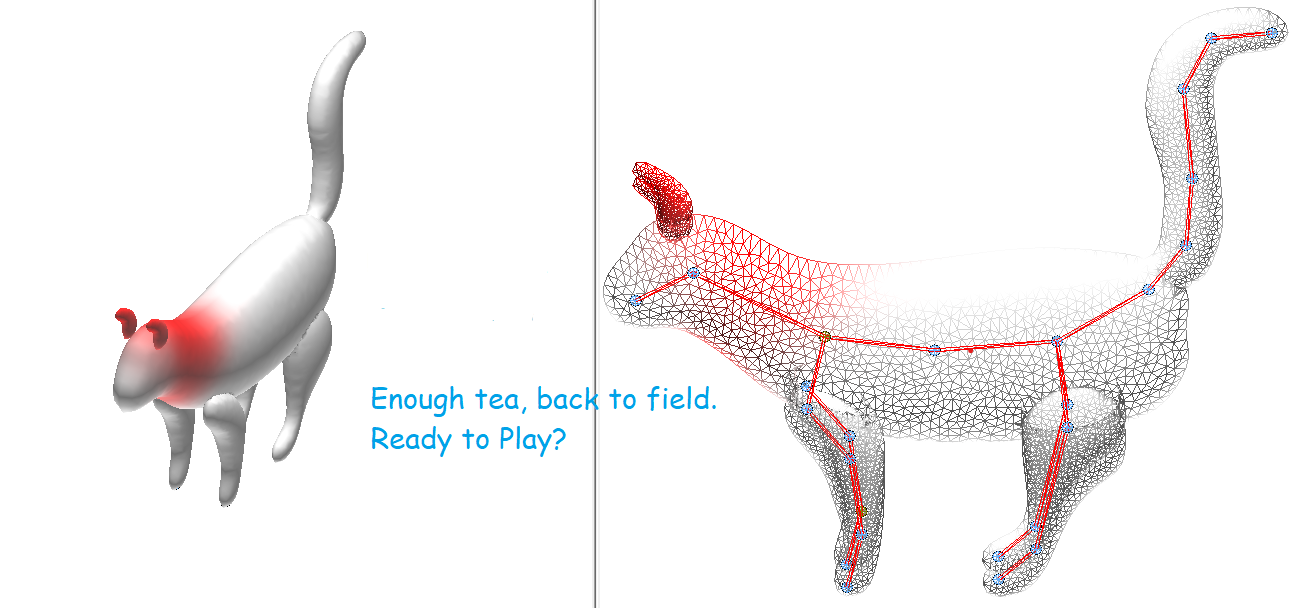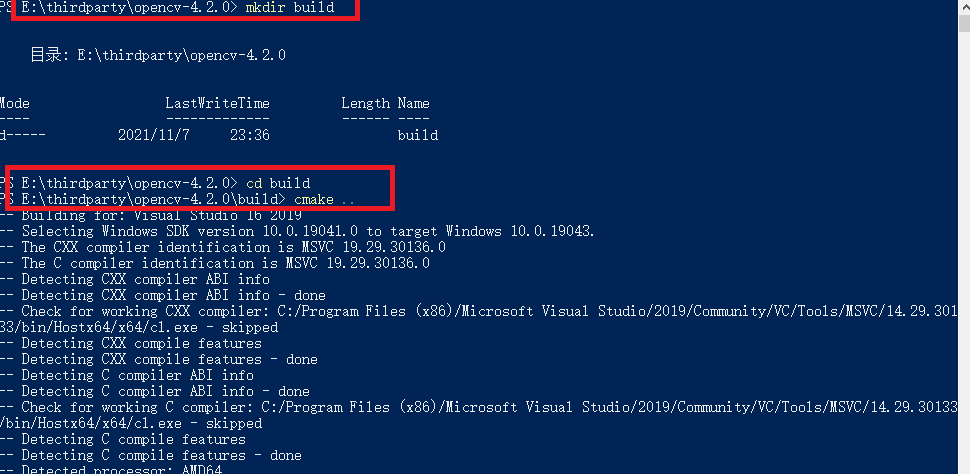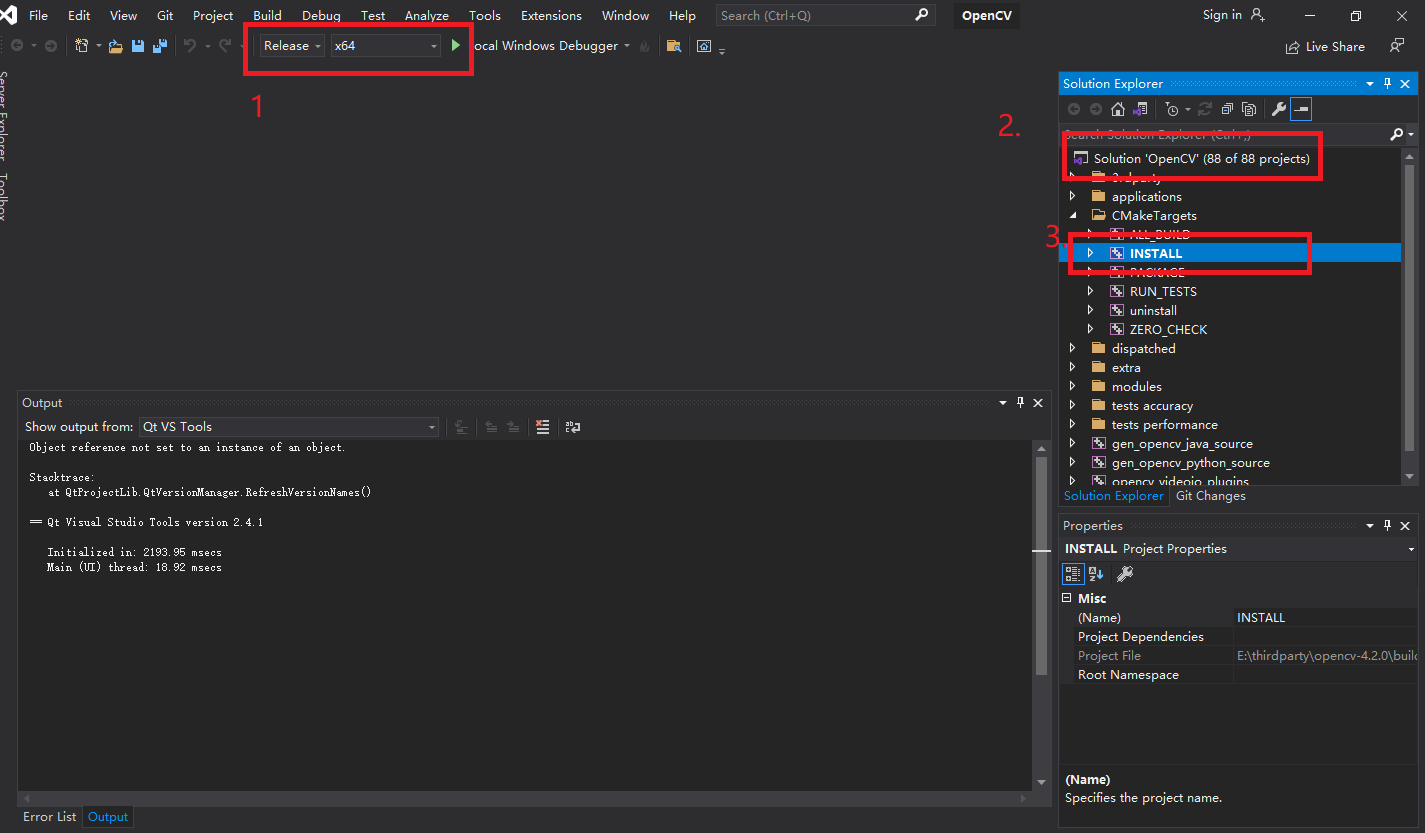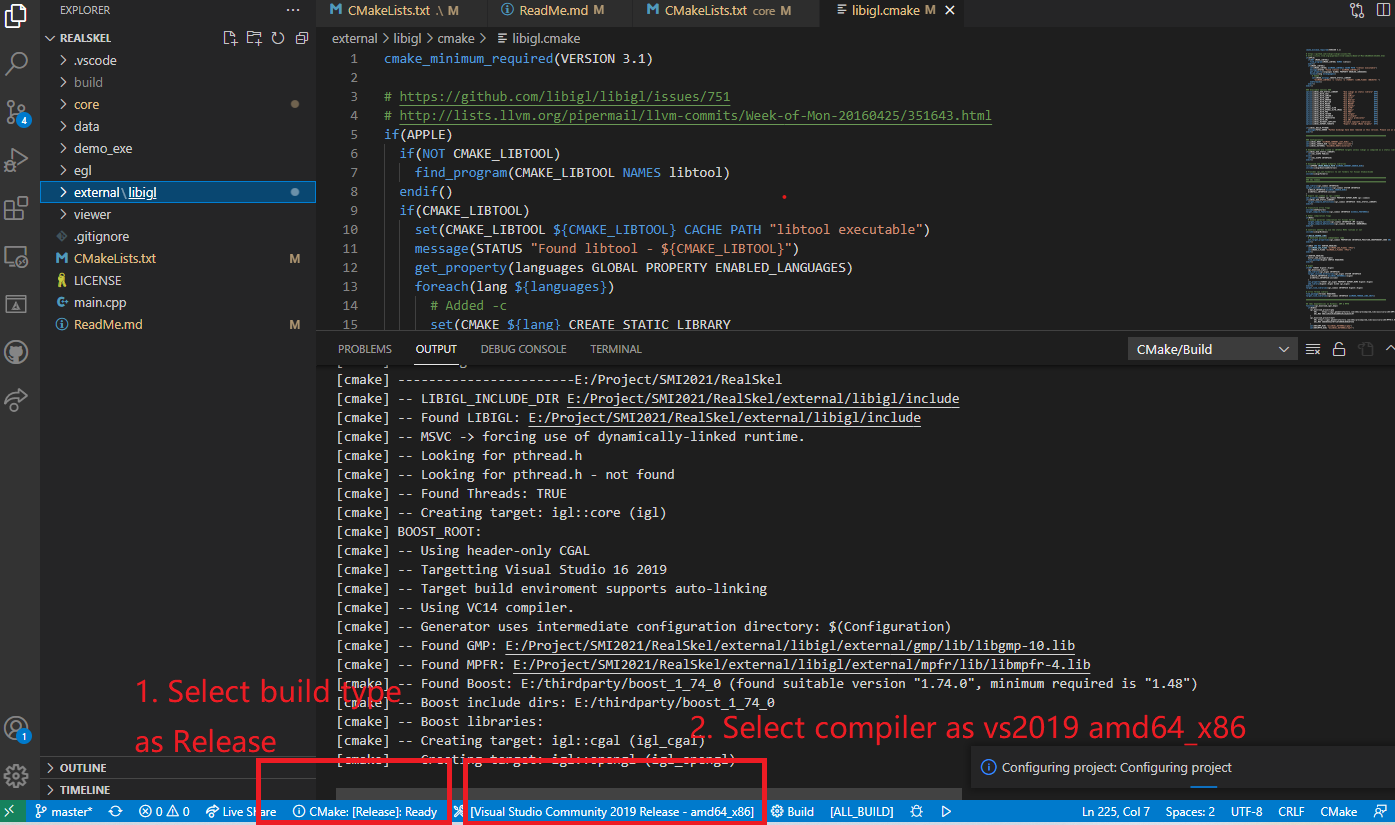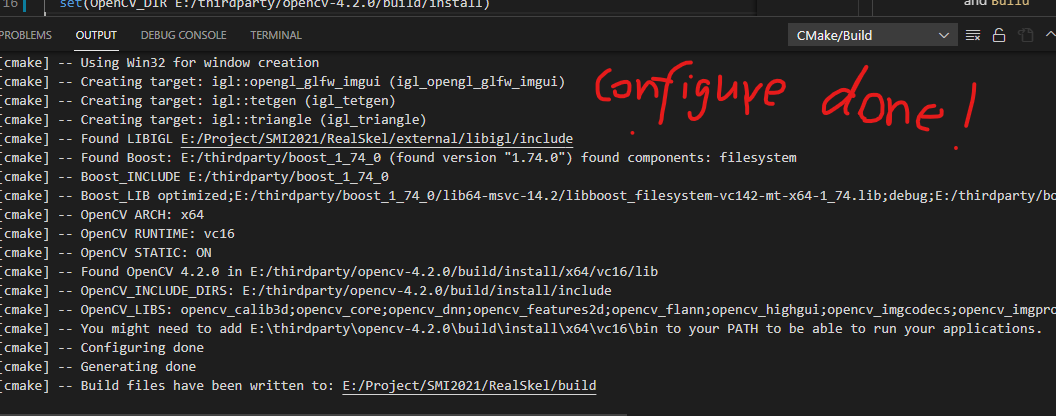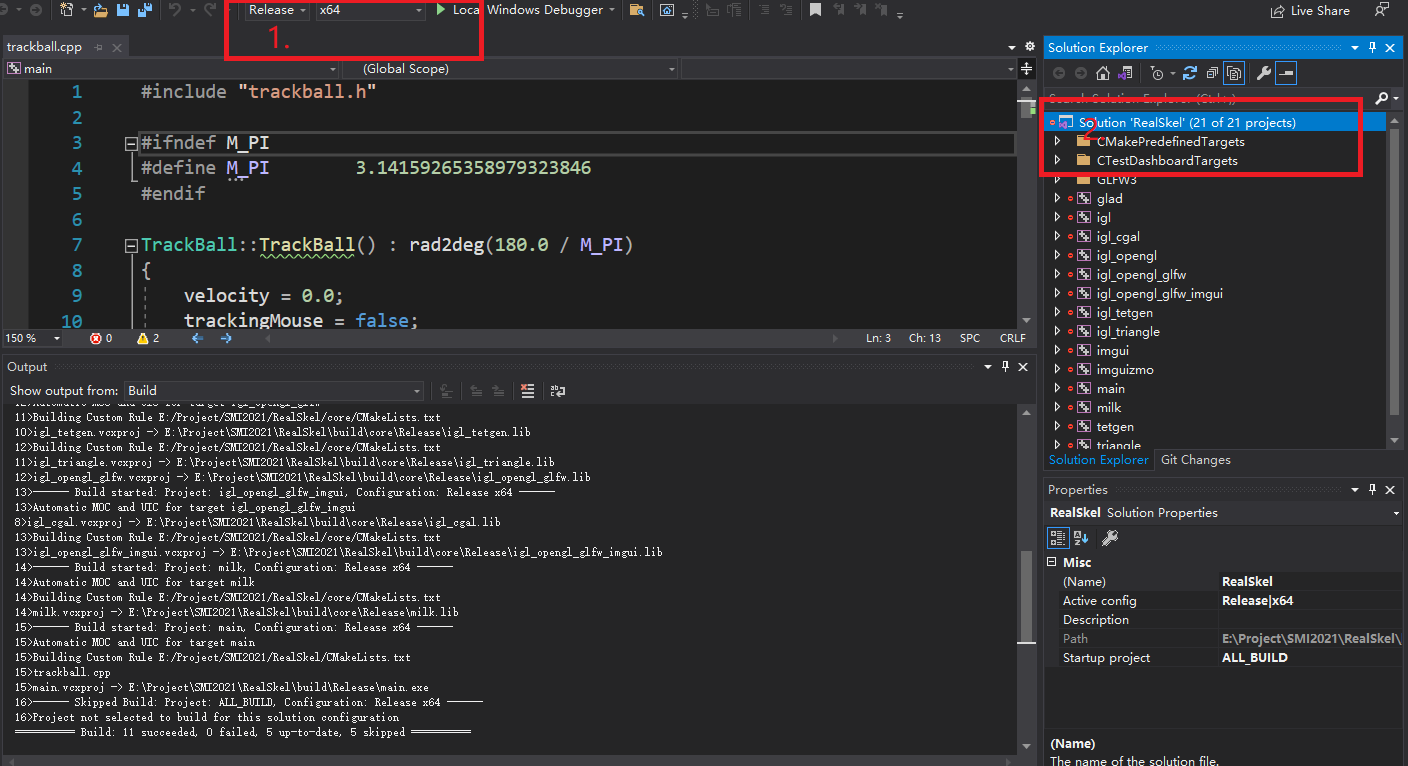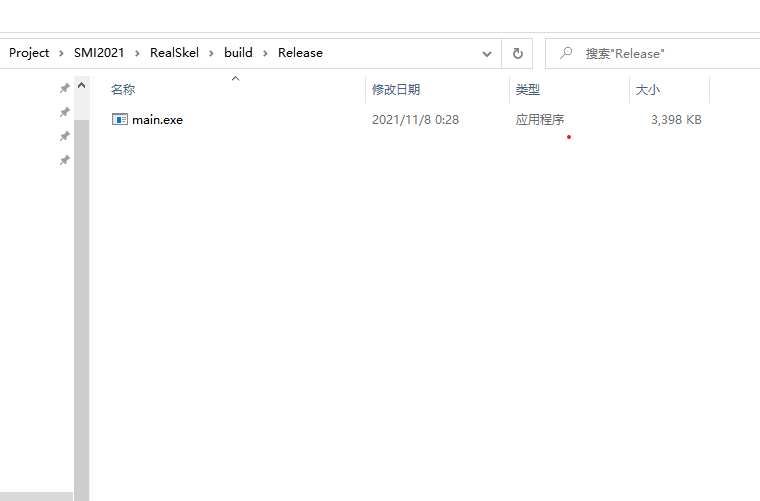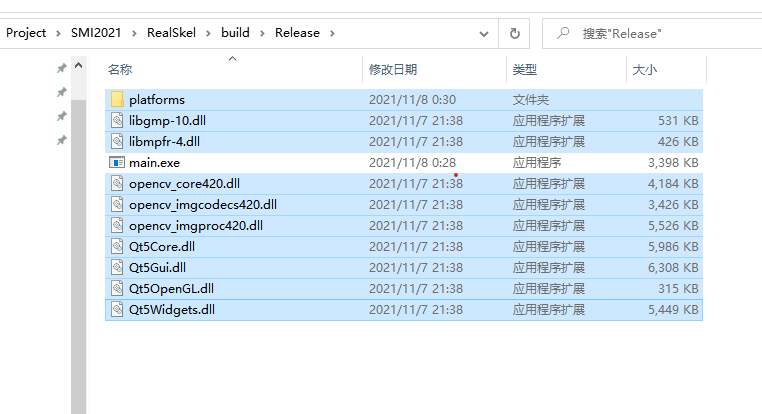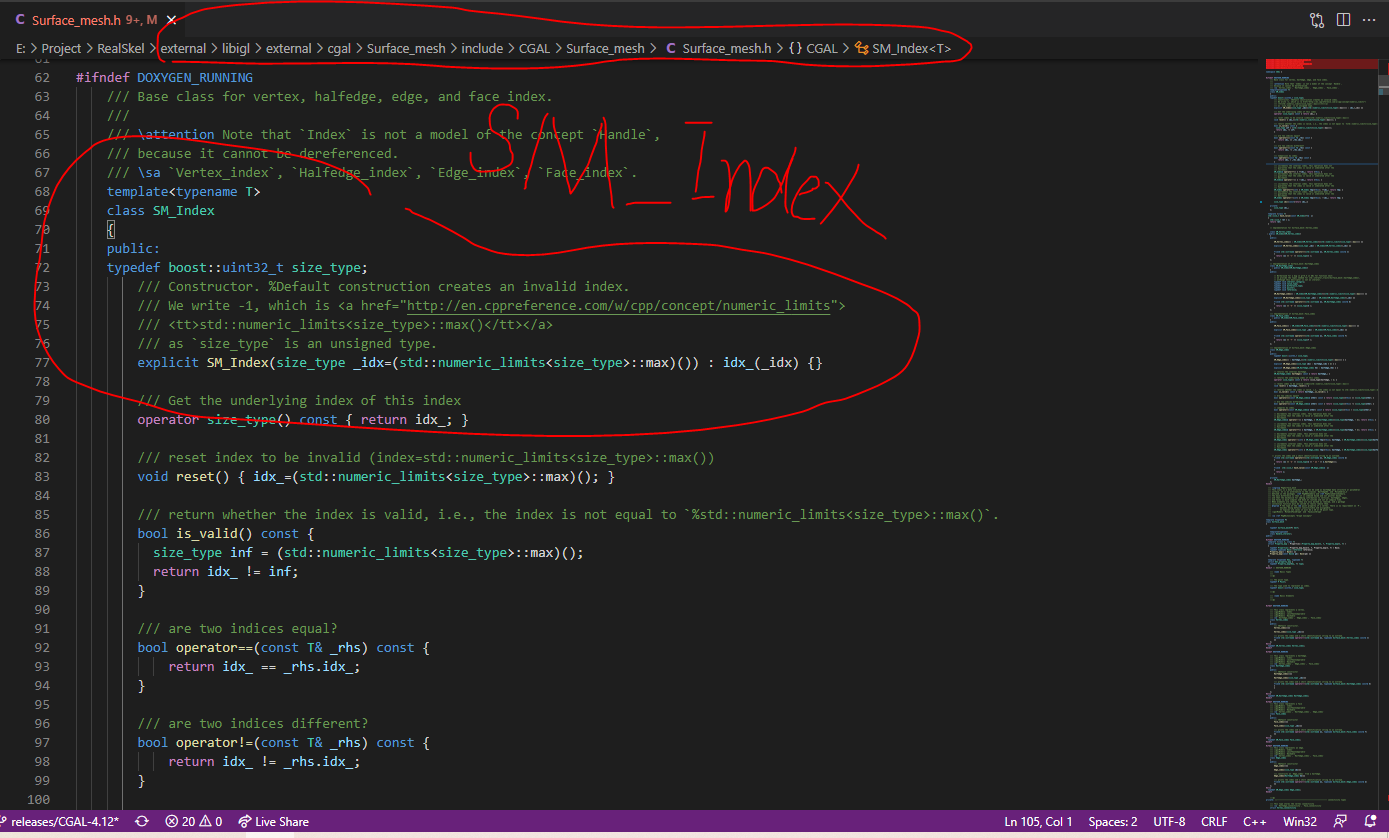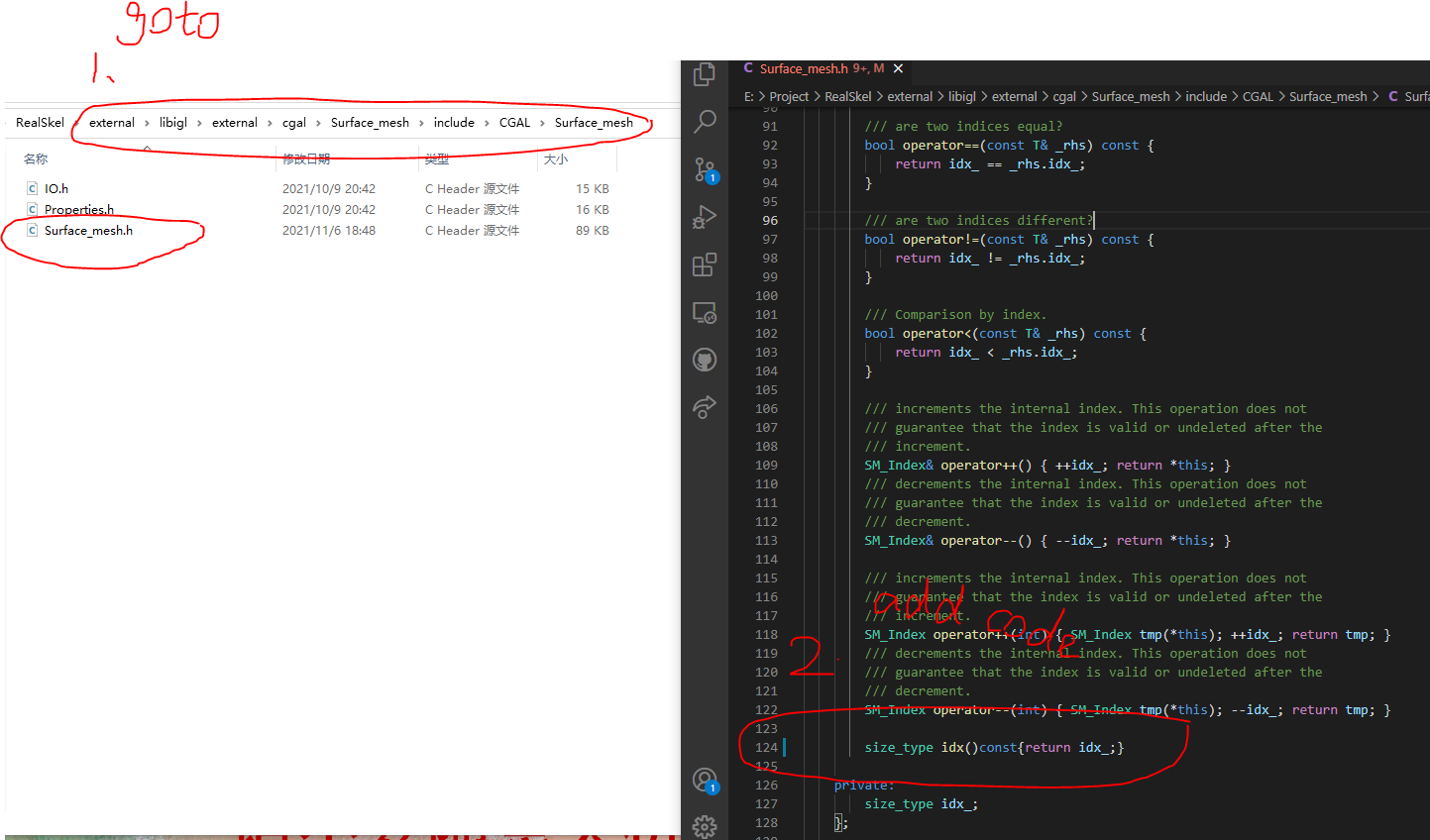We provide an executable software under directory "demo_exe/".
9. Create another part: press 'Space' in keybord: switch to 'Sketch Mode', you will see the colorful contour, then sketch, follow step 3-5
Pick a joint, and hold the left-mouse-button to move.
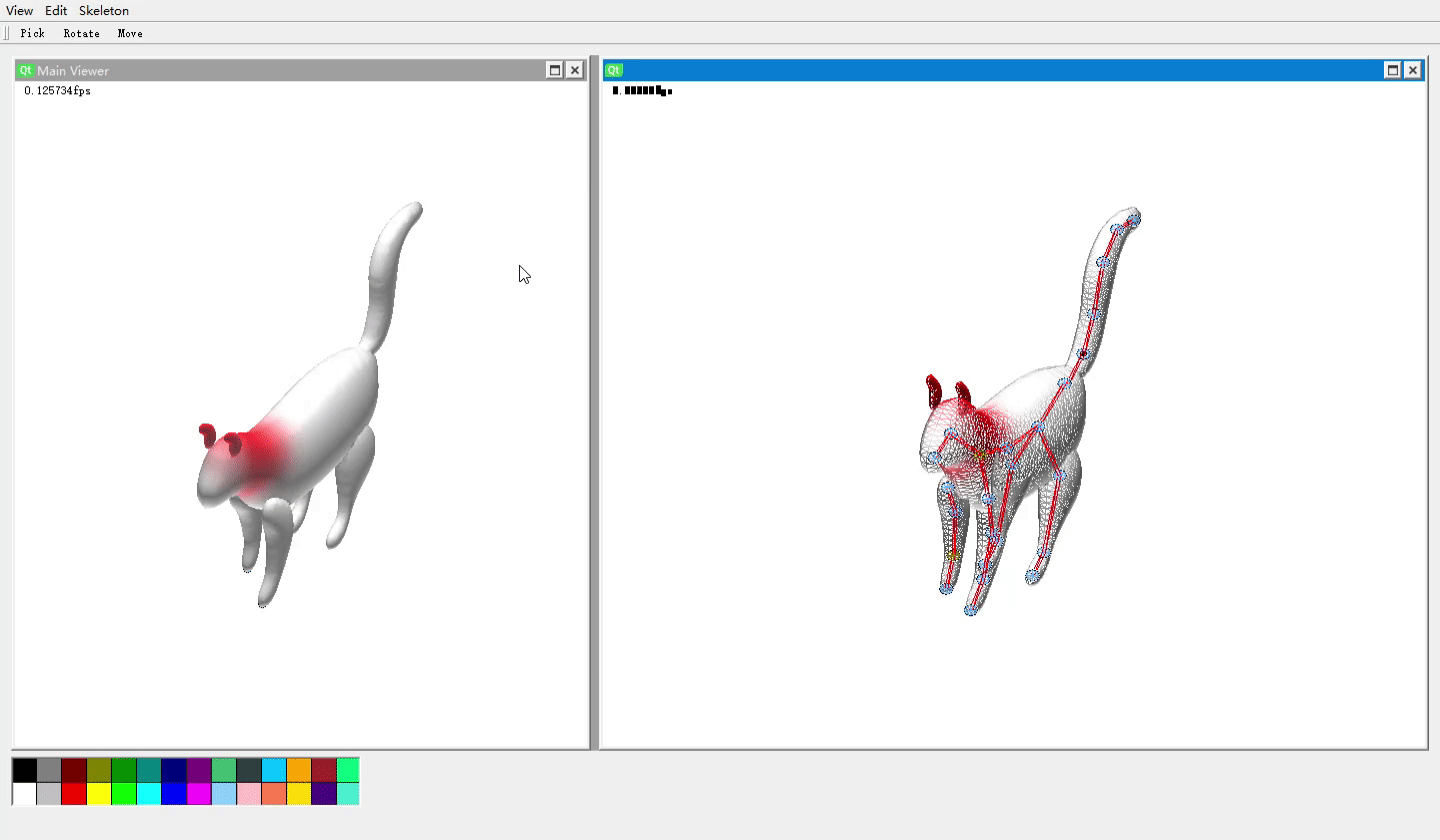 'Dance! Dance! Dance!', too naive, too simple, the LBS deformation. Have to improve later on...
'Dance! Dance! Dance!', too naive, too simple, the LBS deformation. Have to improve later on...
- Ubuntu20.04 LTS, gcc-7 compiler
- Windows10, Visual Studio Community 2017/2019 x86_amd64 compiler
cmake: https://cmake.org/VS Code(Optional but Highly Recommended): https://code.visualstudio.com/docs/cpp/cmake-linux
Visual Studio 2017/2019git: https://git-scm.com/cmake: https://cmake.org/VS Code(Optional but Highly Recommended): https://code.visualstudio.com/docs/cpp/cmake-linux
Qt, OpenCV, Boost, Libigl(Tetgen, Triangle, CGAL, Eigen) Please install Qt, OpenCV, Boost first, and modify the CMakeLists.txt according to your library's install path.
- Download
qt-opensource-linux-x64-5.12.2.runfrom https://download.qt.io/archive/qt/5.12/5.12.2/, click.runto install
sudo apt-get install libopencv-dev
sudo apt-get install libboost-all-dev
- Download
qt-opensource-windows-x86-5.12.2.exefrom https://download.qt.io/archive/qt/5.12/5.12.2/, click.exeto install, then selectMSVC 2017 64-bit
- Download OpenCV source code from https://github.com/opencv/opencv/archive/4.2.0.zip
- CMake Configure:
- Build and Install: 1. open
OpenCV.slnunderbuilddirectory with VS2017/VS2019. 2. Selectbuild typeasReleaseandBuild solution. 3. gotoCMakeTargets/INSTALLandBuild
https://sourceforge.net/projects/boost/files/boost-binaries/1.74.0/, select suitable versions to download (boost_1_74_0-msvc-14.2-64.exe for VS2019, boost_1_74_0-msvc-14.1-64.exe for VS2017), click .exe to install
mkdir build
cd build
cmake ..
make -j8
./main
It's highly recommended using VS Code and cmake tools from 'VS code' market place to compile the source code.
- Select the
build typeasRealse - Select a compiler:
Ctrl+Shift+P, type inCMake: Select a Kit, select a compiler (eg.Visual Studio Community 2017 x86_amd64orVisual Studio Community 2019 x86_amd64) - CMake Configuration:
Ctrl+Shift+P, type inCMake Configure. The configuration process will automatically download all dependencies of libigl. Wait untilCMake Configurationsuccessfully finishes.
- Build the solution: you will find
RealSkel.slnunder directorybuild/, open.slnwith Visual Studio 2017/2019, switch toRelease Mode, andBuild Solution.
- Run the program: copy all
*.dlland directoryplatforms/fromdemo_exeto yourbuild/Release/directory. Clickmain.exe, then you can run the program.
goto external\libigl\external\cgal\Surface_mesh\include\CGAL\Surface_mesh\Surface_mesh.h, add the following code in Class SM_Index
size_type idx()const{return idx_;}You should get something like this
class SM_Index
{
// ...
size_type idx()const{return idx_;}
// ...
};You can also replace the file `external\libigl\external\cgal\Surface_mesh\include\CGAL\Surface_mesh\Surface_mesh.h' with Surface_mesh.h .