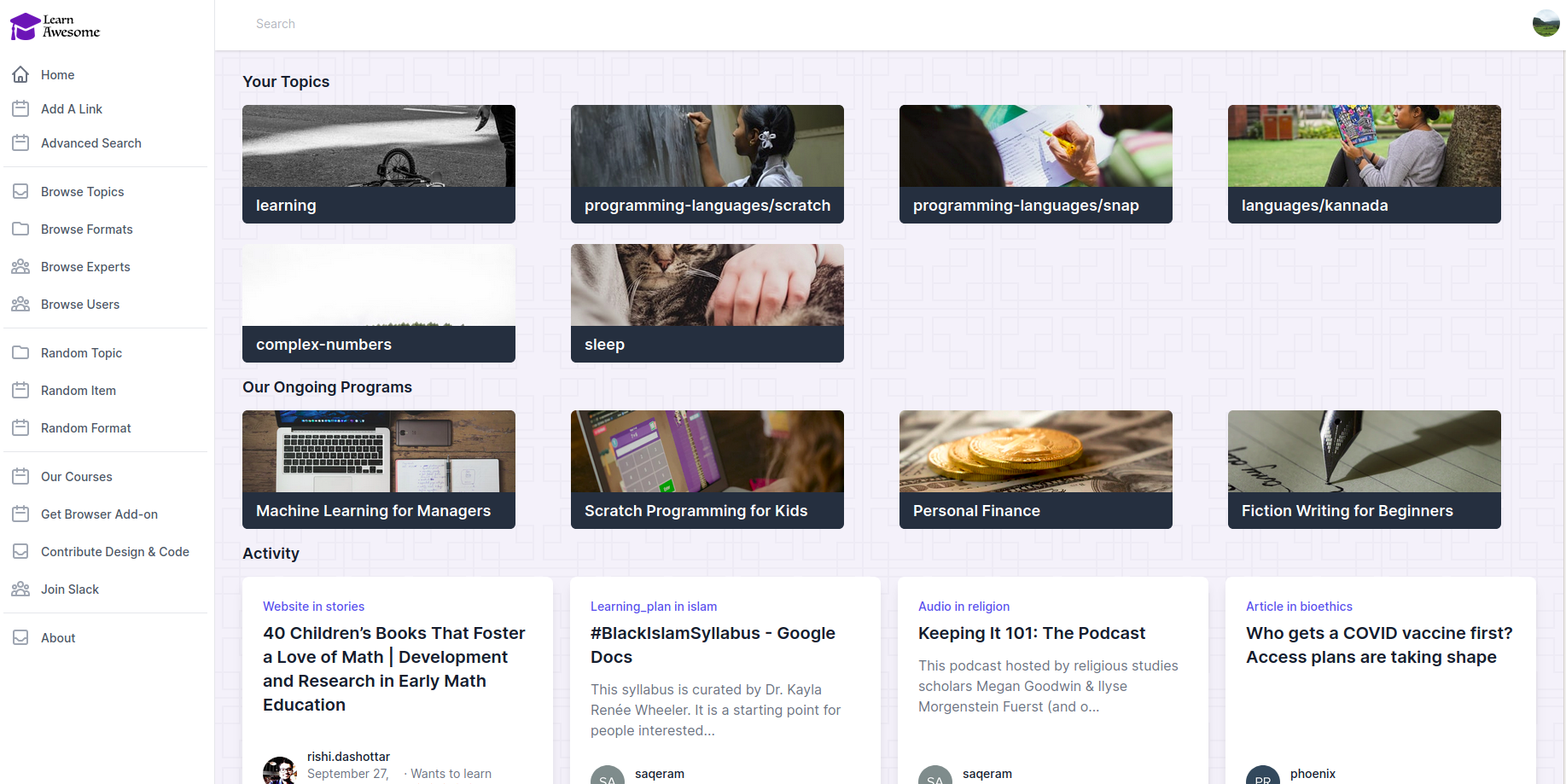Awesome learning resources organized by topics, formats and difficulty. Optimal learning paths for any topic.
This is the code that powers https://learnawesome.org
This is built using Rails 6.0, PostgreSQL, and Tailwind CSS
For development, please come to Slack.
-
Improve the mobile app
-
Improve automatic extraction of metadata such as topics,images etc from links to books, videos, courses etc.
-
Improve the topic hierarchy for easy navigation.
-
Improve the browser extension and the flashcard module.
-
Add richer metadata to items so that advanced search becomes more useful.
vagrant up
vagrant provision
# connect to vm
vagrant ssh
# Start the app in vm. Make sure to specify Auth0 creds. Ask us if you don't have your own.
SECRET_KEY_BASE=462487da70bd5a66aa230b387f61737d642b52c7d3b576e93413eddfc25fc8144eb52d19ae42d4bd8c4521f97e53956e0b3d8b4dba587f9edc7e8dbcc5238e8f AUTH0_DOMAIN= AUTH0_PUBKEY= AUTH0_PRIVKEY= rails s -b 0.0.0.0
# To destroy the vm
vagrant destroy
bundle install
rake db:drop db:create db:migrate db:seed
To import some data:
rake import:import['public/data1.json'] import:import['public/data2.json'] mrb:import_experts
Set-up caching in dev:
rails dev:cache
Start the app with some secrets:
# These two lines are not needed in local development unless you're testing ActivityPub flows
export ACTIVITYPUB_PRIVKEY=`cat private.pem`
export ACTIVITYPUB_PUBKEY=`cat public.pem`
SECRET_KEY_BASE=462487da70bd5a66aa230b387f61737d642b52c7d3b576e93413eddfc25fc8144eb52d19ae42d4bd8c4521f97e53956e0b3d8b4dba587f9edc7e8dbcc5238e8f AUTH0_DOMAIN= AUTH0_PUBKEY= AUTH0_PRIVKEY= rails s
Either use your own Auth0 tenant (which needs some configuration) or contact us to get the values of the above environment variables.
For GraphQL clients, first send the user to https://learnawesome.eu.auth0.com/login?client=h5wMQw9p9MsN53nkY4YeN08mv3Ao1mnB&protocol=oauth2&response_type=token%20id_token&redirect_uri=http://localhost:3000/callback&scope=openid%20profile
After successful login/signup, user.authinfo will have a field called id_token.
The value of that token can be used as the Authorization header with Bearer prefix. This ensures that user can only perform permitted operations via graphQL api.