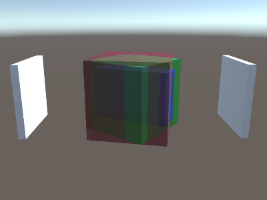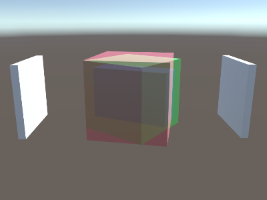Order-independent Transparency in Unity
Both images show three stacked transparent cubes. The first one with this implementation of order-independent transparency and correct color blending. The second one is rendered with the standard shader.
Description
This is an implementation of order-independent transparency in Unity's Built-In Pipeline. It uses Per-Pixel Linked Lists, implemented with RWStructuredBuffers. This is a feature requiring Shader Model 5.0 with ComputeBuffers, see the Unity Manual for supported platforms. For reference a presentation by Holger Gruen and Nicolas Thibieroz was used. The code is based on their suggestions.
Installation
You can easily install this package with the Unity Package Manager using the project's git url. You can look at Unity's guide for detailed instructions.
Usage
I recommend using this with the package Post-Processing Stack v2, because then transparent objects will be rendered in Scene View as well. Follow these steps:
- Add the post-processing override
Order Independent Transparencyto a post-processing volume in your scene. - Change the shaders of every object that shall be rendered with order-independent transparency. They have to have a material using a custom shader. Two sample shaders that you can use are included in this project
OrderIndependentTransparency/UnlitandOrderIndependentTransparency/Standard(standard shader has to be set to Rendering Mode Transparent). - Run your scene.
Without Post-Processing Stack v2
If you don't want to use the post-processing stack just skip the first step and instead add the component OitCameraComponent to a camera. Transparent objects won't render in the editor scene view using this component.
Contributions
- I consider this an open project. If you are interested in this topic or want to improve something please discuss, contribute and feel at home! 🏠
- Feel free to open a discussion or an issue if you have ideas and improvements in mind.
- Pull requests are very welcome, see the issues section for open tasks that would improve this project.
Platform support 🚧
| Platform | Graphics Backend | Supported |
|---|---|---|
| Windows | DirectX 12 | ✅ |
| DirectX 11 | ✅ | |
| ... | ... | |
| Linux | Vulkan | ❓ |
| OpenGL >4.3 | ❓ | |
| OpenGL <4.3 | ❌ | |
| ... | ... | |
| Mac | Metal | ❓ |
| ... | ... | |
| Android | Vulkan | ❓ |
| OpenGL >4.3 | ❓ | |
| OpenGL <4.3 | ❌ | |
| WebGPU | - | ❓ |
| WebGL | - | ❌ |
Notes
- Other platforms than Windows might not work as expected as this is using more unconventianol HLSL features. Let me know of your experience and if you got this running on different platforms.
- Note that this project currently does not include implementations for the Universal Render-Pipeline and the High-Definition Render-Pipeline.
References
- https://github.com/GameTechDev/AOIT-Update
- https://de.slideshare.net/hgruen/oit-and-indirect-illumination-using-dx11-linked-lists
- Salvi, Marco, and Karthik Vaidyanathan, "Multi-layer Alpha Blending", in Proceedings of the 18th ACM SIGGRAPH Symposium on Interactive 3D Graphics and Games, ACM, pp. 151-158, 2014. https://www.intel.com/content/www/us/en/developer/articles/technical/multi-layer-alpha-blending.html
- Real-Time Rendering, Fourth Edition, by Tomas Akenine-Möller, Eric Haines, Naty Hoffman, Angelo Pesce, Michał Iwanicki, and Sébastien Hillaire, 1198 pages, from A K Peters/CRC Press, ISBN-13: 978-1138627000, ISBN-10: 1138627003 http://www.realtimerendering.com/