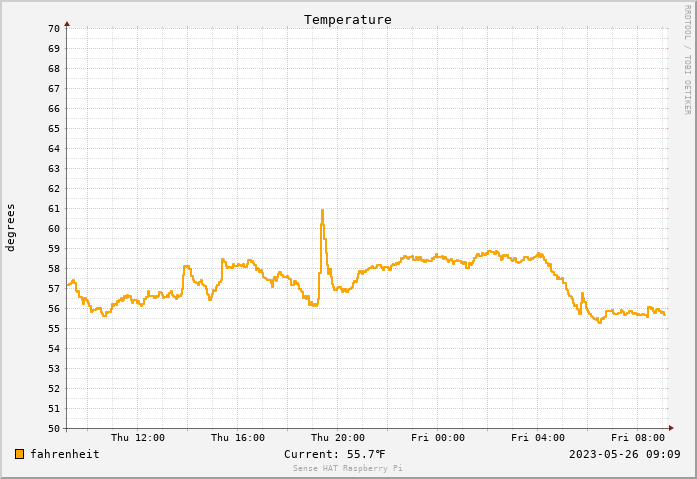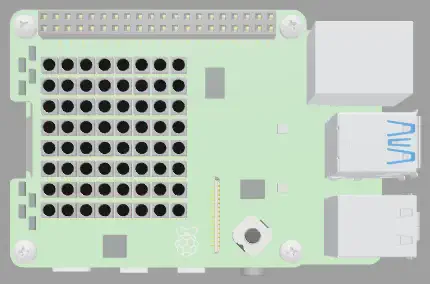This project exposes a REST API on a Raspberry Pi equiped with a Sense HAT.
The following commands are run on your Raspberry Pi:
curl -sSL https://github.com/jithware/sense-hat-rest/releases/latest/download/sense-hat-rest.run -o sense-hat-rest.run
chmod +x sense-hat-rest.run
./sense-hat-rest.run git clone https://github.com/jithware/sense-hat-rest.git
cd sense-hat-rest
./setup.shFor the full Sense Hat REST API documentation, navigate to the defined port and root directory on your Raspberry Pi: http://raspberrypi:8080/
The following are example calls to the temperature API. Humidity, pressure, compass, cpu temperature and others, are also available.
To retrieve live temperature json, GET temperature from the live directory: http://raspberrypi:8080/live/temperature
curl -s http://raspberrypi:8080/live/temperature
{"temperature": 16.162643432617188}To retrieve past temperature json, GET temperature from the json directory: http://raspberrypi:8080/json/temperature
curl -s http://raspberrypi:8080/json/temperature?start=10m
{"meta": {"start": 1684696560, "end": 1684697220, "step": 60, "rows": 11, "columns": 1, "legend": ["temperature"]}, "data": [[15.988164344996578], [15.923168208224487], [15.866838042416385], [15.864454833753204], [15.97578711801058], [15.895773634887693], [15.894235919783785], [15.910474543874104], [15.89725421391983], [15.908842296578978], [null]]}To view past temperature images, navigate to the html directory: http://raspberrypi:8080/html/temperature_f
To retrieve past temperature csv, GET temperature from the csv directory: http://raspberrypi:8080/csv/temperature
curl -s http://raspberrypi:8080/csv/temperature?start=10m
Time,Value
2023-05-30 13:20:00,14.91828549270045
2023-05-30 13:21:00,14.844423914351717
2023-05-30 13:22:00,14.840690235732142
2023-05-30 13:23:00,14.860207656819915
2023-05-30 13:24:00,14.952083470060098
2023-05-30 13:25:00,14.746724529181863
2023-05-30 13:26:00,14.820525270960808
2023-05-30 13:27:00,14.745810363705255
2023-05-30 13:28:00,14.839941873714192To view live temperature on the LED, GET temperature from the display directory: http://raspberrypi:8080/display/temperature_c
curl -s http://raspberrypi:8080/display/temperature_c
13.3CThe above image was emulated with trinket
To trigger an IFTTT temperature event, create a webhook applet at ifttt.com with a sense_hat event and update sense-hat-rest.conf with your key and sensor values:
[notify]
IFTTTKEY=
MINTEMP=
MAXTEMP=
To debug issues, run sense-hat-rest.py from the command line with a different port and sense-hat-rest.conf file:
./sense-hat-rest.py 8081 ./sense-hat-rest.confYou can also debug in Visual Studio Code using the launch.json
sense-hat-rest releases use the following software versioning:
major.minor.maintenance (example: 1.2.3)
Examples updates:
- major = application rewrite
- minor = API or configuration addition or change
- maintenance = enhancements and bug fixes