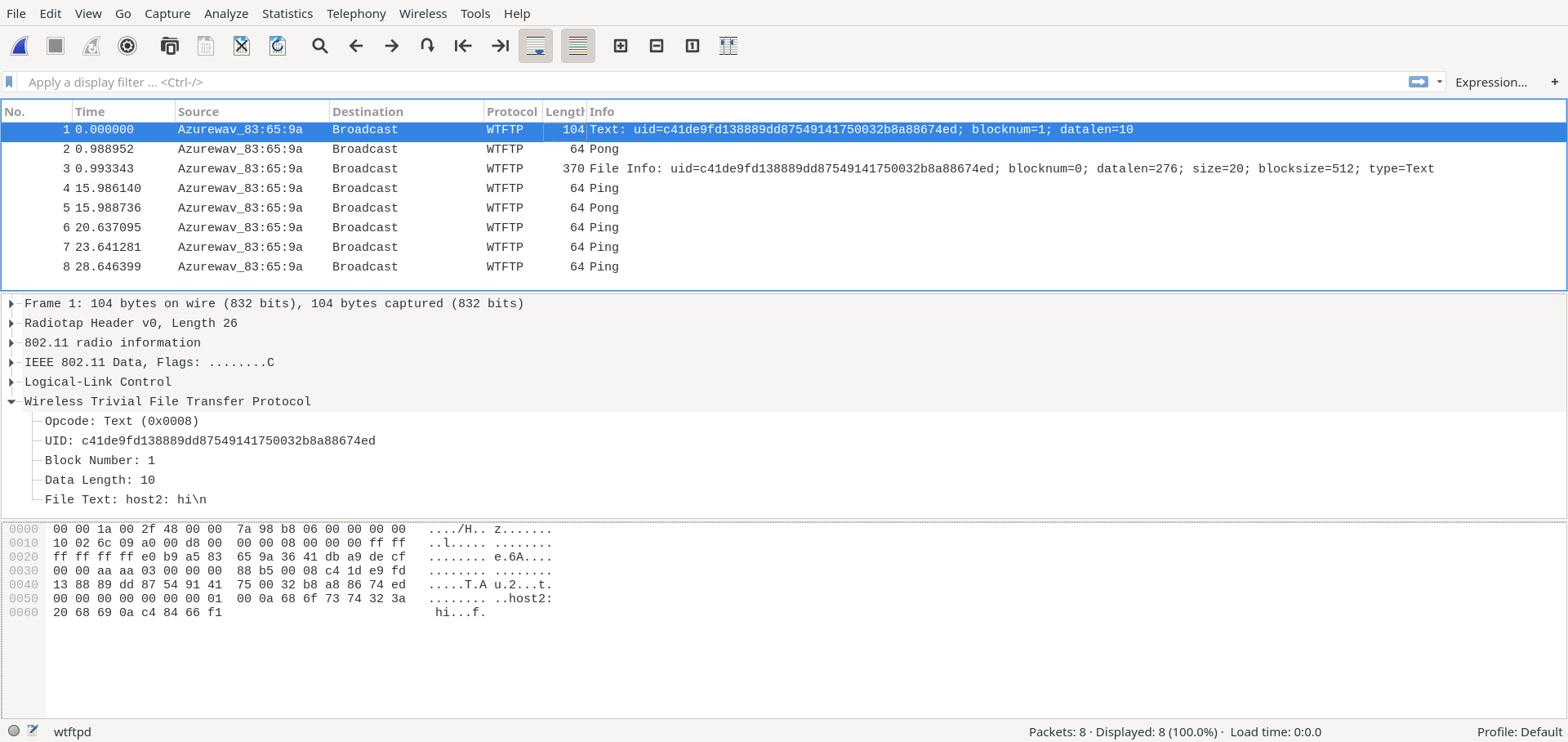The Wireless Trivial File Transfer Protocol (WTFTP) is a protocol for tranferring files wirelessly by broadcasting packets to all hosts listening in monitor mode. There is no need to connect to a wireless access point.
To build the wtftp library and wtftpd executable first clone this repo and create a build directory:
git clone https://github.com/jithware/wtftp.git
mkdir ./wtftp.build
cd ./wtftp.buildFor eclipse development run:
cmake -G"Eclipse CDT4 - Unix Makefiles" -DCMAKE_ECLIPSE_GENERATE_SOURCE_PROJECT=TRUE -DCMAKE_BUILD_TYPE=Debug ../wtftp
makeFor a release build run:
cmake -G"Unix Makefiles" -DCMAKE_BUILD_TYPE=Release ../wtftp
makesudo setcap cap_net_raw,cap_net_admin=eip ./wtftpd/wtftpdIf you can not set the capabilities, you will have to execute wtftpd as root or administrator
Requires meson to be installed
meson build
ninja -C buildConfigure the wifi adapter manually for monitor mode:
INTERFACE=wlan0 # set to the 802.11 interface from iwconfig command
sudo ifconfig $INTERFACE down
sudo iwconfig $INTERFACE mode monitor
sudo ifconfig $INTERFACE mtu 2304
sudo ifconfig $INTERFACE up
sudo iwconfig $INTERFACE channel 1If you can not set the wifi adapter to monitor mode, wtftpd will not work. If you compiled wtftpd with wifi configuration support (included wapi), you can run:
./wtftpd/wtftpd --interface $INTERFACE --monitor --channel 1Or run the shell script:
./shl/wireless-config.sh $INTERFACE On two diffferent hosts run:
./wtftpd/wtftpd --interface $INTERFACE --verbose --search 15Each host should 'see' the other. The first MAC address is local host and the second is the remote host.
Added host 3a:27:9d:00:00:01
Searching for files in hosts...
Added host e0:b9:a5:00:00:01
Hosts at Tue Dec 03 08:07:31 2019
e0:b9:a5:00:00:01
3a:27:9d:00:00:01
On host 1 run:
./wtftpd/wtftpd --interface $INTERFACE --stdin --prepend host1 --text allOn host 2 run:
./wtftpd/wtftpd --interface $INTERFACE --stdin --prepend host2 --text allOn host 1 type:
hello?On host 2 type:
hi there!On host 1 you will see:
hello?
host1: hello?
host2: hi there!On host 2 you will see:
host1: hello?
hi there!
host2: hi there!You can also stream text. On host 1 run:
./wtftpd/wtftpd --interface $INTERFACE --stream allOn host 2 run:
echo "Hello World!" | ./wtftpd/wtftpd --interface $INTERFACE --stdin --text allOn host 1 you will see:
Hello World!Hit cntl-c to exit.
On host 1 run:
mkdir -p /tmp/wtftpd/source
echo "Hello from host 1!" > /tmp/wtftpd/source/host1.txt
./wtftpd/wtftpd --interface $INTERFACE --source /tmp/wtftpd/source On host 2 run using the MAC address of host 1 for the get flag:
mkdir -p /tmp/wtftpd/destination
./wtftpd/wtftpd --interface $INTERFACE --verbose --search 15
./wtftpd/wtftpd --interface $INTERFACE --destination /tmp/wtftpd/destination --get 5e:6d:f1:00:00:01 --verify --giveup 15 On host 2 you will see:
Added host e0:b9:a5:00:00:01
Searching for files in hosts...
Added host 5e:6d:f1:00:00:01
Hosts at Tue Dec 03 09:20:27 2019
5e:6d:f1:00:00:01
|-- 35:4e:58:c5:72:59:cf:aa:60:07:90:f5:67:2b:9f:64:30:40:0c:39 host1.txt 19 File Data Tue Dec 03 09:13:29 2019
e0:b9:a5:00:00:01
/tmp/wtftpd/destination/35:4e:58:c5:72:59:cf:aa:60:07:90:f5:67:2b:9f:64:30:40:0c:39 verified!Hit cntl-c to exit.
On host 2 run:
cat /tmp/wtftpd/destination/host1.txtOn host 2 you will see:
Hello from host 1!You can also stream files. On host 1 run:
./wtftpd/wtftpd --interface $INTERFACE --stream all > /tmp/wtftpd/all.txtOn host 2 run:
mkdir -p /tmp/wtftpd/source
echo "Hello from host 2!" > /tmp/wtftpd/source/host2.txt
cat /tmp/wtftpd/source/host2.txt | ./wtftpd/wtftpd --interface $INTERFACE --stdinOn host 1 hit cntrl-c and run:
cat /tmp/wtftpd/all.txtOn host 1 you will see:
Hello from host 2!First build the wireshark dissector described in README.md. Run any of the commands above however now add a capture file flag:
./wtftpd/wtftpd --interface $INTERFACE --stdin --prepend host1 --text all --capfile /tmp/wtftpd/wtftpd.capAfter an iteraction between hosts, open the capture file with the custom wireshark build:
./run/wireshark /tmp/wtftpd/wtftpd.cap You can review the trace of how the WTFTP transpired with detail packet information. For example see the screenshot below: