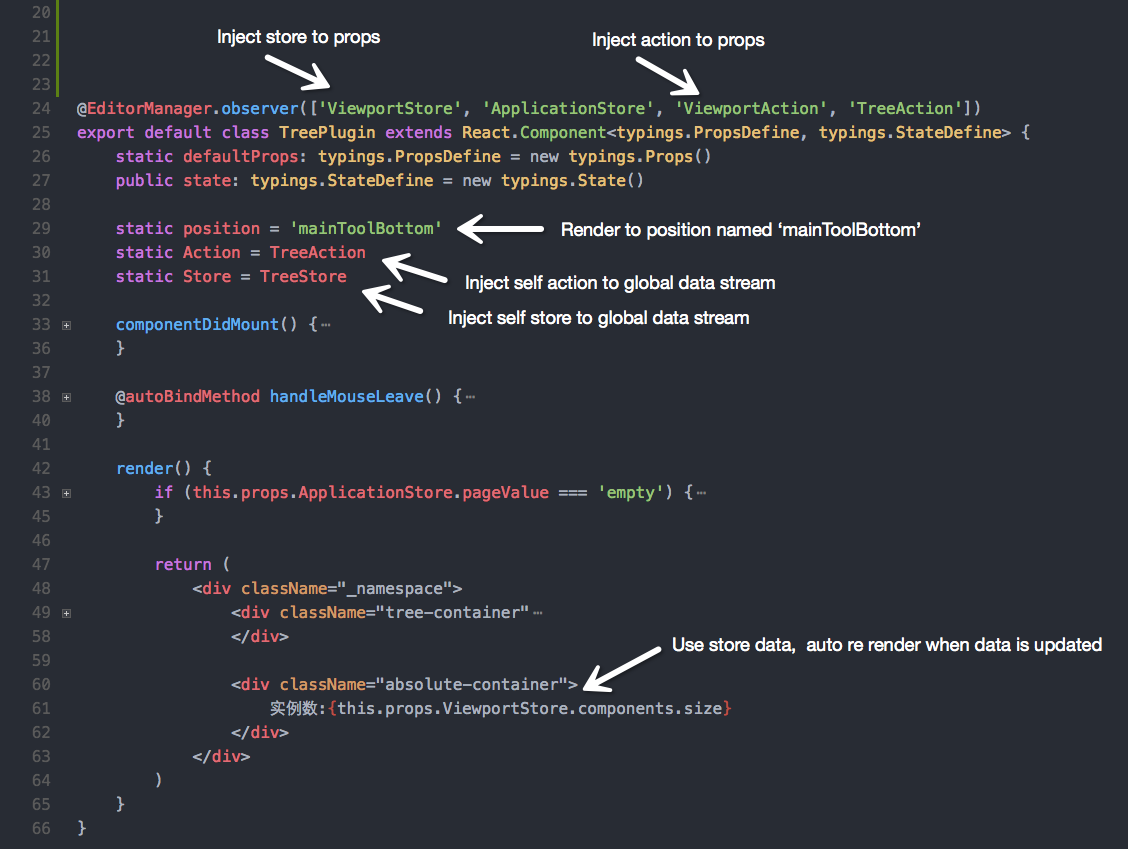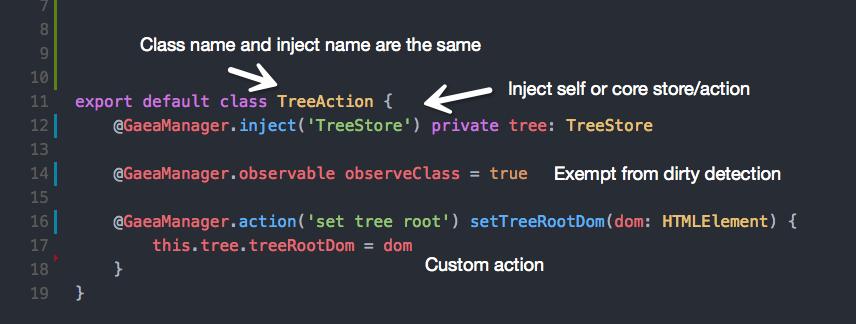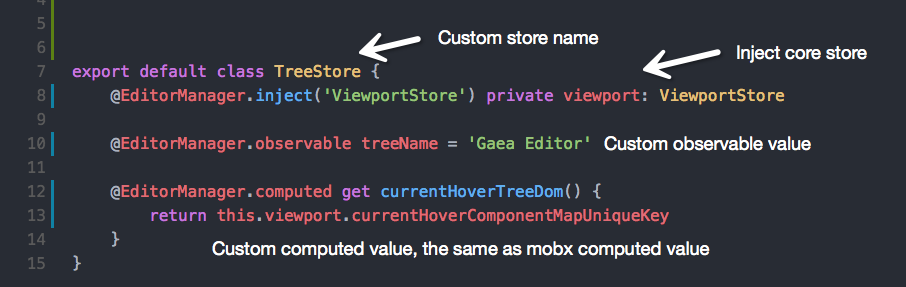A cross three end online application editor.
npm i gaea-editor --saveInstall the basic components of the author, or write your own basic components.
npm i gaea-web-componentsimport {GaeaEditor} from 'gaea-editor'
import webBaseComponents from 'gaea-web-components' // or yours
export default class Demo extends React.Component <any, any> {
render() {
return (
<div style={{width:500, height:400}}>
<GaeaEditor commonComponents={webBaseComponents}
defaultValue=""
onSave={(saveInfo: string)=>{})}/>
</div>
)
}
}Any react component can access.
defaultProps:
const defaultProps = {
gaeaName = 'textName' // Component name for the editor shown
gaeaUniqueKey = 'gaea-text' // Any string that does not repeat
gaeaEdit = [{
field: 'text', // edit props.text
label: 'your custom description',
editor: 'text' // edit type
}]
}Or use higher order components:
import {Input} from 'ant-design'
class MyInput extends React.Component <any, any> {
defaultProps = defaultProps
render() {
return (
<Input value={this.props.value}/>
)
}
}
export default class Demo extends React.Component <any, any> {
render() {
return (
<GaeaEditor commonComponents={[MyInput]}/>
)
}
}import {Input} from 'ant-design'
const antdOptions = {
Input: { // key 'Input' is same with Input's className
gaeaName = 'antInput'
gaeaUniqueKey = 'ant-input'
gaeaEdit = [{
field: 'value',
label: 'antd input value',
editor: 'text'
}]
}
}
export default class Demo extends React.Component <any, any> {
render() {
return (
<GaeaEditor commonComponents={[Text]} customOptions={antdOptions}/>
)
}
}npm i gaea-preview --saveRemember this function in GaeaEditor -- onSave={(saveInfo: string)=>{})} ? Just pass GaeaPreview this value saveInfo:
import GaeaPreview from 'gaea-preview'
export default class Production extends React.Component <any, any> {
render() {
return (
<GaeaPreview commonComponents={[Text]} value={saveInfo}/>
)
}
}The page appears.
Import EditorManager first.
import {EditorManager} from 'gaea-editor'The following is a complete screenshot, so you understand the principles of plugin work:
tree.component.tsx:
tree.action.ts:
tree.store.ts:
Then create my-first-plugin.tsx, and render it in the navigation bar:
class MyFirstPlugin extends React.Component <any, any> {
// Render to the left navbar
static position = 'navbarLeft'
render () {
return (
<div>Hello world</div>
)
}
}<GaeaEditor plugins={[MyFirstPlugin]}/>@EditorManager.observer(['ApplicationStore'])
class MyFirstPlugin extends React.Component <any, any> {
// Render to the left navbar
static position = 'navbarLeft'
render () {
return (
<div>viewport backgroundColor : {this.props.ApplicationStore.viewportStyle.backgroundColor}</div>
)
}
}Now change the background color:
@EditorManager.observer(['ApplicationStore', 'ApplicationAction'])
class MyFirstPlugin extends React.Component <any, any> {
// Render to the left navbar
static position = 'navbarLeft'
handleClick () {
this.props.ApplicationAction.viewportStyleSet({
backgroundColor: '#f5f5f5'
})
}
render () {
return (
<div onClick={this.handleClick.bind(this)}>viewport backgroundColor : {this.props.ApplicationStore.viewportStyle.backgroundColor}</div>
)
}
}interface Props {
ApplicationStore: EditorManager.ApplicationStore
ApplicationAction: EditorManager.ApplicationAction
}
@EditorManager.observer(['ApplicationStore', 'ApplicationAction'])
class MyFirstPlugin extends React.Component <Props, {}}> {
// ...
}Create store.ts:
export default class MyFirstPluginStore {
// will auto render component when updated
@EditorManager.observable variable = 'apple'
}Define attribute Store in class, and inject it:
// inject MyFirstPluginStore
@EditorManager.observer(['MyFirstPluginStore'])
class MyFirstPlugin extends React.Component <any, any> {
static position = 'navbarLeft'
// Can automatically injected into the editor and referenced by lower case first letter.
static Store = MyFirstPluginStore
render () {
return (
<div>{this.props.MyFirstPluginStore.variable}</div>
)
}
}Or inject core store to your store:
export default class MyFirstPluginStore {
@EditorManager.inject('ViewportStore') private viewport: ViewportStore
// log current hover mapUniquekey
@EditorManager.computed get currentHoverTreeDom() {
return 'current hover mapUniqueKey: ' + this.viewport.currentHoverComponentMapUniqueKey
}
}Similar to create store, can inject any store:
export default class MyFirstPluginAction {
@EditorManager.inject('MyFirstPluginStore') private myFirstPluginStore: myFirstPluginStore
@EditorManager.action('set variable') setVariable(variable: string) {
this.myFirstPluginStore.variable = variable
}
}Inject and use it:
@EditorManager.observer(['MyFirstPluginStore', 'MyFirstPluginAction'])
class MyFirstPlugin extends React.Component <any, any> {
static position = 'navbarLeft'
static Store = MyFirstPluginStore
static Action = MyFirstPluginAction
componentWillMount () {
this.props.MyFirstPluginAction.setVariable('two')
}
render () {
return (
<div>{this.props.MyFirstPluginStore.variable}</div>
)
}
}In addition to rendering in the editor to provide location such as the navigation bar, the plug-in can also set aside their own location for other plug-ins to expand.
@EditorManager.observer(['ApplicationAction'])
class MyFirstPlugin extends React.Component <any, any> {
// Render to the left navbar
static position = 'navbarLeft'
render () {
return (
<div>
<div className="left-hook">
// other plugin can set to this position:
// static position = 'myPluginLeftHook'
this.props.ApplicationAction.loadingPluginByPosition('myPluginLeftHook')
</div>
<div className="right-hook">
this.props.ApplicationAction.loadingPluginByPosition('myPluginRightHook')
</div>
</div>
)
}
}You can named static position='editorAttributeCustomName' to handle editor='customName'.
Gaia editor included the following plug-ins to ensure that the core function of stability:
- tab-tools
- tab-tools-components
- tab-tools-components-common
- tab-tools-components-custom
- tab-tools-components-combo
- tab-tools-version
- editor-tabs
- editor-tabs-attribute
- editor-tabs-attribute-text
- editor-tabs-attribute-number
- editor-tabs-attribute-background
- editor-tabs-attribute-border
- editor-tabs-attribute-font
- editor-tabs-attribute-instance
- editor-tabs-attribute-layout
- editor-tabs-attribute-margin-padding
- editor-tabs-attribute-overflow
- editor-tabs-attribute-position
- editor-tabs-attribute-select
- editor-tabs-attribute-switch
- editor-tabs-attribute-width-height
- editor-tabs-event
- preview
- publish
- save
- copy-paste
- crumbs
- delete
- viewport-size
- viewport-guideline
- show-layout-button
- tree
- global-setting
- external-variable-button
- external-variable
- external-variable-editor
- external-variable-editor-label
You can also manually add your own plug-ins by the following way, if you want to be built in the project, you can send me an e-mail.
<GaeaEditor plugins={[MyFirstPlugin]}/>ApplicationAction ViewportAction EventAction
| Method | Params | Description |
|---|---|---|
| loadingPluginByPosition | position: string, props: any = {} | load plugins UI who's static position equal position |
| setViewportStyle | style: React.CSSProperties | |
| setViewportContainerStyle | style: React.CSSProperties | |
| resetViewportStyle | ||
| getComponentClassByGaeaUniqueKey | gaeaUniqueKey: string | get Class by uniqueKey |
| setPreview | inPreview: boolean | set preview statu |
| updatePage | pageValue: string | re render full editor viewport |
| toggleLeftBar | type: string |
| Method | Params | Description |
|---|---|---|
| setRootMapUniqueKey | string | Initialization of the automatic implementation, it is best not to manually modify |
| setViewportDom | dom: HTMLElement | Initialization of the automatic implementation, it is best not to manually modify |
| setComponent | mapUniqueKey: string, componentInfo: FitGaea.ViewportComponentInfo | set viewport component info |
| addNewComponent | uniqueKey: string, parentMapUniqueKey: string, index: number | |
| moveComponent | sourceMapUniqueKey: string, sourceIndex: number, targetMapUniqueKey: string, targetIndex: number | Cross parent drag |
| horizontalMoveComponent | parentMapUniqueKey: string, beforeIndex: number, afterIndex: number | Rank with the parent |
| addComboComponent | parentMapUniqueKey: string, componentFullInfo: FitGaea.ViewportComponentFullInfo, index: number | Add an element with an existing attribute |
| addComboComponentBySource | parentMapUniqueKey: string, componentFullInfoSource: string, index: number | combo component with compressed source |
| removeComponent | mapUniqueKey: string | If the current component has child elements, it will all be removed |
| setCurrentHoverComponentMapUniqueKey | mapUniqueKey: string | |
| setCurrentEditComponentMapUniqueKey | mapUniqueKey: string | |
| createUniqueKey | Basic method | |
| setDomInstance | mapUniqueKey: string, dom: HTMLElement | |
| removeDomInstance | mapUniqueKey: string | |
| startDrag | dragInfo: FitGaea.CurrentDragComponentInfo | Rarely used |
| endDrag | Rarely used | |
| setDragTargetInfo | mapUniqueKey: string, index: number | Rarely used |
| setLayoutComponentActive | active: boolean | |
| updateCurrentEditComponentProps | field: string, value: any | is used very often |
| updateComponentProps | mapUniqueKey: string, field: string, value: any | change any component's props |
| resetProps | mapUniqueKey: string | |
| clean | For example, to close the edit state, the equivalent of the user did not do any operations | |
| addToParent | mapUniqueKey: string, parentMapUniqueKey: string, index: number | |
| registerInnerDrag | mapUniqueKey: string, dragParentElement: HTMLElement, groupName = 'gaea-can-drag-in', sortableParam: any = {} | set viewport draggable |
| registerOuterDrag | dragParentElement: HTMLElement, groupName = 'gaea-can-drag-in' | set menu draggable |
| getComponentFullInfoByMapUniqueKey | mapUniqueKey: string |
| Method | Params | Description |
|---|---|---|
| emit | eventType: EventType, context?: any | dispatch event |
| on | eventType: EventType, callback: Function, context?: any | listener event |
| off | eventType: EventType, callback: Function | Cancel listener event |
ApplicationStore ViewportStore EventStore
| Data | Type | Description |
|---|---|---|
| editorProps | FitGaea.PropsDefine | GaeaEditor's props |
| customComponents | Array<React.ComponentClass<FitGaea.ComponentProps>> | custom Component Class |
| navbarHeight | number | |
| plugins | Array<FitGaea.Plugin> | core and custom plugins |
| pageValue | string | editor viewport full value |
| viewportStyle | React.CSSProperties | |
| viewportContainerStyle | React.CSSProperties | |
| inPreview | boolean | |
| leftBarType | string |
| Data | Type | Description |
|---|---|---|
| components | map<FitGaea.ViewportComponentInfo> | viewport's all component instance's mapped value |
| componentDomInstances | Map<string,HTMLElement> | viewport's all component instance's dom |
| rootMapUniqueKey | string | root component's mapUniqueKey |
| viewportDom | HTMLElement | viewport container's dom |
| currentHoverComponentMapUniqueKey | string | |
| currentHoverComponentDom | HTMLElement | |
| currentEditComponentMapUniqueKey | string | |
| currentEditComponentInfo | FitGaea.ViewportComponentInfo | |
| currentDragComponentInfo | FitGaea.ViewportComponentInfo | |
| showEditComponents | boolean | show edit box? |
| isLayoutComponentActive | boolean | show empty layout component? |
| currentEditComponentPath | Array | eg:['self-key', 'parent1-key', 'parent2-key', 'root-key'] |
| Data | Type | Description |
|---|---|---|
| mouseLeaveViewport | string | |
| mouseHoveringComponent | string | |
| viewportUpdated | string | |
| viewportDomUpdate | string |