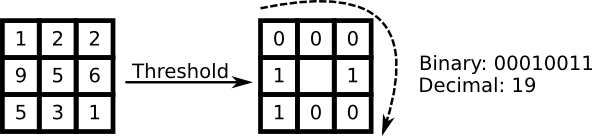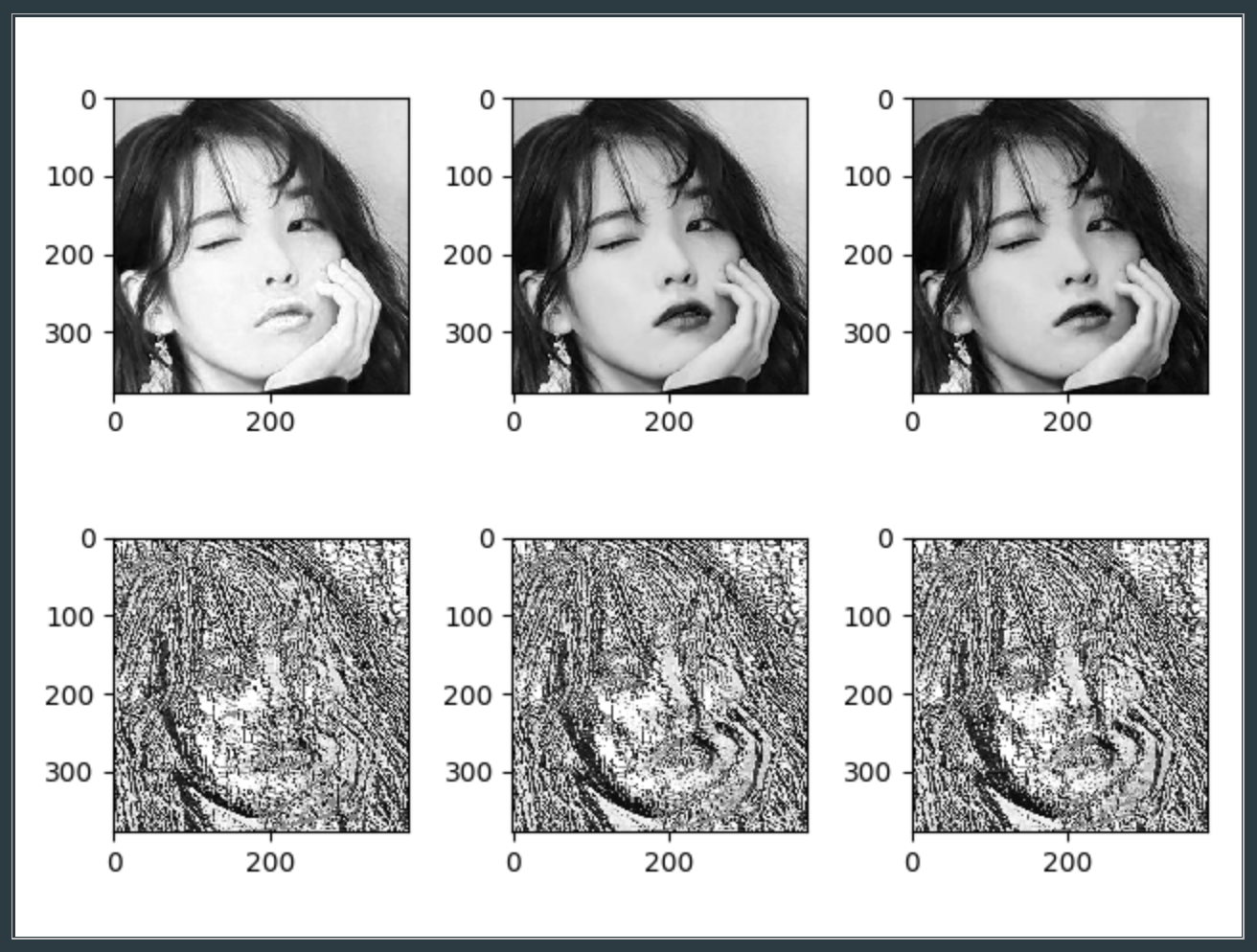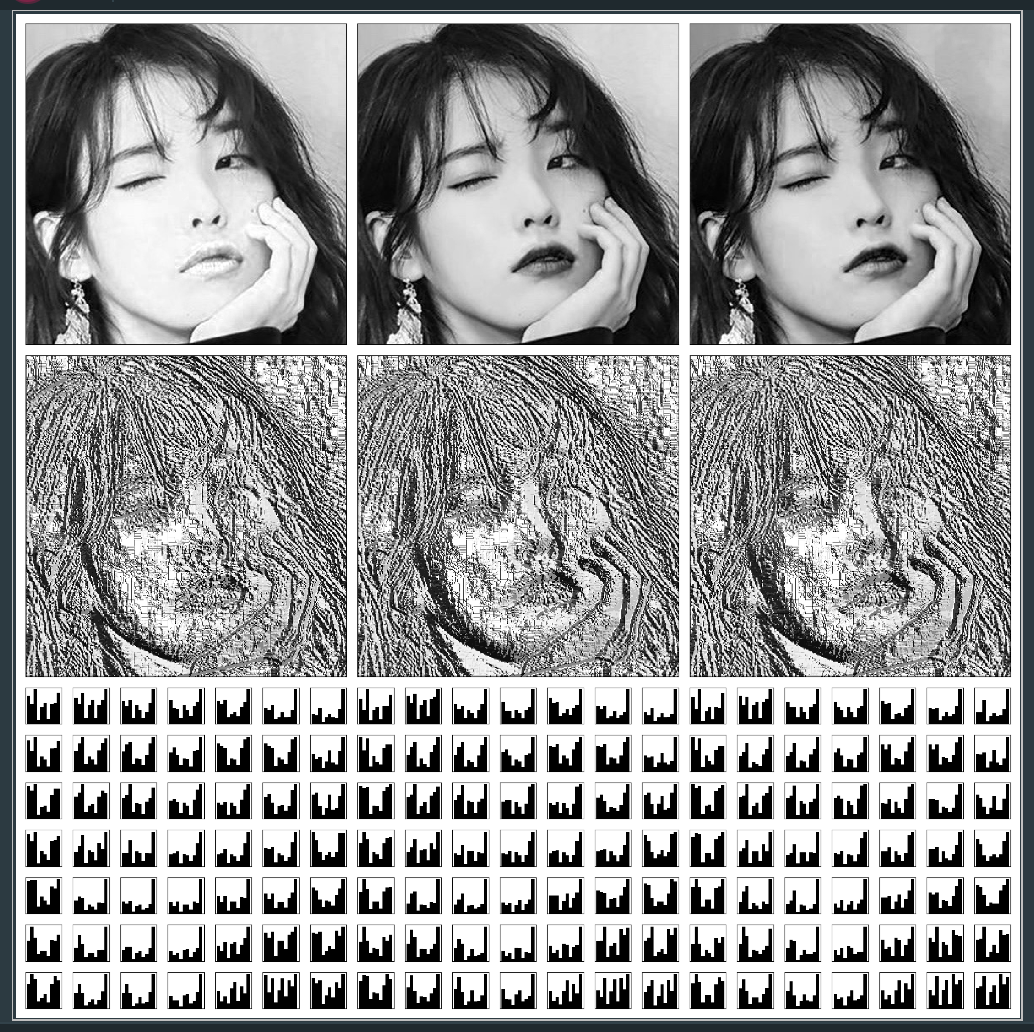Computer vision 분야의 Feature detection 방식 중 하나인 Local Binary Patterns
Face recognizernition 등에 사용된다.
이미지를 3x3 pixel의 블록으로 쪼개어 블록의 중앙값을 기준으로 theresholding 하여 binary로 uint8로 변환하는 방식
-
LBP Code
import matplotlib.pyplot as plt import numpy as np org_img = np.transpose(plt.imread('iu3.jpeg'), (2, 0, 1)) r, c = org_img[0].shape # Image Import Part # RGB channel # org_img.shape = (3, r, c) pd_img = np.pad(org_img, ((0, 0), (1, 1), (1, 1)),\ 'constant', constant_values=(0, 0)) # Padding Part # pd_img.shape = (3, r+1, c+1) # for i in range(1, r): # for j in range(1, c): # pd_img[i][j] = org_img[i][j] lbp_img = np.zeros_like(org_img) # result.shape = (3, r, c) for i in range(3): ch_img = pd_img[i] # channal choice for j in range(r): for k in range(c): t = ch_img[j:j + 3, k:k + 3] # 3*3 array tt = t >= t[1, 1] # compare with center value lbp_img[i][j][k] = \ np.packbits((tt[1, 0], tt[2, 0], tt[2, 1], tt[2, 2],\ tt[1, 2], tt[0, 2], tt[0, 1], tt[0, 0]))[0] # Boolean Array 2 Unsigned Int8 # Into result image for i in range(3): plt.subplot(2, 3, i + 1) plt.imshow(org_img[i], cmap=plt.get_cmap('gray')) plt.subplot(2, 3, 3 + i + 1) plt.imshow(lbp_img[i], cmap=plt.get_cmap('gray')) plt.show() # Output Part
-
Block histogram
1/4 사이즈를 갖는 블록 구간을 나누어 히스토그램을 출력하였다.
tr, tc = r // 8, c // 8 plt.figure(figsize=(20, 20)) for i in range(3): for j in range(7): for k in range(7): plt.subplot2grid((21, 21), (14 + j, 7 * i + k)) plt.hist(lbp_img[i, j * tr:(j + 2) * tr, k * tc:(k + 2) * tc],\ density=1, histtype='stepfilled', facecolor='k') plt.xticks([]) plt.yticks([])