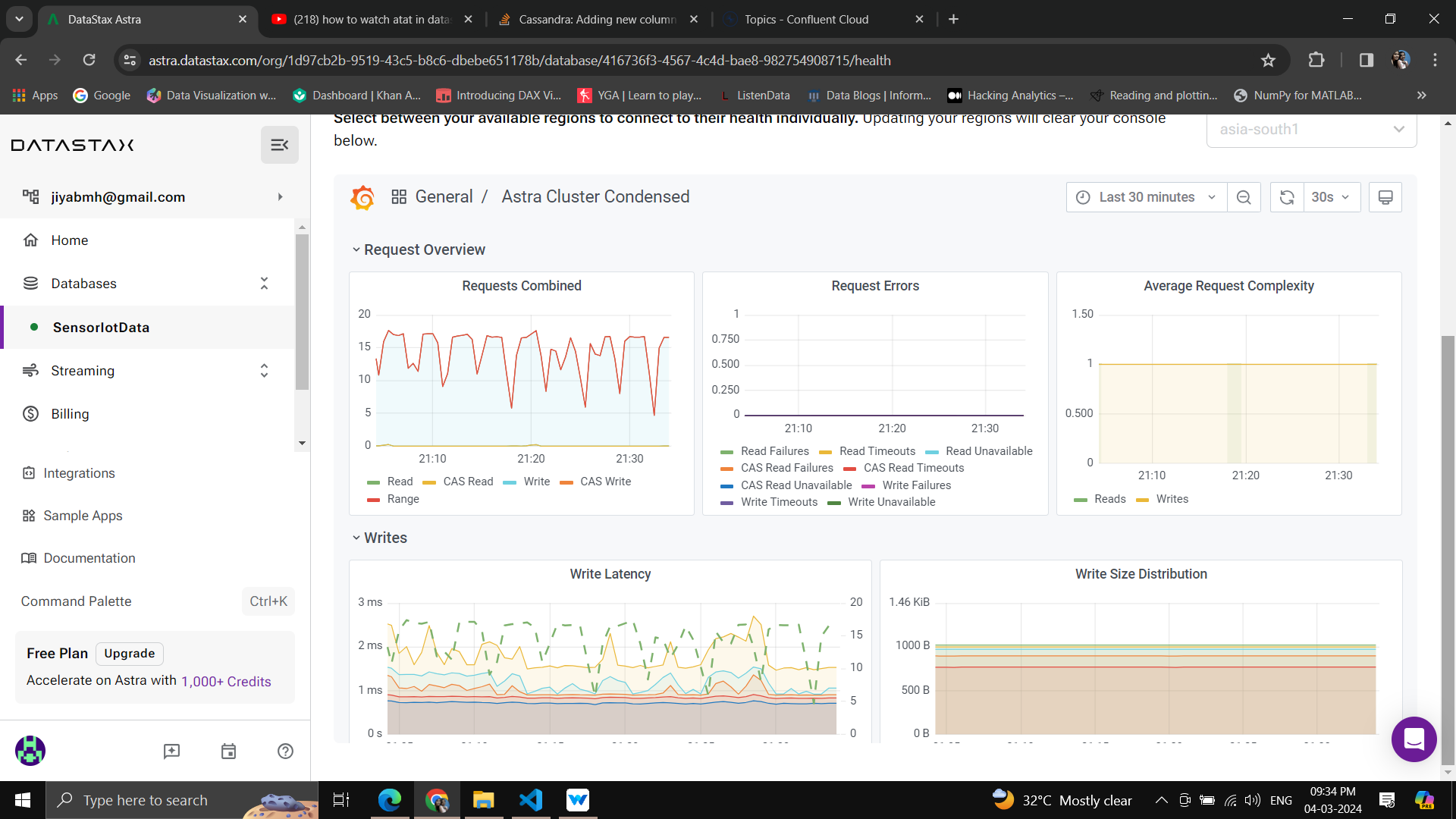This repository provides a solution to publish and consume data to and from Apache Kafka using the Confluent Kafka Python client, with messages formatted in JSON.
The Confluent Kafka Python Data Pipeline project offers a streamlined approach to working with Apache Kafka, a distributed event streaming platform, in Python. It facilitates the publishing and consumption of JSON-formatted data to and from Kafka clusters.
Follow these steps to set up the environment and run the application:
- Create Conda Environment:
conda create -n myenv python=3.8 -y
- Activate Environment:
conda activate myenv
- Install Requirements:
pip install -r requirements.txt
-
Set Environment Variables: Update the necessary environment variables in the
.envfile with your Kafka cluster credentials, schema registry API credentials, and DATASTAX Astra Cassandra. -
Build Docker Image:
docker build -t data-pipeline:lts .
- Run Docker Container: For Linux or macOS:
docker run -it -v
-
Cluster Environment Variables:
-
API_KEY: API key for accessing the Kafka cluster. -
API_SECRET_KEY: Secret key for accessing the Kafka cluster. -
BOOTSTRAP_SERVER: Kafka bootstrap server address. -
Schema Registry Environment Variables:
-
SCHEMA_REGISTRY_API_KEY: API key for accessing the Schema Registry. -
SCHEMA_REGISTRY_API_SECRET: Secret key for accessing the Schema Registry. -
ENDPOINT_SCHEMA_URL: URL of the Schema Registry endpoint. -
Database Environment Variable:
-
CASSENDRA_CONNECT_BUNDLE: Bundle download from Datastax astra -
CASSENDRA_TOKEN_FILE: token download from Datastax astra
This project utilizes Docker for containerization. Follow the instructions provided in the "Setup" section above to build the Docker image and run the container.
This project is licensed under the MIT License. See the LICENSE file for details.