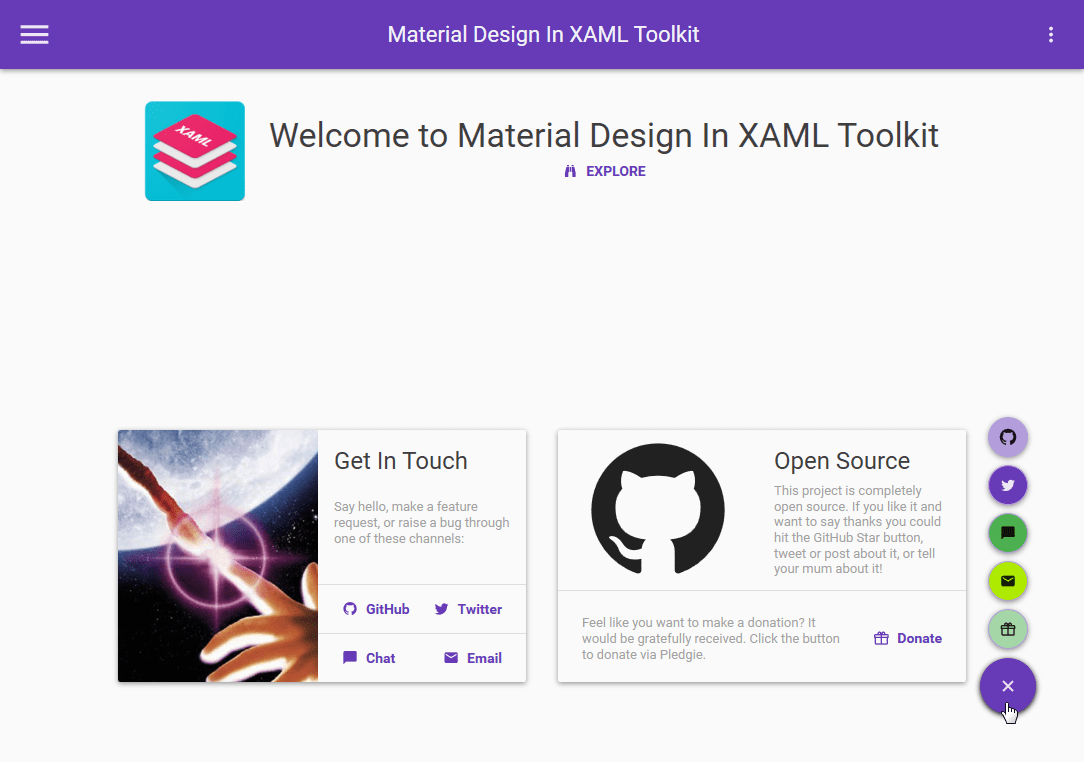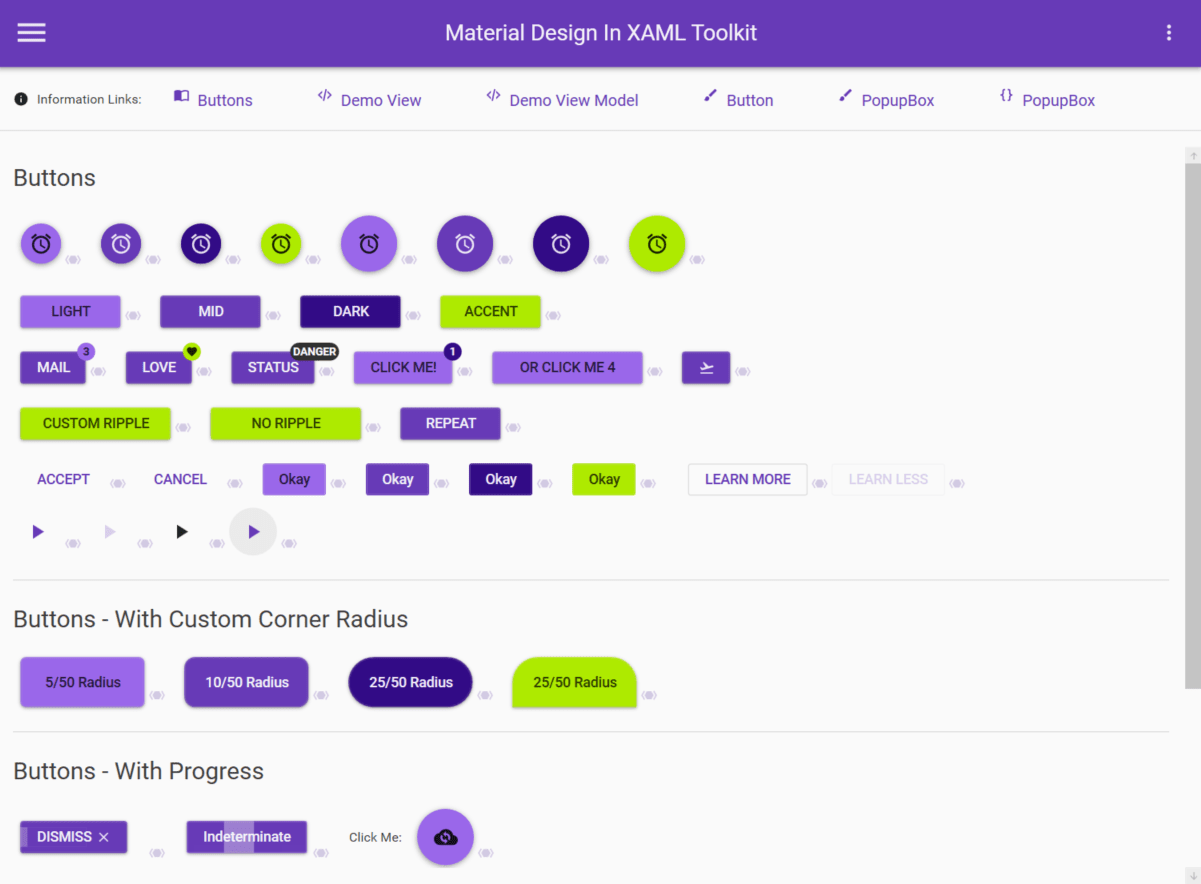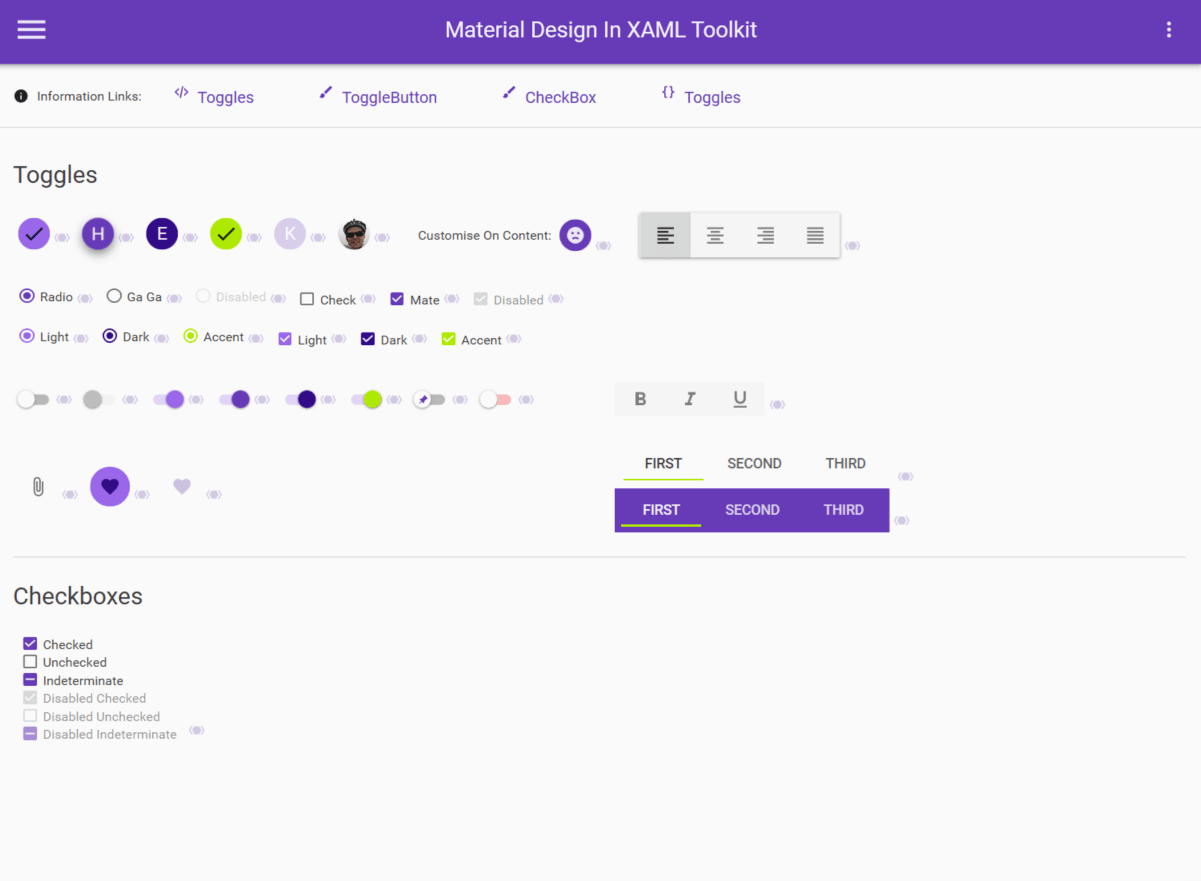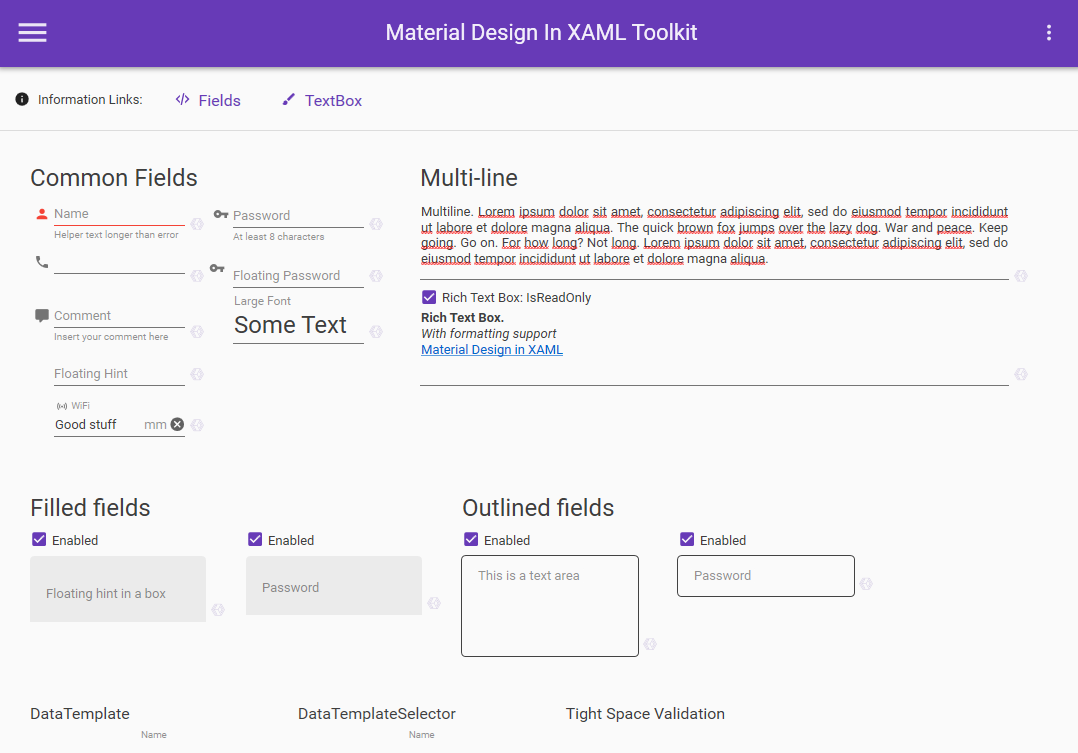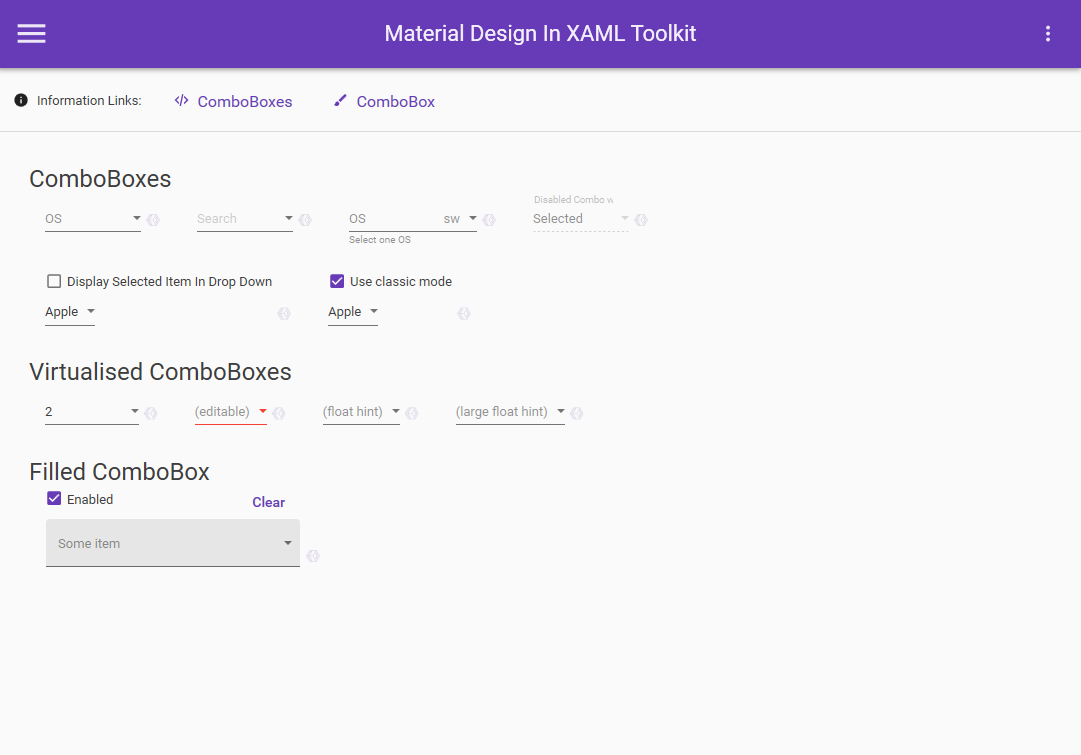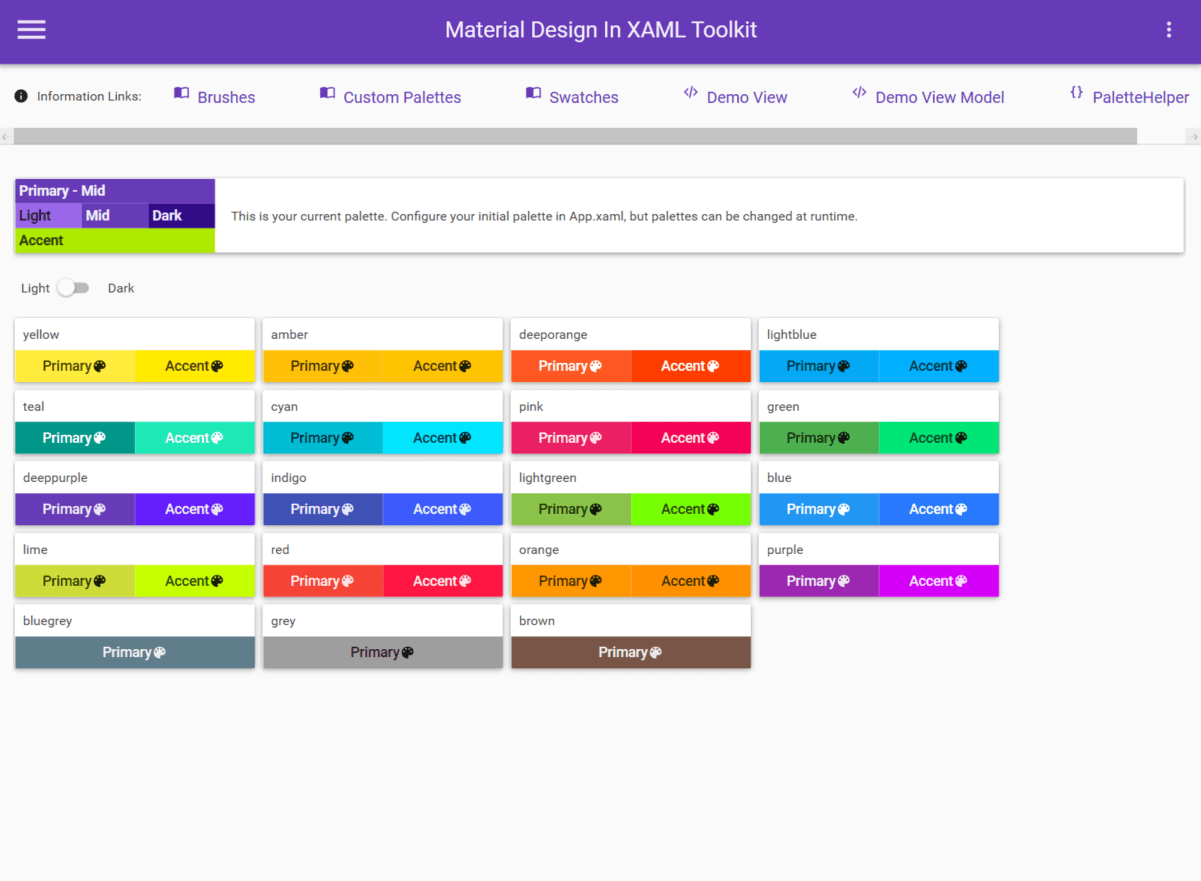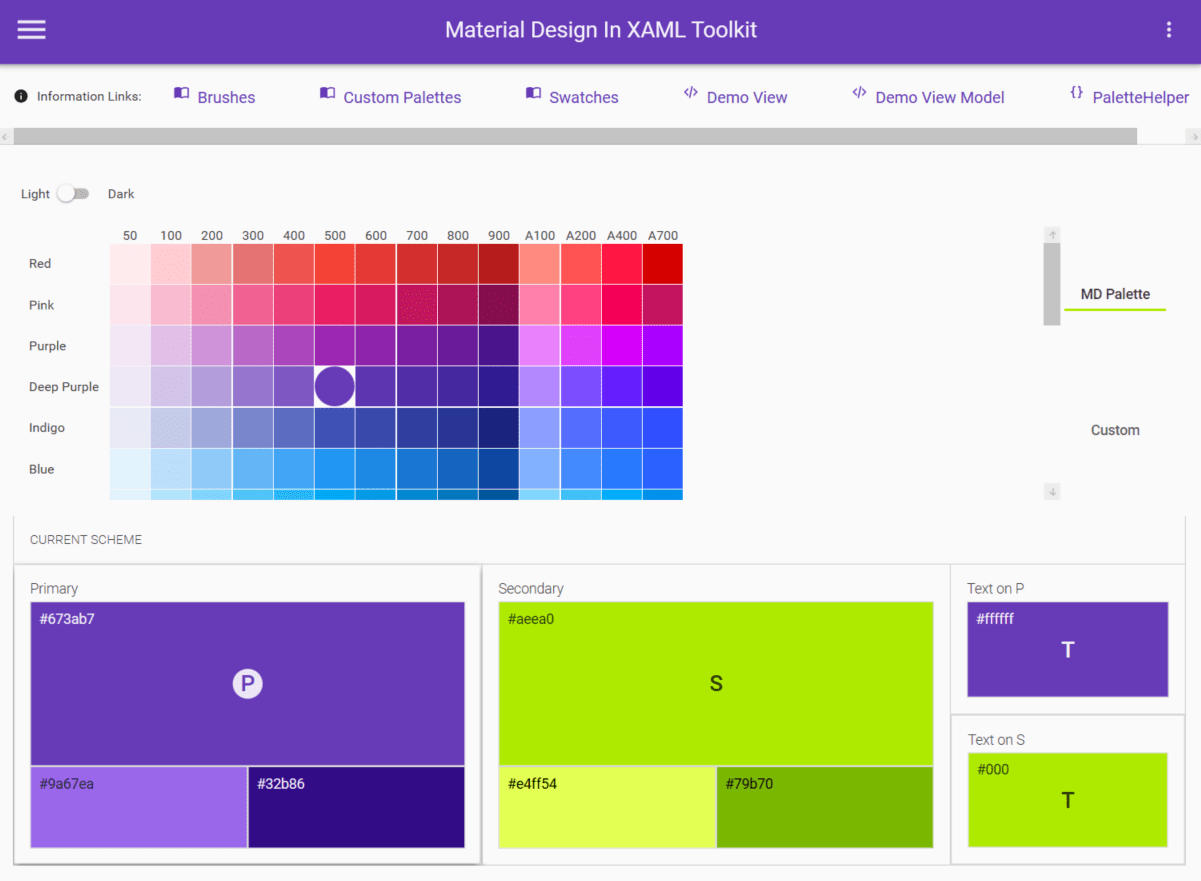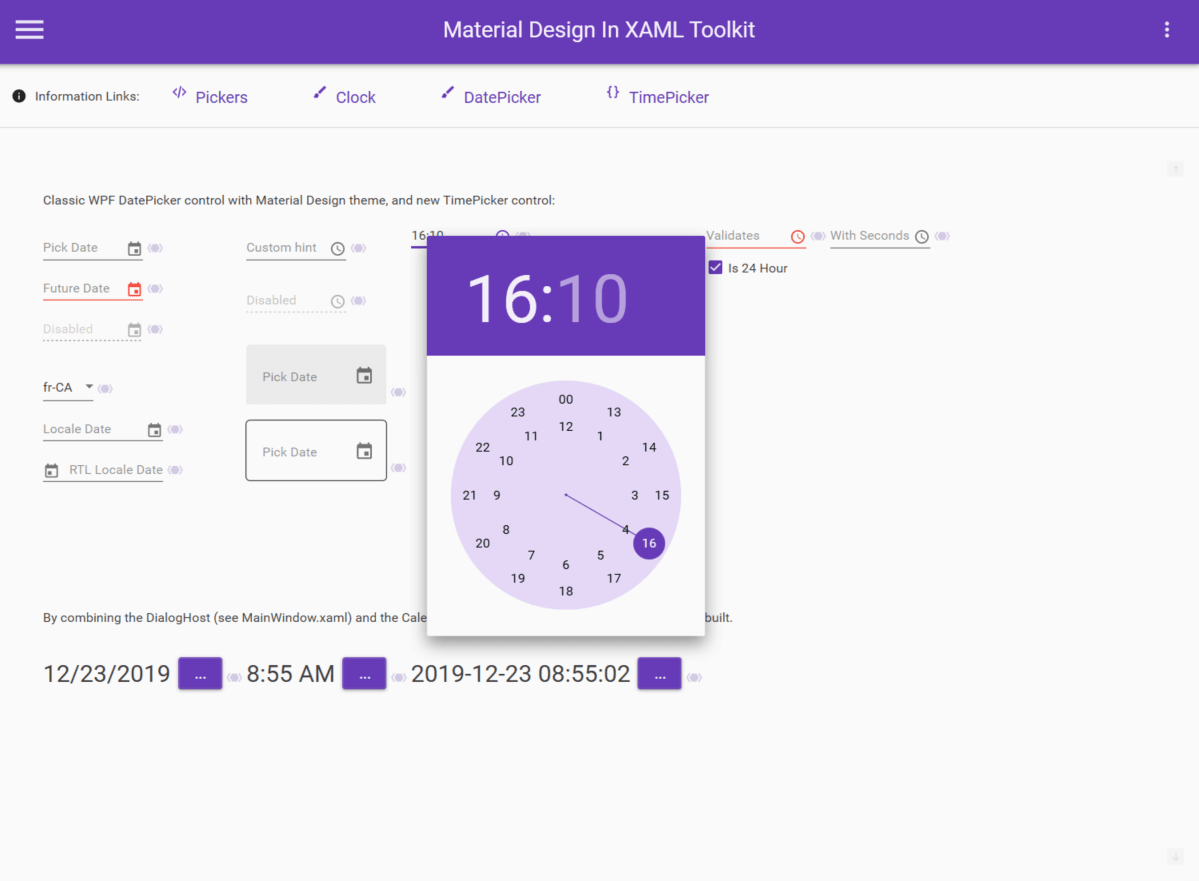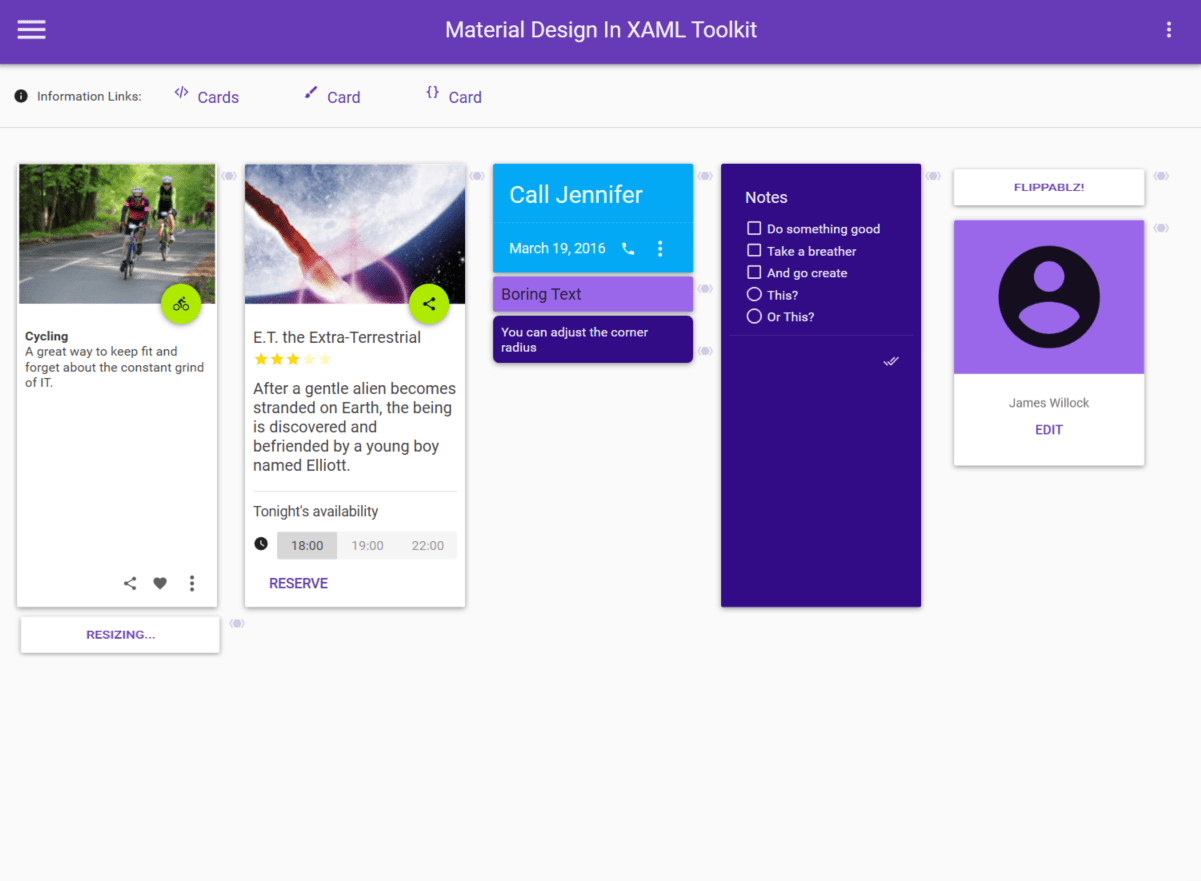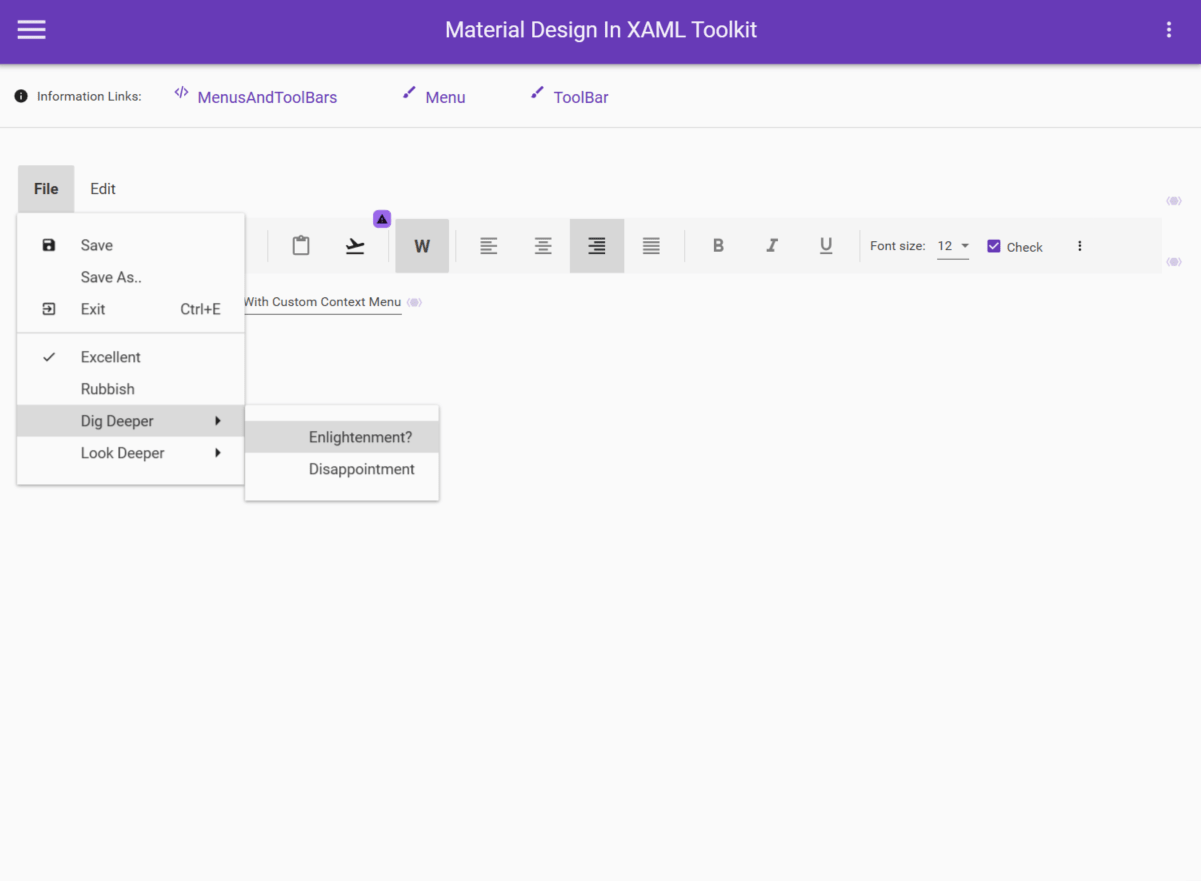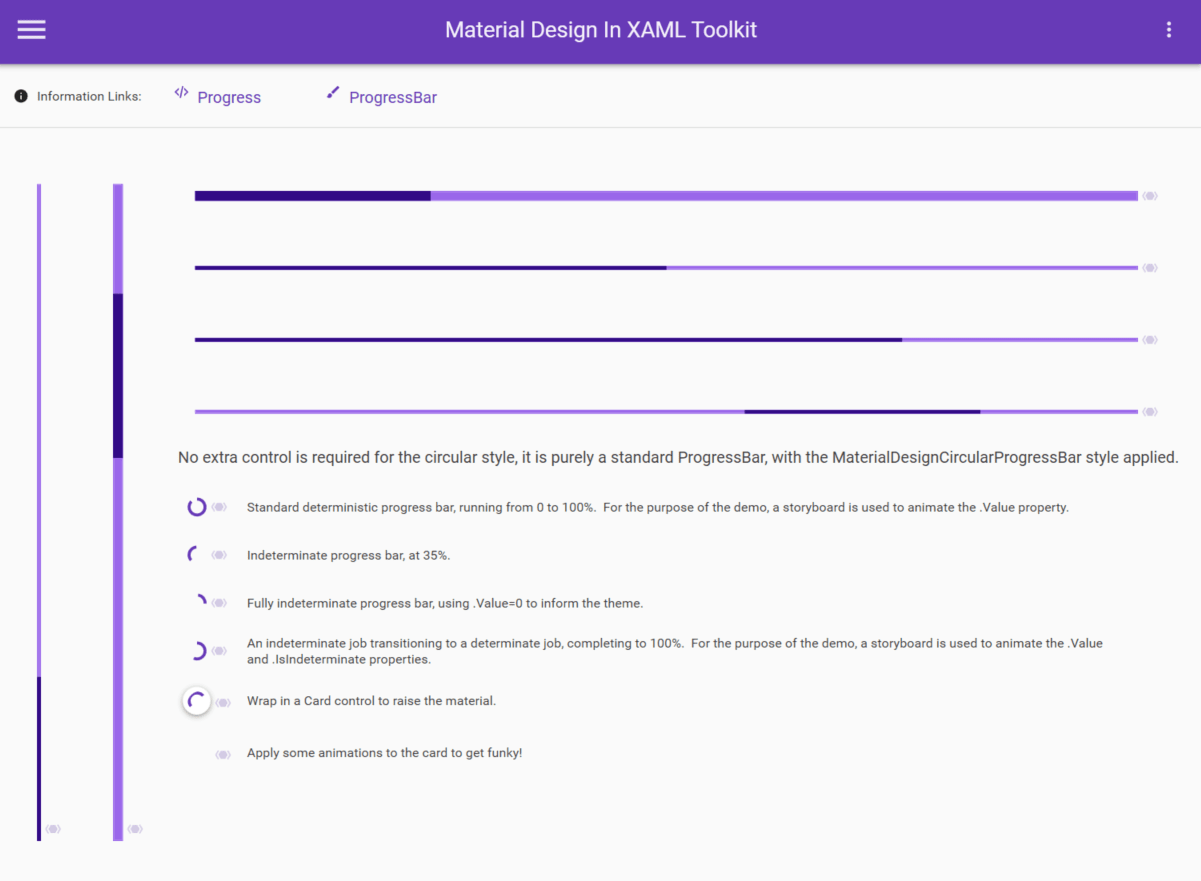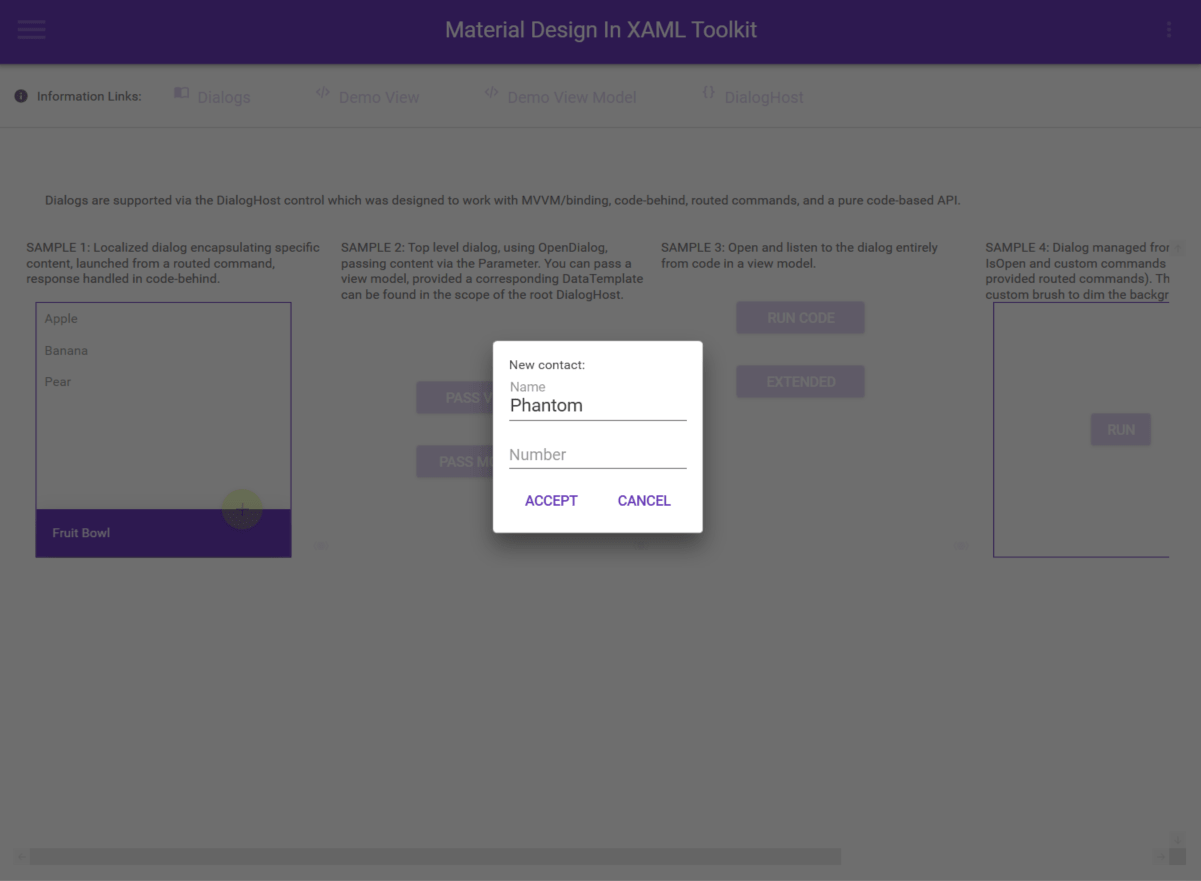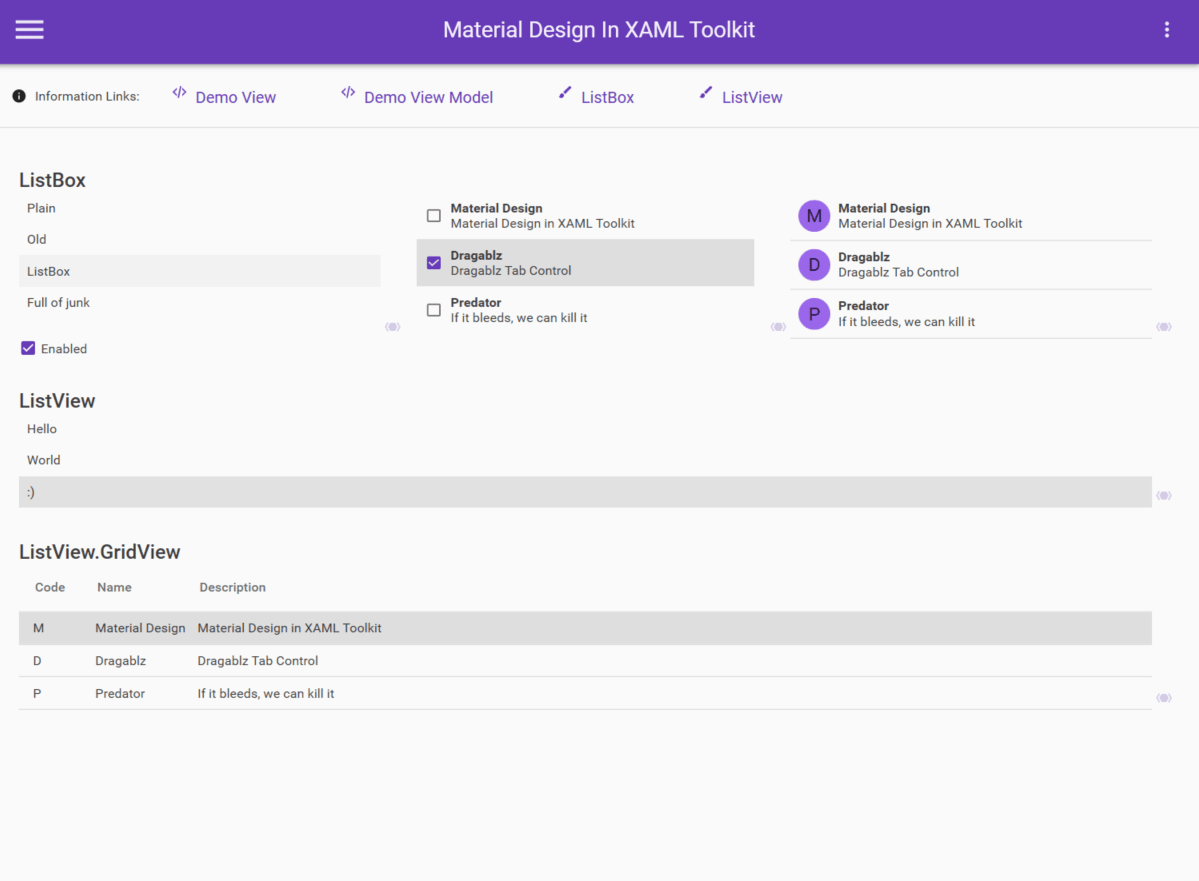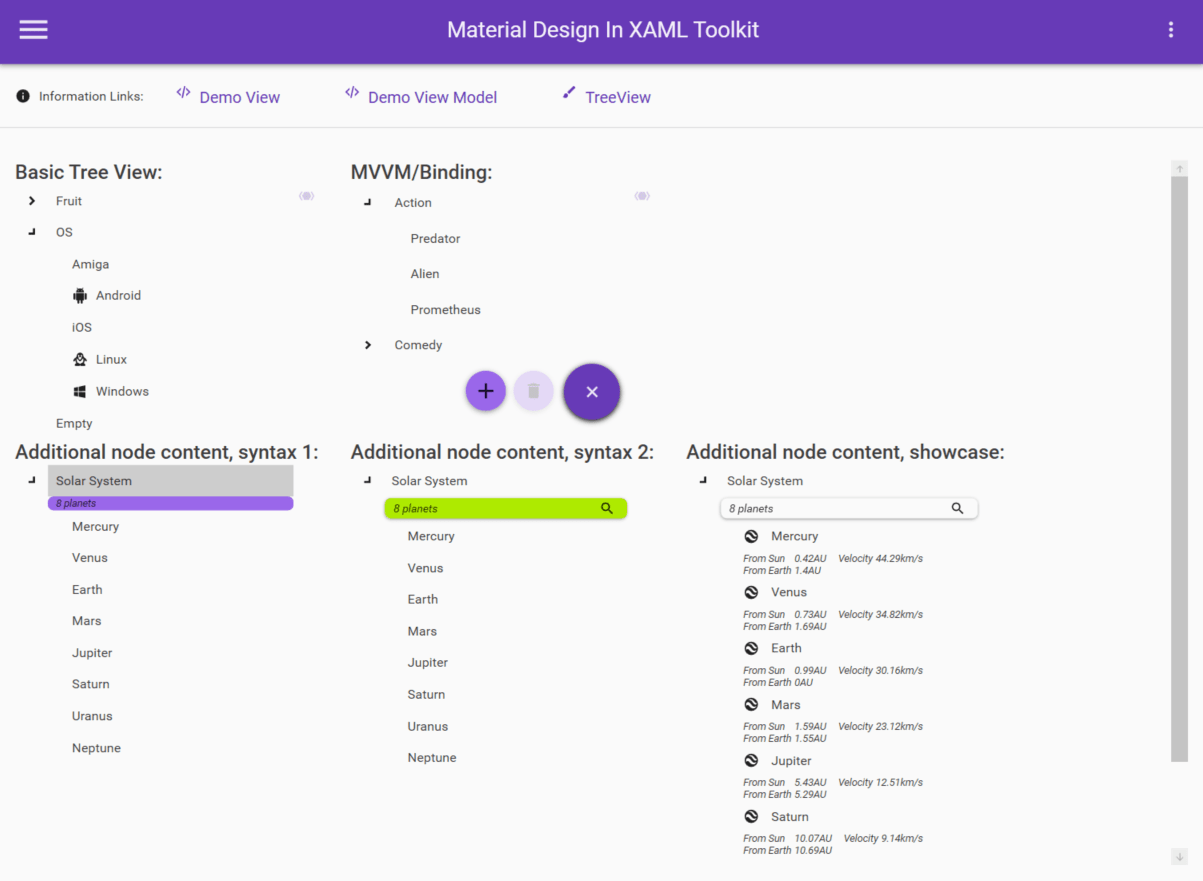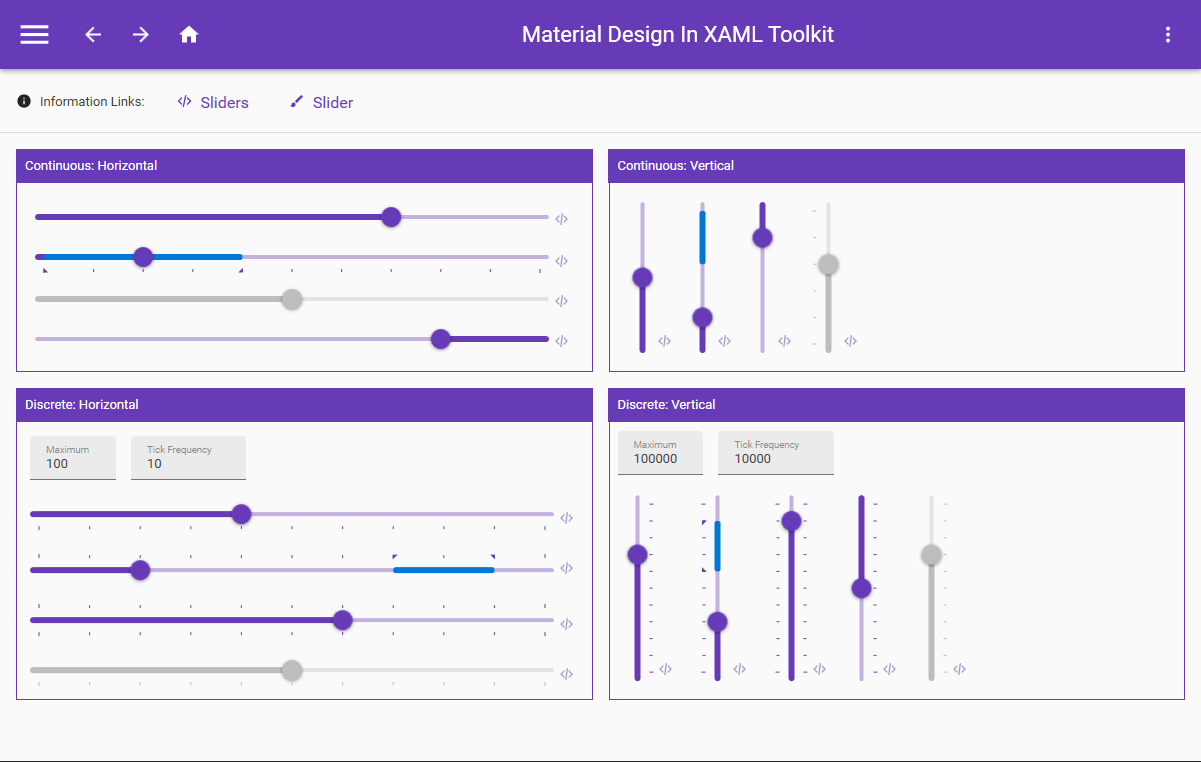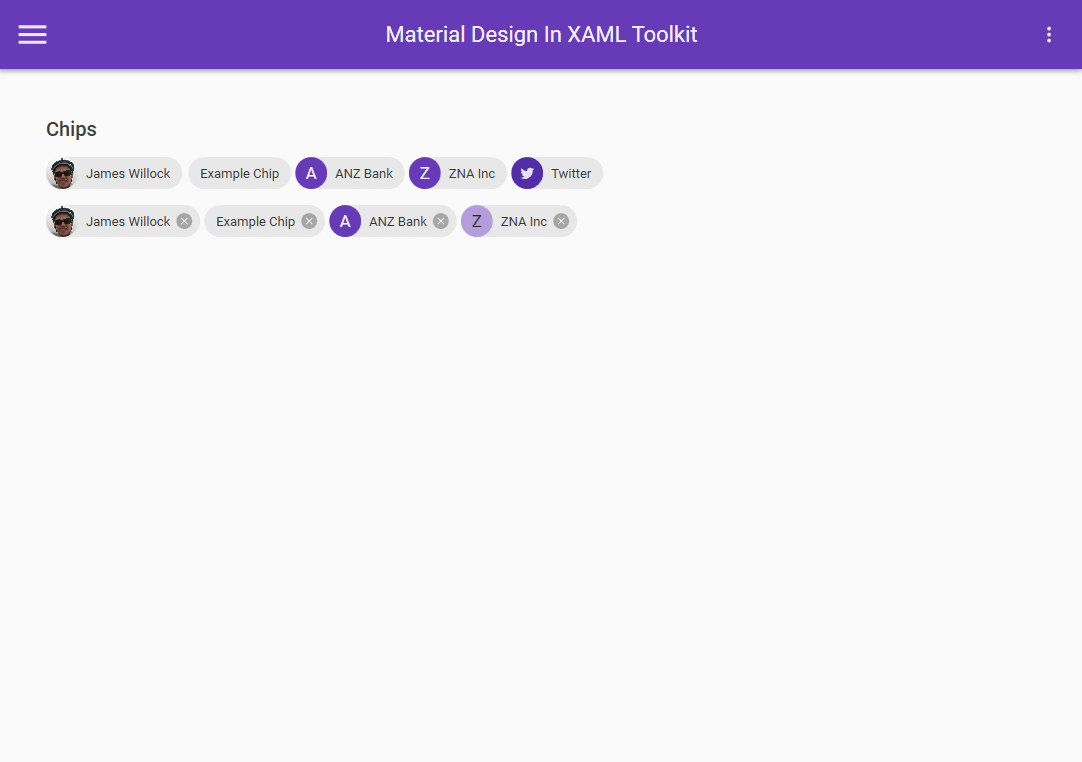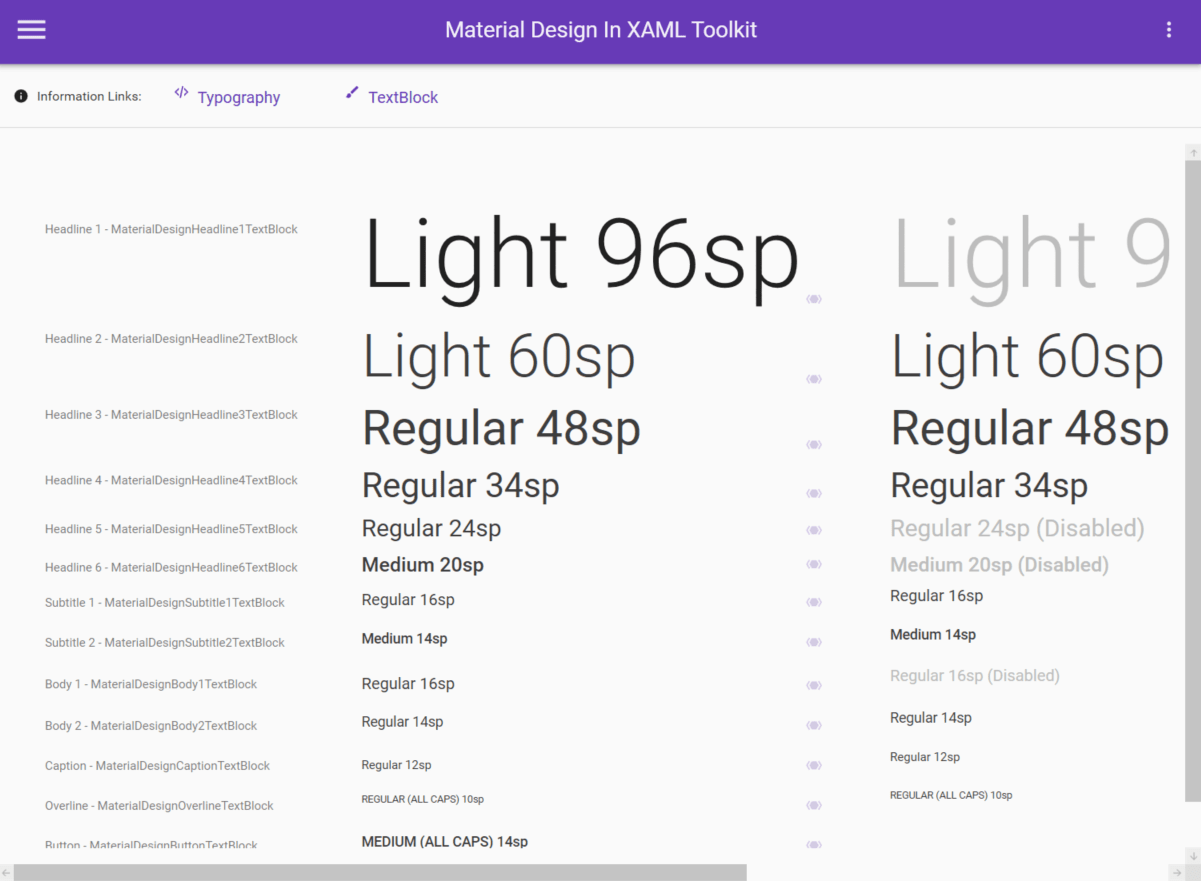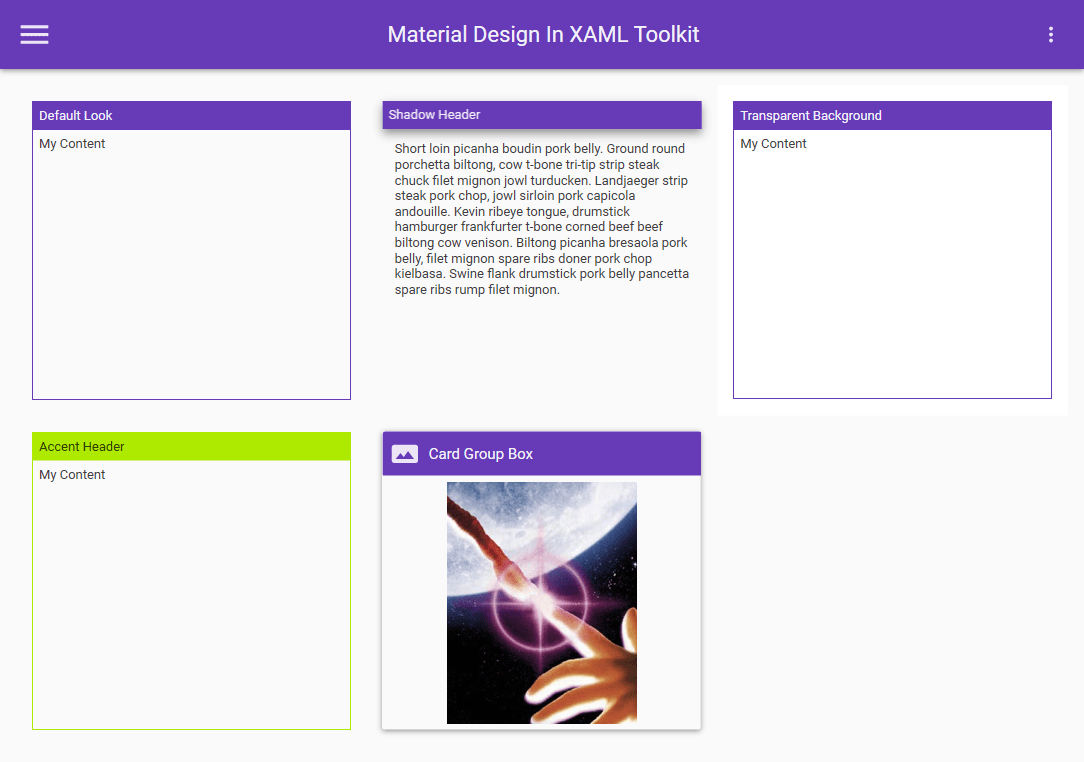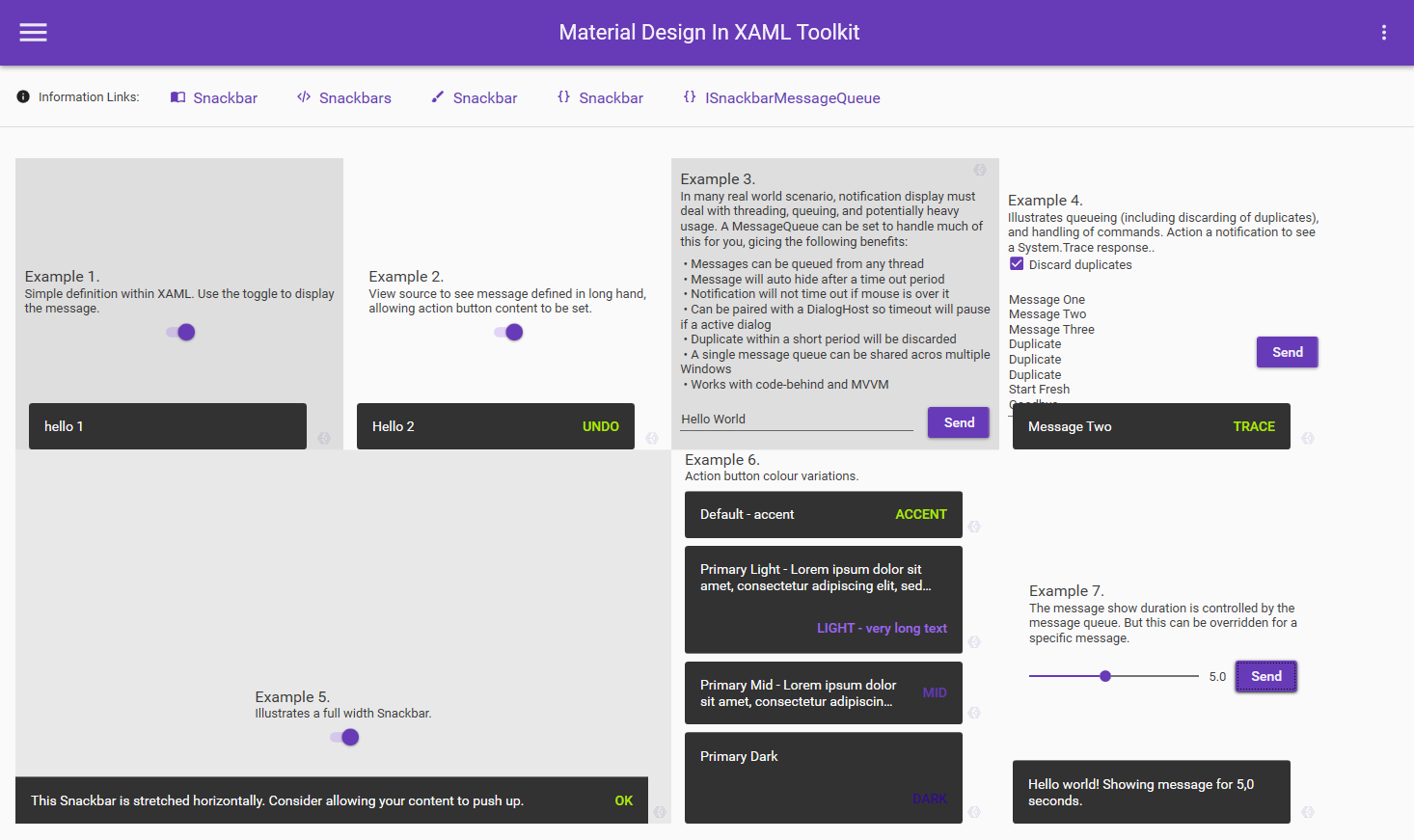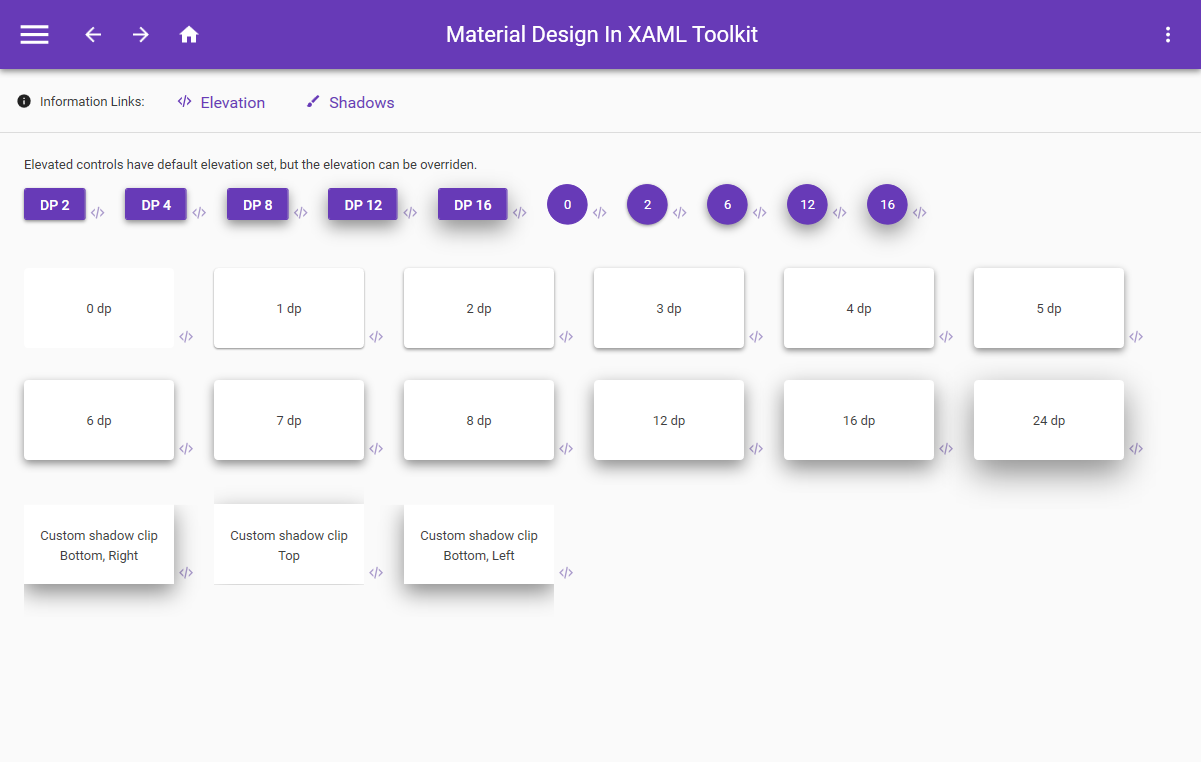Comprehensive and easy to use Material Design theme and control library for the Windows desktop (WPF).
- Material Design styles for all major WPF Framework controls
- Additional controls to support the theme, including Multi Action Button, Cards, Dialogs, Clock
- Easy configuration of palette (at design and runtime), according to Google's guidelines
- Full Material Design Icons icon pack
- Easy transition effects
- Compatible with Dragablz, MahApps
- Demo applications included in the source project
Table of contents
Note
See the full starting guide for more in-depth information.
This quick guide assumes you have already created a WPF project and are using Microsoft Visual Studio 2022.
- Install the toolkit through the visual NuGet package manager in Visual Studio or use the following command:
Install-Package MaterialDesignThemes
- Alter your
App.xaml
<Application
x:Class="Example.App"
xmlns="http://schemas.microsoft.com/winfx/2006/xaml/presentation"
xmlns:x="http://schemas.microsoft.com/winfx/2006/xaml"
xmlns:materialDesign="http://materialdesigninxaml.net/winfx/xaml/themes"
StartupUri="MainWindow.xaml">
<Application.Resources>
<ResourceDictionary>
<ResourceDictionary.MergedDictionaries>
<materialDesign:BundledTheme BaseTheme="Light" PrimaryColor="DeepPurple" SecondaryColor="Lime" />
<ResourceDictionary Source="pack://application:,,,/MaterialDesignThemes.Wpf;component/Themes/MaterialDesign2.Defaults.xaml" />
</ResourceDictionary.MergedDictionaries>
</ResourceDictionary>
</Application.Resources>
</Application>-
If you want to target Material Design 3, alter the
ResourceDictionaryline in the snippet above to useMaterialDesign3.Defaults.xaml. -
Alter your
MainWindow.xaml
<Window [...]
Style="{StaticResource MaterialDesignWindow}"
[...] >To build the project, following is required:
- Microsoft Visual Studio 2022
- .NET desktop development workload
This repository also contains 3 different demo applications:
MaterialDesignDemo- Reference WPF app with Material Design 2 styling, this contains all controls and is a recommended tool when developing apps with this libraryMaterialDesign3Demo- Reference WPF app with Material Design 3 styling, under developmentMahAppsDragablzDemo- Demo app for combining with Dragablz and MahApps
Warning
The screenshots below are taken from the Material Design 2 demo app. It is possible that these are out of date. Run the demo app from latest source to see the latest version.
Before contributing code read the Contribution Guidelines
- GitHub issues are for bugs and feature requests.
- For questions, help and chat in general, please use the GitHub discussion tab or the Discord server.
- Stack Overflow tag:
material-design-in-xaml
Want to say thanks? 🙏🏻
- Hit the ⭐ star ⭐ button
- If you'd like to make a very much appreciated financial donation please visit open collective
This project exists thanks to all the people who contribute.
- James Willock
- Founder of the project
- Kevin Bost
- Maintainer of the repository
- Snalty
- Designer of the logo
- Icon pack sourced from Material Design Icons
- ControlzEx - Library used in MaterialDesignInXAML
- Ignace Maes - Whose Material Skin project inspired the original material design theme for Dragablz, which in turn led James Willock start this project
- Material Design Extensions - A community repository based on this library that provides additional controls and features.
- Contributors - A big thank you to all the contributors of the project!
Thank you to all our backers! 🙏 Become a backer.
Support this project by becoming a sponsor. Your logo will show up here with a link to your website. Become a sponsor.



)
)