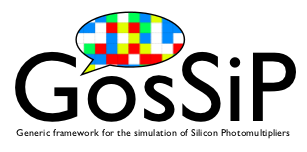What can the simulation do for you?
The simulation models the response (signal waveform and charge) of a SiPM to an arbitrary light pulse. In order to model a specific SiPM, you have to provide a set of basic parameters for the simulation input. For a precise simulating of the response, the input parameters have to be carefully measured!
What can the simulation NOT do?
The simulation does not simulate the avalanche process itself and therefore cannot predict the basic parameters (e.g. PDE, gain, dark-rate, single pixel waveform,...) and their voltage and temperature dependence. This would require significantly more simulation effort and depends on the details of the doping structure which is typically not accessible. In the GosSiP simulation the avalanche process is parameterised by the basic SiPM parameters, which can easily be measured (or taken from the data sheet).
What are typical application?
- Quickly compare different sensors for a specific application.
- Simulate the performance of a detector system using SiPMs (e.g. SiPM + scintillator).
- Analyse which SiPM parameters / noise sources limit the performance for your application.
- cmake
- ROOT (Version 6)
from Github:
git clone https://github.com/kip-hep-detectors/gossip.gitor from Bitbucket:
git clone git@bitbucket.org:kip-hep-detectors/gossip.gitCreate a build directory:
cd gossip
mkdir build
cd buildRun cmake:
cmake ..
make
sudo make installThe default installation path for the GosSiP library libgossip.so is /usr/local/lib. You can change the installation path via the CMAKE_INSTALL_PREFIX variable.
You're ready to go:
gossipIn your build directory, run:
sudo make uninstallYou need to install Cygwin to emulate a Unix shell. Follow the Linux installation instructions using the Cygwin terminal.