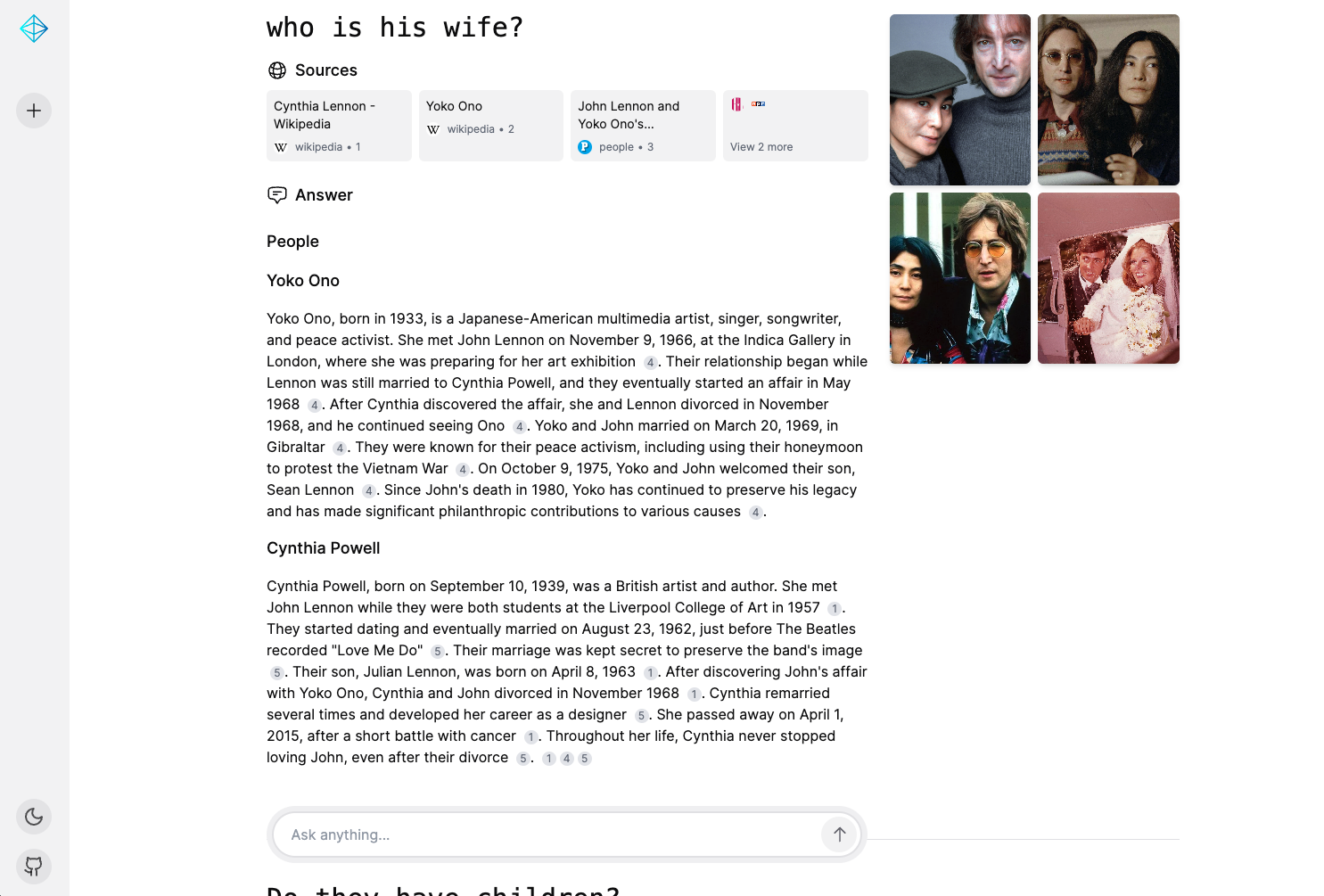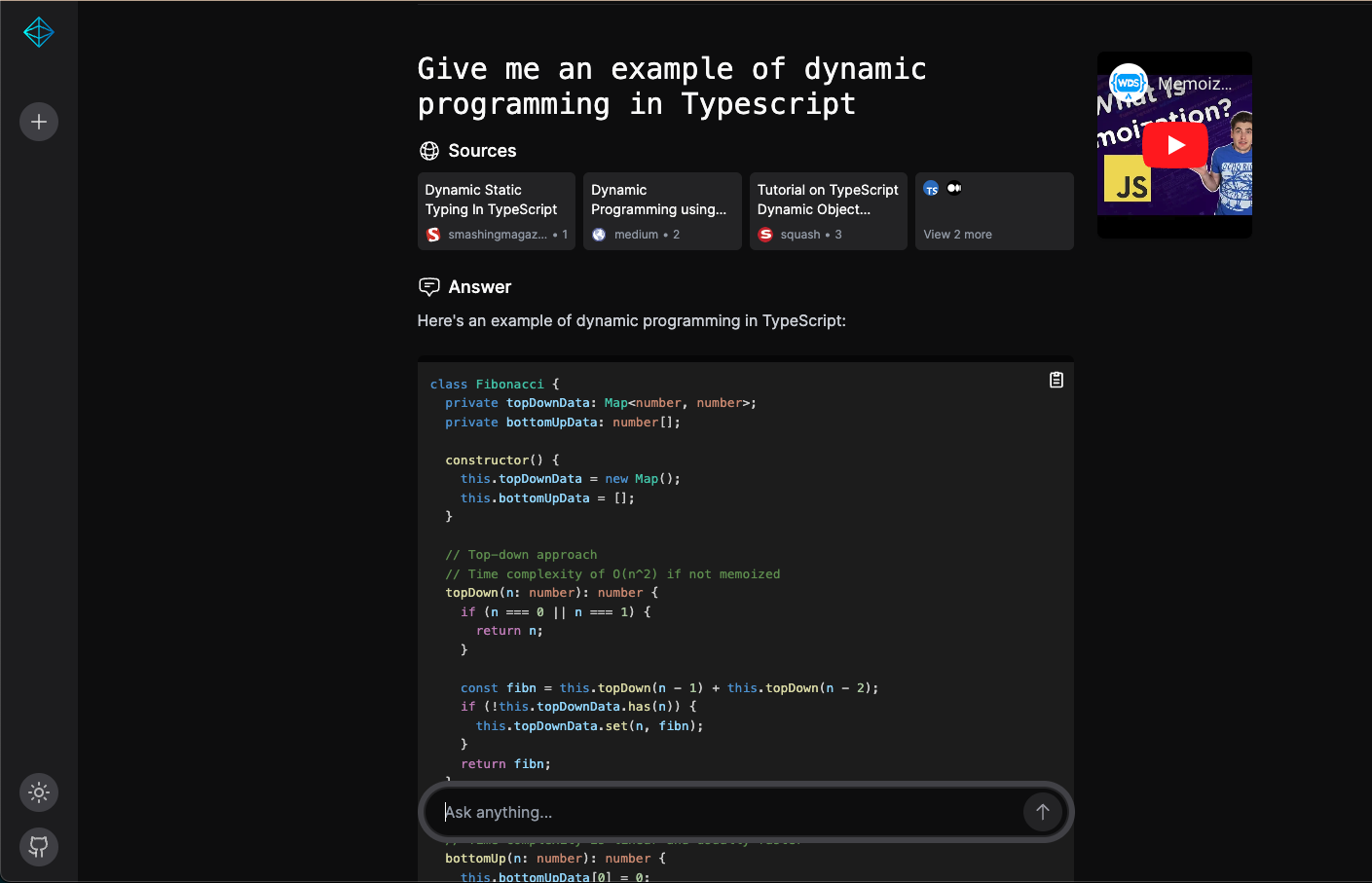Sensei Search is an AI-powered answer engine.
The key takeaways and experiences of working with open source Large Language Models are summarized in a detailed discussion. For more information, you can read the full discussion on Reddit:
Sensei Search is built using the following technologies:
- Frontend: Next.js, Tailwind CSS
- Backend: FastAPI, OpenAI client
- LLMs: Command-R, Qwen-2-72b-instruct, WizardLM-2 8x22B, Claude Haiku, GPT-3.5-turbo
- Search: SearxNG, Bing
- Memory: Redis
- Deployment: AWS, Paka
You can run Sensei Search either locally on your machine or in the cloud.
Follow these steps to run Sensei Search locally:
-
Prepare the backend environment:
cd sensei_root_folder/backend/ mv .env.development.example .env.developmentEdit
.env.developmentas needed. The example environment assumes you run models through Ollama. Make sure you have reasonably good GPUs to run the command-r/Qwen-2-72b-instruct/WizardLM-2 8x22B model. -
No need to do anything for the frontend.
-
Run the app with the following command:
cd sensei_root_folder/ docker compose up -
Open your browser and go to http://localhost:3000
We deploy the app to AWS using paka. Please note that the models require GPU instances to run.
Before you start, make sure you have:
- An AWS account
- Requested GPU quota in your AWS account
The configuration for the cluster is located in the cluster.yaml file. You'll need to replace the HF_TOKEN value in cluster.yaml with your own Hugging Face token. This is necessary because the mistral-7b and command-r models require your account to have accepted their terms and conditions.
Follow these steps to run Sensei Search in the cloud:
-
Install paka:
pip install paka
-
Provision the cluster in AWS:
make provision-prod
-
Deploy the backend:
make deploy-backend
-
Deploy the frontend:
make deploy-frontend
-
Get the URL of the frontend:
paka function list
-
Open the URL in your browser.