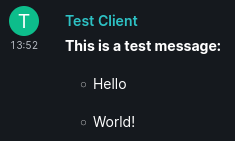A maubot plugin to send messages using webhooks.
- Jinja2 templating
- JSON support
- HTTP Basic and Token Bearer authorization
Either download an .mbp file from the release assets or build one yourself.
Then, upload it to your maubot instance.
Furthermore, this plugin requires Jinja2 for template rendering. However, since maubot already depends on Jinja2, you shouldn't have to install it manually.
Create a new instance in the maubot management interface and select me.jkhsjdhjs.maubot.webhook as Type.
The client selected as Primary user will be used to send the messages.
Each instance of this plugin provides a single webhook. To create multiple webhooks, just instantiate this plugin multiple times.
path: /send
method: POST
room: '!AAAAAAAAAAAAAAAAAA:example.com'
message: |
**{{ json.title }}**
{% for text in json.list %}
- {{ text }}
{% endfor %}
message_format: markdown
message_type: m.text
auth_type: Basic
auth_token: abc:123
force_json: false
ignore_empty_messages: false$ curl -X POST -H "Content-Type: application/json" -u abc:123 https://your.maubot.instance/_matrix/maubot/plugin/<instance ID>/send -d '
{
"title": "This is a test message:",
"list": [
"Hello",
"World!"
]
}'This plugin has the following settings you can configure:
The path the webhook will be available at.
It must start with a / or be empty.
It is relative to the webapp base URL of the instance:
https://your.maubot.instance/_matrix/maubot/plugin/<instance ID>/<path>
The URL under which the webhook is made available is logged on instance startup, so if you're unsure, you can check the logs.
The path supports variable resources, which can be used to extract information from the request URL to format the room and the message.
Further information on this can be found in the formatting section.
Specifies the HTTP method that can be used on the given path.
Should be one of GET, POST, PUT, DELETE, PATCH, HEAD, OPTIONS or * for any method.
This setting is case-insensitive.
The room the message shall be sent to when the webhook is triggered. Supports formatting as defined below.
The message that is sent when the webhook is triggered. Supports formatting as defined below.
The format the message is interpreted as. Must be one of:
plaintext(default)markdownhtml
The type the message is sent as. Must be one of:
m.text(default)m.notice
This can be used to protect a webhook against unauthorized access.
Can be one of Basic for HTTP basic auth with username and password or Bearer for bearer token auth.
Leave empty to disable authorization.
The username/password or token is specified via the auth_token option.
This specifies the username/password or token for authorization, depending on auth_type.
If auth_type is Basic, this must be the username and password, separated by a colon (<username>:<password>).
If auth_type is Bearer, this is the token used for token bearer authorization, so requests must carry an Authorization: Bearer <token> header.
This setting takes a boolean and specifies whether the request body should be interpreted and parsed as json, even if the content type says otherwise.
This setting takes a boolean and specifies whether a message should be sent if the message is empty. If false (the default) a message will be send for every
successful message consumed by the webhook. If true if the template generates an empty message, no message is sent to the matrix client.
The room and message options can be formatted with Jinja2 using values from the path, the query string and the request body.
Values extracted from the path are available via the path variable.
Similarly, query parameters are available via the query variable.
The request body in plain text is available as body.
If a request with content-type application/json is received (or if force_json is enabled), the request body will be parsed as such and made available via the json variable.
For more information on Jinja2 templates please refer to https://jinja.palletsprojects.com/en/3.1.x/templates/.
For more information on URL path templates in aiohttp, see https://docs.aiohttp.org/en/stable/web_quickstart.html#variable-resources.
Use the mbc tool to build this plugin:
mbc build
Optionally use the -u switch to upload it to your maubot instance, if configured:
mbc build -u
Since .mbp files are just zip archives with a different name, you can also just zip the files of this repository:
zip -9r plugin.mbp *
This project is licensed under the GNU Affero General Public License v3.0, see LICENSE.