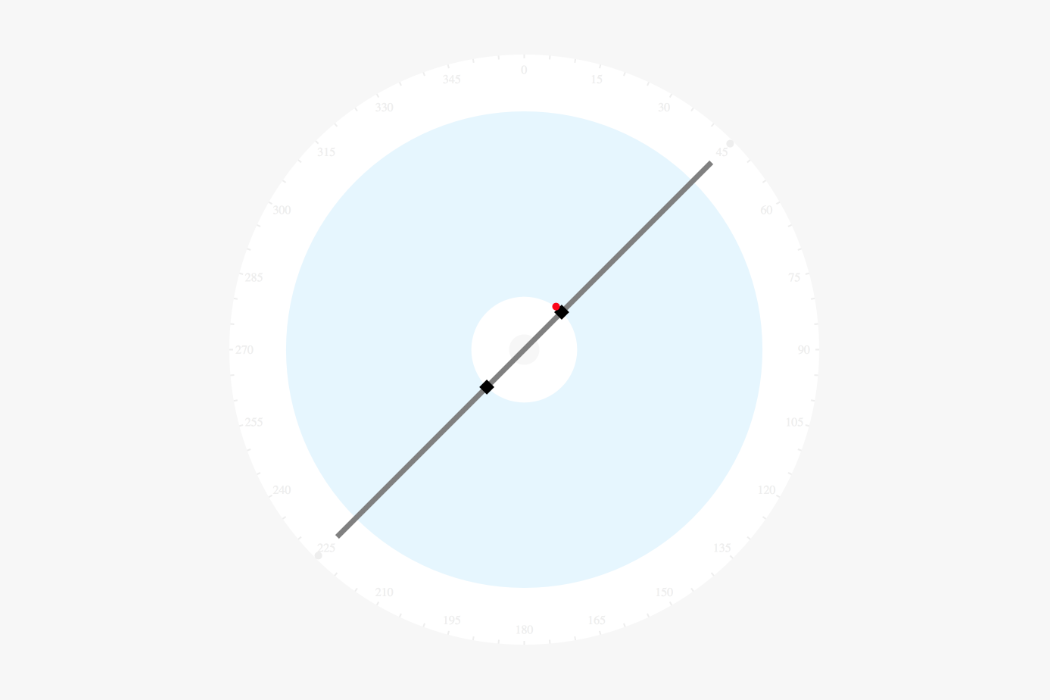This repository holds a Javascript visualisation specifically designed for the Roplot drawing robot. The visualisation depicts the drawing robot and can be animate simulate the movements of the physical Roplot drawing robot and the output it will draw.
The project is structured as a JQuery Plugin. It can be initialised as follows:
<link href="roplot.css" rel="stylesheet">
<script src="https://d3js.org/d3.v5.min.js"></script>
<script src="https://code.jquery.com/jquery-3.3.1.min.js" integrity="sha256-FgpCb/KJQlLNfOu91ta32o/NMZxltwRo8QtmkMRdAu8=" crossorigin="anonymous"></script>
<script src="roplot.js"></script>
<script>
settings = {
"physical": {
"boomRadius": 500, // Radius of the boom
"boomWidth": 10, // Width of the boom
"boomColor": "gray", // Boom colour
"drawStart": 100, // Distance from boom center where carriage stops - inner
"drawEnd": 450, // Distance from boom center where carriage stops - outer
"carWidth": 20, // Carriage Width - axis normal to boom
"carHeight": 20, // Carriage Height - axis parallel to boom
"pens": [{
"pole": "north", // Which half of the boom is the carriage on. North or South
"color": "red", // Color of the pen
"width": 5, // Width of the pen tip
"offset": { // Offset of pen tip from center of boom
x: 15,
y: 0
}
}]
},
"clock": {
"tickInterval": 5, // Interval in degrees between tick marks
"LabelInterval": 15 // Interval in degrees between tick labels
}
}
$('#roplotter').roplot(settings);
</script>To rotate the boom:
$('#roplotter').boomTo(degrees); // Where 'degrees' is an integer between 0 and 359To move the pen carriage:
$('#roplotter').carTo(mm); // Where 'mm' is the physical distance from the pivot to the destination of the pen tipTo facilitate interaction the plugin fires events. These events can be listened to by attaching a listener. For example:
$('#roplotter').on('click', function(e, details) { console.log(details); });| Events | Description |
|---|---|
| click | When the visualisation is clicked on |
| mousemove | When the mouse moves over the visualisation |
The click and mousemove events return details of the mouse position relative to the center of the plotter i.e. its point of pivot.
{
cxOffset: 210.40 // X Offset from devices central pivot
cyOffset: 18.59 // Y Offset from devices central pivot
degrees: 84.95 // Angle in degrees
radians: 1.48 // Angle in radians
inDrawSpace: true // Is the mouse in the drawable area
originalX: 600 // X Position relative to top left of element
originalY: 371 // Y Position relative to top left of element
radius: 211.22 // Distance between mouse and pivot
} The visualisation emulates the behaviour of a real plotter. To draw on the surface you must pass it Rolang RAT code. For example:
$('#roplotter').run("PD:1,50*RC,20*CO");The wipe the surface clean:
$('#roplotter').wipe();