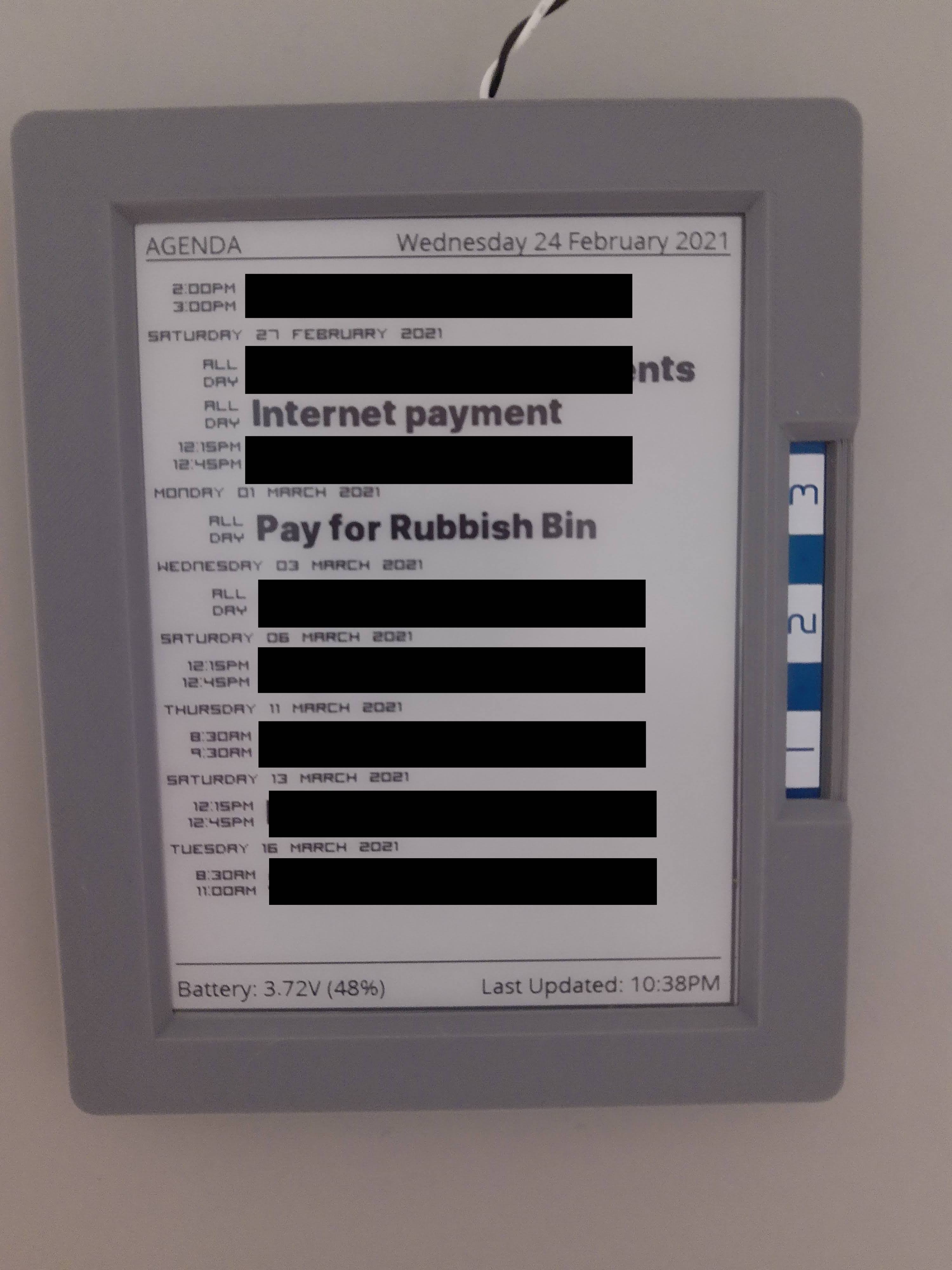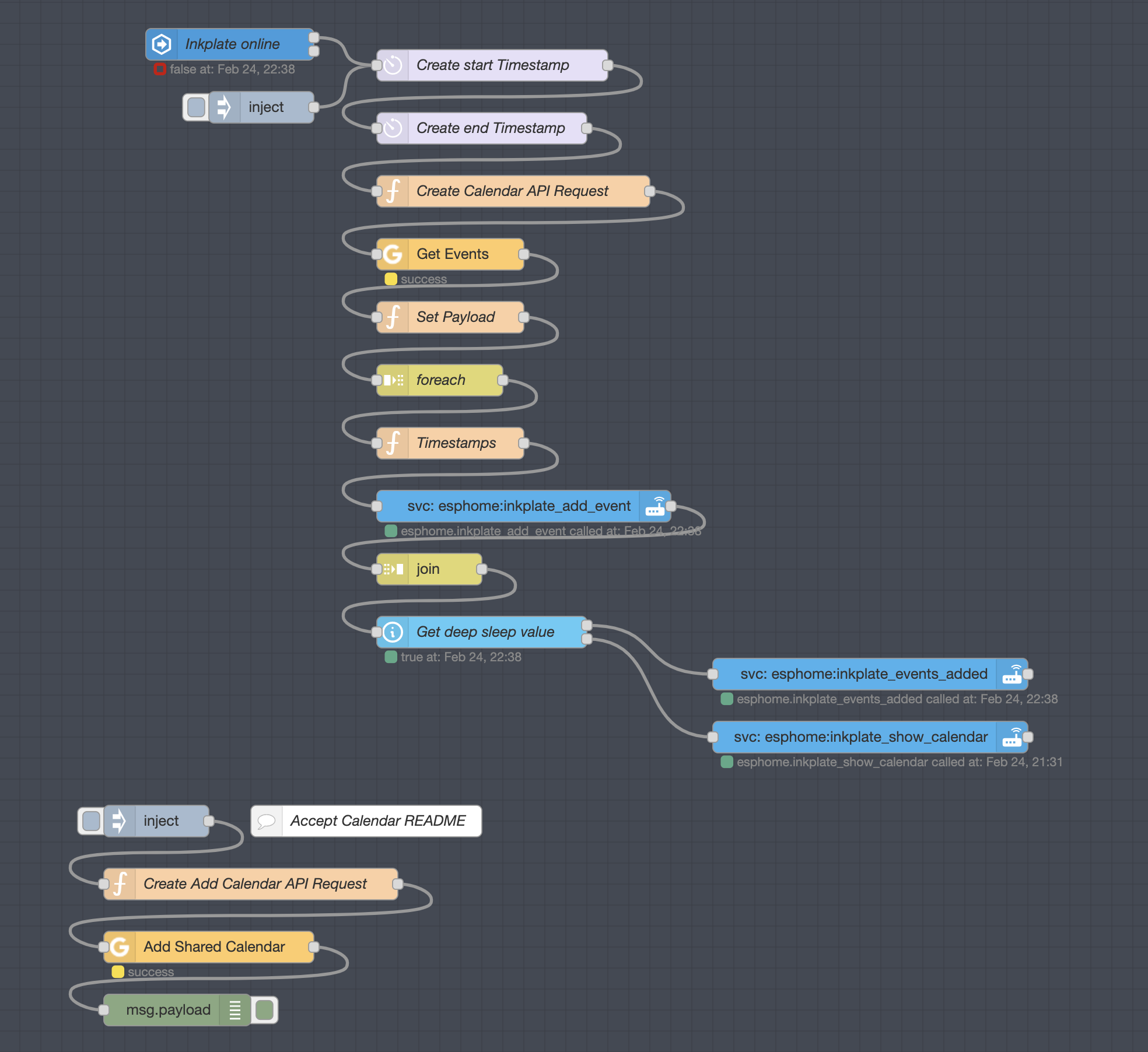This combination of configuration files will set up node-red to pull your calendar events from Google Calendar and push them to your Inkplate6 running ESPHome with the included inkplate.yaml.
The YAML file uses configuration that is not merged into ESPHome yet. It is for the touch pad interrupts to wake the inkplate on demand for a forced data refresh or to OTA flash it.
- Inkplate wakes up from deep sleep
- Once Home Assistant connected to the inkplate the Node-Red flow begins
- The flow downloads the next 1 month worth of events from your Google Calendar
- It then sends all of the non-private (see below) events to the inkplate via an ESPHome API user defined service
- Once all of the events have been sent, Node-Red sends calls another user defined service to:
- Update the battery level
- Redraw the screen with current event list
- Send the Inkplate6 into deep sleep for 1 hour
Private calendar events: If you want to have certain events that do not show in the Inkplate agenda, you can mark them as private as long as the share has only read access to the calendar and they will not show up as the
summaryis missing from the API reponse and a node in the Node-Red flow will filter these from the list.
- Copy the inkplate.yaml and inkplate.h files into your ESPHome config directory.
This is
/config/esphomeif using ESPHome via the Home Assistant Supervisor. - Add/change the
!secretkeys to match your own - Compile and Upload
- Create a service account on the Google Developers Console
- Create and download a new key for that service account in JSON format
- Place the download json key as text into the Node Red configuration for Google
- Share the Google Calendar with the email address for this service account
- Change the
{Your calendar email address goes here}values to the real calendar email address - Inject and run the smaller flow to accept the calendar share and verify in the debug output
- Inject and run the main flow to verify it can fetch the calendar events with no errors (It might error if your inkplate is not set up/connected yet)
Originally by @jkmaxwell via Family Calendar, who is absolutely not an engineer. Code rewritten and improved by @jesserockz