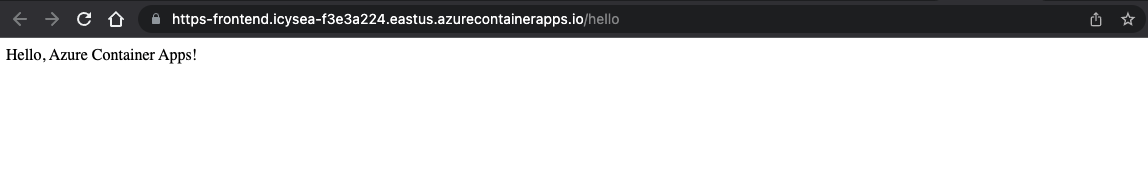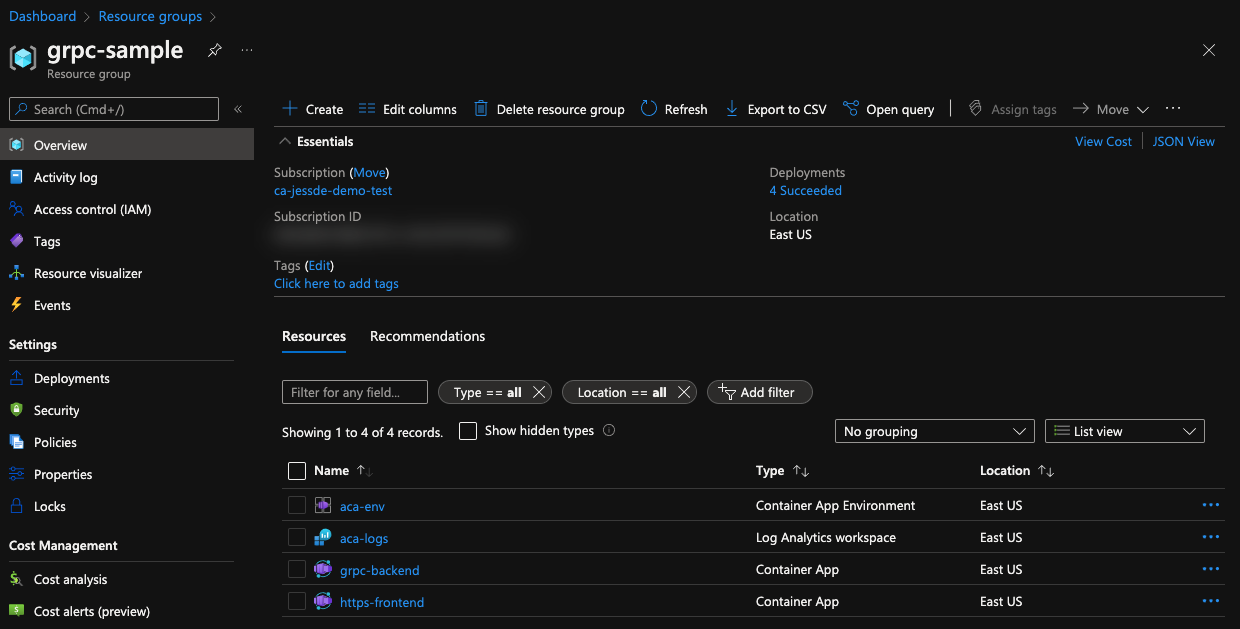GRPC Sample Python App
Objectives
This demo is the Azure Bicep version of Jeff Hollan's gRPC Sample Python App for Azure Container Apps.
This is a sample of a gRPC client calling another container running a gRPC server to execute a SayHello call.
To simplify the deployment experience, there are abstracted Azure Bicep files located in the ./modules folder within this repo.
Requirements
Run gRPC Sample App
Starting from the root of this folder, please login to Azure
az loginSet the desired subscription.
az account set --subscription <id or name>Ensure the Azure Container Apps extension is installed for your Azure CLI.
az extension add --source https://workerappscliextension.blob.core.windows.net/azure-cli-extension/containerapp-0.2.0-py2.py3-none-any.whlRegister the Microsoft.Web Namespace
az provider register --namespace Microsoft.WebNow we can deploy the app, as well as all required resources, by simply running the deploy.sh script for bash / zsh.
This script takes the following optional arguments:
Resource Group Name: The name of your resource group created in Azure. Default value is:grpc-samplelocation: This is the location your resources will be deployed. Default value is:eastus
If the default values work for you, simply run the following to deploy this demo:
./deploy.shIf you would like to provide your own resource group name and location, run the following to deploy this demo with your preferred arguments supplied:
./deploy.sh myResourceGroupName canadacentralThe deploy script will run and will create 4 resources in the resource group name you chose:
- Container App Environment
- Log Analytics Workspace
- Container App (grpc-backend)
- Container App (https-frontend)
After the script completes, you will see output similar to the following:
Your app is accessible from http://https-frontend.icysea-f3e3a224.location.azurecontainerapps.io/hello
Simply click the link provided from the script to test the Azure Container App Deployment. A successful deployment will provide the following in your browser:
If you navigate to your Azure Portal, and to your created resource group, you will see resources similar to this:
Bicep Templates Module Info
| Module | Details |
|---|---|
| createContainerApp.bicep | Creates Azure Container App Resource |
| createContainerAppEnv.bicep | Creates Azure Container App Environment Resource |
| createLogAnalytics.bicep | Creates Log Analytics Resource |
To deploy the 3 modules with the sample code from Jeff's repo, you will use the main.bicep file with the following parameters:
Required Parameters
| Main Bicep | Required Parameters |
|---|---|
| rgName | Resource Group Name |
| location | Location of Azure Resources and Resource Group |
Optional Parameters
| Main Bicep | Optional Parameters |
|---|---|
| containerImage | Container Image for Azure Container App |
| containerPort | The port your container listens to for incoming requests. Your application ingress endpoint is always exposed on port 443 |
| useExternalIngress | Set whether you want your ingress visible externally, or internally within a VNET |
| transportMethod | Transport type for Ingress. Options include auto http or http2 |
| environmentVariables | Environment Variables needed for your container apps |