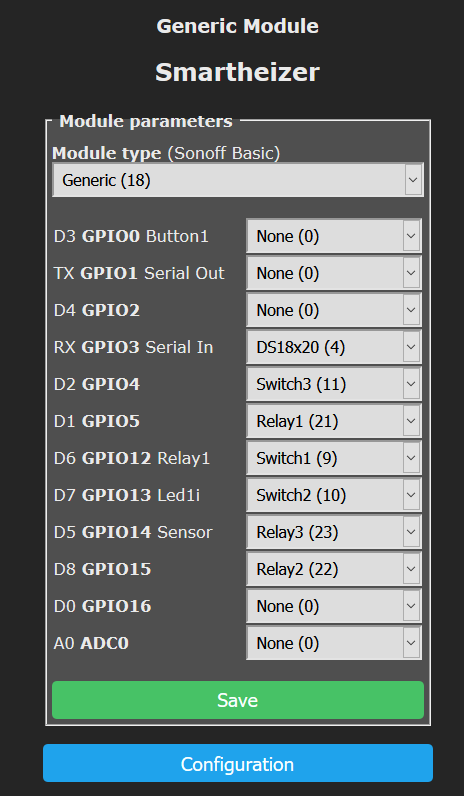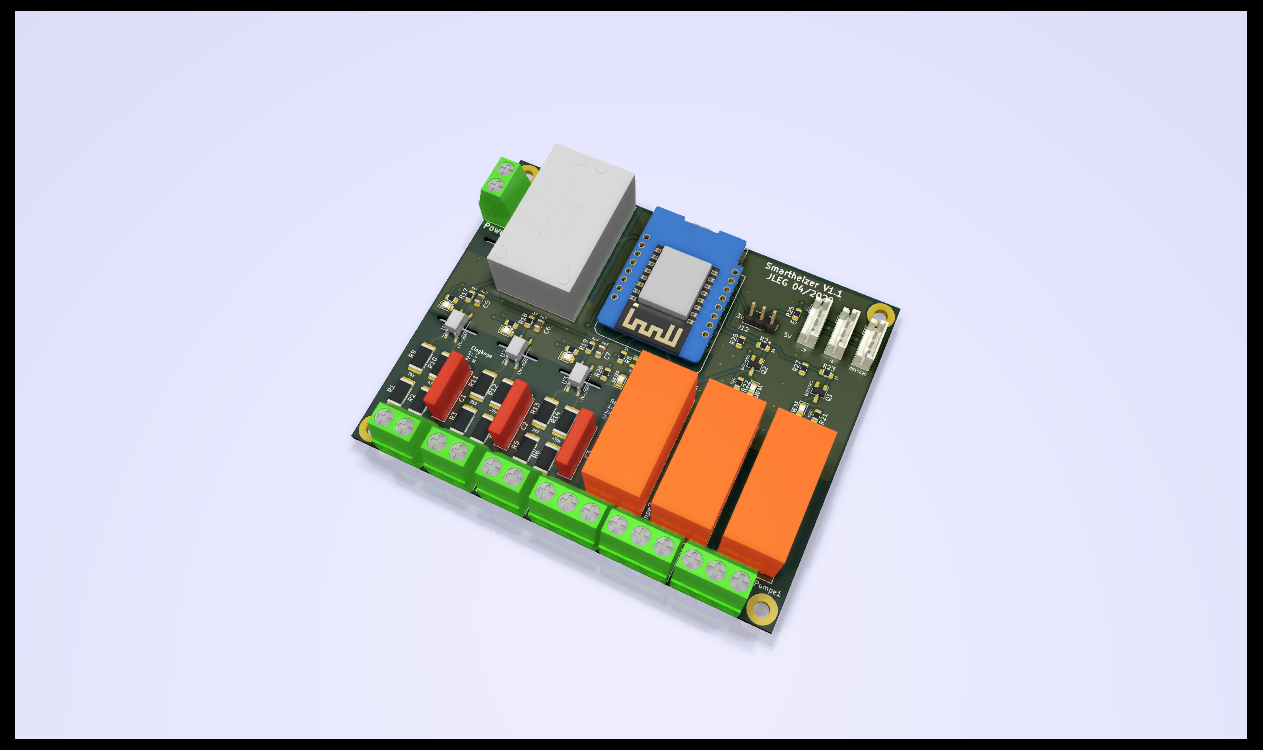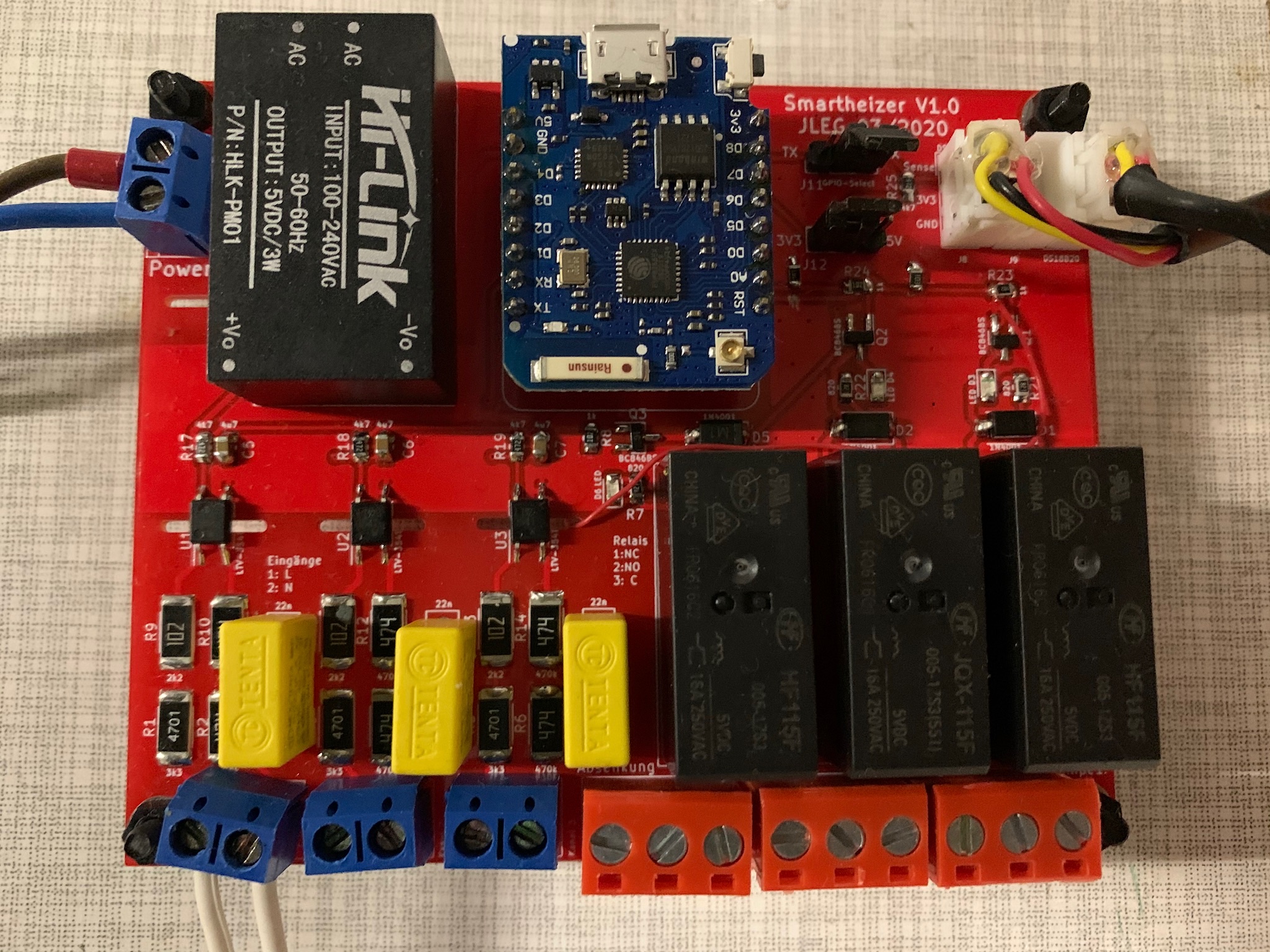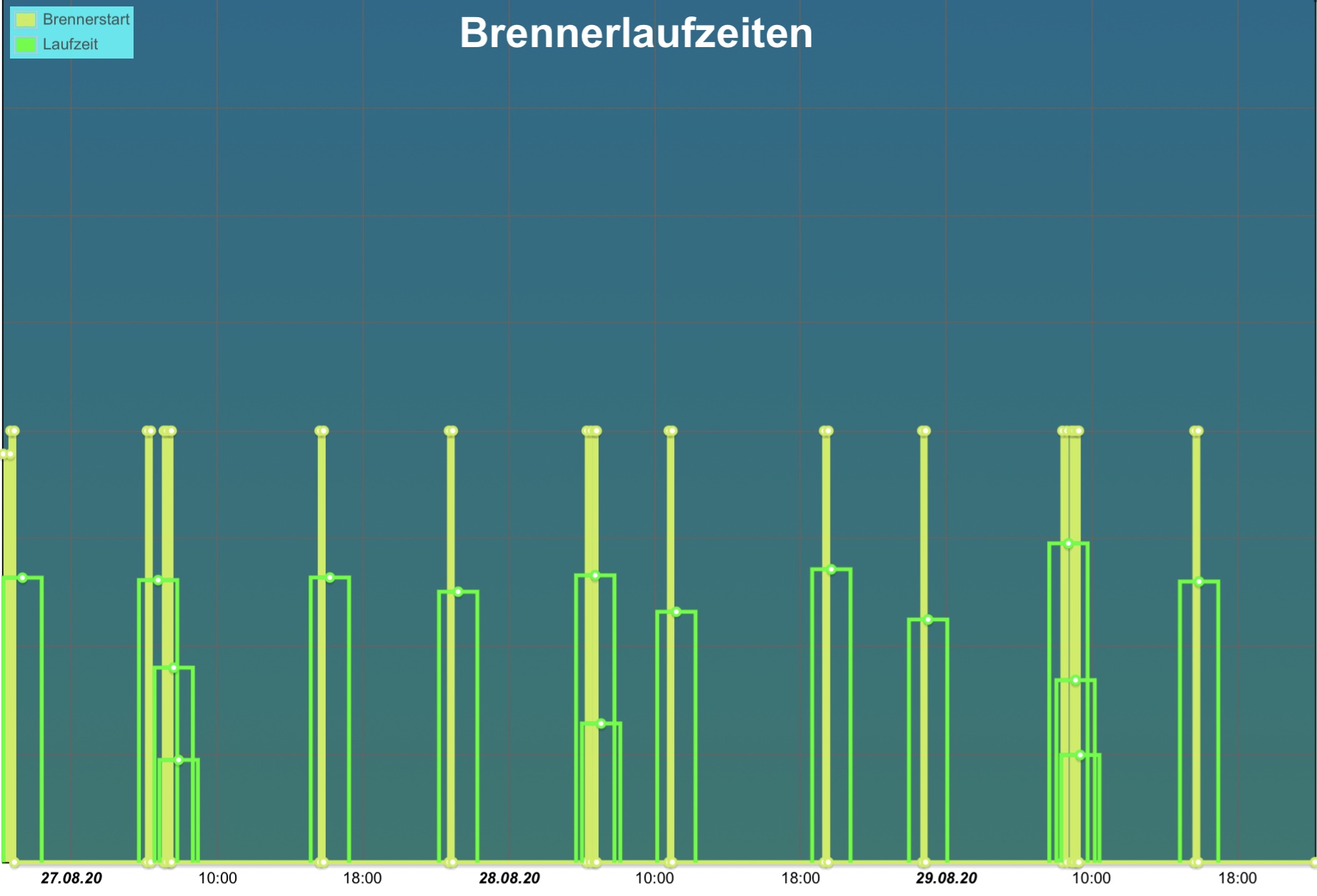I wanted some more control for my ancient heating system:
- enable heating remotely before returning from holidays in winter :-)
- record activity of heating system and hot water preparation
- embed into my iobroker system
- provides 3 isolated inputs for recording operation times (oil burner, pumps, hot water preparation)
- 3 relays to control heating operations, night setback remotely
- 3 plugs for DS18B20 temperature sensors
- socket for Wemos D1 Mini (or Pro)
- runs with Tasmota
- Tasmota for the Wemos D1 on the PCB, which handles the GPIO inputs, Relays and temperature sensors
- a MQTT broker running somewhere, or a smart home software like iobroker or home assistant with MQTT enabled
Wemos D1 configuration in Tasmota:
Some Tasmota configurations can be easily applied using the web console.
- The GPIO polarity needs to be fixed:
Backlog Switchmode1 2; Switchmode2 2; Switchmode3 2
- You also need to decouple the "Switches" (which are the GPIO inputs) from the Relays (it seems like a sort of 'tradition' with tasmota, that per default "Switch1" always triggers "Relay1" etc.).
Rule1 on Switch1#state do Publish tele/tasmota_6E171C/SENSOR {"Time":"%timestamp%", "Burner":"%value%"} endon on Switch2#state do Publish tele/tasmota_6E171C/SENSOR {"Time":"%timestamp%", "Pump1":"%value%"} endon on Switch3#state do Publish tele/tasmota_6E171C/SENSOR {"Time":"%timestamp%", "Pump2":"%value%"} endon
Rule1 1
Of course, you may chose different topics for MQTT. Btw, you don't even need to use these topics with your iobroker or other software - defining the "Rule1" alone enables Tasmota to send the switch states with MQTT as well.