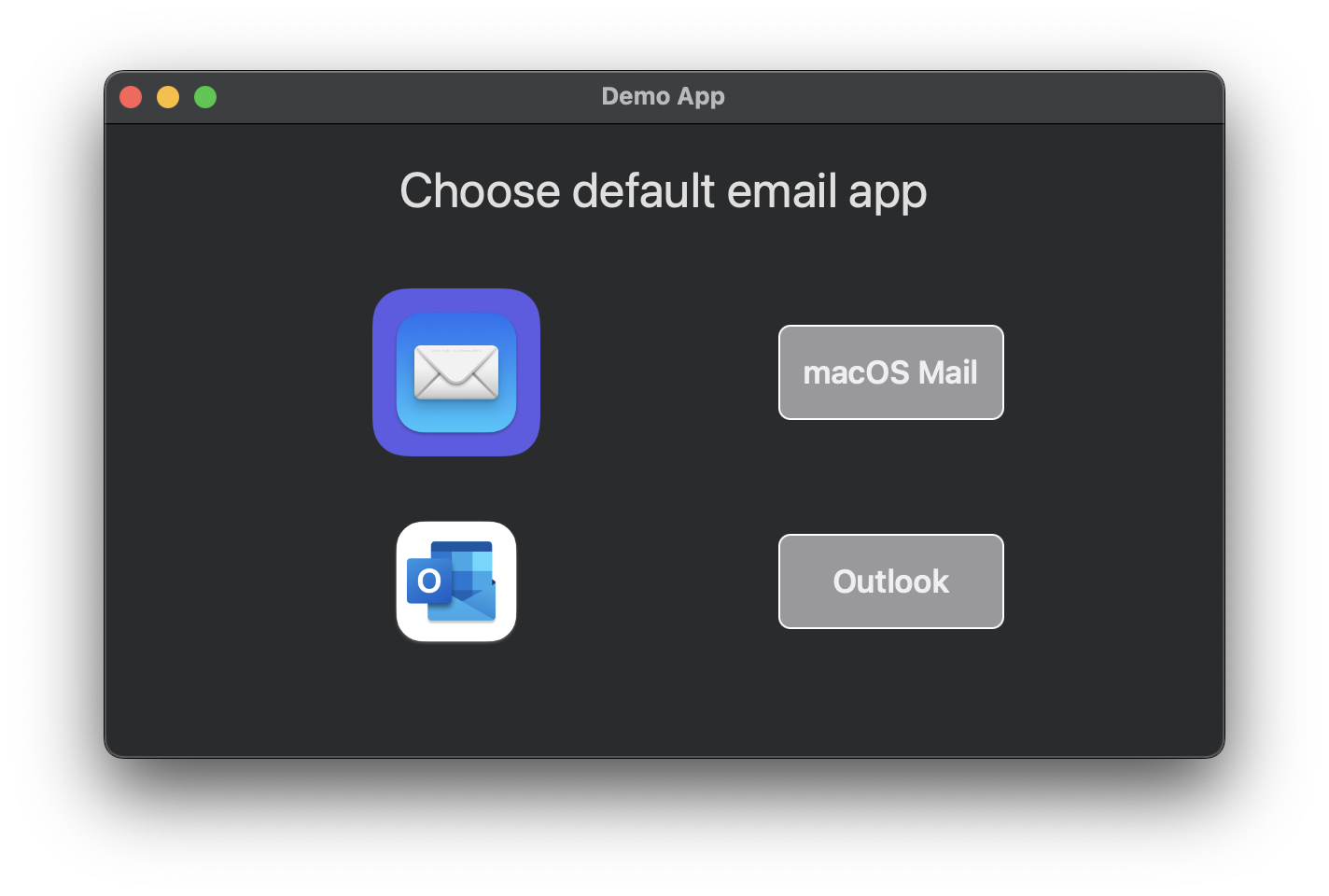Scripting with SwiftUI demo for FinMacAdmin meetup 13.04.2022.
This is a sequel for 2019 FinMacAdmin Scripting in Swift presentation.
SwiftUI scripts are located in the Scripts folder. DefaultMailApp.swift script can be used for setting up default email application (macOS Mail or MS Outlook). Try DefaultMailAppOnlyUI.swift script if you want test the UI only.
This repo contains also SwiftUI Xcode project ScriptingWithSwiftUIDemo that can be used for e.g. live previewing SwiftUI code.
- Xcode 13
- Xcode Command Line Tools
Install Xcode Command Line Tools.
Tip: Install Xcode Command Line Tools by running
swiftin Terminal app.
Install Xcode if you want to live preview SwiftUI code.
Download or git clone this repo.
GUI example (button functionality disabled):
$ ./DefaultMailAppOnlyUI.swift
Choose default email app example:
$ ./DefaultMailApp.swift
Empty window example:
$ ./EmptyWindow.swift
DefaultMailApp.swift uses Launch Services API for changing default email application. See details below.
Apple documentation: https://developer.apple.com/documentation/coreservices/launch_services
macOS Mail Launch Services handlers:
com.apple.mail.email: com.apple.mail
public.vcard: com.apple.AddressBook
com.apple.ical.ics: com.apple.CalendarFileHandler
MS Outlook Launch Services handlers:
com.apple.mail.email: com.microsoft.outlook
com.microsoft.outlook16.email-message: com.microsoft.outlook
public.vcard: com.microsoft.outlook
com.apple.ical.ics: com.microsoft.outlook
com.microsoft.outlook16.icalendar: com.microsoft.outlook
macOS Mail URL Scheme:
mailto: com.apple.mail
MS Outlook URL Scheme:
mailto: com.microsoft.outlook
- Menu bar displays the active app name as "swift-frontend" in GUI scripts
- Scripts have been tested only on macOS 12
- Code related to SwiftUI animations can output
CVCGDisplayLinkwarning messages to console
- How to implement CommandMenu in SwiftUI scripts?