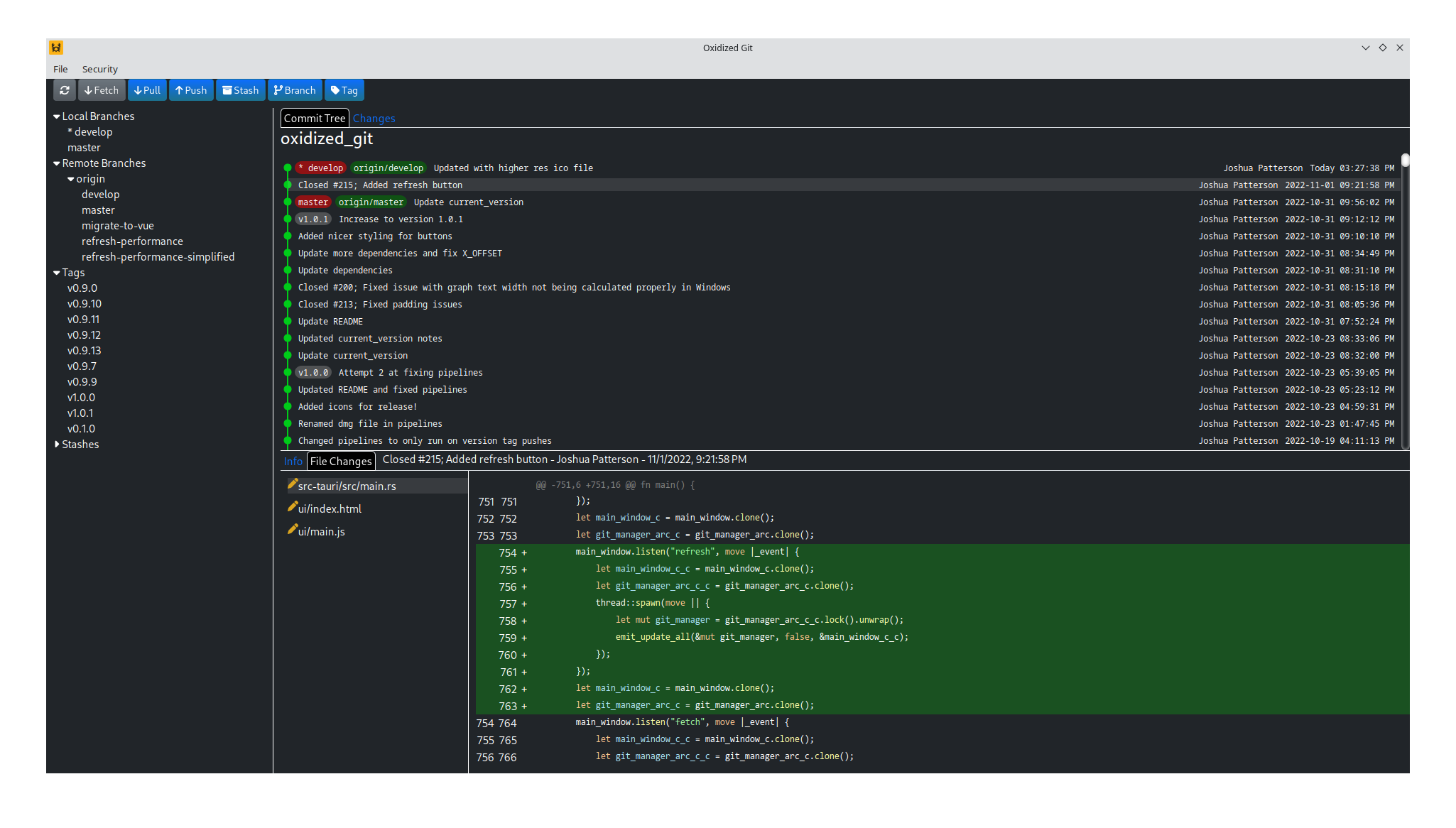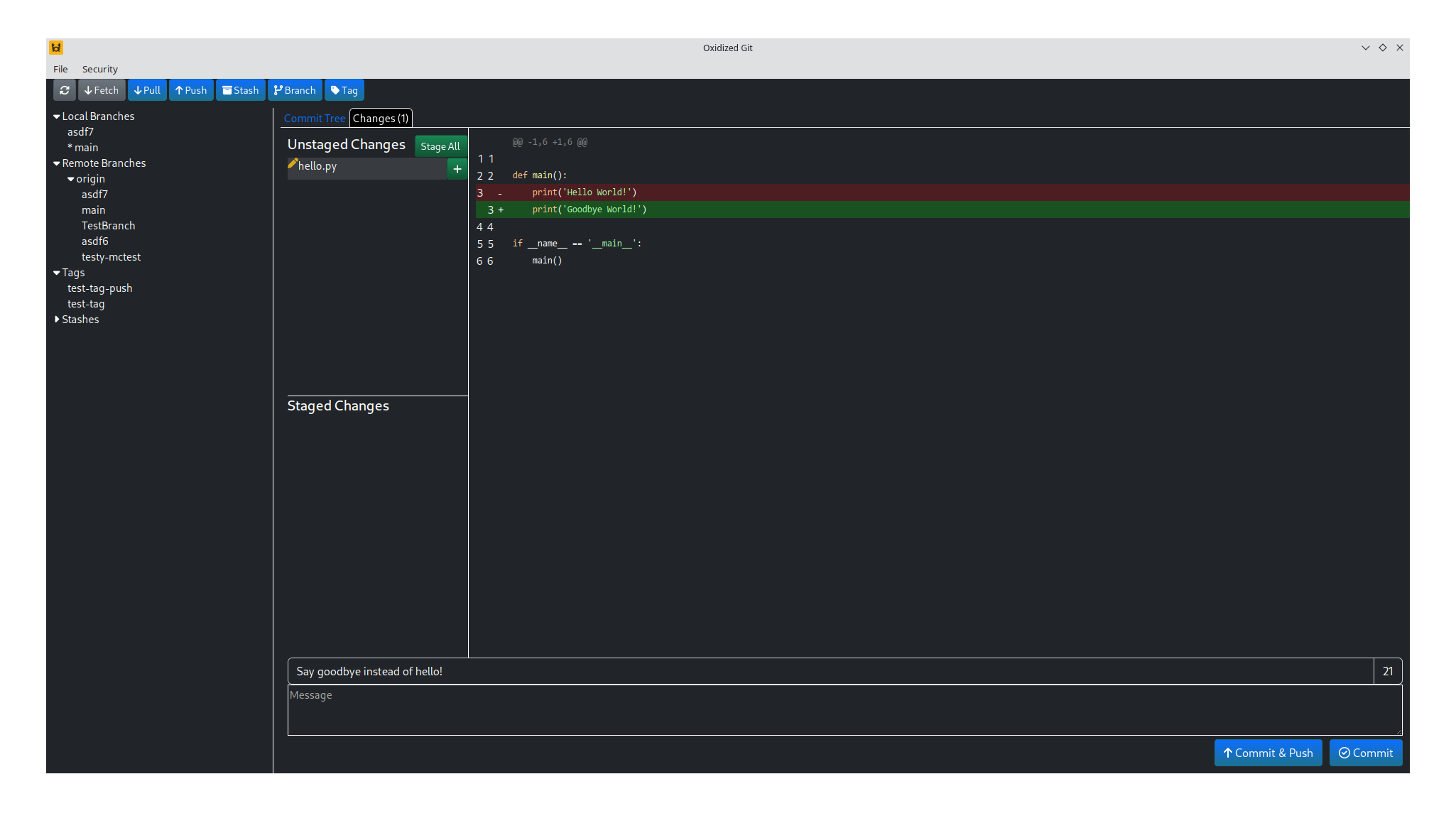Features
Easily view your commit history and perform various Git operations
Stage changes before you commit them
- Create/Delete Branches
- Checkout branches (similar to git switch)
- Commit
- Fetch
- Pull (automatically detects and performs either a fast-forward merge or a rebase!)
- Push (with option to Force Push)
- Save and Apply Stashes
- View File Diffs in a Commit
- Stage/Unstage and View Changes
- Discard Changes
- Merge
- Rebase
- Cherrypick
- Revert
- Reset (Soft, Mixed, or Hard)
Usage
Download and install the desired version from the "Releases"
Linux
- You may need to install the equivalent of WebView2 on Linux (if you're having trouble getting it work, maybe try installing dependencies listed here: https://tauri.app/v1/guides/getting-started/prerequisites#setting-up-linux)
- Make sure you have gnome-keyring installed and libsecret. If it isn't working, make sure you've created a default keyring in it!
For Development
Windows
- Install the Microsoft Visual Studio C++ build tools https://visualstudio.microsoft.com/visual-cpp-build-tools/
- Install WebView2 https://developer.microsoft.com/en-us/microsoft-edge/webview2/#download-section
- Install Rust https://www.rust-lang.org/tools/install
- Install NodeJS https://nodejs.org/en/
- Install Strawberry Perl https://strawberryperl.com/
- Continue to 'All' below
Mac
- Install xcode
- Install homebrew
- Install Rust: https://www.rust-lang.org/tools/install
- Install NodeJS:
brew install node - Continue to 'All' below
Linux
Debian-based distros (Untested)
- Install Tauri dependencies: https://tauri.app/v1/guides/getting-started/prerequisites
- Install Rust: https://www.rust-lang.org/tools/install
- Install NodeJS:
sudo apt install nodejs npm - Continue to 'All' below
Arch-based distros
- Install Tauri dependencies: https://tauri.app/v1/guides/getting-started/prerequisites
- Install Rust: https://www.rust-lang.org/tools/install
- Install NodeJS:
sudo pacman -S nodejs npm - Continue to 'All' below
All
- Run
npm installin the project root - (Optional) Consider setting the environment variable
RUST_BACKTRACEto1if you want a backtrace when an error occurs - Run
npm run tauri devin the project root to run the dev environment ornpm run tauri buildto package the application
Making a Release
For creating release packages, you will need:
TAURI_PRIVATE_KEYandTAURI_KEY_PASSWORDset to sign updates for all versionsAPPLE_CERTIFICATE,APPLE_CERTIFICATE_PASSWORD,APPLE_ID,APPLE_PASSWORD,APPLE_PROVIDER_SHORT_NAME, andAPPLE_SIGNING_IDENTITYset to sign and notarize Apple versions
There are 3 places that the version number needs to be updated BEFORE pushing the version tag (which should kick off the pipelines that create a GitHub release):
src-tauri/Cargo.tomlsrc-tauri/Cargo.locksrc-tauri/tauri.conf.json
Once the GitHub release has been created and published (which you have to do manually), you'll need to update the version
field and the versions in the urls and the signature fields (by copying the signatures generated in the associated .sig files) in current_version.json
and push it up (so that the tauri updater will automatically download from the new release).