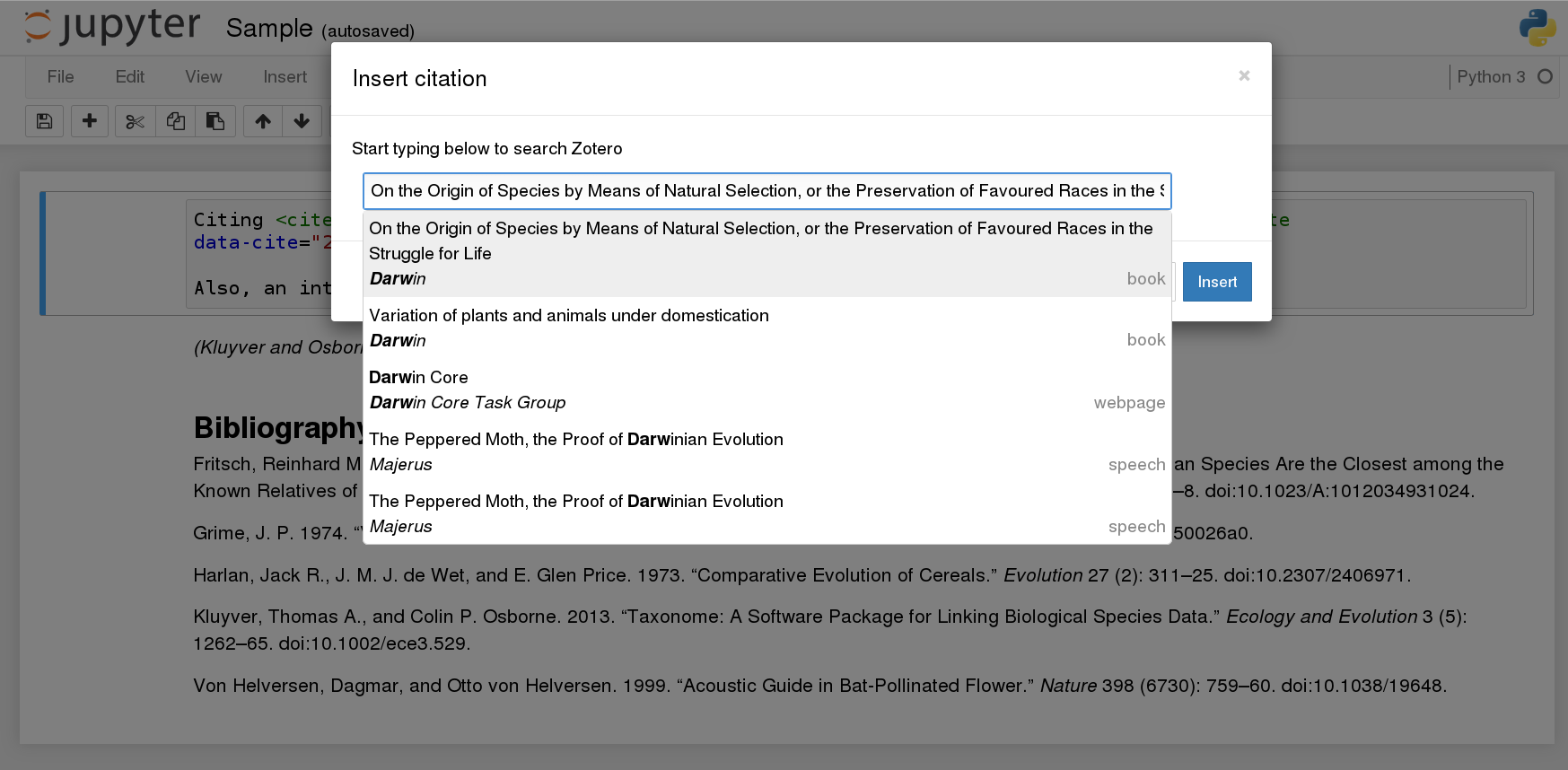Live citations in IPython notebooks
To install this:
pip install cite2c
python -m cite2c.install
It requires Jupyter Notebook 4.2 or above.
You will see two new toolbar buttons:  .
The left one inserts a citation at the current point in a Markdown cell.
The right one inserts a bibliography.
.
The left one inserts a citation at the current point in a Markdown cell.
The right one inserts a bibliography.
This extension has two main components:
- UI for finding citations from a Zotero library and inserting them into Markdown cells. The citations are stored in the notebook metadata, and referenced by an ID.
- Code to run citeproc-js when a Markdown cell is rendered, rendering both bibliographies and inline citations.