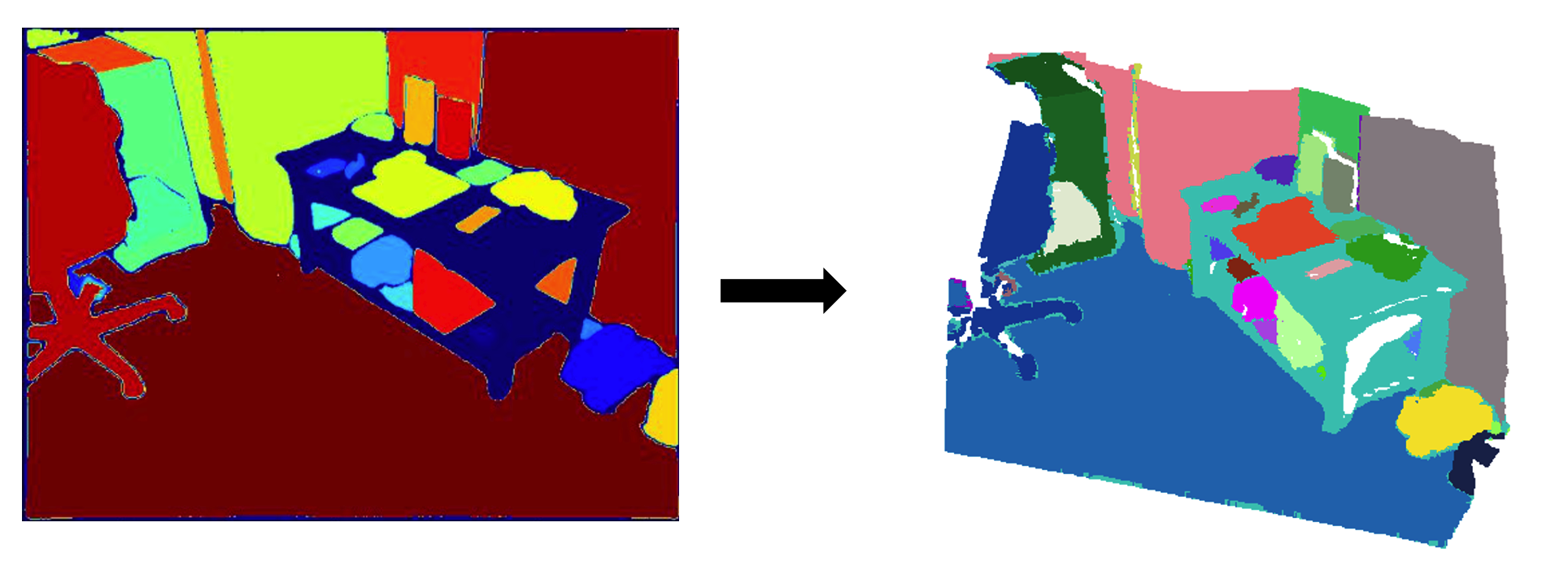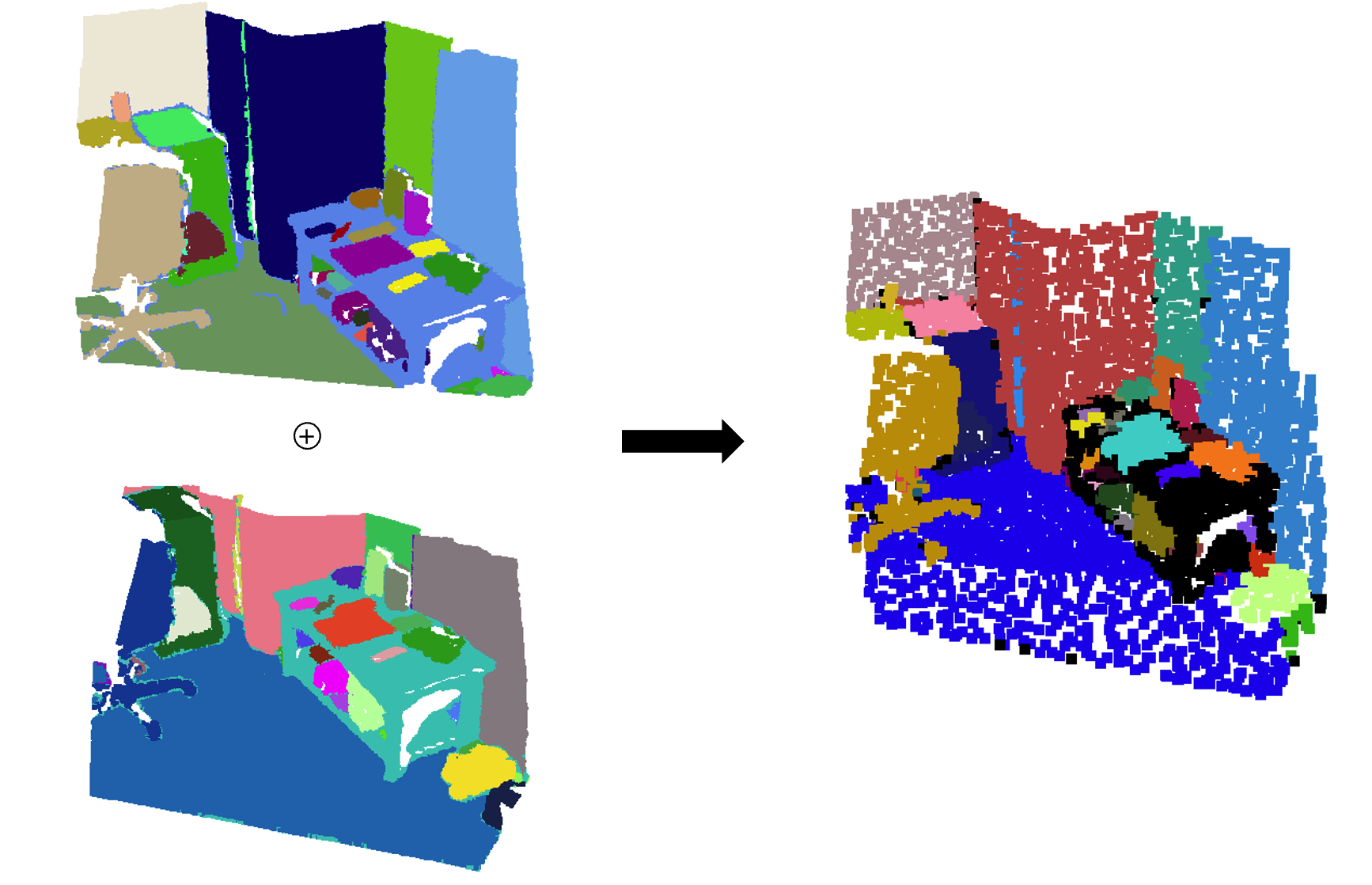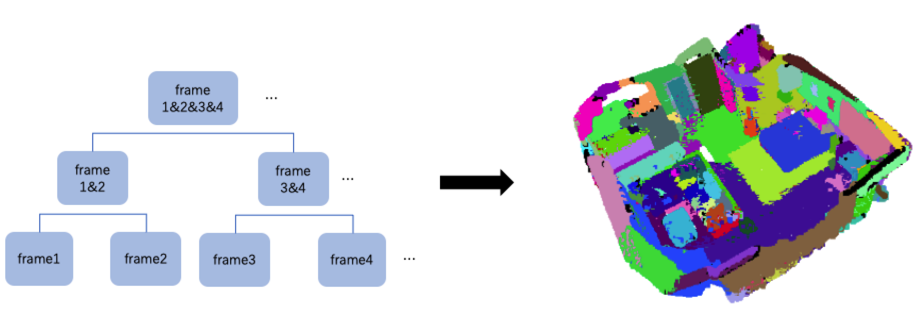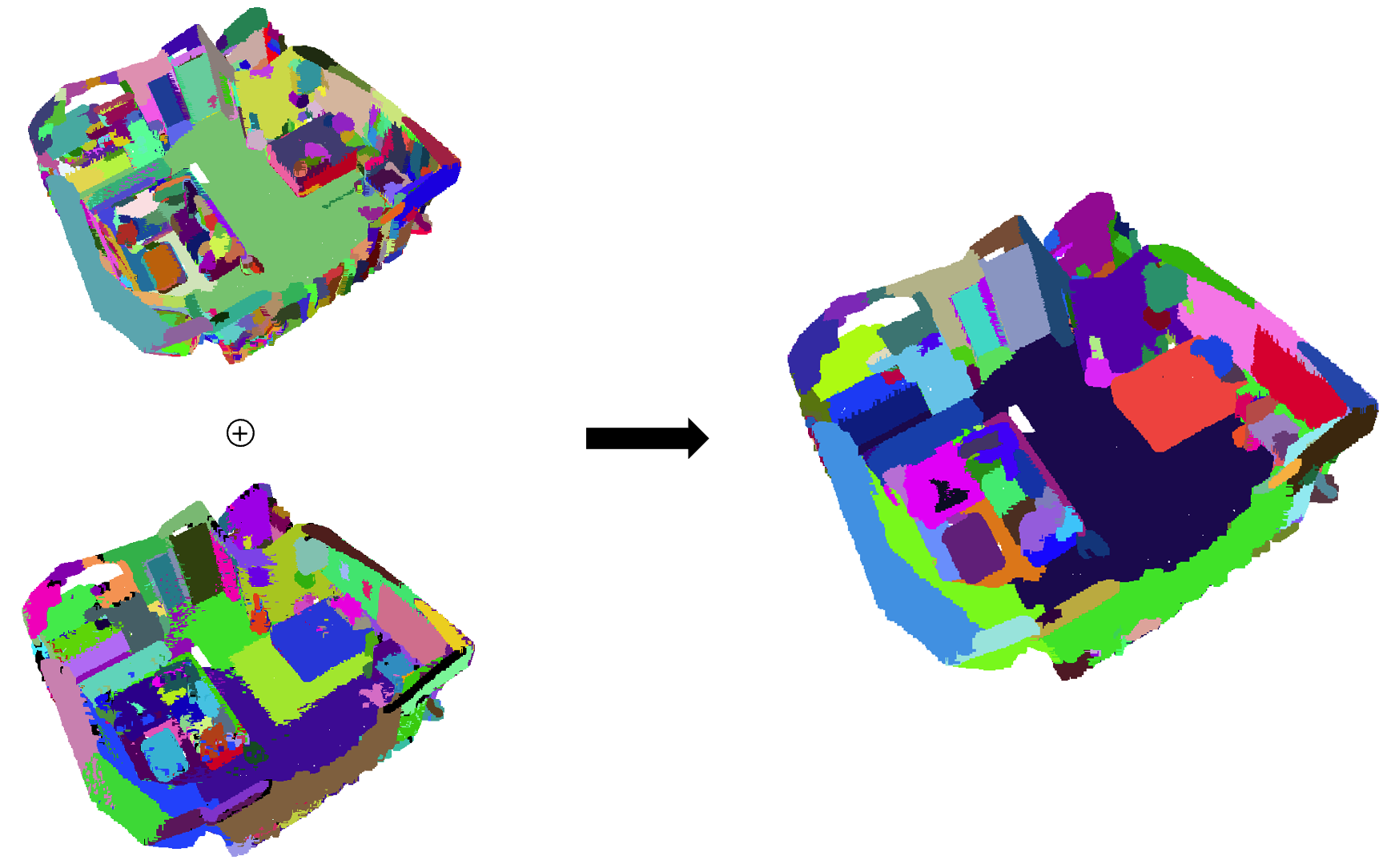We extend Segment Anything to 3D perception by transferring the segmentation information of 2D images to 3D space. We expect that the segment information can be helpful to 3D traditional perception and the open world perception. This project is still in progress, and it will be embedded into our perception codebase Pointcept. We very much welcome any issue or pull request.
Example mesh is in example_mesh.
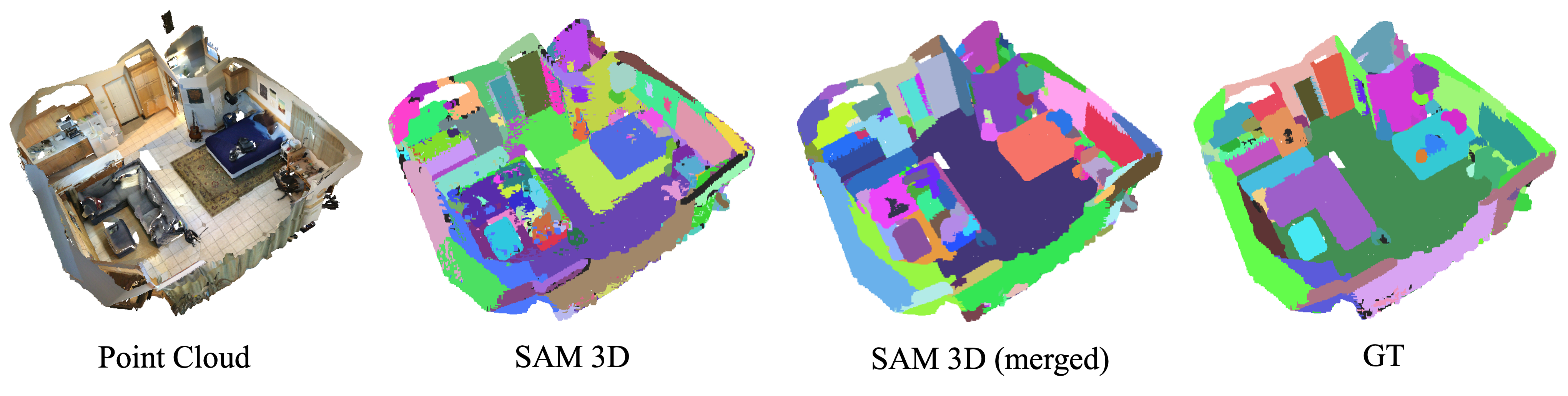
conda create -n sam3d python=3.8 -y
conda activate sam3d
# Choose version you want here: https://pytorch.org/get-started/previous-versions/
conda install pytorch==1.11.0 torchvision==0.12.0 torchaudio==0.11.0 cudatoolkit=11.3 -c pytorch
conda install plyfile -c conda-forge -y
pip install scikit-image opencv-python open3d imageio
pip install git+https://github.com/facebookresearch/segment-anything.git
cd libs/pointops
# usual
python setup.py install
# docker & multi GPU arch
TORCH_CUDA_ARCH_LIST="ARCH LIST" python setup.py install
# e.g. 7.5: RTX 3000; 8.0: a100 More available in: https://developer.nvidia.com/cuda-gpus
TORCH_CUDA_ARCH_LIST="7.5 8.0" python setup.py install
cd ../..
Download the ScanNet v2 dataset.
Run preprocessing code for raw ScanNet as follows:
- Prepare PointCloud data (follow Pointcept)
# RAW_SCANNET_DIR: the directory of downloaded ScanNet v2 raw dataset.
# PROCESSED_SCANNET_DIR: the directory of processed ScanNet dataset (output dir).
python scannet-preprocess/preprocess_scannet.py --dataset_root ${RAW_SCANNET_DIR} --output_root ${PROCESSED_SCANNET_DIR}
- Prepare RGBD data (follow BPNet)
python scannet-preprocess/prepare_2d_data/prepare_2d_data.py --scannet_path data/scannetv2 --output_path data/scannetv2_images --export_label_images
Please try it via sam3d.py
# RGB_PATH: the path of rgb data
# DATA_PATH: the path of pointcload data
# SAVE_PATH: Where to save the pcd results
# SAVE_2DMASK_PATH: Where to save 2D segmentation result from SAM
# SAM_CHECKPOINT_PATH: the path of checkpoint for SAM
python sam3d.py --rgb_path $RGB_PATH --data_path $DATA_PATH --save_path $SAVE_PATH --save_2dmask_path $SAVE_2DMASK_PATH --sam_checkpoint_path $SAM_CHECKPOINT_PATH
Our SegmentAnything3D pipeline looks as follows:
- SAM Generate Masks
Use SAM to get the segmentation masks on 2D frames and then map them into the 3D space via depth information.
- Merge Two Adjacent Pointclouds
Use "Bidirectional-group-overlap-algorithm" (modified from ContrastiveSceneContexts) to merge two adjacent pointclouds.
- Region Merging Method
Merge the entire pointcloud by region merging method.
- Merge 2 Segmentation Results
We apply Felzenswalb and Huttenlocher's Graph Based Image Segmentation algorithm to the scenes using the default parameters. Please refer to the original repository for details. Then merge the 2 segmentation results to get the final result (merging code is in sam3d.py/pcd_ensemble).
- 3D Interactive Segmentation
- 3D Openworld Segmentation
SAM-3D is inspirited by the following repos: Segment Anything, Pointcept, BPNet, ContrastiveSceneContexts.