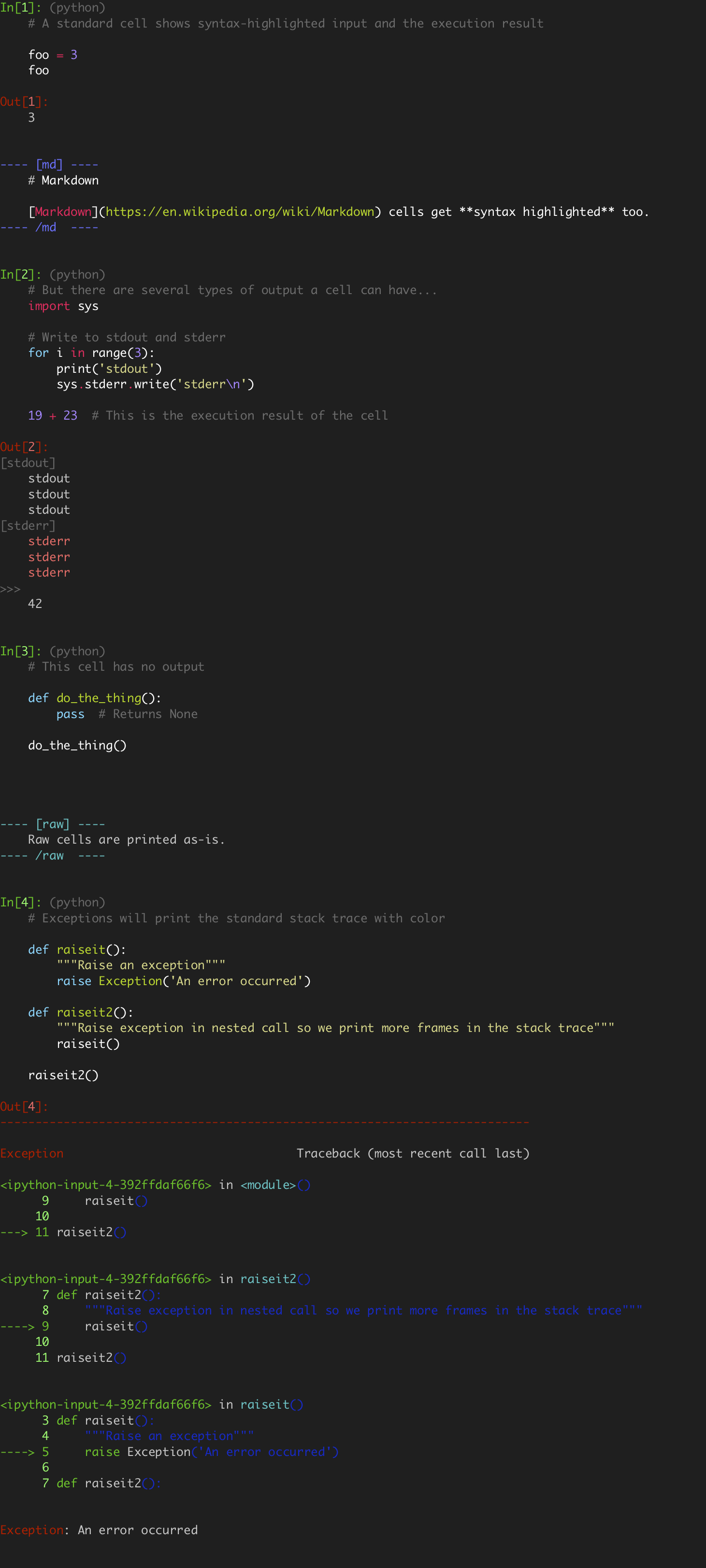Extends jupyter nbconvert to enable printing the contents of .ipynb files to the terminal. You can
use it to easily inspect the contents of notebook files without having to start the notebook server.
The general form is
nbcat [--style <style>] notebook.ipynb
where the --style option sets the syntax highlighting style to use with pygments. Use
nbcat --list-styles
to list all available styles. See the example below.
Just run python setup.py install.
This package uses Jupyter's nbconvert system internally and shares the same configuration file.
This is usually in ~/.jupyter/jupyter_nbconvert_config.py. If it doesn't exist, you can create
it with nbconvert --generate-config. Probably the only one worth using is the syntax_style trait:
c.TerminalExporter.syntax_style = 'monokai'
Note: styles are only enabled in 256 color mode, which is enabled by default if your terminal
emulator supports it. You can also force this using the --256color flag.
If you want to page through the output by piping it through less, use the -r argument:
nbcat [--style <style>] notebook.ipynb | less -r
The terminal exporter is also registered with the nbconvert API, so you can use that command as well:
jupyter nbconvert -to terminal notebook.ipynb
Example output for viewing this example notebook:
nbcat --style=monokai example/example/ipynb