| Installation | Documentation | Tutorials |
GluonCV provides implementations of the state-of-the-art (SOTA) deep learning models in computer vision.
It is designed for engineers, researchers, and students to fast prototype products and research ideas based on these models. This toolkit offers four main features:
- Training scripts to reproduce SOTA results reported in research papers
- A large number of pre-trained models
- Carefully designed APIs that greatly reduce the implementation complexity
- Community supports
| Application | Illustration | Available Models |
|---|---|---|
| Image Classification: recognize an object in an image. |
 |
50+ models, including ResNet, MobileNet, DenseNet, VGG, ... |
| Object Detection: detect multiple objects with their bounding boxes in an image. |
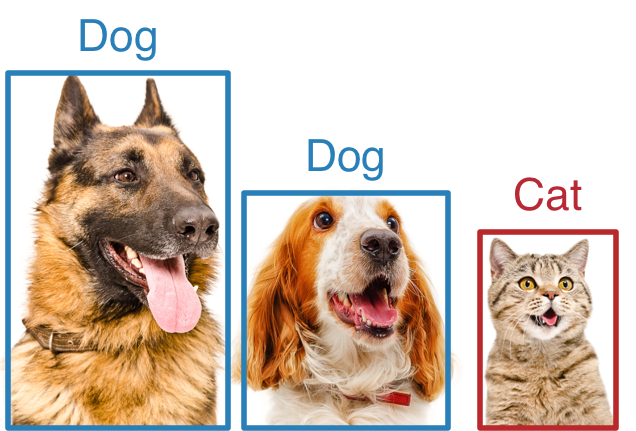 |
Faster RCNN, SSD, Yolo-v3 |
| Semantic Segmentation: associate each pixel of an image with a categorical label. |
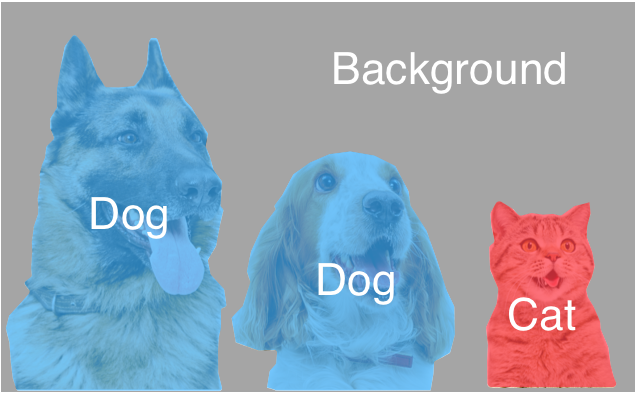 |
FCN, PSP, DeepLab v3 |
| Instance Segmentation: detect objects and associate each pixel inside object area with an instance label. |
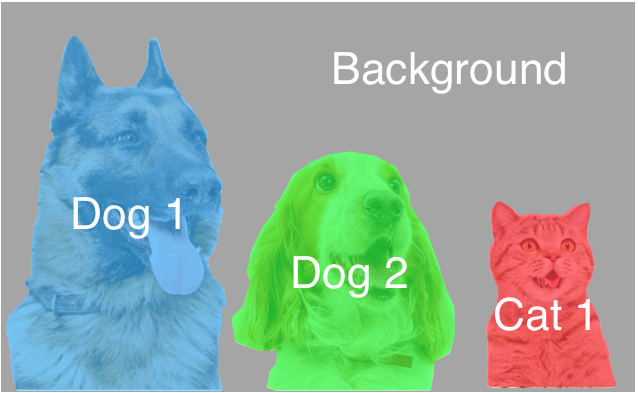 |
Mask RCNN |
| GAN: generate visually deceptive images |
 |
WGAN, CycleGAN (under review) |
| Person Re-ID: re-identify pedestrians across scenes |
 |
Market1501 baseline |
GluonCV supports Python 2.7/3.5 or later. The easiest way to install is via pip.
The following commands install the stable version of GluonCV and MXNet:
pip install gluoncv --upgrade
pip install mxnet --upgrade
# if cuda 9.2 is installed
pip install mxnet-cu92 --upgradeThe latest stable version of GluonCV is 0.3 and depends on mxnet >= 1.3.0
You may get access to latest features and bug fixes with the following commands which install the nightly build of GluonCV and MXNet:
pip install gluoncv --pre --upgrade
pip install mxnet --pre --upgrade
# if cuda 9.2 is installed
pip install mxnet-cu92 --pre --upgradeThere are multiple versions of MXNet pre-built package available. Please refer to mxnet packages if you need more details about MXNet versions.
GluonCV documentation is available at our website.
All tutorials are available at our website!
Check out how to use GluonCV for your own research or projects.
If you are new to Gluon, please check out our 60-minute crash course.
For getting started quickly, refer to notebook runnable examples at Examples.
For advanced examples, check out our Scripts.
For experienced users, check out our API Notes.


