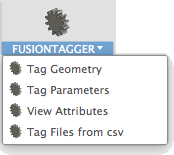A set of utilities for working with custom attributes.
Apply Attributes to either:
- 3D geometry manually
- All User defined parameters
- Components based on importing a csv file
Attributes are available in Fusion 360 as a developer tool.
To learn more about attributes read this article
Click here to download the Add-in
After downloading the zip file follow the installation instructions here for your particular OS version of Fusion 360
Better documentation to come later. For now:
- Select any geometry (Bodies, components, edges, occurrences, etc.)
- Apply a Group Name, Attribute Name and Value
- You can use the View Attributes command to verify it was applied successfully
- Will apply the give group and attribute name to all user defined parameters
- The value of the parameter will be the current name of the parameter
This is particularly useful when importing models and changing parameter values. Fusion 360 will renmae the parameters in a model if they already exist in the assembly. Using this technique you can still "find" parameters in a model based on their original names.
- Used to view attributes that have been applied in your model.
- Type the value of the group or attribute you want to find in the document.
- Leave blank for all values. Basically find all parameters of specific group
- Very useful to tag many documents with a particular set of attributes
- Currently works with a csv file
- csv must have column named "Part Number" this will be matched to document name
- Add-in iterates all documents in current active project and compares them to rows in the csv
- If the document name matches "Part Number" column value attributes are applied to the root component of the document
- Attribute name is based on column header and value is the value in that row.
- Group is explicitly defined.
- Path to csv must be set as well.
Samples are licensed under the terms of the MIT License. Please see the LICENSE file for full details.
Written by Patrick Rainsberry
(Autodesk Fusion 360 Business Development)
See more useful add-ins Fusion 360 Utilities