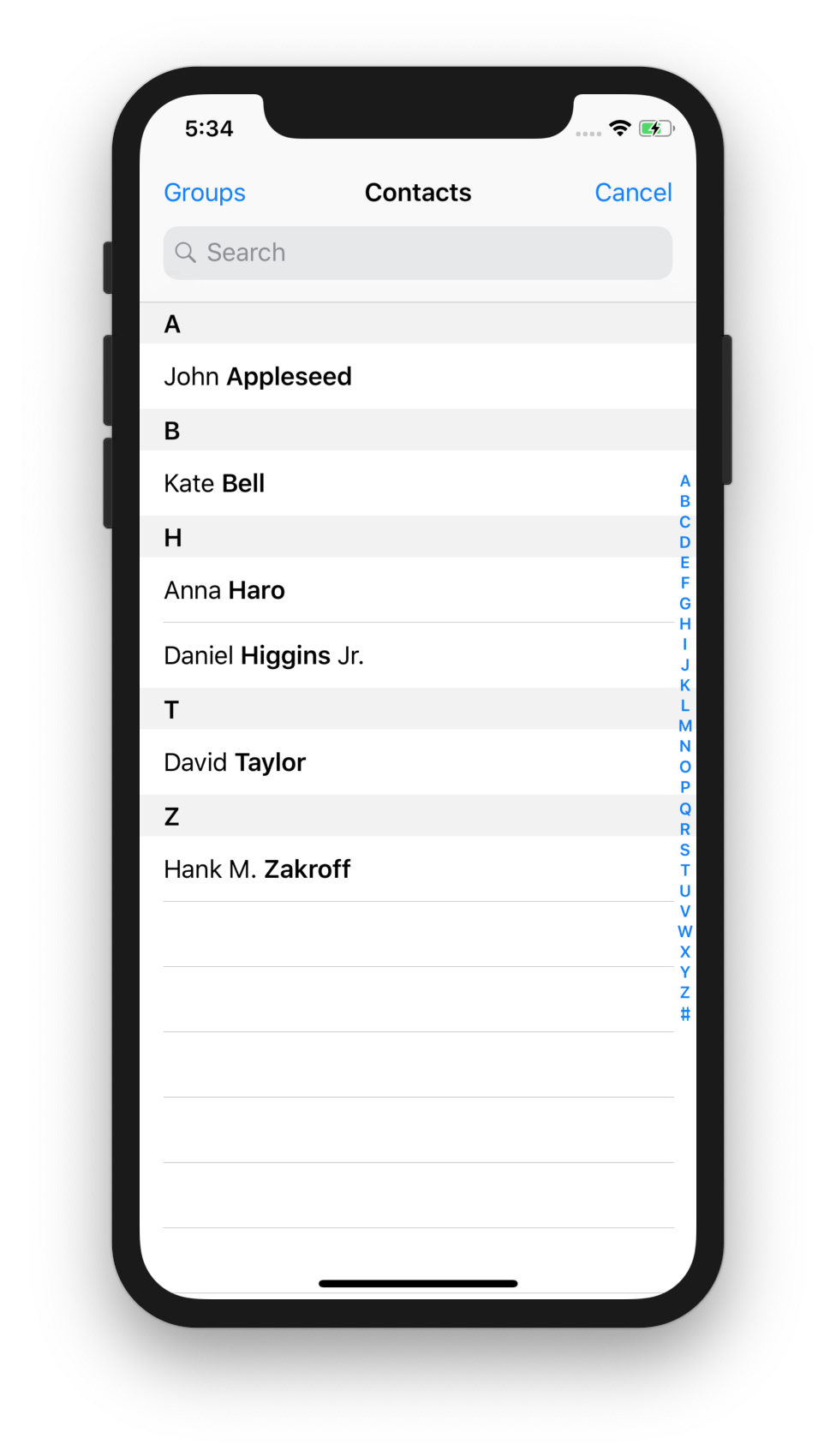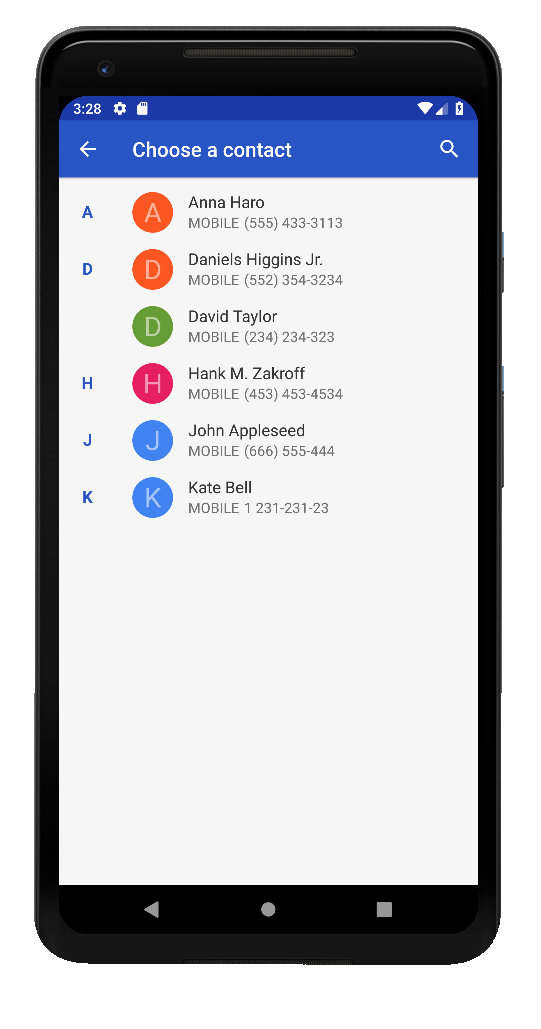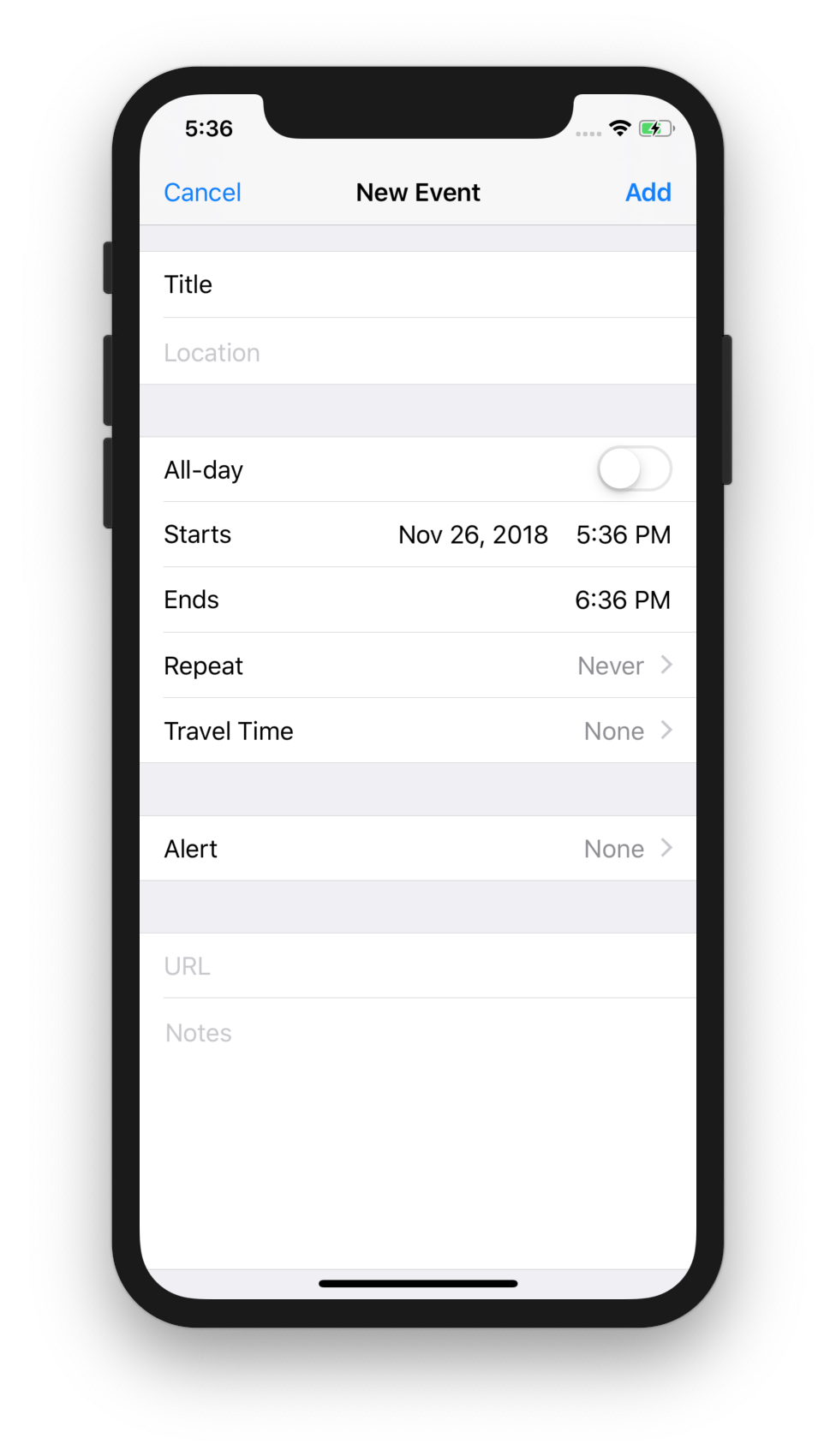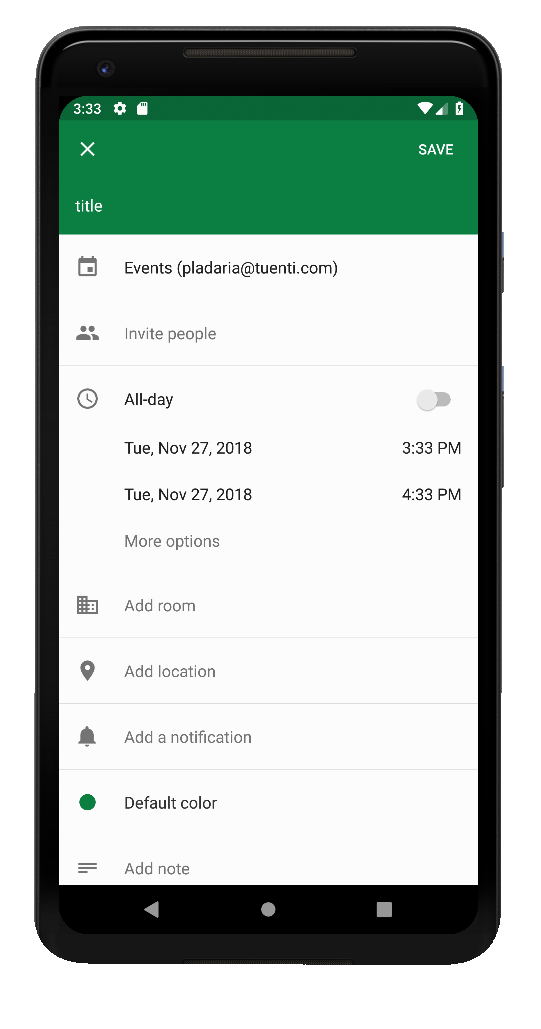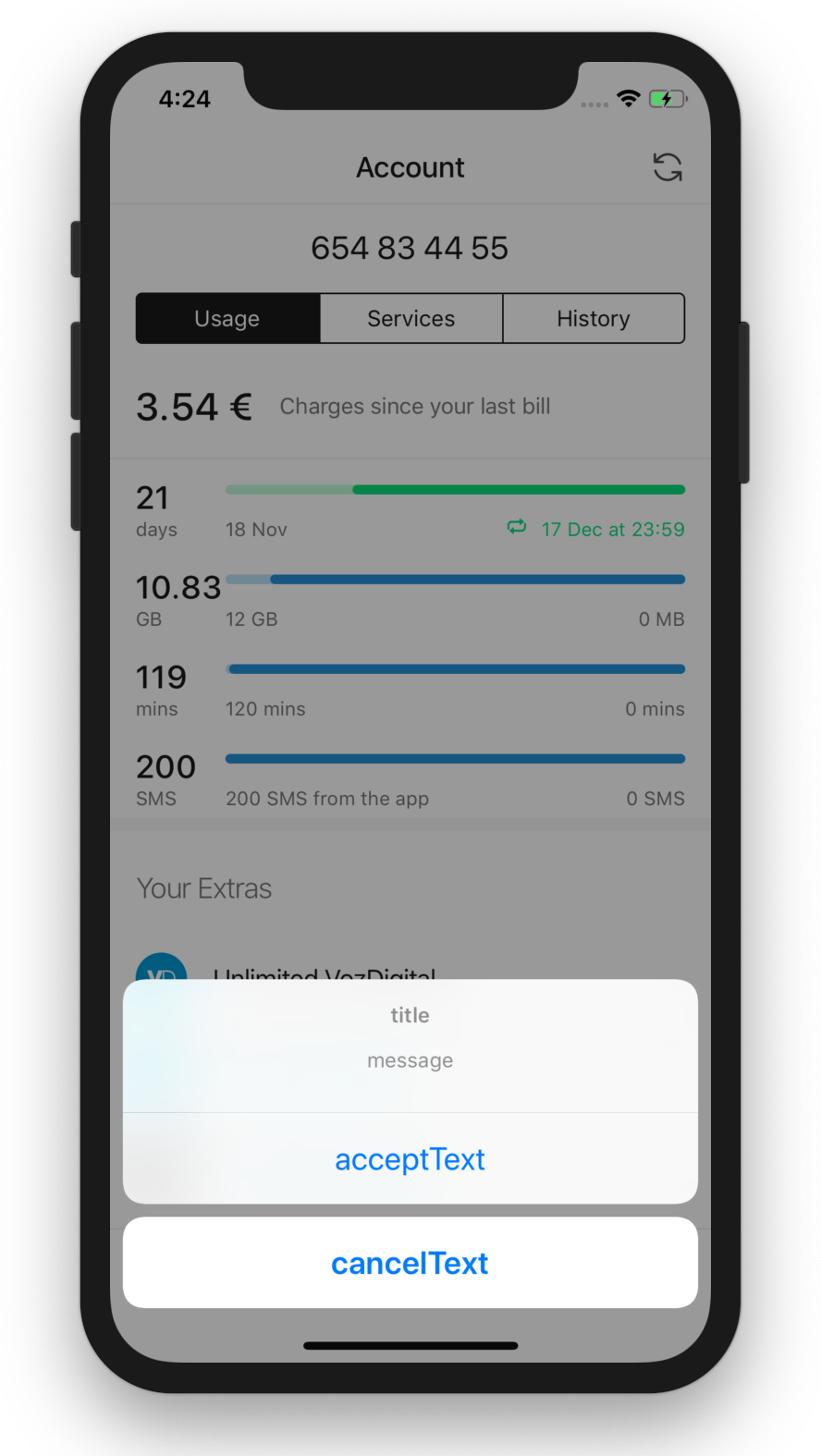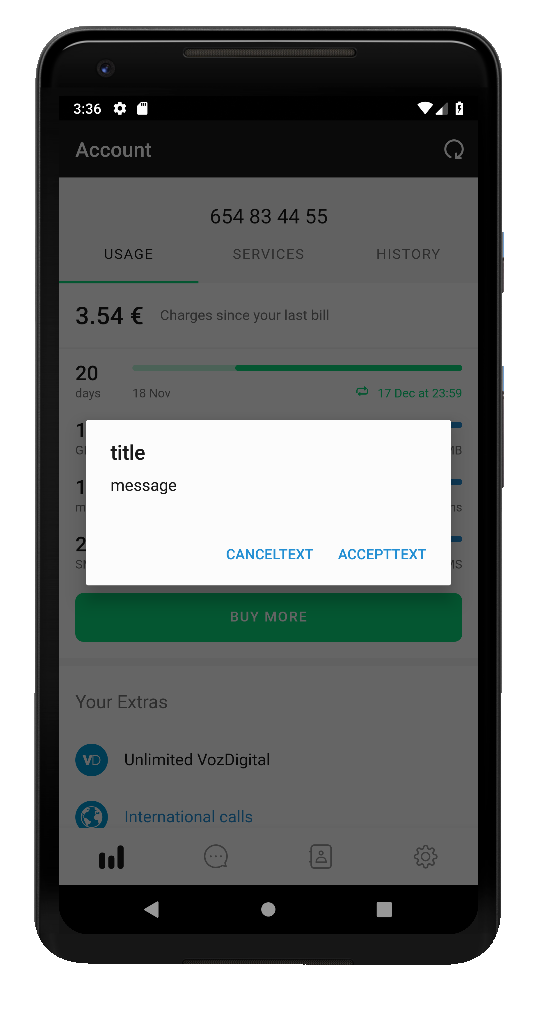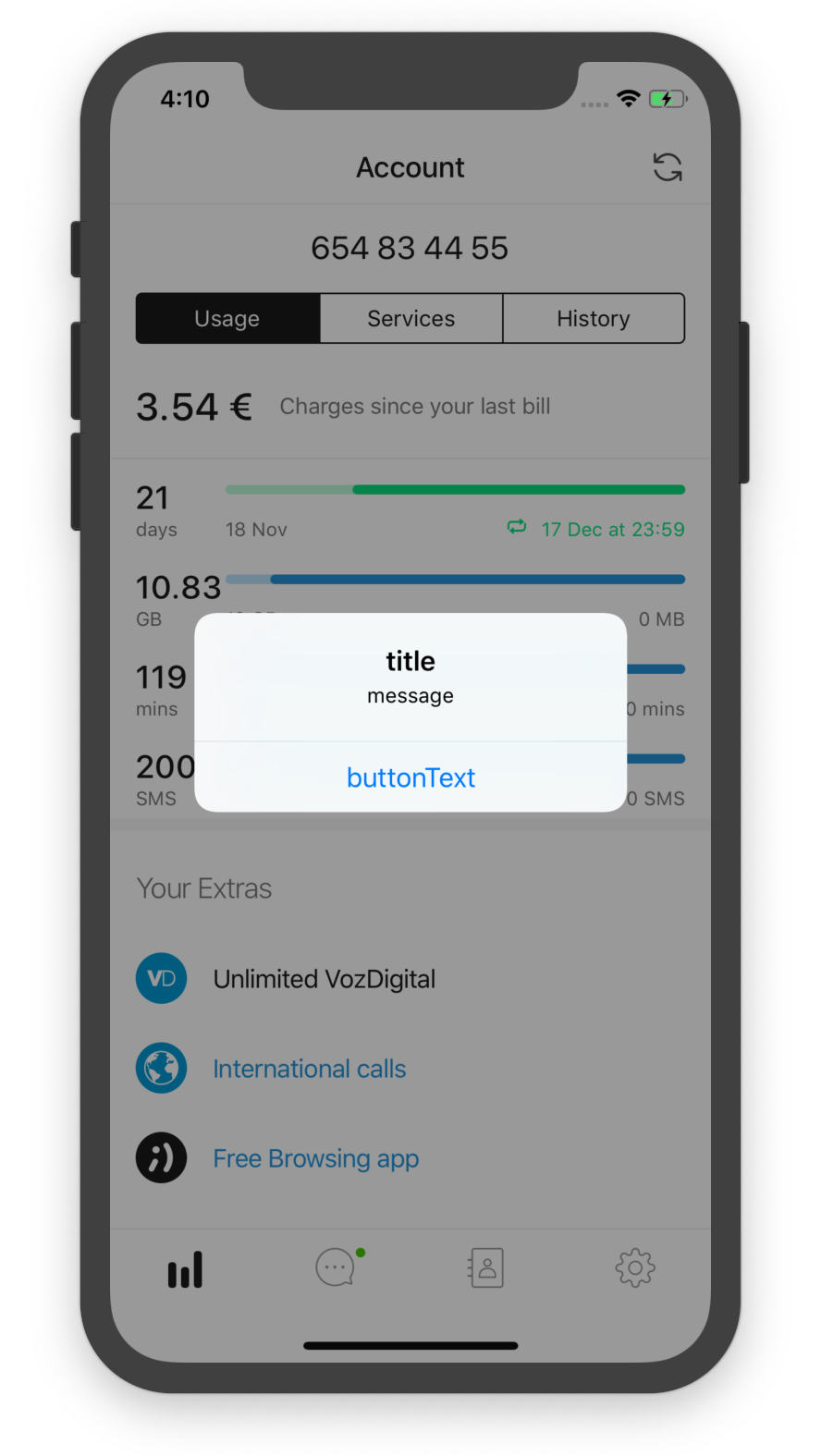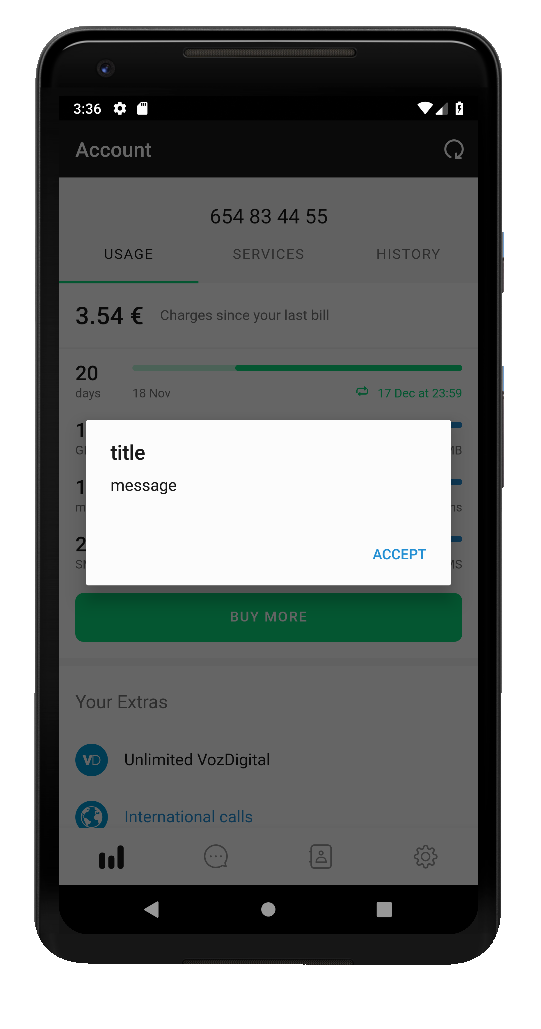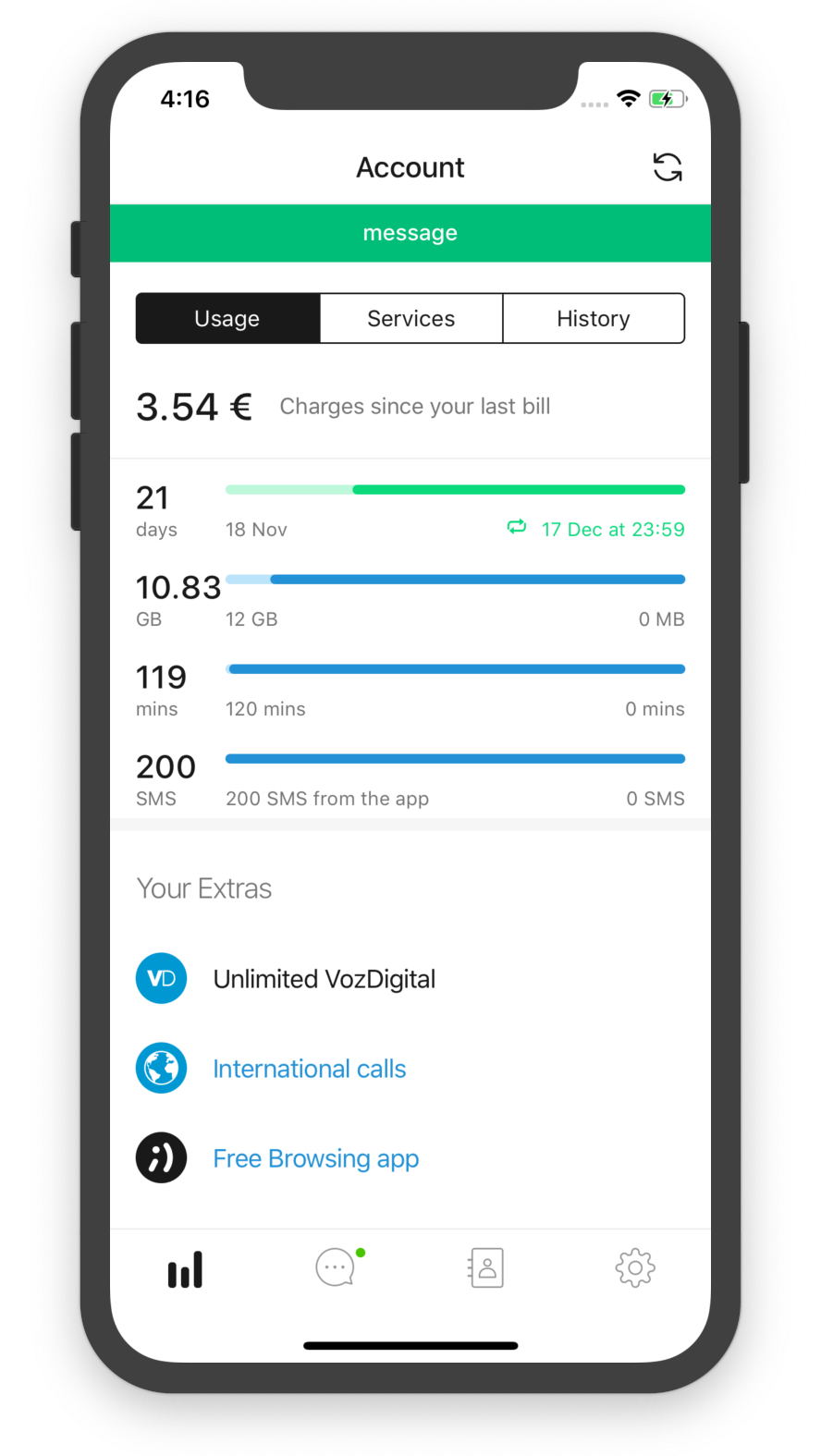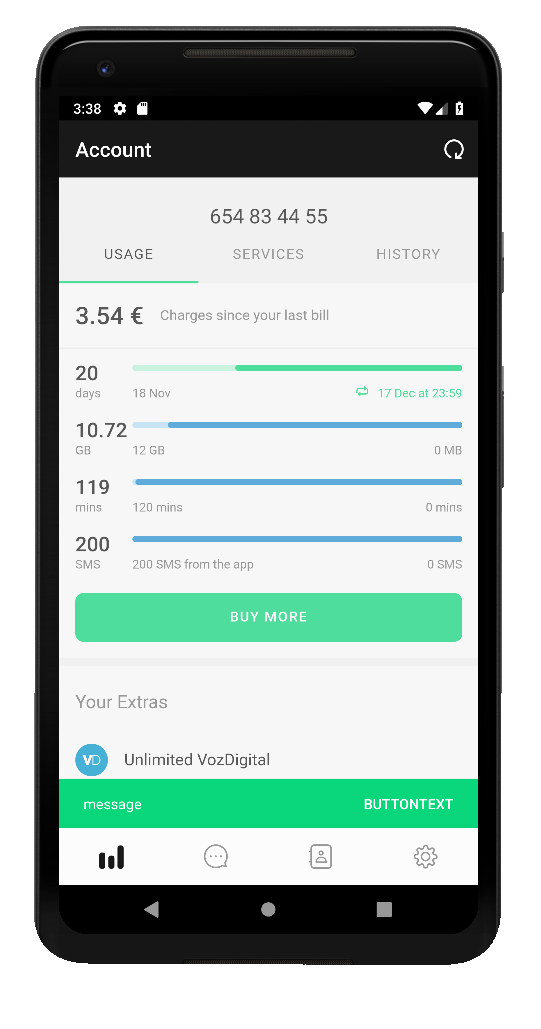JavaScript library to access to native functionality. Requires a webview with a postMessage bridge.
Library size ~1.2 Kb (min + gzip)
AMD, UMD, IIFE, ES Module builds available (see package dist folder). Open an issue if you need a different build.
We recommend to manage your dependencies using npm or yarn and use a bundler
like webpack or parcel. Once
configured, you can use
ES imports.
Install using npm:
npm i @tef-novum/webview-bridgeInstall using yarn:
yarn add @tef-novum/webview-bridgeImport required function and use it:
import {setWebViewTitle} from '@tef-novum/webview-bridge';
setWebViewTitle('Hello, world');Alternatively, you can import the library directly from a CDN:
<script src="https://unpkg.com/@tef-novum/webview-bridge/dist/webview-bridge-iife.min.js"></script>
<script>
webviewBridge.setWebViewTitle('Hello, world');
</script>- isWebViewBridgeAvailable
- requestContact
- createCalendarEvent
- setWebViewTitle
- updateNavigationBar
- nativeConfirm
- nativeAlert
- nativeMessage
- logEvent
- setScreenName
- Error handling
Returns true if WebView Bridge is available. Use this function to implement fallbacks in case the bridge is not available.
isWebViewBridgeAvailable: () => boolean;import {isWebViewBridgeAvailable, nativeAlert} from '@tef-novum/webview-bridge';
if (isWebViewBridgeAvailable()) {
nativeAlert('Hello'); // use bridge
} else {
myCustomAlert('Hello'); // use alternative implementation
}Show native picker UI in order to let the user select a contact.
- Android only: picker UI elements can be filtered by available phones
(default) or emails.
filterproperty is ignored by iOS devices
requestContact: ({filter}?: {filter?: 'phone' | 'email'}) => Promise<{
name?: string;
email?: string;
phoneNumber?: string;
address?: {
street?: string;
city?: string;
country?: string;
postalCode?: string;
};
}>;All fields in response object are optional
import {requestContact} from '@tef-novum/webview-bridge';
requestContact({filter: 'phone'}).then((contact) => {
console.log(contact);
}).catch(err => {
console.error(err);
};Inserts an event in calendar
createCalendarEvent: ({
beginTime: number,
endTime: number,
title: string
}) => Promise<void>;beginTime and endTime are timestamps with millisecond precision
import {createCalendarEvent} from '@tef-novum/webview-bridge';
createCalendarEvent({
beginTime: new Date(2019, 10, 06).getTime(),
endTime: new Date(2019, 10, 07).getTime(),
title: "Peter's birthday",
}).then(() => {
console.log('event created');
}).catch(err => {
console.error(err);
};Update webview title. If the bridge is not present, automatically fallbacks to a
document.title update.
setWebViewTitle: (title: string) => Promise<void>;import {setWebViewTitle} from '@tef-novum/webview-bridge';
setWebViewTitle('My new title');Show a native confirm dialog.
If the bridge is not present (eg. showing the page in browser), fallbacks to a browser confirm.
nativeConfirm: (
{
message,
title,
acceptText,
cancelText,
}: {
message: string;
title?: string;
acceptText?: string;
cancelText?: string;
},
) => Promise<boolean>;import {nativeConfirm} from '@tef-novum/webview-bridge';
nativeConfirm({
title: 'Confirm',
message: 'Send message?',
acceptText: 'Yes',
cancelText: 'No',
}).then(res => {
if (res) {
console.log('message sent');
}
});Show a native alert dialog.
If the bridge is not present (eg. showing the page in browser), fallbacks to a browser alert.
nativeAlert: (
{
message,
title,
buttonText,
}: {
message: string;
title?: string;
buttonText?: string;
},
) => Promise<void>;import {nativeAlert} from '@tef-novum/webview-bridge';
nativeAlert({
message: 'Purchase completed!',
title: 'Ok!',
}).then(res => {
console.log('alert closed');
});Show a native message dialog. Use it to display feedback messages.
If the bridge is not present (eg. showing the page in browser), fallbacks to a browser alert.
buttonTextproperty is ignored in iOS.
nativeMessage: (
{
message,
duration,
buttonText,
type,
}: {
message: string;
duration?: number; // milliseconds
buttonText?: string; // Android only
type?: 'INFORMATIVE' | 'CRITICAL' | 'SUCCESS';
},
) => Promise<void>;Show a native "snackbar" with a configurable duration and optional close button
import {nativeMessage} from '@tef-novum/webview-bridge';
nativeMessage({
message: 'Operation finished!',
buttonText: 'Ok',
duration: 5000, // 5 seconds
}).then(res => {
console.log('alert closed');
});Log an event to firebase
logEvent: ({
category: string; // Typically the object that was interacted with (e.g. 'Video')
action: string; // The type of interaction (e.g. 'play')
label?: string; // Useful for categorizing events (e.g. 'Fall Campaign')
value?: number; // A numeric value associated with the event (e.g. 43)
}) => Promise<void>;import {logEvent} from '@tef-novum/webview-bridge';
logEvent({
category: 'topup-flow',
action: 'topup',
}).then(() => {
console.log('event logged');
});Log the current screen name (or page name) to firebase
setScreenName: (screenName: string) => Promise<void>;import {setScreenName} from '@tef-novum/webview-bridge';
setScreenName('Topup Flow').then(() => {
console.log('screen name logged');
});If an error occurs, promise will be rejected with an error object:
{code: number, description: string}This project is licensed under the terms of the MIT license. See the LICENSE file.