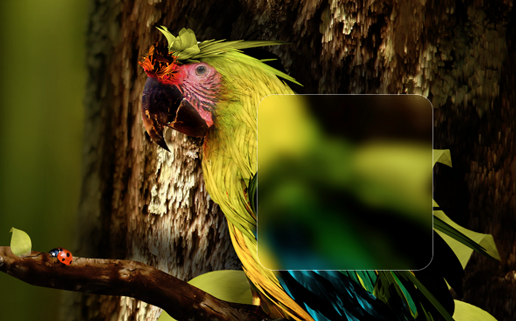📕 Übersicht Homepage :pushpin: Übersicht Widgets :page_facing_up: Widgets GitHub Repo
Create background blurred zones with Übersicht on Mac OS X
filters =
blur: 10
brightness: 110
saturate: 105
contrast: 105
- left, top, width and height are required (in pixels).
- Optionnaly you can set additionals styles and image blur, brightness, saturate or contrast.
You can set to "auto" left or width and top or height
Exemples:
- left: "auto" and width: 200 (200 pixels width bloc positioned on the right
- left: 200 and width: "auto" (A bloc starting at 200px from the left to the end of the screen)
- top: "auto" and height: 300 (300 pixels height bloc positioned on bottom)
blocs = [
{
"left": 330
"top": 98
"width": 780
"height": 44
"style": {"border-radius":5, "border": "solid 1px rgba(255,255,255,0.1)"}
}
{
"left": 0
"top": "auto"
"width": "auto"
"height": 190
"blur": 8
"style": {"border-top": "solid 1px rgba(255,255,255,0.1)"}
}
]