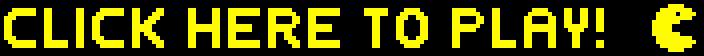This repository is the Javascript backend server for my solo Pac-Man project, and is currently the deployed version. This API connects to both MongoDB and Redis databases to store and retrieve user account and score data respectively.
The Java Spring Boot version of this API can be found at https://github.com/jmcnally17/pacman-api-java
This API pairs with a client app that has multiple versions:
React (deployed version): https://github.com/jmcnally17/pacman-client-react
SolidJS (in progress): https://github.com/jmcnally17/pacman-client-solid
The original project monolith (with a full comprehensive commit history) can be found at https://github.com/jmcnally17/pacman-old
- Express as a web framework
- Node.js for the server runtime environment
- MongoDB Atlas and Redis Labs for hosting the databases
- Mongoose for Object Data Modelling (ODM)
- Jest for testing
- Render for deployment
- GitHub for version control
This API can be run on your localhost. However, a number of frameworks need to be installed which requires some setup to do.
The server is run using Node.js, which is installed using NVM - Node Version Manager. So if you haven't already, open your terminal and install NVM using:
curl -o- https://raw.githubusercontent.com/nvm-sh/nvm/v0.39.1/install.sh | bash
Now, your ~/.zshrc file will need reloading:
source ~/.zshrc
Next, you can install and start using node by running:
nvm install node
nvm use node
nvm use node will use the latest stable version. MongoDB and Redis will need to be installed as they are the databases that store user data and scores. You can do so by using Homebrew (which can be installed using the instructions here):
brew tap mongodb/brew
brew install mongodb-community@5.0
brew install redis
Then, start MongoDB by using:
brew services start mongodb-community@5.0
Now, you can clone this repository:
git clone https://github.com/jmcnally17/pacman-api-js.git
The dependencies must be installed by running npm install while in the main directory.
Your local Redis server will need to be running for the backend to connect to it. Enter
redis-server
into a separate terminal to do this.
Now you can run the server by entering npm start while in the main directory and the API will be ready to receive requests.
In order to play the game, you must also be running the client application alongside this server (link to that repo found at the top of this README).
Tests can be run while in the main directory by running npm test. Code coverage statistics can be obtained by running npm run test:coverage. Tests were written first in order to adhere to the test-driven development (TDD) process by following the red-green-refactor cycle.
This project was bootstrapped with Express Application Generator.