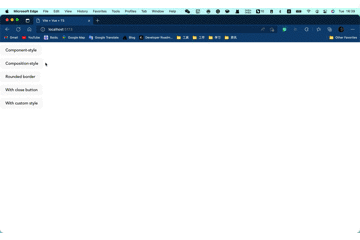Vue3 Simple Confirm
Read this in other languages:
Simple confirm dialog for Vue 3, for people who want to use confirm dialog without any UI framework to create some simple web pages
Features
- Component-style supported
- Composition-style supported
- Typescript supported
- Promise based API.
Sizes
| File | Size |
|---|---|
| style.css | 0.76 KiB / gzip: 0.38 KiB |
| simple-confirm-vue3.umd.cjs | 1.76 KiB / gzip: 0.81 KiB |
| simple-confirm-vue3.js | 1.78 KiB / gzip: 0.72 KiB |
Installation
npm i simple-confirm-vue3or
yarn add simple-confirm-vue3import css file in main.ts
import "simple-confirm-vue3/lib/style.css";Basic Usage
Components style
Import global (component name always be "vue-confirm" while you import in global)
import { createApp } from "vue";
import "simple-confirm-vue3/lib/style.css";
import SimpleConfirm from "simple-confirm-vue3";
createApp(App).use(SimpleConfirm).mount("#app");Using
<script setup>
import { ref } from "vue";
const showDialog = ref(false);
</script>
<template>
<vue-confirm
title="Component Style"
content="A ham sandwich walks into a bar and orders a beer, bartender says
“sorry, we don’t serve food here.”"
v-model="showDialog"
:rounded="true"
confirmText="Okay"
cancelText="Nope"
>
</vue-confirm>
</template>Import in single component
<script setup>
import { Confirm as myConfirm } from "simple-confirm-vue3";
import { ref } from "vue";
const showDialog = ref(false);
</script>
<template>
<my-confirm
title="Component Style"
content="A ham sandwich walks into a bar and orders a beer, bartender says
“sorry, we don’t serve food here.”"
v-model="showDialog"
:rounded="true"
confirmText="Okay"
cancelText="Nope"
></my-confirm>
</template>Composition Style
import { useConfirm } from "simple-confirm-vue3";
useConfirm({
/* options */
})
.then(() => {
// do something when user confirmed
})
.catch(() => {
// do something when user canceled
});Properties
| Name | Type | Description |
|---|---|---|
| title | string? | - |
| content | string | - |
| modelValue | boolean | for component v-model |
| rounded | boolean? | is border rounded |
| cross | boolean? | is show close button on top-right |
| cancelText | string? | cancel button text |
| confirmText | string? | confirm button text |
| customClass | string? | custom class can't be scoped |