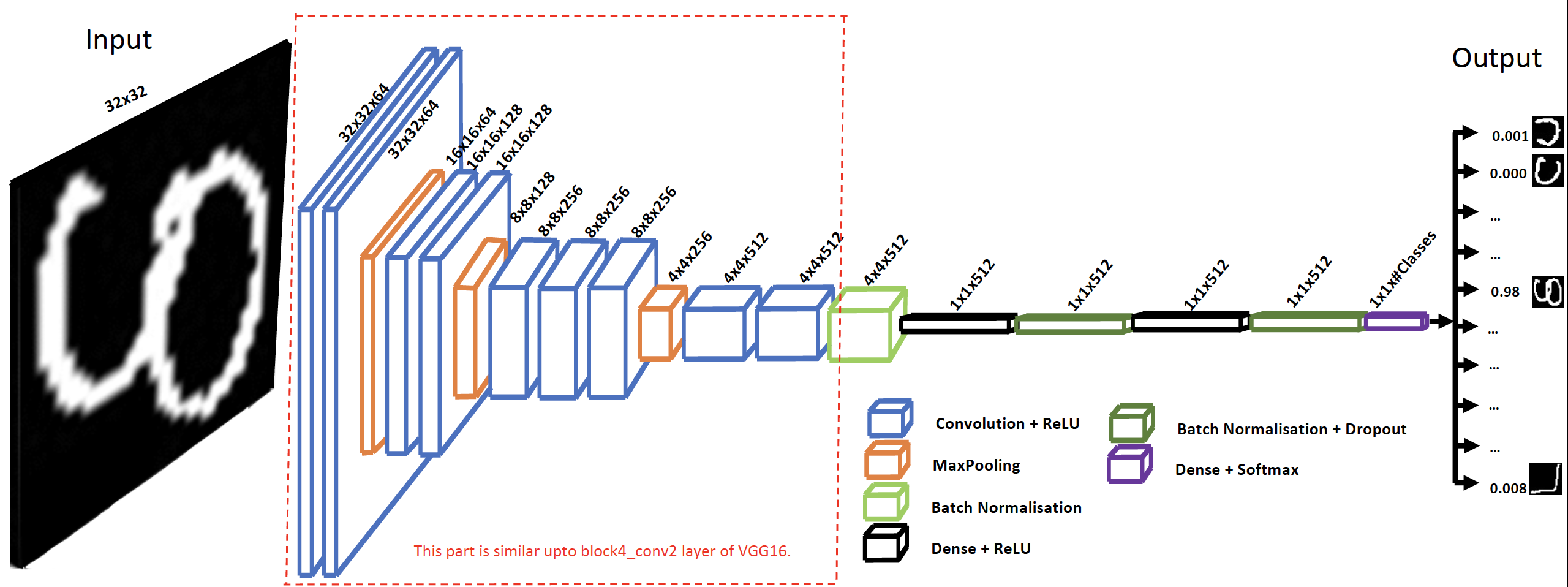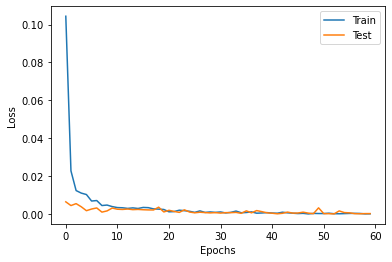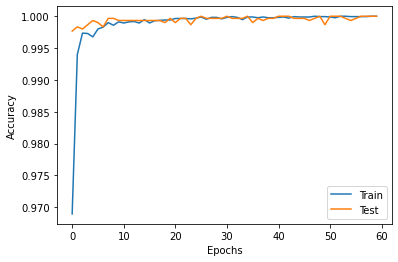[1] Chauhan, V.K., Singh, S. & Sharma, A. HCR-Net: a deep learning based script independent handwritten character recognition network. Multimed Tools Appl (2024). paper, preprint
./ - This is top directory. ./README.md - This is readme file. ./HCR-Net.ipynb - This Jupyter Notebook contains implementation of HCR-Net [1]. By default, it runs with UCI Devanagari Numeral dataset, but you need to change this to run with your script. ./HCR-Net-Augmentation.ipynb - This Jupyter Notebook runs HCR-Net with image-augmentation. ./Study-miss-classification.ipynb - This Jupyter Notebook is used study mis-classification of HCR-Net. ./learning_rate.py - This python file implements custom learning rates used by HCR-Net. |data/ - Contains the datasets used in the expriments |exps/ - Contains raw files used for running experiments with different scripts as reported in paper. |results/ - This folder contains trained models (on UCI Devanagari Numeral dataset). |figures/ - This folder contains images of architecture and convergence results.
This documentation provides information to the users and developers for using HCR-Net.
- Installation
- Quick Start Example
- Run your script
- More Information
- Download the latest version of the library from the following URL: https://github.com/jmdvinodjmd/HCR-Net
- Prerequisite:
- Tensorflow, seaborn and sklearn. I think, as long as these libraries are compatible with each other, the code should run with any version and should produce results similar to reported in the paper.
It's very easy to run the library - simply run the 'HCR-Net.ipynb' jupyter notebook. This will run the HCR-Net model with default dataset, i.e., UCI Devanagari Numeral dataset, present in the data folder. Please cite the data source from here.
The experimental results for running HCR-Net with UCI Devanagari Numeral dataset are given below.
- To run your script without image-augmentation, please open 'HCR-Net.ipynb' jupyter notebook and change the following:
- path of data folders
- number of samples
- number of classes
You may like to set number of epochs and learning rate for phase one and two or batch-size.
- Similarly, to run your script with image-augmentation, you need to use 'HCR-Net-Augmentation.ipynb', and to study mis-classification, you have to use 'Study-miss-classification.ipynb'.
It is recommended to run this code for at least 5 times due to randomness associated with different machines/architectures. For this you can set seed from 1-5.
If you find this code useful, then please consider citing our work.