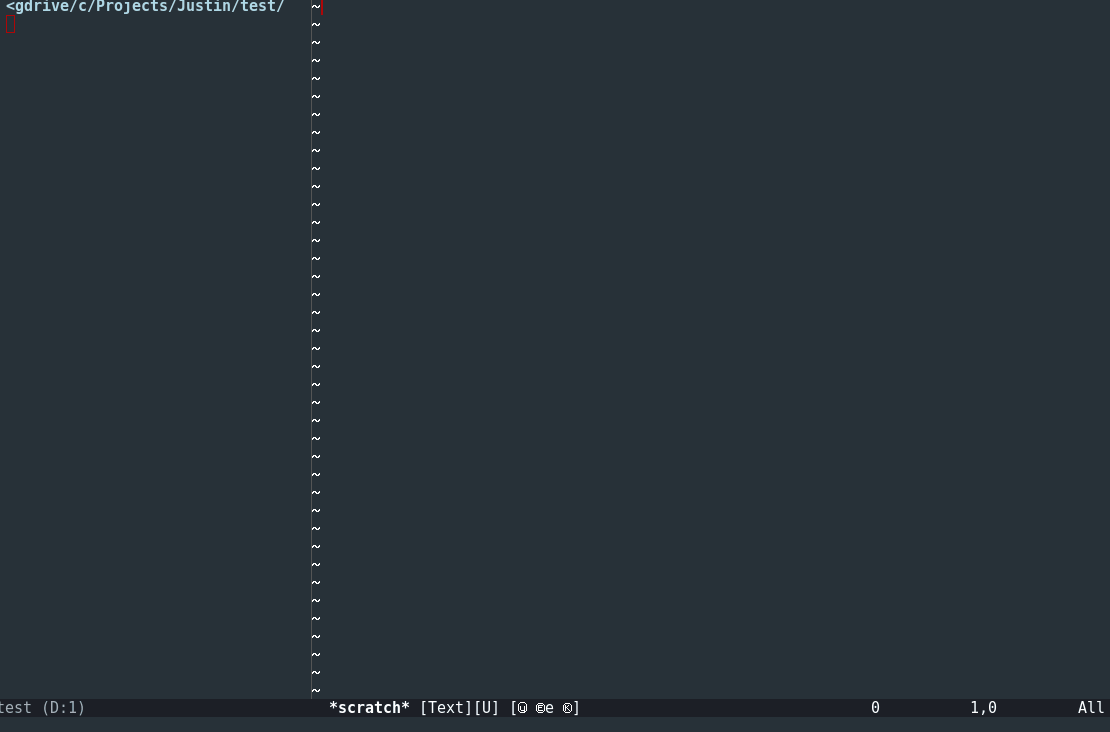Create and manage Node.JS packages with Yarn inside Emacs.
This package provides Emacs support for the Yarn package manager.
These commands are all available from M-x command menu:
| Command | Description |
|---|---|
yarn-add |
Add a dependency |
yarn-add-dev |
Add a dev dependency |
yarn-add-exact |
Add an exact dependency |
yarn-add-optional |
Add an optional dependency |
yarn-add-peer |
Add a peer dependency |
yarn-add-tilde |
Add a tilde dependency |
yarn-bin |
Print install folder for executables |
yarn-cache-clean |
Clean cache |
yarn-cache-dir |
Display cache directory |
yarn-cache-ls |
List cached packages |
yarn-check |
Validate the version of all dependencies |
yarn-check-integrity |
Validate the version and checksum of all dependencies |
yarn-clean |
Remove unneeded files and folders from dependencies |
yarn-config-delete |
Delete a local repository configuration key |
yarn-config-get |
Display a local repository configuration key value |
yarn-config-list |
List local repository configuration keys and values |
yarn-config-set |
Set a local repository configuration key |
yarn-global-add |
Add a global dependency |
yarn-global-add-exact |
Add an exact global dependency |
yarn-global-add-tilde |
Add a tilde global dependency |
yarn-global-config-set |
Set a global repository configuration key |
yarn-info |
Retrieve info on a package |
yarn-info-json |
Retrieve JSON-formatted info on a package |
yarn-info-readme |
Retrieve a package README |
yarn-init |
Initialize a new package |
yarn-install |
Install all dependencies of a package |
yarn-licenses-generate-disclaimer |
Generate a disclaimer from all package licenses |
yarn-licenses-ls |
List all package licenses |
yarn-link |
Make package available to other packages for development |
yarn-link-package |
Link an available package |
yarn-login |
Login to the NPM registry |
yarn-logout |
Logout of the NPM registry |
yarn-ls |
List installed packages |
yarn-outdated |
List outdated packages that are installed |
yarn-owner-add |
Add a new owner to a package |
yarn-owner-ls |
List owners of a package |
yarn-owner-rm |
Remove an owner from a package |
yarn-pack |
Gzip the package |
yarn-pack-filename |
Gzip the package to a specified file name |
yarn-publish |
Publish package to the NPM repository |
yarn-publish-private |
Publish package privately to the NPM repository |
yarn-publish-public |
Public package publically to the NPM repository |
yarn-publish-tag |
Publish package to the NPM repository with a tag |
yarn-remove |
Remove a dependency |
yarn-run |
Run a script |
yarn-self-update |
Update Yarn |
yarn-update |
Update Yarn (alias for yarn-self-update) |
yarn-tag-add |
Add a tag |
yarn-tag-ls |
List all tags |
yarn-tag-rm |
Remove a tag |
yarn-test |
Run a test script |
yarn-unlink |
Unlink a package already linked for development |
yarn-upgrade |
Upgrade all dependencies |
yarn-version |
Bump package version |
yarn-why |
Information about why a package is installed |
Command output is piped to the *yarn* buffer, except in the case of yarn-licenses-generate-disclaimer which is instead piped to the *yarn-disclaimer* buffer.
This package does not create keyboard bindings for you, instead, you must add them to your own Emacs init script.
Example:
(global-set-key (kbd "M-n i") 'yarn-install)
(global-set-key (kbd "M-n n") 'yarn-init)
(global-set-key (kbd "M-n a") 'yarn-add)
(global-set-key (kbd "M-n r") 'yarn-run)
(global-set-key (kbd "M-n p") 'yarn-publish)
(global-set-key (kbd "M-n t") 'yarn-test)
(global-set-key (kbd "M-n v") 'yarn-version)
(global-set-key (kbd "M-n g") 'yarn-upgrade)
(global-set-key (kbd "M-n u") 'yarn-update)Credits to npm.el and contributors, which this package was forked from.