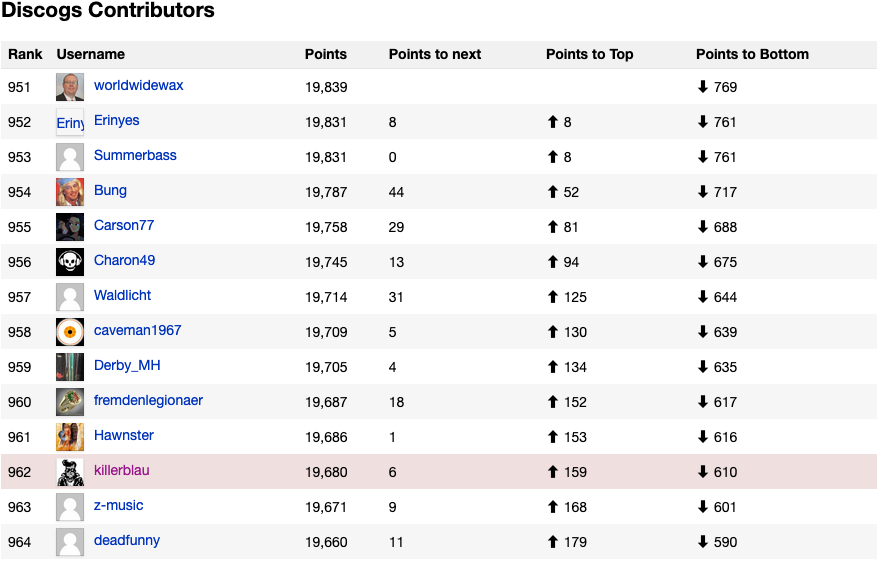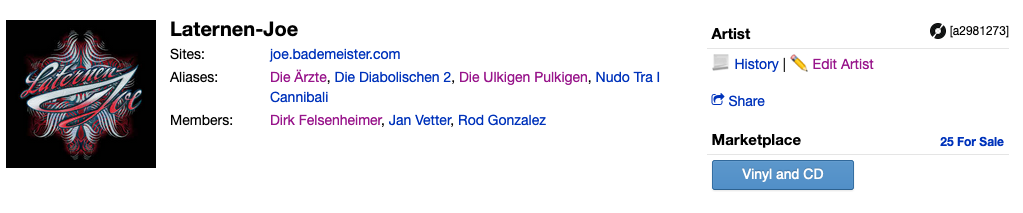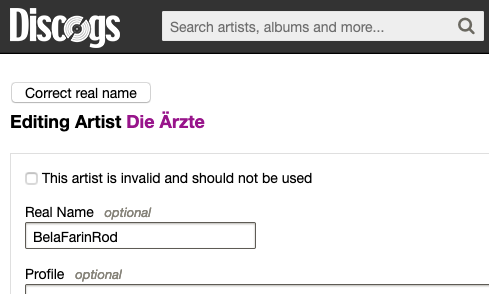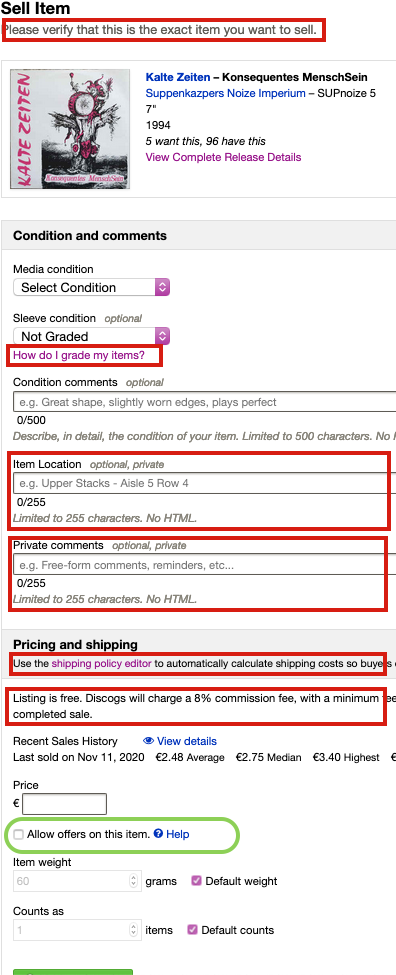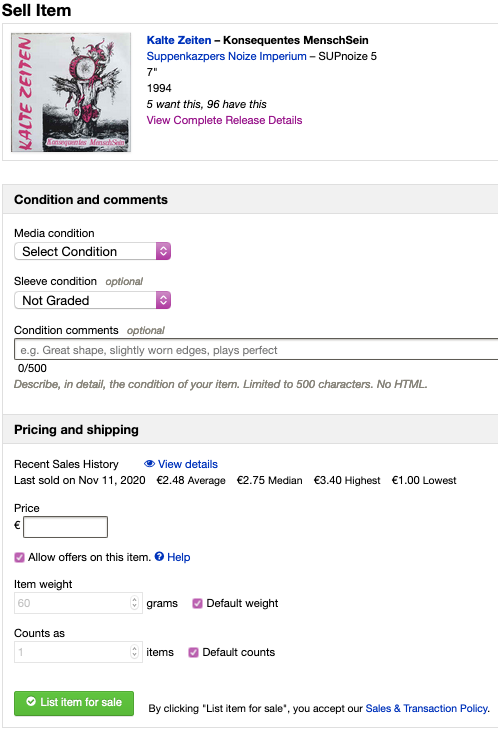A collection of scripts for the Firefox Greasemonkey addon that helps to work faster and/or have a better user experience with discogs.com.
These scripts are currently tested with Firefox 86.0 (64 bit) and GreaseMonkey 4.11.
Script: ContributionChart.AddDifferences.js
This will simply add three new columns to the contributor list. If you give a damn about your points, you might be interested in knowing how many points (edits) you need to advance to the next page. I lost interest in aiming for new points but anyways.
Also it highlights your user entry if logged in.
Script: EditArtist.DifferentiateHistoryAndEdit.js
Are you tired of stepping from the an Artist's page via the history to the edit page? Why not directly? This script adds this functionality: you can choose on the artist page to jump to the History or directly to the Edit Artist page. Please make sure you know what to edit mostly the History contains valueable information why something in the release is or is not listed that way.
Script: EditArtist.WrongRealName.js
Ever seen a wrong artist's real name on its page? Like when the members of a group are listed in that field? This scripts adds a "Correct real name" button to the top of the page. Pushing that button will empty the Real Name field, add a submission note of "Correct use of 'Real name', cf. [g18.1]." and submit the form to the preview. The last thing you need to do is pushing the green button "Submit Changes to Artist Page".
Please be careful what you do here. Make sure you understand the guidelines noted in Discogs Guidelines §18 Updating An Artist Profile.
Script: SellItem.TidyUpPage.js
This script will remove some of the elements on the page. I, for example, hit way too often the "How do I grade my items?" link which is in my case totally unintended and then I have to close the newly opened tab. And I don't use the text field for "Item Location" and "Private comments", neither.
Additionally this script can automatically check the box for "Allow offers".