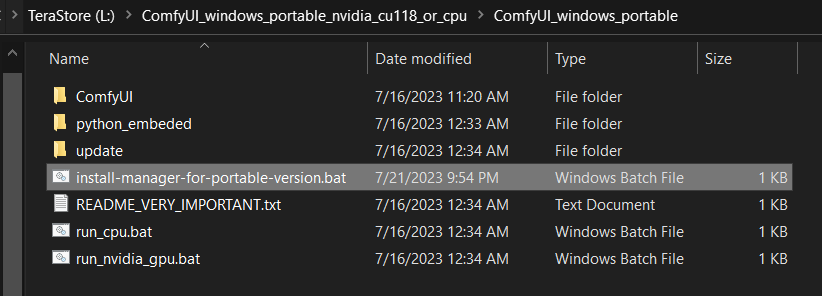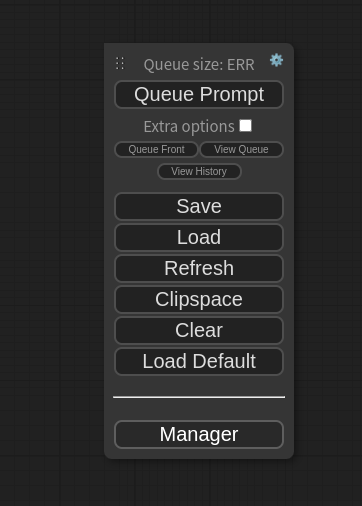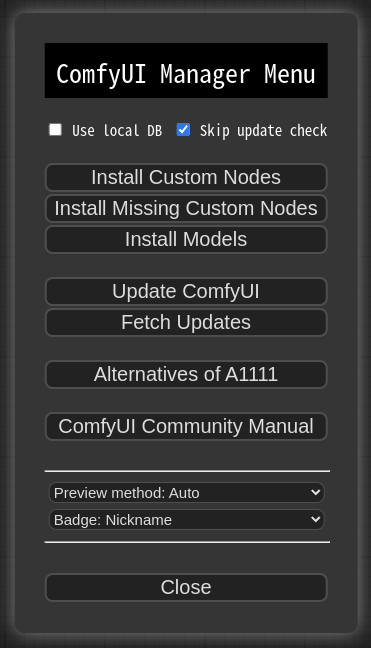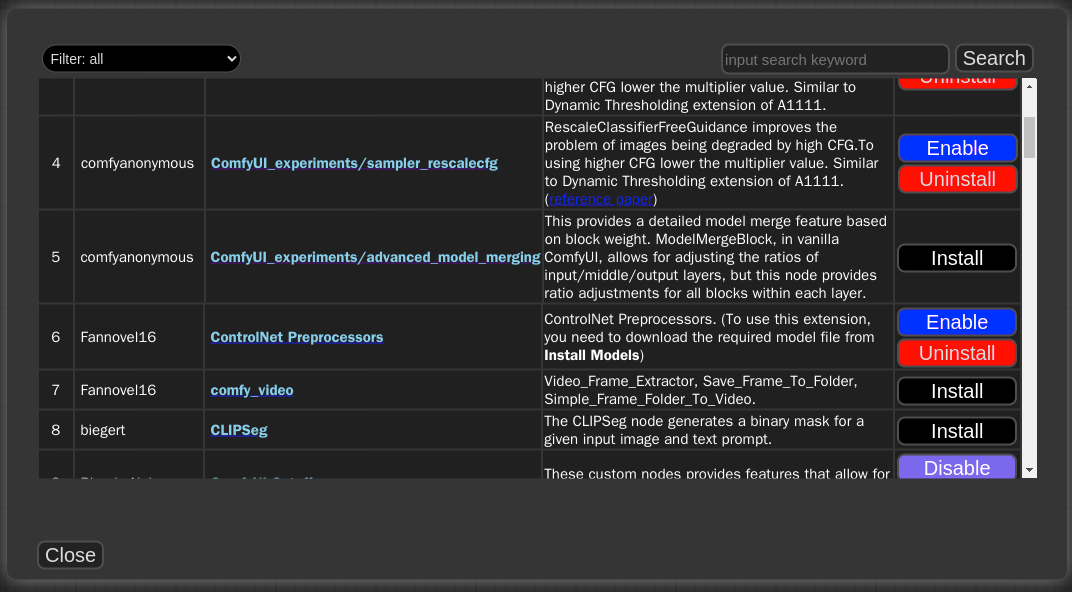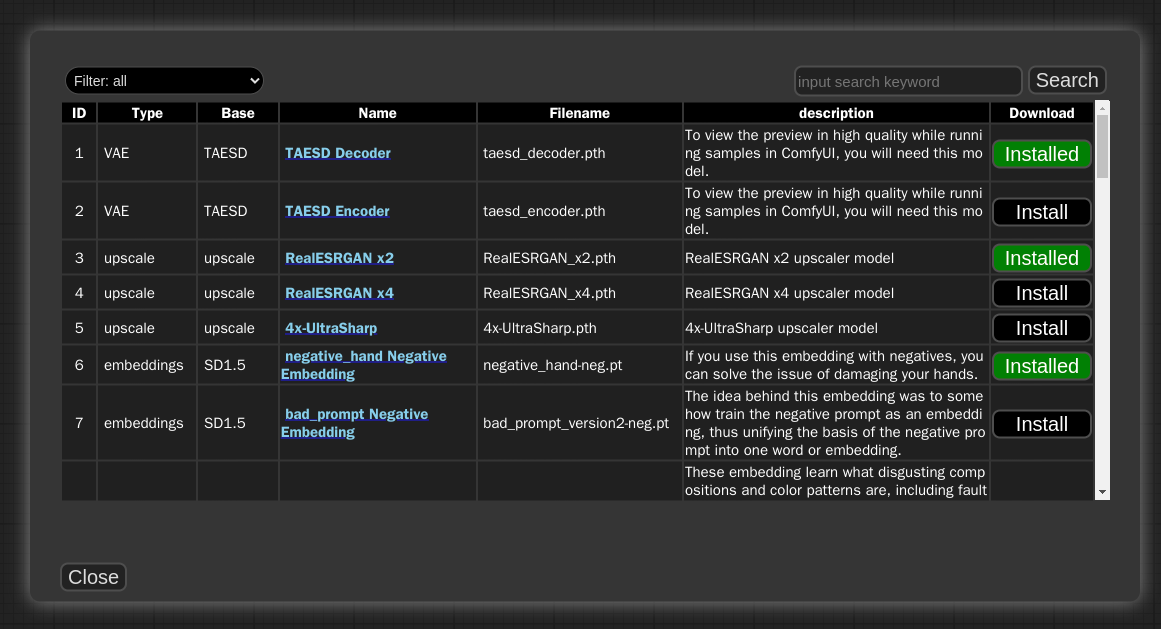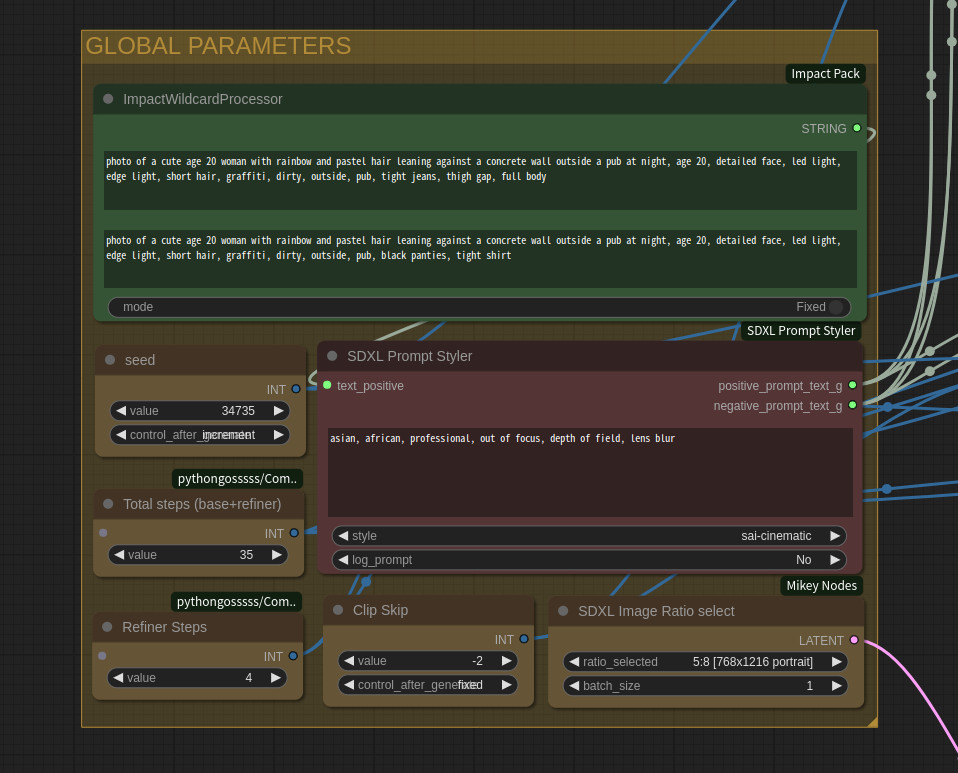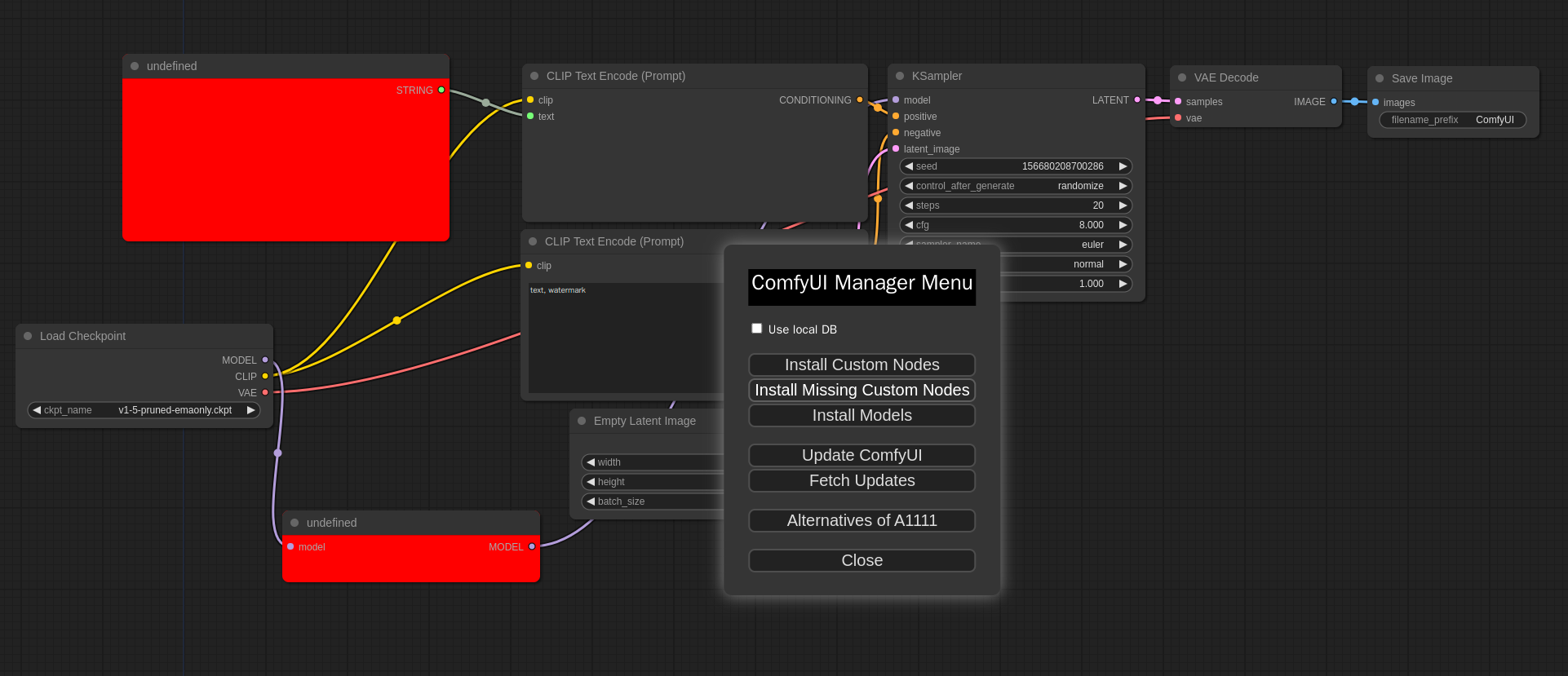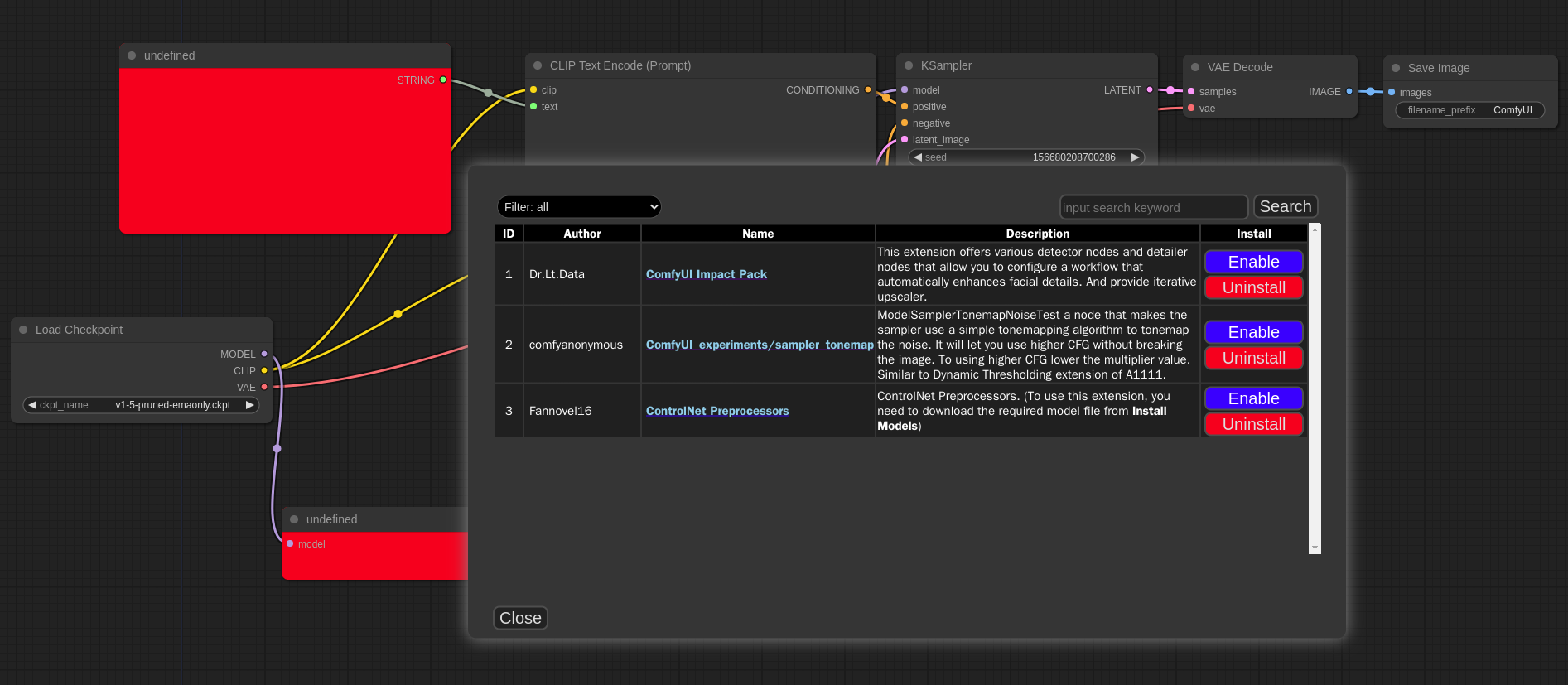- Versions prior to V0.22.2 will no longer detect missing nodes unless using a local database. Please update ComfyUI-Manager to the latest version.
To install ComfyUI-Manager in addition to an existing installation of ComfyUI, you can follow the following steps:
- cd custom_nodes
- git clone https://github.com/ltdrdata/ComfyUI-Manager.git
- Restart ComfyUI
- install git
- https://git-scm.com/download/win
- standalone version
- select option: use windows default console window
- Download scripts/install-manager-for-portable-version.bat into installed
"ComfyUI_windows_portable"directory - double click
install-manager-for-portable-version.batbatch file
To install ComfyUI with ComfyUI-Manager on Linux using a venv environment, you can follow these steps:
- Download scripts/install-comfyui-venv-linux.sh into empty install directory
- ComfyUI will be installed in the subdirectory of the specified directory, and the directory will contain the generated executable script.
chmod +x install-comfyui-venv-linux.sh./install-comfyui-venv-linux.sh
You can execute ComfyUI by running either ./run_gpu.sh or ./run_cpu.sh depending on your system configuration.
This repository provides Colab notebooks that allow you to install and use ComfyUI, including ComfyUI-Manager. To use ComfyUI, click on this link.
- Support for installing ComfyUI
- Support for basic installation of ComfyUI-Manager
- Support for automatically installing dependencies of custom nodes upon restarting Colab notebooks.
- 0.25 support db channel
- You can directly modify the db channel settings in the
config.inifile. - If you want to maintain a new DB channel, please modify the
channels.listand submit a PR.
- You can directly modify the db channel settings in the
- 0.23 support multiple selection
- 0.18.1
skip update checkfeature added.- A feature that allows quickly opening windows in environments where update checks take a long time.
- 0.17.1 Bug fix for the issue where enable/disable of the web extension was not working. Compatibility patch for StableSwarmUI.
- Requires latest version of ComfyUI (Revision: 1240)
- 0.17 Support preview method setting feature.
- 0.14 Support robust update.
- 0.13 Support additional 'pip' section for install spec.
- 0.12 Better installation support for Windows.
- 0.9 Support keyword search in installer menu.
- V0.7.1 Bug fix for the issue where updates were not being applied on Windows.
- For those who have been using versions 0.6, please perform a manual git pull in the custom_nodes/ComfyUI-Manager directory.
- V0.7 To address the issue of a slow list refresh, separate the fetch update and update check processes.
- V0.6 Support extension installation for missing nodes.
- V0.5 Removed external git program dependencies.
- Click "Manager" button on main menu
- If you click on 'Install Custom Nodes' or 'Install Models', an installer dialog will open.
-
When the 'Use local DB' feature is enabled, the application will utilize the data stored locally on your device, rather than retrieving node/model information over the internet
-
The
Fetch Updatesmenu retrieves update data for custom nodes locally. Actual updates are applied by clicking theUpdatebutton in theInstall Custom Nodesmenu.
- Click 'Install' or 'Try Install' button.
- Installed: This item is already installed.
- Install: Clicking this button will install the item.
- Try Install: This is a custom node of which installation information cannot be confirmed. Click the button to try installing it.
- If you set the
Badge:item in the menu asBadge: NicknameorBadge: #ID Nickname, the information badge will be displayed on the node.
Badge: Nicknamedisplays the nickname of custom nodes, whileBadge: ID Nicknamealso includes the internal ID of the node.
-
Currently, the system operates by cloning the git repository and sequentially installing the dependencies listed in requirements.txt using pip, followed by invoking the install.py script. In the future, we plan to discuss and determine the specifications for supporting custom nodes.
-
Please submit a pull request to update either the custom-node-list.json or model-list.json file.
-
The scanner currently provides a detection function for missing nodes, which is capable of detecting nodes described by the following two patterns.
- Or you can provide manually
node_list.jsfile.
- Or you can provide manually
NODE_CLASS_MAPPINGS = {
"ExecutionSwitch": ExecutionSwitch,
"ExecutionBlocker": ExecutionBlocker,
...
}
NODE_CLASS_MAPPINGS.update({
"UniFormer-SemSegPreprocessor": Uniformer_SemSegPreprocessor,
"SemSegPreprocessor": Uniformer_SemSegPreprocessor,
})
- When you write a docstring in the header of the .py file for the Node as follows, it will be used for managing the database in the Manager.
- Currently, only the
nicknameis being used, but other parts will also be utilized in the future. - The
nicknamewill be the name displayed on the badge of the node. - If there is no
nickname, it will be truncated to 20 characters from the arbitrarily written title and used.
- Currently, only the
"""
@author: Dr.Lt.Data
@title: Impact Pack
@nickname: Impact Pack
@description: This extension offers various detector nodes and detailer nodes that allow you to configure a workflow that automatically enhances facial details. And provide iterative upscaler.
"""
- Special purpose files (optional)
node_list.js- When your custom nodes pattern of NODE_CLASS_MAPPINGS is not conventional, it is used to manually provide a list of nodes for reference. (example)requirements.txt- When installing, this pip requirements will be installed automaticallyinstall.py- When installing, it is automatically calleduninstall.py- When uninstalling, it is automatically calleddisable.py- When disabled, it is automatically called- When installing a custom node setup
.jsfile, it is recommended to write this script for disabling.
- When installing a custom node setup
enable.py- When enabled, it is automatically called- All scripts are executed from the root path of the corresponding custom node.
- When you click on the
Install Missing Custom Nodesbutton in the menu, it displays a list of extension nodes that contain nodes not currently present in the workflow.
-
Currently, support is not available for custom nodes that can only be downloaded through civitai.
- If updating ComfyUI-Manager itself fails, please go to the ComfyUI-Manager directory and execute the command
git update-ref refs/remotes/origin/main a361cc1 && git fetch --all && git pull. - Alternatively, download the update-fix.py script from update-fix.py and place it in the ComfyUI-Manager directory. Then, run it using your Python command.
For the portable version, use
..\..\..\python_embeded\python.exe update-fix.py. - If Controlnet is set to skip_v1 true, nodes like
CannyEdgePreprocessorwill appear as extensions of missing nodes, but simply installing them is not enough, and direct modification of the user's config.yaml is required. - For cases where nodes like
PreviewTextNodefromComfyUI_Custom_Nodes_AlekPetare only supported as front-end nodes, we currently do not provide missing nodes for them. - Currently,
vid2vidis not being updated, causing compatibility issues.
- https://github.com/bmad4ever/ComfyUI-Bmad-Custom-Nodes
- https://github.com/diontimmer/Sample-Diffusion-ComfyUI-Extension
- https://github.com/senshilabs/NINJA-plugin
- category/keyword filter
- Automatic recognition of missing custom nodes
- Automatic installation suggestion of missing custom nodes
- installation from git url
- 3rd party repository
- Specification of custom nodes
- Specification scanner
- Search extension by node name
- workflow downloader
- This extension simply provides the convenience of installing custom nodes and does not guarantee their proper functioning.