Es’hail-2 (QO-100) is a geostationary satellite in orbit at 25.9° East carrying amateur radio transponders.
It's reception footprint covers Africa, Europe, the Middle East, India, eastern Brazil and the west half of Russia/Asia.
A a joint project by the Qatar Satellite Company (Es'hailSat), the Qatar Amateur Radio Society (QARS) and AMSAT Deutschland (AMSAT-DL).

Es’hail-2 (QO-100) carries two amateur radio transponders, a vertical polarized narrow band linear transponder (downlink 10489.550 - 10489.800 MHz).
And a horizontally polarized wide band digital transponder for amateur digital TV DATV (downlink 10491.000 - 10499.000 MHz.).
Contents:
- Hardware
- 1.1 Satellite
Dish
- 1.2 LNB
- 1.3 SDR Radio
- 1.4 Bias-Tee
- 1.5 Point Dish
- 2.0 Narrow
Band Transponder
- 2.1 Software
- 2.2 WebSDR
- 2.3 Beacon
Tracker Linux
- 2.4 Telemetry
Beacon
- 2.5 Wide Band
Transponder
- 2.6 Software DVB-S Demodulator
- 2.7 Custom
DATV Firmware for Pluto
- 2.8 Usefull Links
- 1.1 Satellite
Dish
A size between 80 - 1.20 cm or more for the Wide band transponder is needed.

Im using my old 1.50 Mtr Primefocus pointed to Astra 23 East for TV Reception.
But offset dishes work off course fine to.

Bullseye BE01 LNB on the left/bottom so it points to 25,9 East Es’hail-2.
The Othernet Bullseye BE01 is stable and precise LNB with a tunable TCXO instead of plain crystal oscillator.
It does not need a internal modification to receive the narrow or wide QO-100 transponder.

A second output F (red) is available to benefit from the 25 Mhz reference signal output in order to control another device or to check the stability.
Normal outdoor use (25°C), the frequency offset is well within 10 kHz of offset thanks to its integrated 2ppm TCXO and a 25 Mhz reference.
Satellite TV (DRO/PLL-based) LNBS can be used for Es'hail-2, but it is not recommend.
Regular Ku-band Satellite TV LNBS suffer from drift in frequency making it more difficult to keep a stable reception for the narrow band signals.
Because of outside conditions (temperature changes, sun, clouds, wind ect).

Specifications:
Input frequency: 10489 - 12750 MHz
LO frequency 9750/10600 MHz
LO frequency stability at 23C: +/- 10 kHz
LO frequency stability -20 - 60C: +/- 30 kHz
Gain: 50 - 66 dB
Output frequency: 739 - 1950 MHz (low band) and 1100 - 2150 (high band)
Return loss of 8 dB (739 - 1950 MHz) and 10 dB (1100 - 2150 MHz)
Noise figure: 0.5 dB
Features:
Bullseye 10 kHz BE01
Universal single output LNB
Frequency stability within 10 kHz in normal outdoor environment
Phase locked loop with 2 PPM TCXO
Factory calibration within 1 kHz utilizing GPS-locked spectrum analyzers
Ultra high precision PLL employing proprietary frequency control system (patent pending)
Digitally controlled carrier offset with optional programmer
25 MHz output reference available on secondary F-connector (red)
Testing results over here on my station with regular Goobay PLL LNB compared to the Othernet Bullseye LNB shows clearly a huge increase of frequency stability.
A must have LNB :)

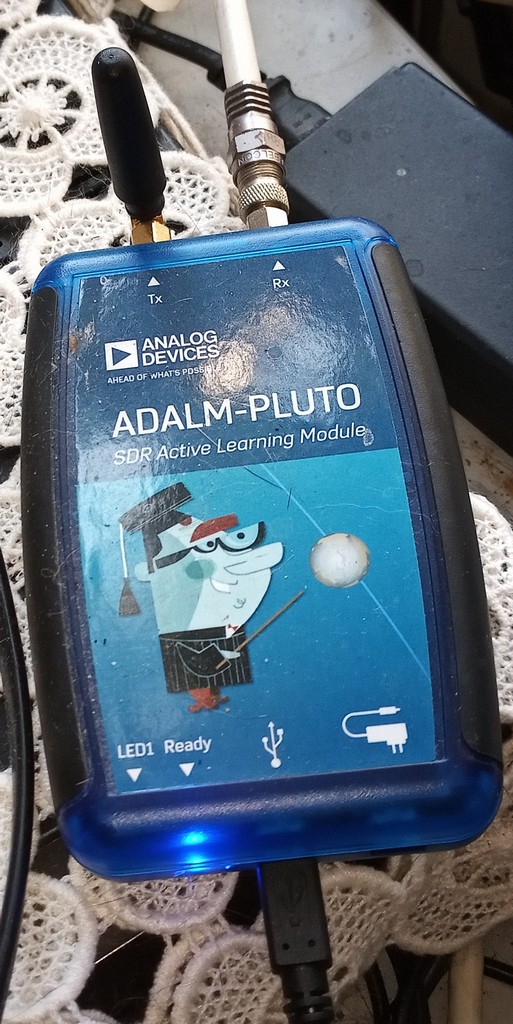
Any SDR radio should work fine on Es'hail-2 for reception.
E4000 Terratec and Adalm-Pluto are in use overhere.

Coax sat splitter to feed both SDR Radio's.
LNB Polarisation switching is controlled by DC voltage supplied by the satellite receiver normally.
12.5v to 14.5v gives vertical and 15.5 to 18v gives horizontal polarisation.
A Bias-Tee is needed, there are a few ways to achieve this from DIY or Internet buying.
It is also possible to use a (old) Satellite receiver to act as a Bias-Tee.

Any (FTA) DVB-S Digital sat-receiver will work as long it has a separate LNB-Output.
Which can be connected to the SDR-Radio or Split-ted to feed 2 SDR radio's.
The Narrow Band of Es’hail-2 Transponder is vertical, so to get signal on this part of the band a channel with vertical polarization is needed.
It does not matter if there is any actual signal on the pre programmed channel frequency only the switch of polarization matters.
Same for the Wide Band as it is Horizontal Polarized.
There are several ways to find Es’hail-2 in the sky, dishpointer has a good website and app.
Es’hail-2 is positioned at 25,9 Degrees East.
Together with Badr 4 - 7 and Es’hail-1, roughly between two Digital TV Satellites Astra 3B and Astra 2E/F and G at 28,2 Degrees East.
Which make it a lot easier to find with a satellite receiver or just only the SDR looking for the satellite beacon frequency looking like this.
Using any (FTA) DVB-S Digital sat-receiver will work.
25,9 East position carries also DVB TV Channels but they are broadcasted at a different beam with a smaller footprint, only very big dishes can receive outside the footprint.
However both beacon frequencies from Es’hail-1 and 2 are quite strong at 10706 V and 11205 V.
Let the satellite receiver scan Astra 28.2 East Transponder 44 ITV1 London 10.758 V DVB-S QPSK Sr:22000 Fec 5/6.
And Astra 28.2 East Transponder 41 Channel 4 107.14 H DVB-s QPSK Sr:22000 Fec 5/6
Use the details from Dishpointer to align the dish and swing around until you got picture on ITV1 it should be FTA.
Connect LNB-out from the satellite receiver into the SDR.
Tune in to 740MHz in SDR#
Just turn the dish a little to the right (when standing behind the dish).
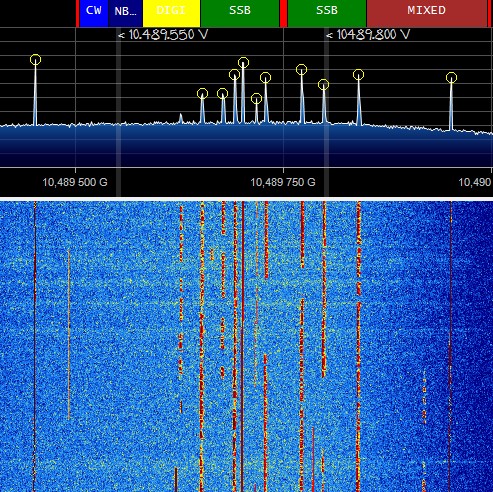
And the Narrow Band SSB signals and beacons should be visible in SDR#.
For wide band tune the satellite receiver in to Channel 4 Transponder 41.
Now try to find the DATV Beacon on 10.4915.
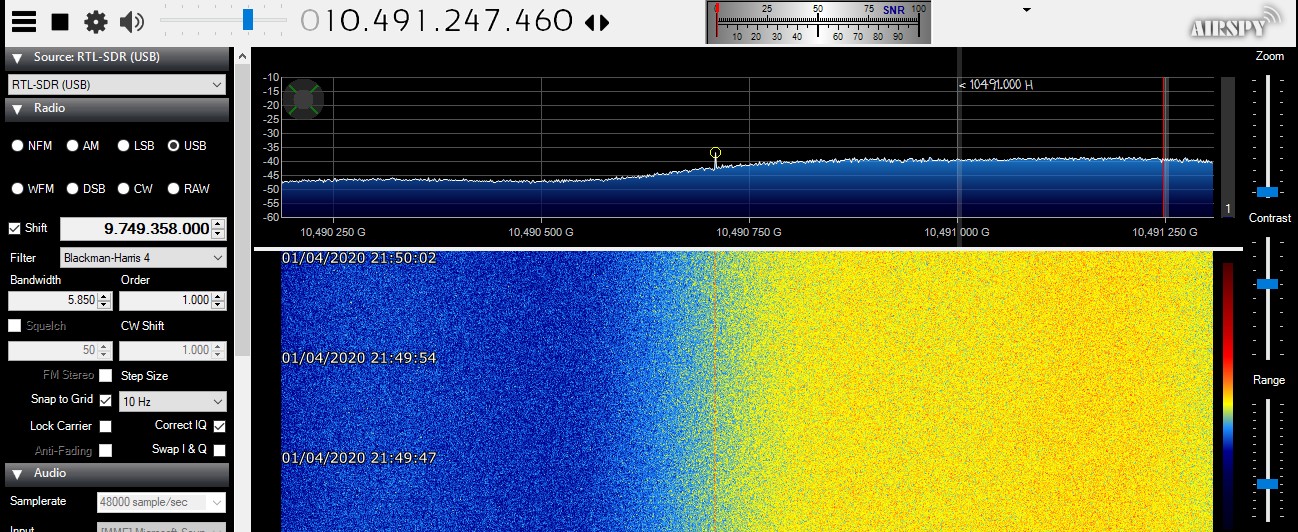
DATV Beacon on RTL-SDR E4000
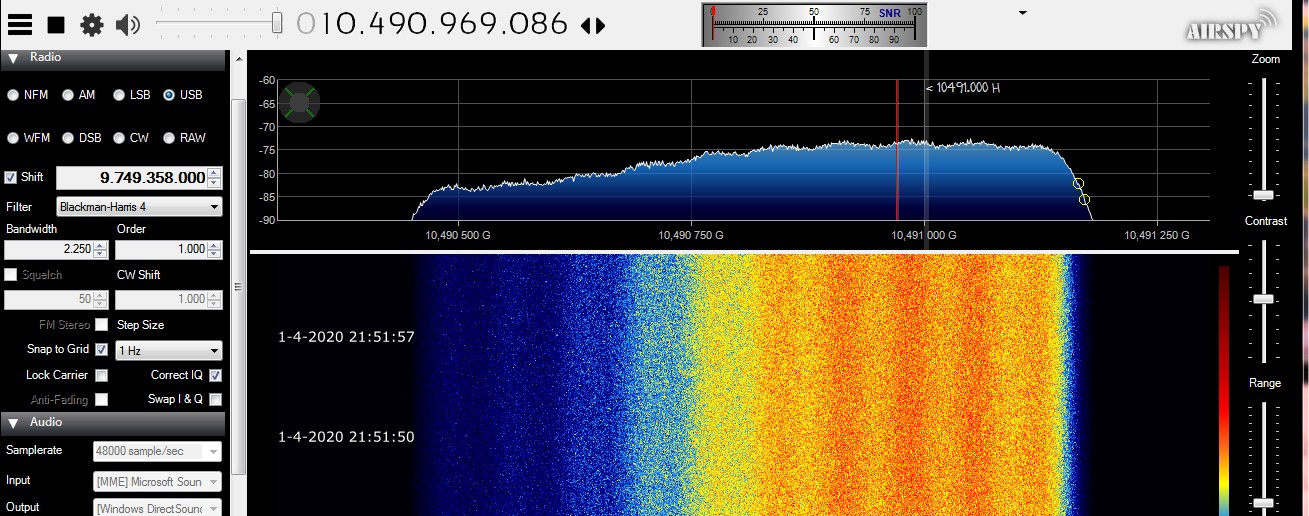
DATV Beacon on Pluto-SDR
It look like a sort of hump of signal, should be visible around 741MHz in SDR#.
Align until the max signal is received.

Es’hail-2 Footprint
The Narrow Band on Es’hail-2 (QO-100) is a vertical polarized linear transponder.
With Downlink on 10489.550 - 10489.800 MHz.
Modulation is USB and image below shows what modes are allowed and how they are specified:
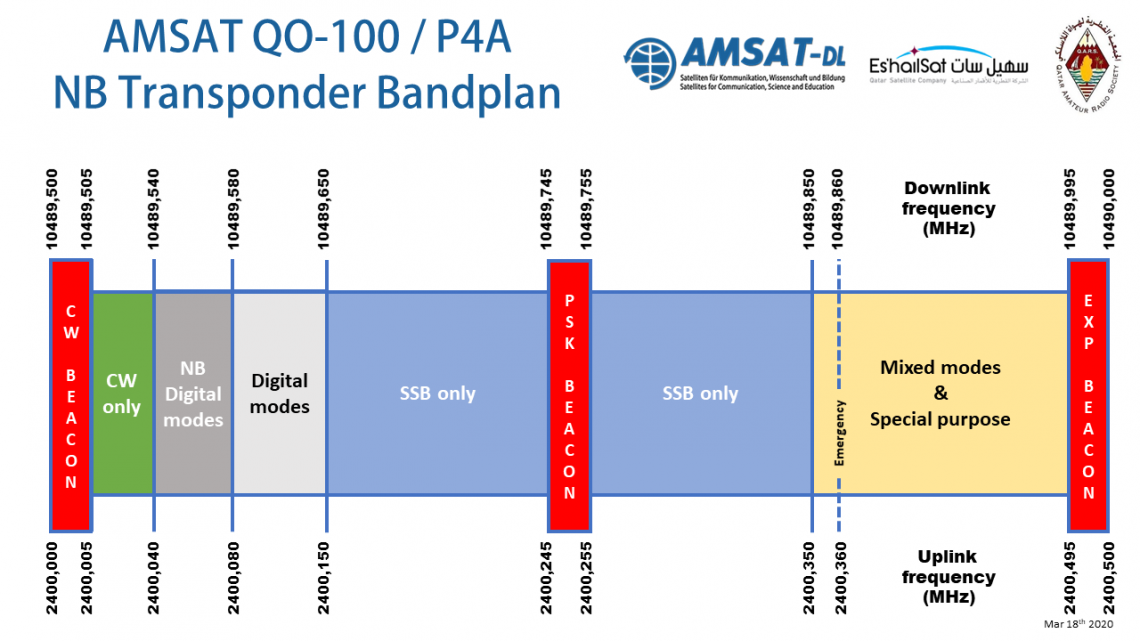
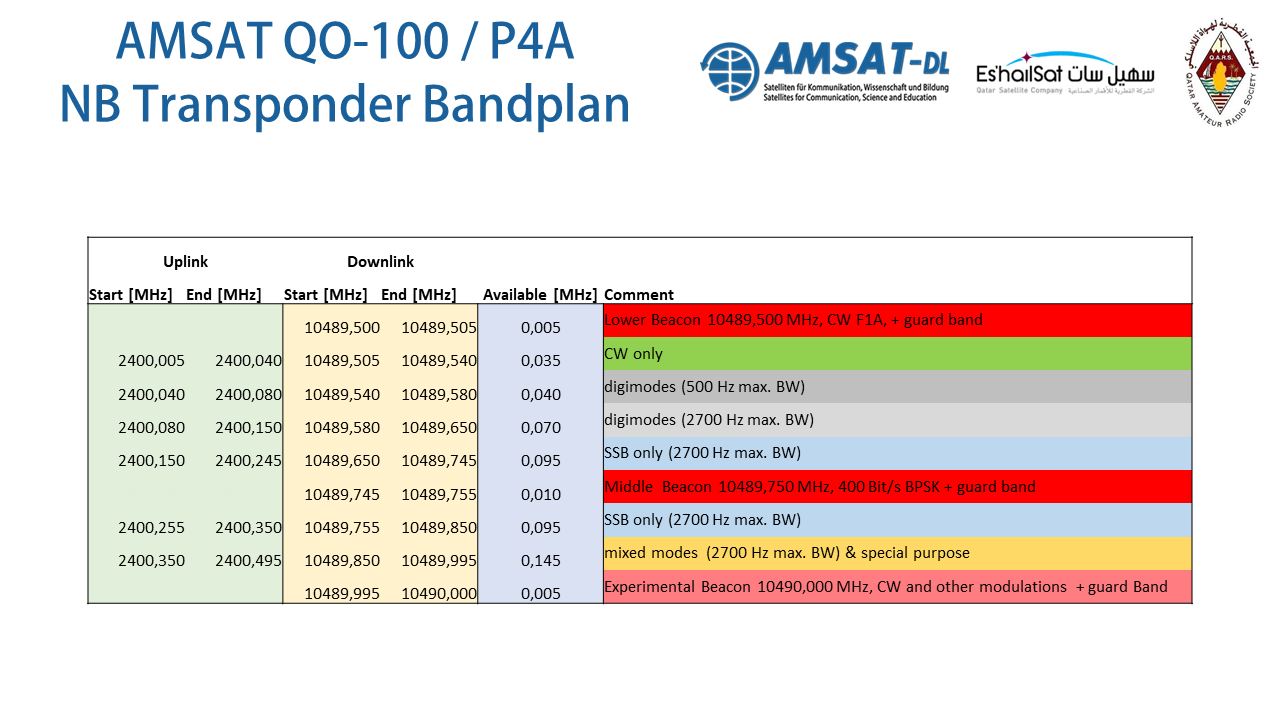
Some of the very popular programs/modes used on Narrow Band SSB are:
KG-STV, SSTV, EasyPal, AX-25 Packet Radio, FreeDV and many more.
SDR Console is by far the best operating SDR software for Narrow Band mode.
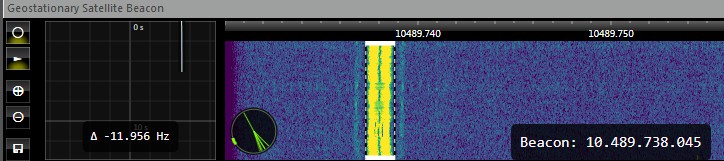
With an option to synchronising the Telemetry beacon for better frequency stability.
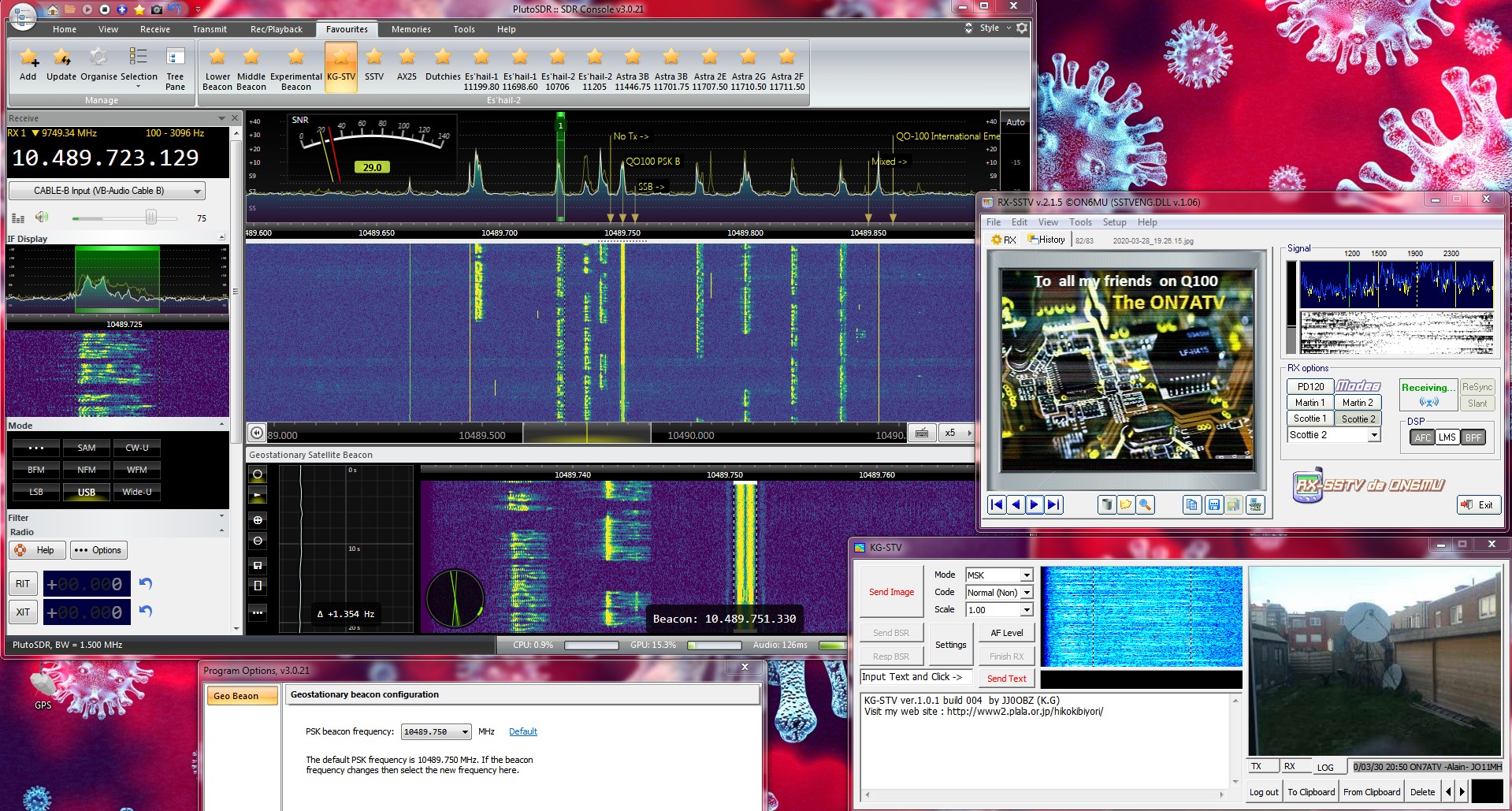
SDR Console receiving KG-STV and SSTV on Es’hail-2 (QO-100) Narrow Band Transponder.

With a simple modification SDR# can be used for the Pluto-SDR:
Analog Devices ADALM-PlutoSDR driver for SDR#
However there is no drift correction (plugin) available!
There are a few WebSDR available to see the Narrow band Live in action:
Official Qatar-OSCAR 100 Narrowband WebSDR
Official Qatar-OSCAR 100 Wideband Spectrum Monitor
IS0GRB QO-100 (Es'Hail-2) WebSDR receiver
Es'HailSat-2 (QO-100) WEBSDR - Brazil
It is also possible to make a Narrow-Band or Wide-Band WebSDR of your QO-100 receiving Station.
With options like Auto Locking the Telemetry Beacon for better Frequency stability.
Works in any webbrowser local network or internet with support USB-Audio, SSTV ect.
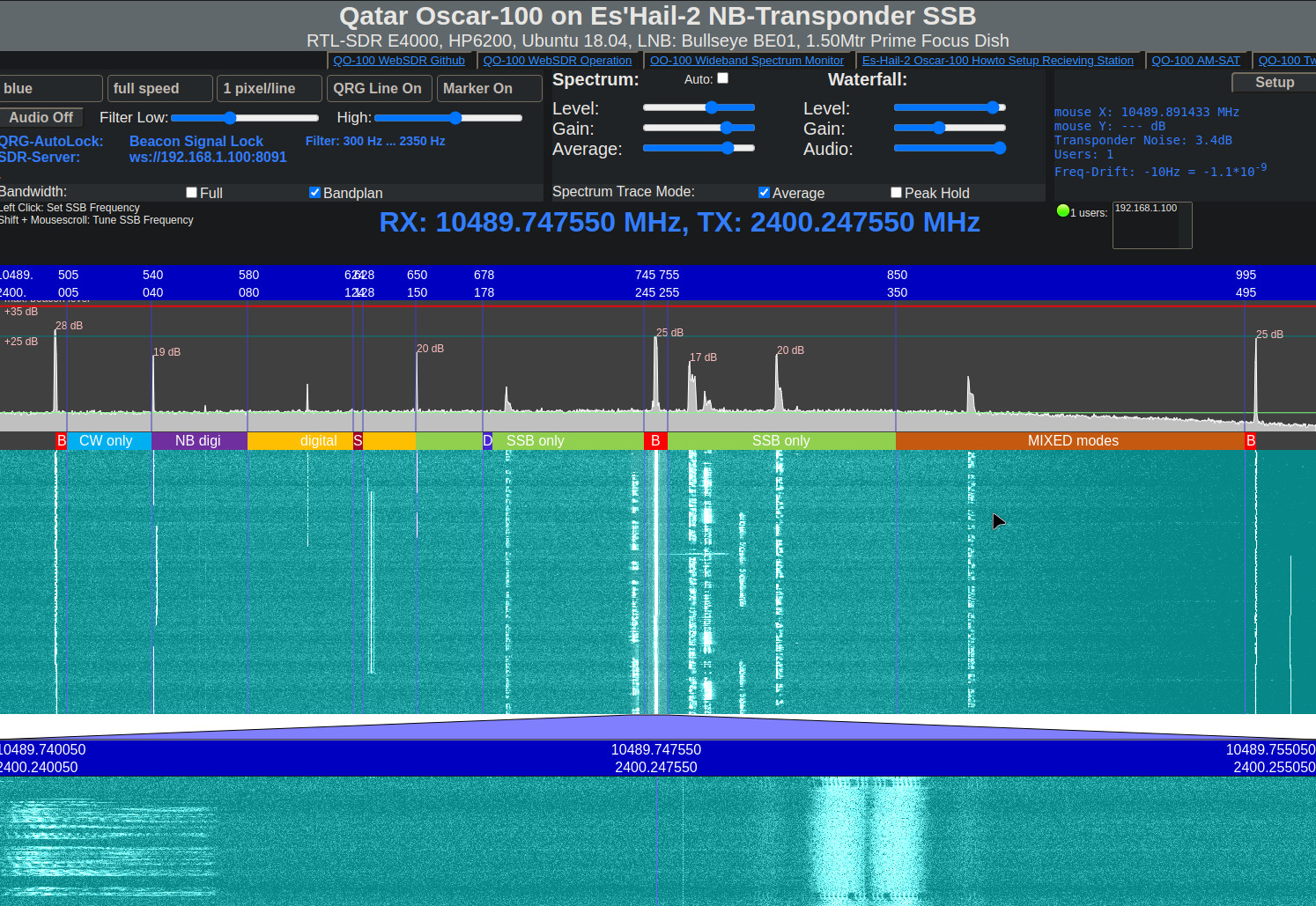
https://github.com/dj0abr/QO-100_SSB-WebSDR_DATV-WebSpectrum
Supported are Raspberry-Pi, Adalm-Pluto, SDRPlay and the rtl-sdr usb sdr.
GNU Radio flowgraph for receiving the Geostationary QO-100 / Es'hailsat-2 narrowband amateur transponder.
Performing phaselocking to the PSK400 beacon for automatic LNB drift correction.
Usage:
Create new fifo object - execute mkfifo /tmp/gqrx_fifo command in linux terminal.
Start gnuradio-companion, open beacontrack_gqrx.grc flow and run it using "Play" button or F6 key.
Start GQRX and select Complex Sampled (IQ) File as input device.
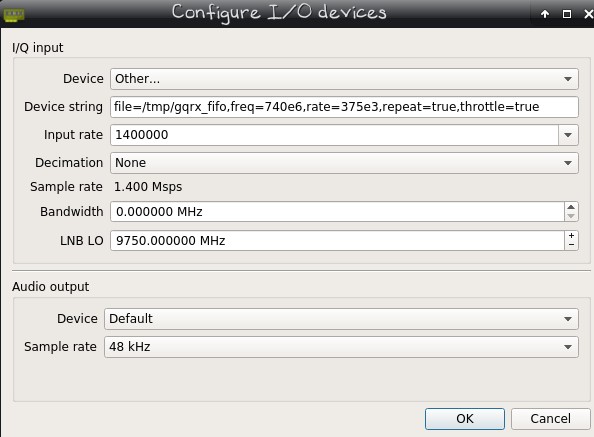
Provide the following settings: GQRX configuration
Start reception in GQRX using "Play" button or ctrl-D.
You should see both gqrx and grc workflow running.
beacontrack_gqrx_rtlsdr.grc
Input osmocom block is using rtl_tcp=0 as input string.
Sample rate is 1.5M with 4x decimation.
Use Frequency adjustment slider to move upper beacon about 110 kHz above center frequency.

Download Scripts and flowgraphs for the Es'hailsat-2 amateur transponder. There are 3 decode-able beacons CW Lower, PSK Middle and CW Higher Beacon.
The middle PSK beacon displays telemetry and other info, which is not directly broadcasted from the satellite but from the AMSAT Groundstation instead.

Phase 3D (AO-40) Decoder from IZ8BLY works great on the QO-100 beacon also in Linux Wine.

Another Decoder AO40Rcv displaying more info.
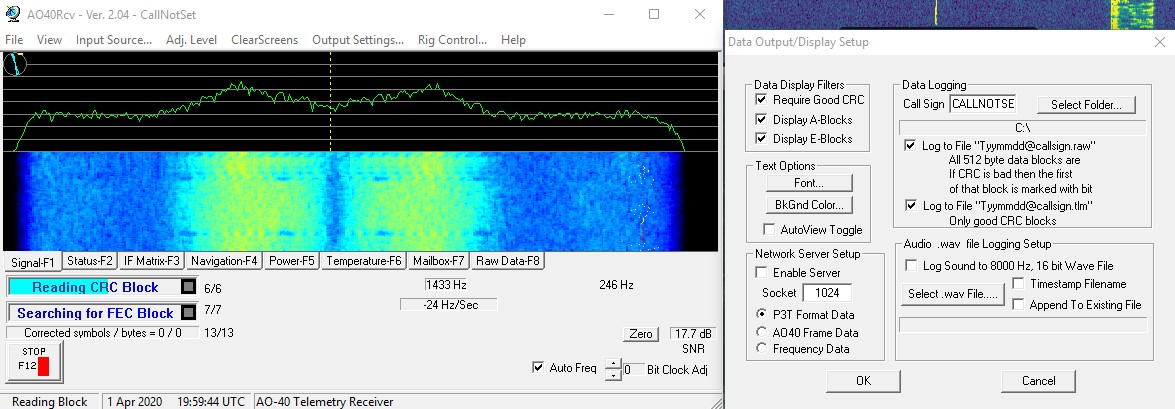
Works in Linux Wine but does not display any text (as a workaround check Log to File in Options for a saved text file with beacon details).
Decoding the QO-100 beacon with GNU-Radio gr-satellites
Both CW Beacons can be used with FlDigi,
or any other morse decoding program.
The Wide Band on Es’hail-2 (QO-100) is a horizontal polarized linear transponder.
With Downlink on 10491.000 - 10499.000 MHz.
DATV beacon parameters are center 10.4915, DVB-S2, QPSK 4/5 FEC, 0.25 RollOff, C/N=4,6dB, 2,383 MBit
This requires a C/N of 4.6 dB for decoding, but the beacon power density has been increased so that reception should still be possible on dishes of 80 cm and larger.
Bandplan below shows what modes are allowed and how they are specified:
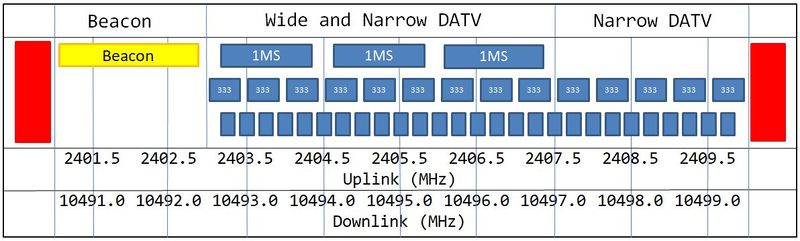
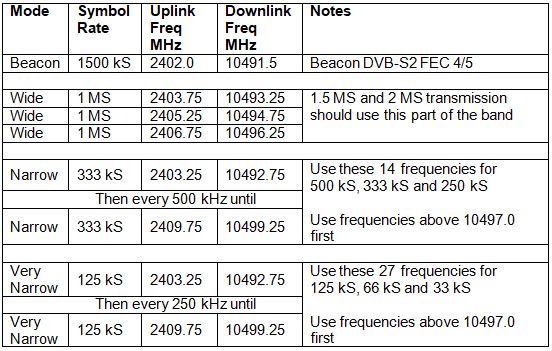
More about receiving Oscar 100 DATV signals.
Over on the Amsat-DL forums user Markro92 is developing a realtime Windows DVB-S demodulator with GUI.
The demodulator works with the RTL-SDR, Airspy, HackRF, SDRplay and PlutoSDR.
It can demodulate DVB-S and S2 signals with very low symbolrate on the Wideband Transponder.
So you do not need a modified lnb or modified satellite receiver.
Of course you can also see the amateur tv streams which people uplink their self.
To see if there is any stream active one can visit the Official Qatar-OSCAR 100 Wideband Spectrum Monitor
And the stream the info is displayed which parameters in use symbol rate and mode dvbs(2) so you can adjust these settings in the Demodulator program.
Example DATV Promo beacon video on 10.4915, DVB-S2, QPSK, Sr:1500, 4/5 FEC.
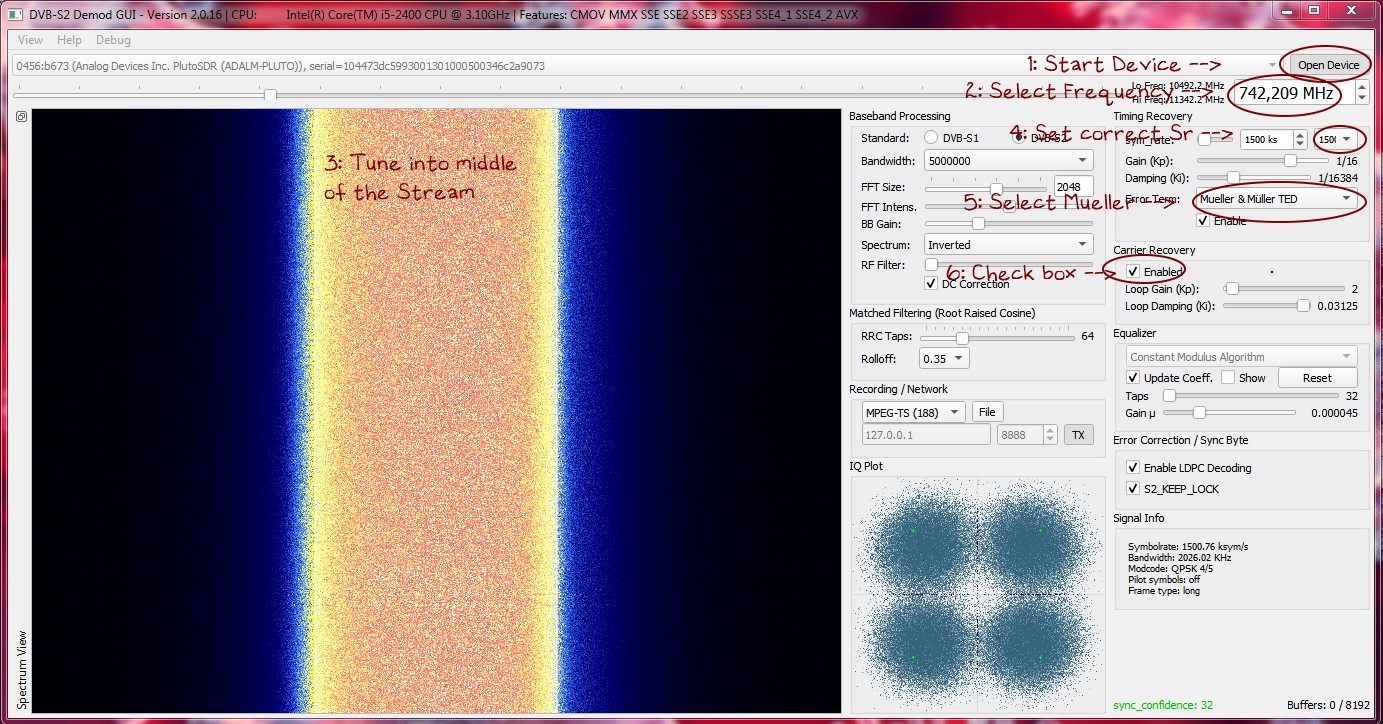
1: Select SDR and start Device.
2: Select correct Frequency.
3: Tune into the middle of the stream, every little bit counts with the bandwidth from the SDR.
4: Select correct Symbolrate.
5: Select mueller and muller filter (for all lower symbolrates use the gardner filter).
6: Check box Carrier recovery Enabled, if you do this right, you should see more symbols inside the IQ plot.
Play with the Carrier Recovery Loop Gain and Damping Sliders until you can see a circle inside the IQ plot and set appropriate Baseband-Gain Settings without overdriving.
A valid QPSK constellation should also appear.
For weak signals, increasing gain and damping can be necessary.
If you see the QPSK constellation (4 dots), you can decrease the gain again.
Keep also your eyes on actual symbolrate (right under).
When symbolrate is going higher, slightly go 1 symbolrate up and down, the symbolrate must stay around 1500 or the chosen value.
MPEG-TS output is localhost, UDP at port 8888.
Open VLC and insert Network Stream: udp://@:8888
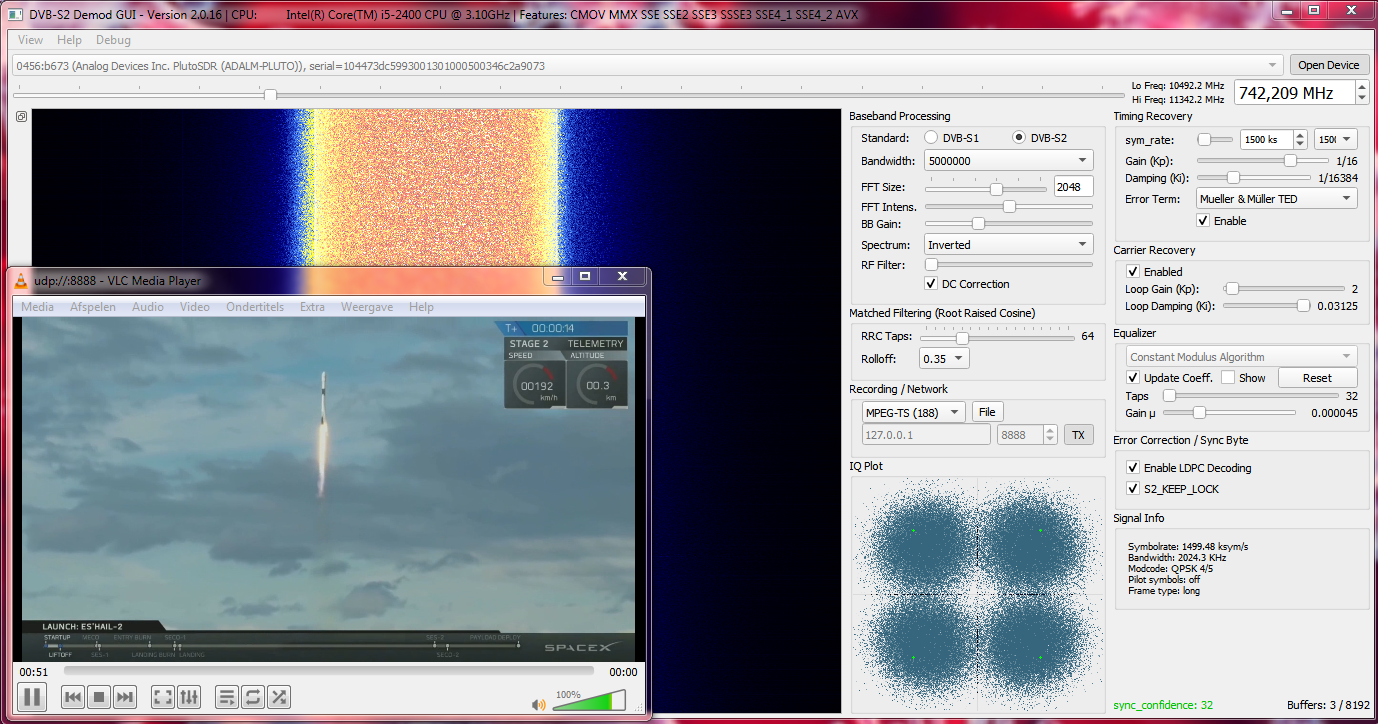
Or make Batch file with content:
"C:\Program Files\VideoLAN\VLC\vlc.exe" "udp://@:8888"
The latest version of the software will always be always available at http://v.1337team.tk/dvb-s_gui_amsat.zip
The guys from batc.org.uk came up with a excellent Wiki about Flashing Custom Firmware for the Pluto SDR developed by F5OEO.
Offering a simple way to generate DATV DVB-S(2).
There is a video stream analyzer included with which you can easy adjust your video bitrate from OBS-Project for the correspending SR.
The following parameters can be used for streaming:
URL : rtmp://192.168.2.1:7272/,437,DVBS2,QPSK,2000,23,Pass : ,Happysat,
Default URL from Pluto
Frequency in MHz: 437
Mode (DVBS/DVBS2): DVBS2
Constellation (QPSK,8PSK,16APSK): QPSK (only QPSK is valid in DVBS)
SymbolRate in KS (33-2000): 2000
FEC (12,23,34,67,78...): 23
CALLSIGN: Happysat
Change to your needs.
It is done in OBS by setting a RTMP Stream pointing to the Pluto-SDR.
In OBS Settings/Stream:
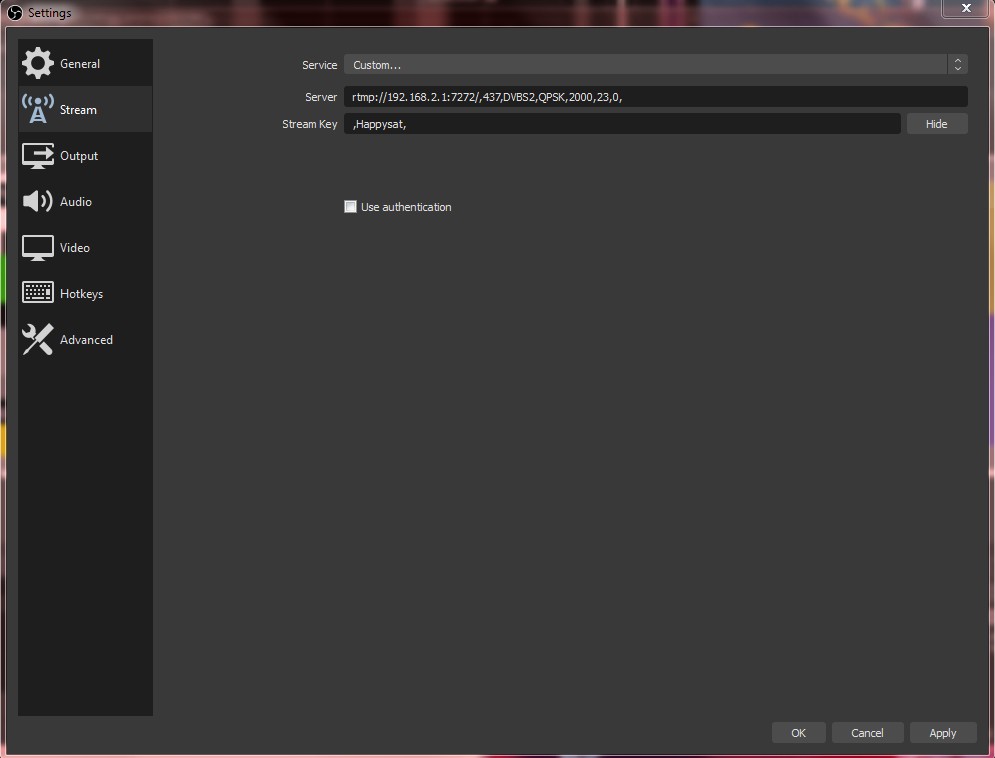
Every SR needs a different video bitrate for best results, rule of thumb is to set the video bitrate at about 75% of the SR.
And reduce the audio bitrate to the minimum, 32kbps with OBS, framerate 25, this can be done in output.
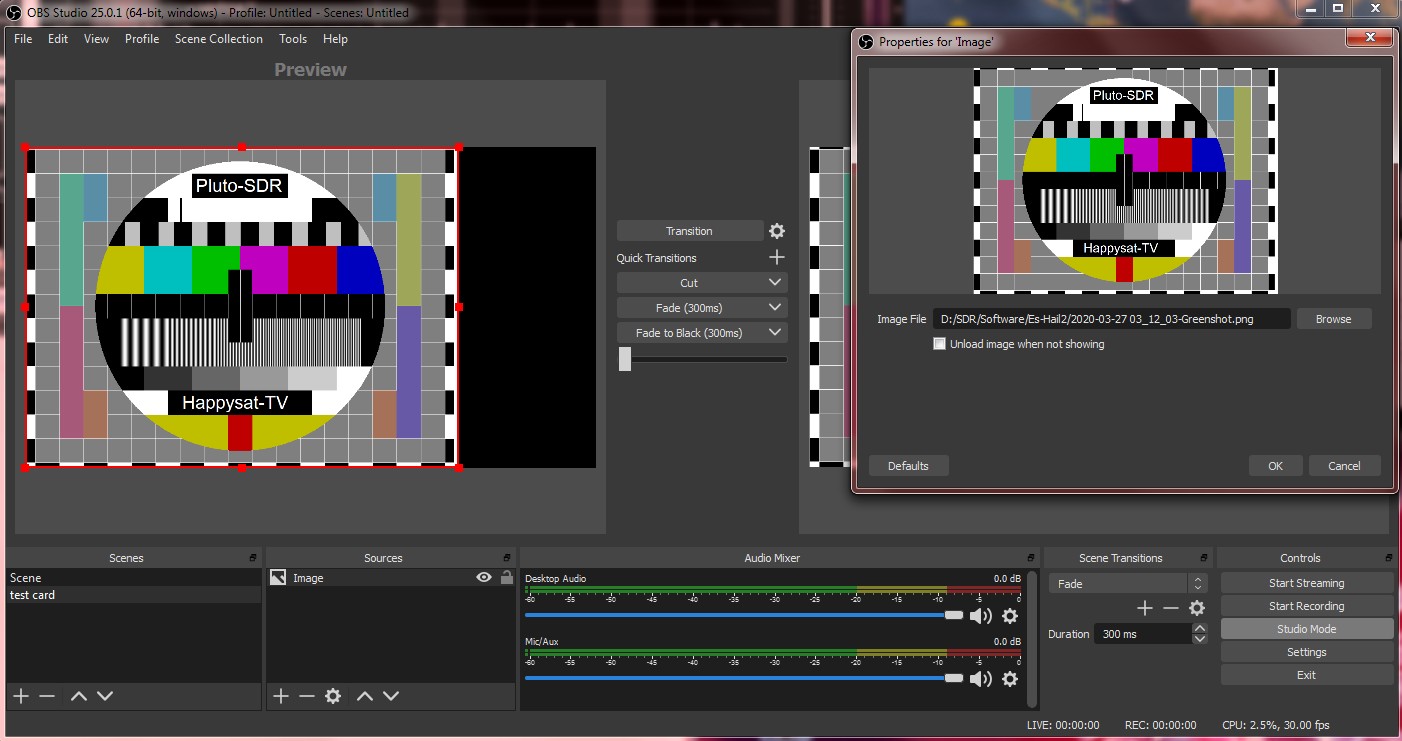
The sources box bottom left, you can add a input source this can be anything a image or live video streams ect.
In the control box select Studio Mode, and press streaming.
A QPSK carrier will be generated at 437MHz in about 5 seconds.
Which is perfectly receivable in the DVB-S Demodulator Program.
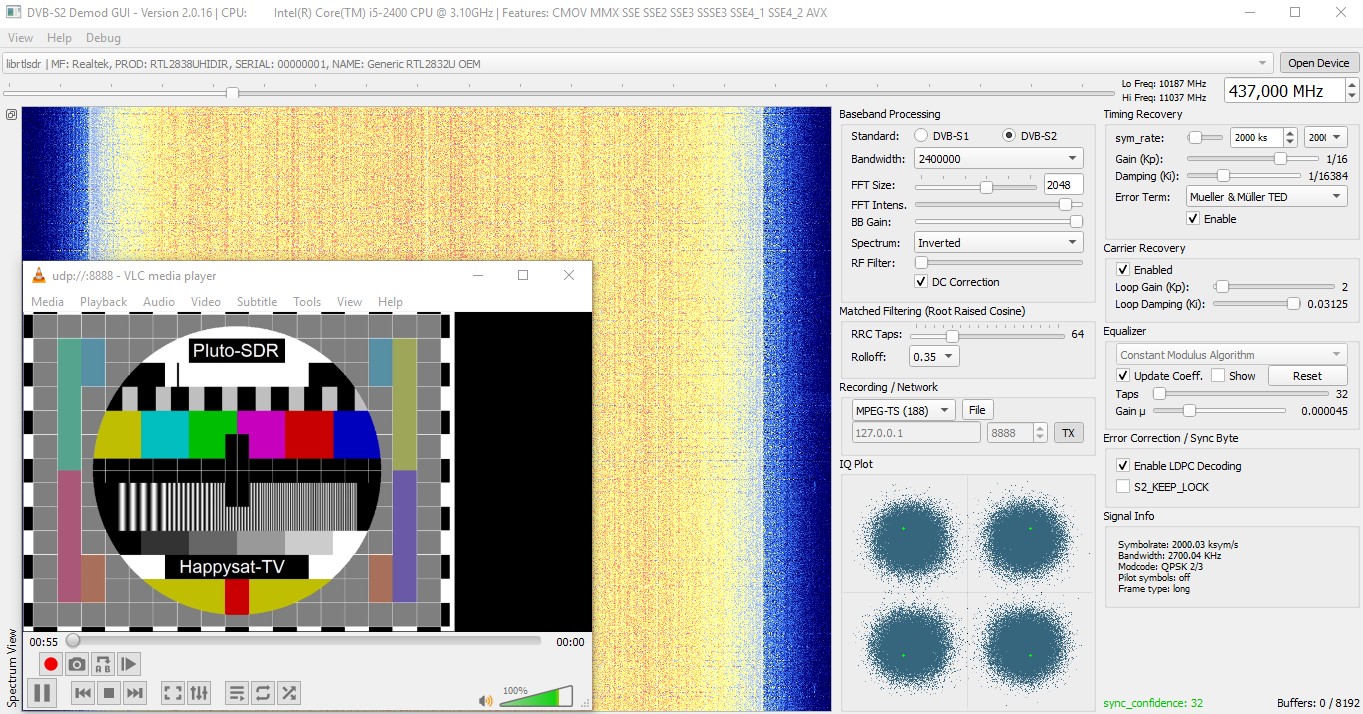
SSTV RX Gallery
QO-100 Realtime Live Decoding with LeanDVB
Setting up your DBV-S2 Decoder for QO-100 (Eshail-2) on Linux
rtl-sdr.com Bullseye LNB
rtl-sdr.com Bullseye-tcxo LNB for QO-100 Reception Review
Othernet Bullseye 10 kHz Ultra High Stability Universal Single LNB
Testing the Othernet "Bullseye BE01" LNB