How to build rp2040 micropython on MacOS
Followings are the steps to build the micropython.uf2...
git clone https://www.github.com/micropython/micropython
cd micropython/
make -C mpy-cross/
git submodule update --init -- lib/pico-sdk
git submodule update --init -- lib/tinyusb
cd ../..
cd ports/rp2
make -j4
cd build-PICO
Finally, find the picotool in SDK and list the info...
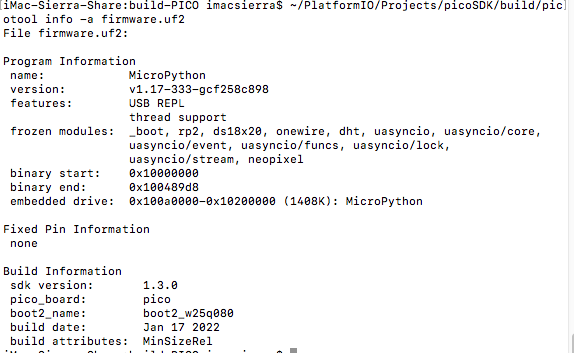
To use the PyDOS, follows instructions on https://github.com/RetiredWizard/PyDOS
(use MPRemote to copy PyDOS contents into micropython local folder)
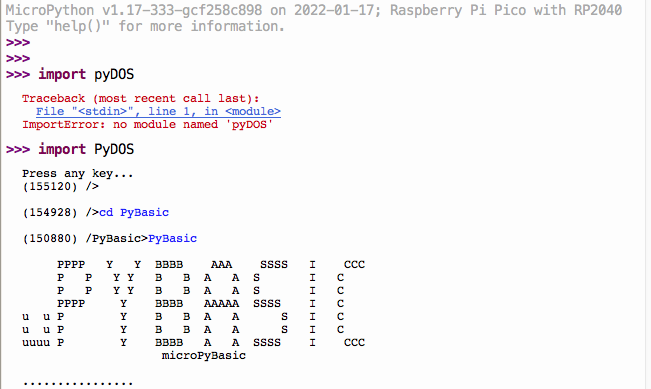
[RP2 QuickRef] https://docs.micropython.org/en/latest/rp2/quickref.html
[Pico Examples] https://github.com/raspberrypi/pico-micropython-examples
[Awesome resources collections] https://github.com/mcauser/awesome-micropython
[PyDOS] https://github.com/RetiredWizard/PyDOS