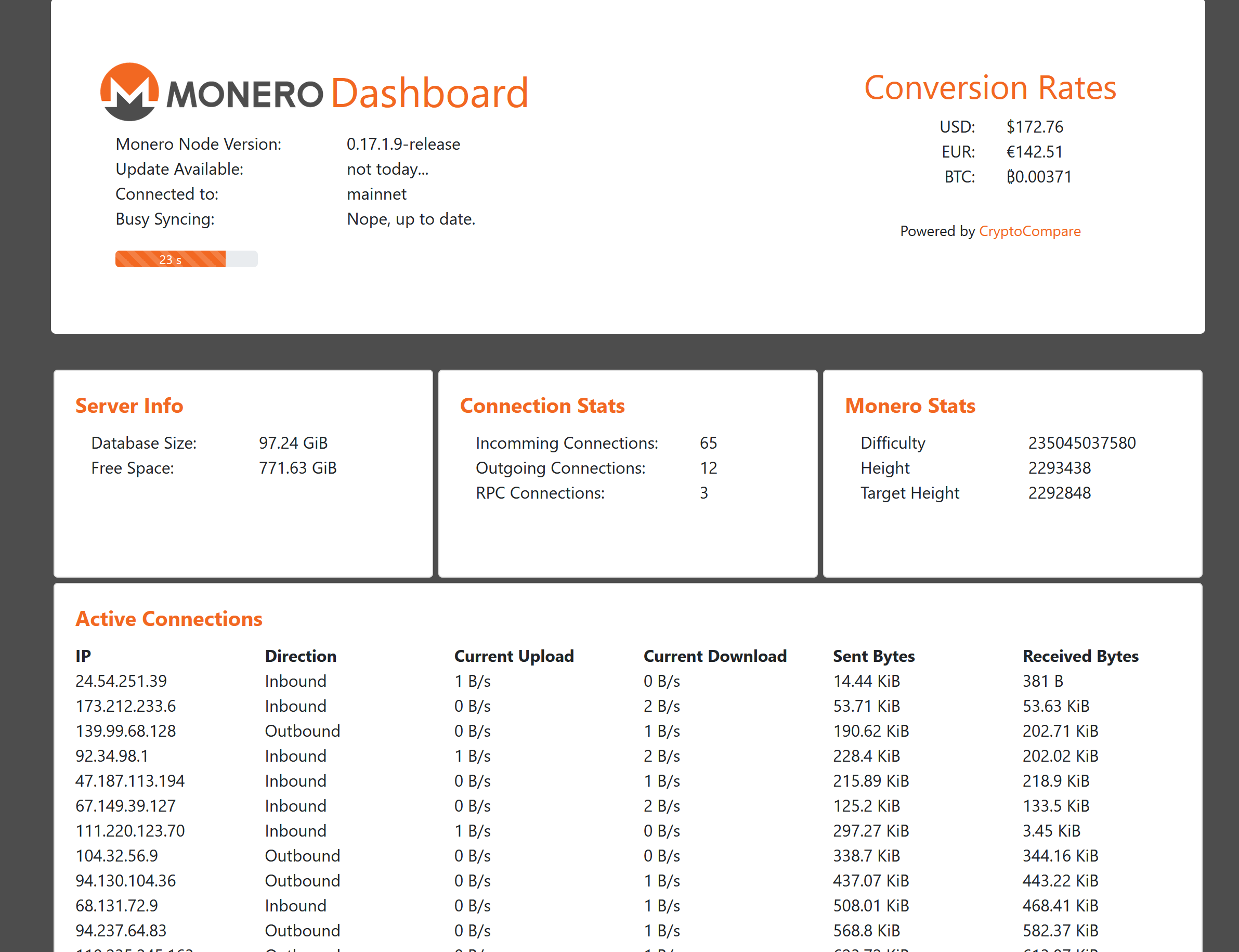The Monero Dashboard was designed to be a nicely formatted viewport into your local Monero node.
The dashboard is a node application that runs on port 3000 and connects to a full node running at localhost:18081. These defaults can be changed by creating a .env file (copied fromsample.env).
.env
MONERO_HOST=10.1.1.1
MONERO_PORT=18081
All Settings:
MONERO_HOST=<IP of remote node> | defaults to localhost
MONERO_PORT=<port of remote node> | defaults to 18081
TICKER=<enable XMR ticker> | defaults to false
PORT=<port to run the app> | defaults to 3000, needs elevated access to run at 80
That said, the host machine will need to have node and npm installed.
To Start the dashboard, run npm start
Please feel free to either submit issues for improvements, or fork the repo and make pull requests.
The client will also need a .env file created in client/ to allow the react server and node api servers to co-exist.
PORT=3001
To get started, run the following commands:
npm run init
npm run dev
This will start the api server on port 3000, and the react server on 3001. Do your testing/dev against localhost:3001
Prettier and eslint will keep your code in line with the coding standards for the project. Code comments: The more the merrier. Please comment any new functions or new program flows.
Open up all pull requests against the develop branch.
8Adfyz4eUijhttLTa4W3Vzj2SFZGVWyT6GX4HADXScQ1d5FgyGssQETHwKZhSn7CStWafUcXzr6758njdqXPsYMdSEkLMyb