A customisable autocompleter for custom inputs. It allows multiple data source and multi-words completion. It allows classical text input or totally custom input (for example material-ui/lib/text-field )
See the examples below available in examples/
| Simple | Customized | Multi |
|---|---|---|
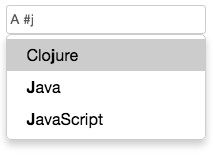 |
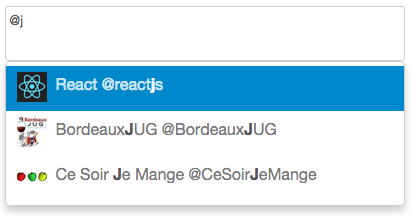 |
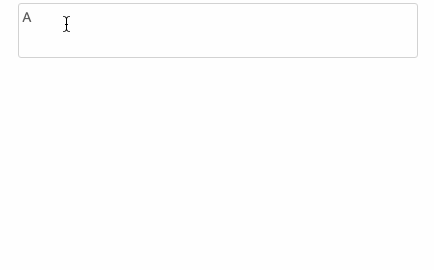 |
Install it npm install --save react-textcompleter
import {TextCompleter, TokenSource} from 'react-textcompleter';
const following = [/* data */];
<TextCompleter>
<TokenSource token="#" data={['#javascript', '#java']} />
<TokenSource token="@" data={following} />
</TextCompleter>Clone this repository, run npm install then npm run dev and visit http://localhost:3000
This is the owner of TokenSource(s) containing the textarea.
<TextCompleter
// optionals
wordSeparator=" "
input={<textarea />} >
{ /* .. sources ..*/ }
</TextCompleter>- wordSeparator:string (default is ' ') the words separator
You give a token (a string) & data, when the user writes this token, the autocompletion uses the corresponding TokenSource is triggered.
<TokenSource
token="@"
data={ [] }
// optionals
itemNumber={ 4 }
itemRender={ (item, query) => item }
itemValue={ (item) => item }
itemKey={ (item) => item }
stylemap={ {
li: '',
ul: '',
pending: 'pending',
active: 'active'
} } />-
token
:stringthe string the user has to write to trigger the completer. If you have multiple sources, each token has to be unique. -
data The data used for suggestions
----- :array<string> ['#javascript', '#cofee', .. ]
This is the simplest form, give an array of strings, the default matcher will be used to show suggestions. If you want to customize the matcher, use the next form
----- function(query:string) :array<object>
With this form , you can customize the matcher & return complex object. If objects are not string you must define itemRender, itemValue & itemKey
Examples :
// I want to customize the matcher to return string "starting with" the query only
const data = [ .. ];
<TokenSource data={ (query) => data.filter((el) => el.indexOf(query) === 0) } .. />
// I want to return complex object
const twitterUsers = [ .. ];
function userIsMatching(user, query) {
return ~user.screen_name.toLowerCase().indexOf(query.toLowerCase())
|| ~user.name.toLowerCase().indexOf(query.toLowerCase());
}
<TokenSource data={ (query) => twitterUsers.filter((user) => userIsMatching(user, query)) } .. />----- function(query:string) :function callback(itemsMatching:array<object>) for asynchronous suggestions
TODO doc