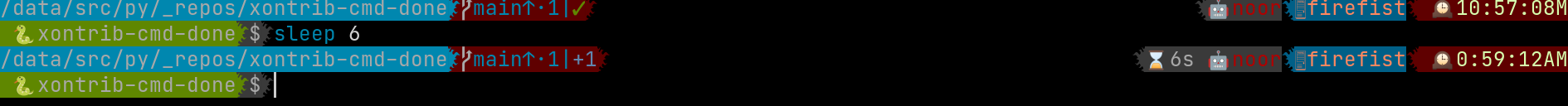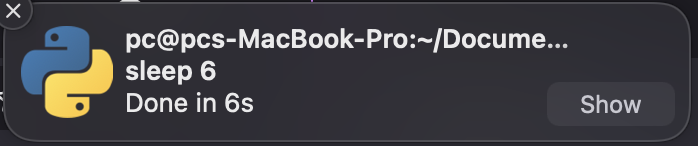Send notification once long-running command is finished and also show the execution time.
To install use pip:
xpip install xontrib-cmd-durations
# or: xpip install -U git+https://github.com/jnoortheen/xontrib-cmd-durationsAdd the long_cmd_duration section to the prompt fields and load the xontrib i.e.:
$RIGHT_PROMPT = '{long_cmd_duration:⌛{}}{user:{{BOLD_RED}}🤖{}}{hostname:{{BOLD_#FA8072}}🖥{}}'
$XONTRIB_CD_LONG_DURATION = 5 # default
xontrib load cmd_doneIf the command is taking more than $XONTRIB_CD_LONG_DURATION seconds then long_cmd_duration returns the duration in human readable way:
The desktop notification is sent if the terminal is not focused:
Currently the focusing part requires xdotool to be installed.
On windows the notification will get triggered all the time.
Finding whether the terminal is focused is not implemented for Windows yet and PRs are very welcome on that.
Set $XONTRIB_CD_TRIGGER_NOTIFICATION = False to completely off the notification part.
If you want to change the app name in notification in MacOS you can use $XONTRIB_CD_NOTIFICATION_APP_NAME environment variable with automatically replaced keywords:
$XONTRIB_CD_NOTIFICATION_APP_NAME = '{user}@{hostname}:{cwd}'
$RIGHT_PROMPT = '{long_cmd_duration}'
xontrib load cmd_done
sleep 6
# Switch to another windowResult:
This package was created with xontrib cookiecutter template.