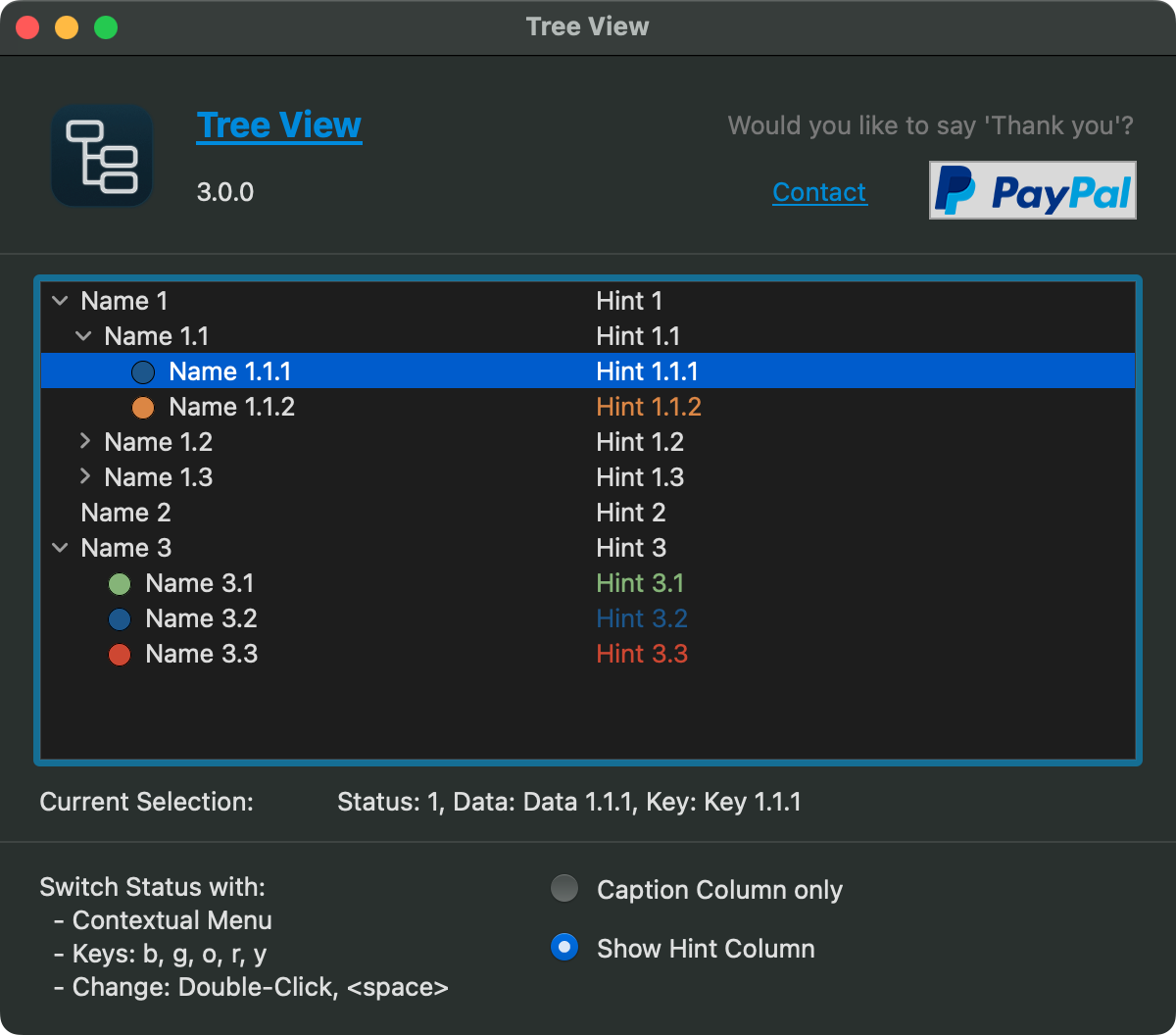Xojo example project
Hierarchical Listboxes are a bit tricky with Xojo. This example project shows a reusable approach:
- A class named
CTreeListedValues.
This is basically a simple List with a couple of properties:name, hint, key, status, data, sublist. Thesublistis just another instance of aCTreeListedValueslist, allowing you to build a hierarchical structure. - A Control subclass
lstTreeView. All the required "magic" in Xojo's Listbox is handled here.
You just need to assign your hierarchicalCTreeListedValueslist, and this Subclass takes care of:- Populate the Control to show the hierarchical data
- Expanding/collapsing logic (all rows; just a single branch) and contextual menus
- Updates the
CTreeListedValueslist according to the current state (row expanded/collapsed; user requested to change a status of an entry)
You can assign icons for all the item statuses you have. And the example shows how to change the status of the items by pressing a key and/or create a contextmenu (or do it in your code: modify the CTreeListedValues and update the Listbox).
We fill a CTreeListedValues while scanning the differences between a database and a user's offline working-copy (file). The tree is then displayed to the user to show which items are going to get synchronized and in which direction (db -> file, db <- file). The user can interact if needed (e.g. change the direction of some entries, or ignore a whole branch). Finally, the always updated CTreeListedValues (such as confirmed and/or modified by the user) are being used as the 'Task-list' for the main synchronization-task...
TreeView: Example app - Windows
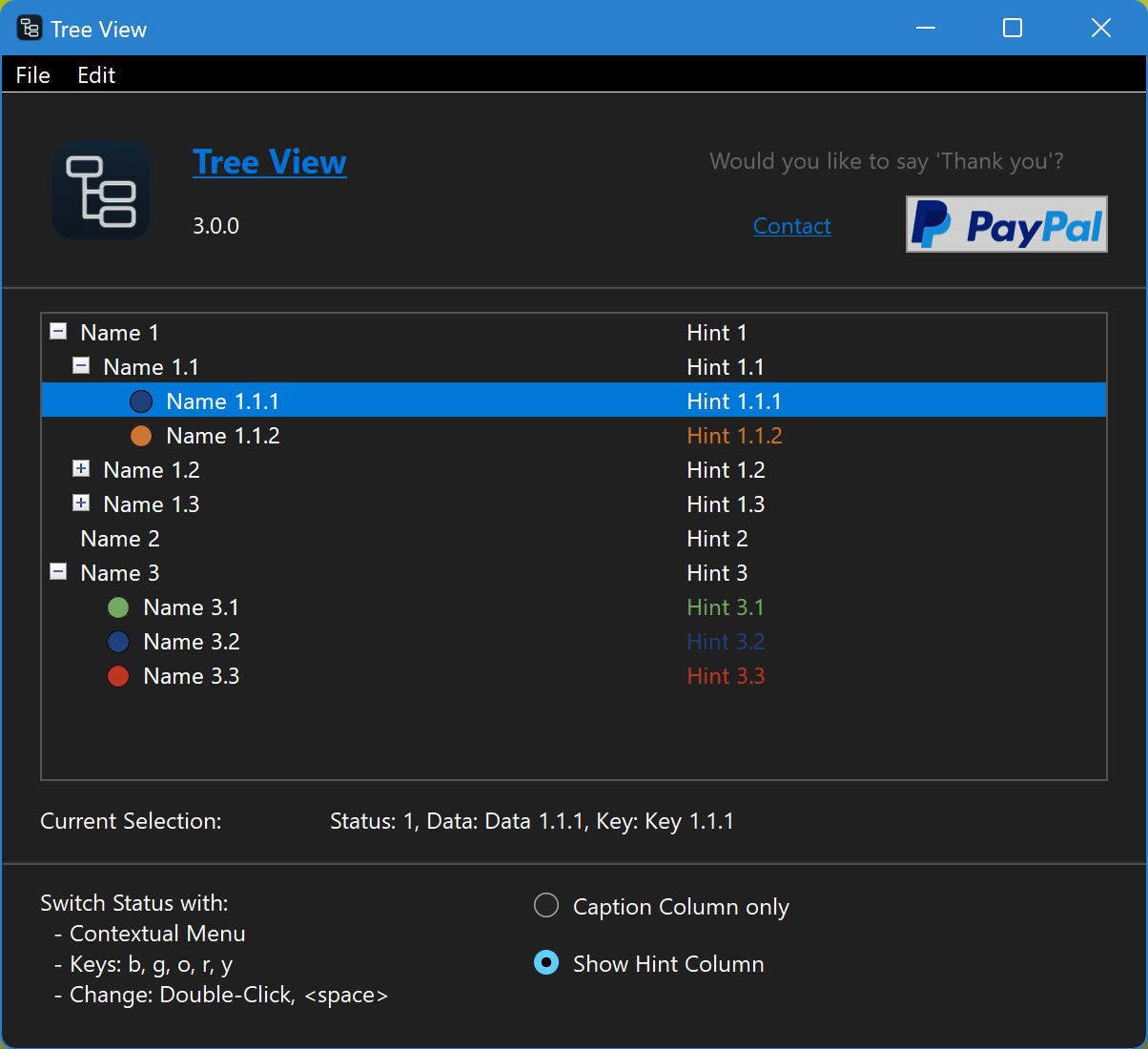
Xojo is a rapid application development for Desktop, Web, Mobile & Raspberry Pi.
The Desktop application Xojo example project TreeView.xojo_project is using:
- Xojo 2024r4.2
- API 2
- Copy and paste the folder
treeview(containing the classesCTreeListedValuesandCTreeItem, as well as the Listbox SubclasslstTreeView) to your project. - Place an instance of the ListBox subclass
lstTreeViewon a Window. - Have a look at how the example projects is using the provided Methods.
- Build and show a Tree:
Window1.Tree_Setup - Handle Events:
Window1.lstTree
- Build and show a Tree:
Juerg Otter is a long term user of Xojo and working for CM Informatik AG. Their Application CMI LehrerOffice is a Xojo Design Award Winner 2018. In his leisure time Juerg provides some bits and pieces for Xojo Developers.
Do you like this project? Does it help you? Has it saved you time and money?
You're welcome - it's free... If you want to say thanks I'd appreciate a message or a small donation via PayPal.