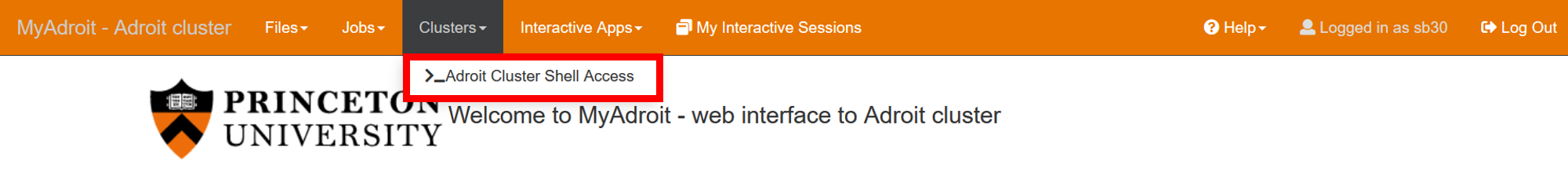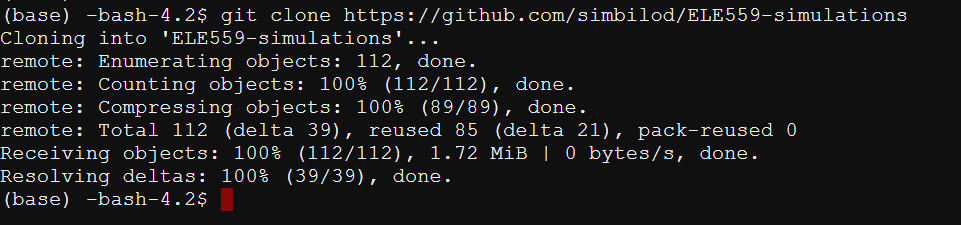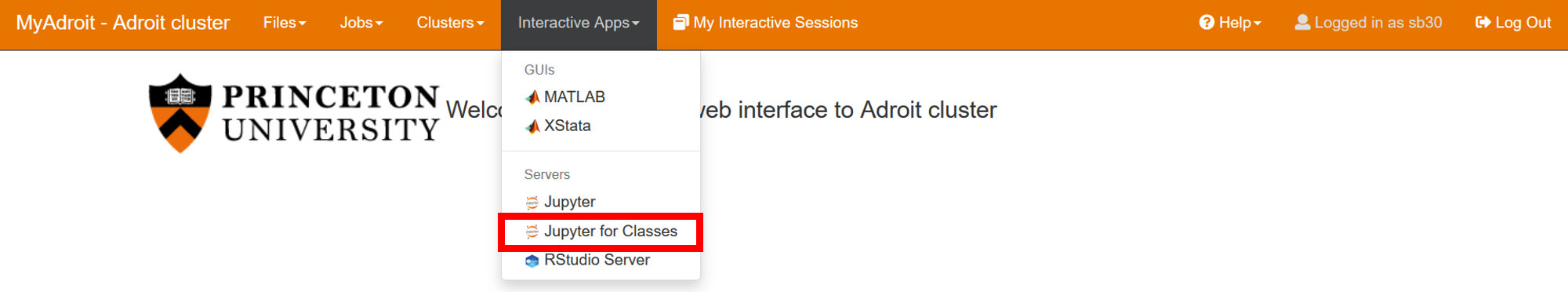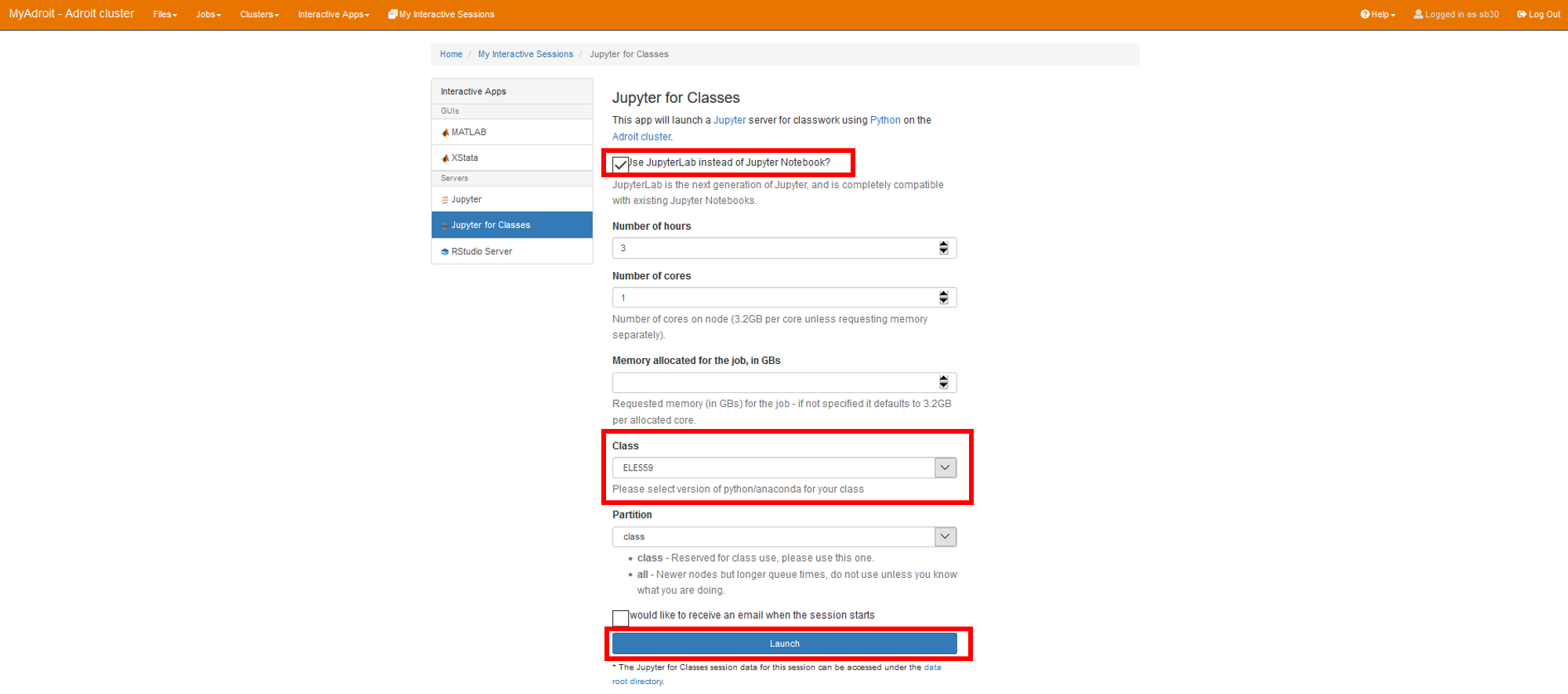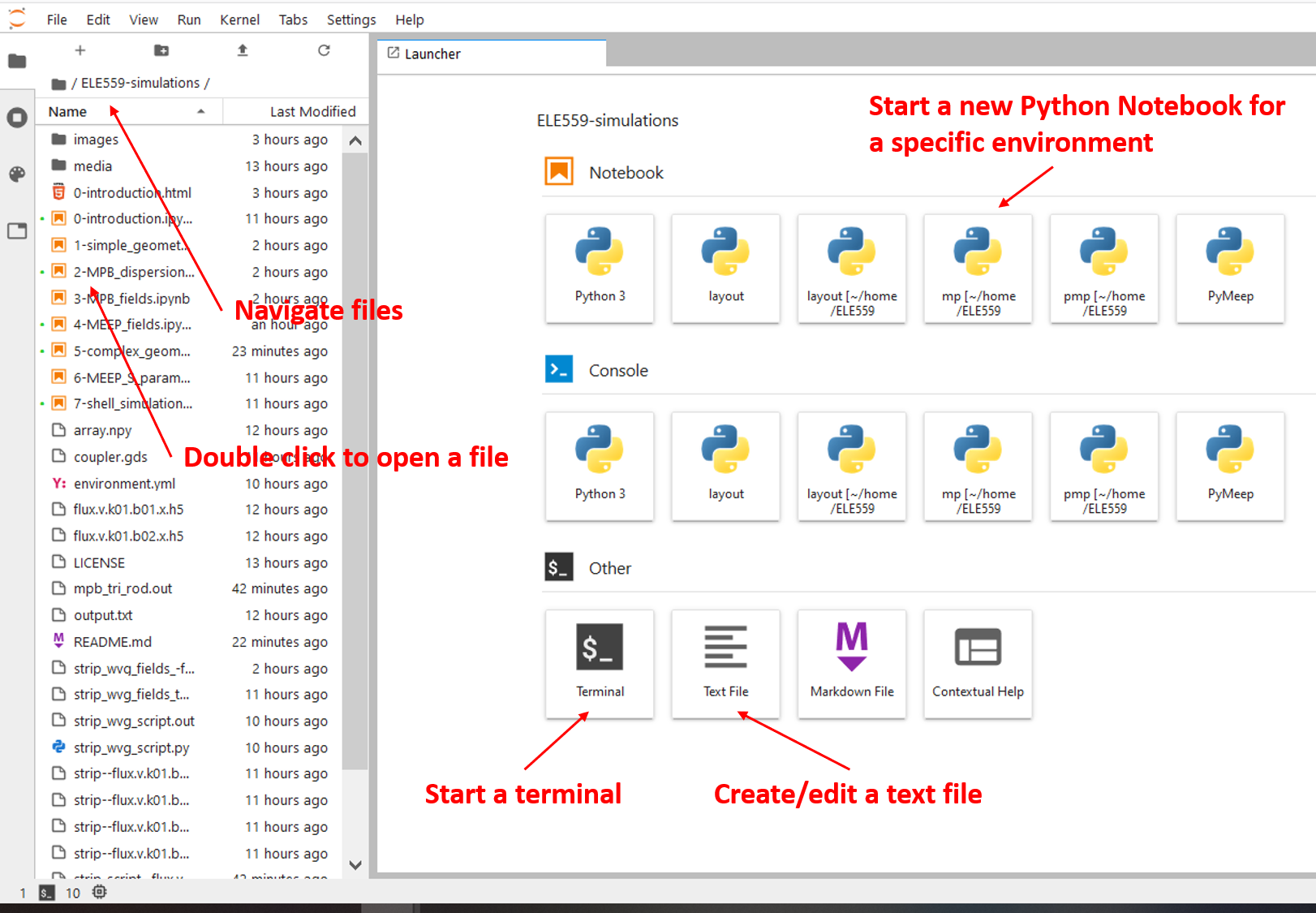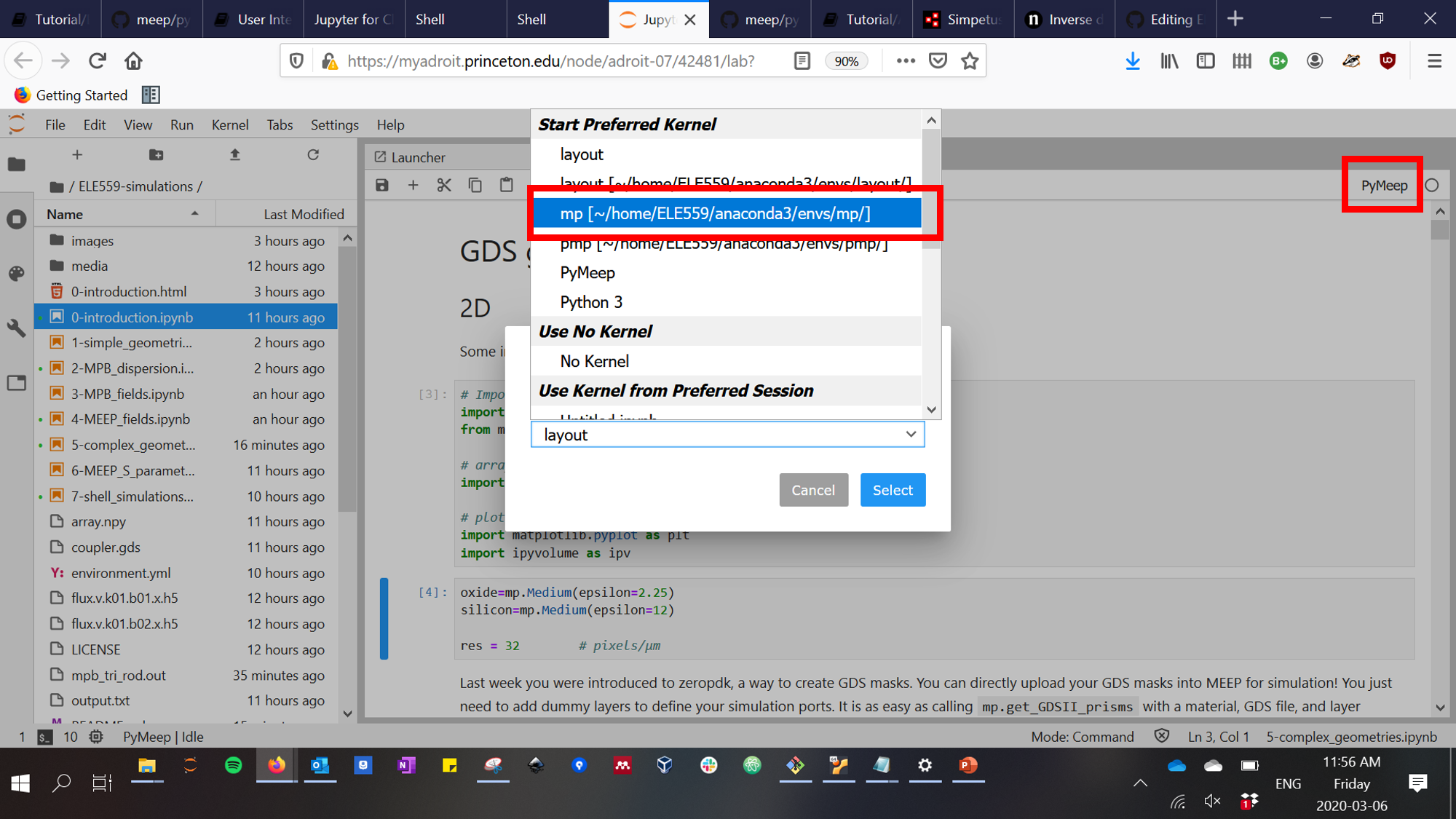Workshop on photonic device and circuit simulation using open-source tools. Created for Princeton's Spring 2020 ELE559 : Photonic Systems class.
https://myadroit.princeton.edu/ Requesting access (Princeton students) : https://researchcomputing.princeton.edu/access
Navigate to the shell
Run this command :
git clone https://github.com/simbilod/ELE559-simulations
Under "My interactive sessions", click on Jupyter for classes :
Optionally, check the box for Jupyter Lab. Fill in your requested time and cores (be considerate to other users). Then click launch. When the environment is ready, launch it.
You will see an interface like this :
You should see multiple Python environments when you log in (mp, pmp, layout, etc.). Make sure you select the "mp" environments when you boot the Notebooks. You can change what environment you are running on by clicking the text besides the dot on the top right :
Execute a cell by pressing shift+enter. The output will be displayed right underneath. The added text should provide enough context to follow!
More on Jupyter Notebooks : https://www.dataquest.io/blog/jupyter-notebook-tutorial/