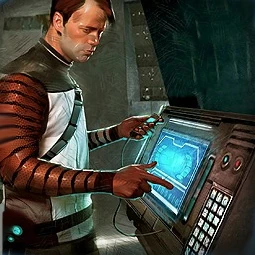Welcome to the front-end tech challenge! This project showcases an intuitive UI designed for administrators to manage planetary data, transactions, and residents details. Here's a quick guide to navigating through the application:
The UI provides a language selector simulating users to toggle between Galactic Basic and Droidobesh Depot.
The dashboard offers additional insights into the planetary data, including:
- Top Three Planets by Currency: Displays the top three planets based on currency.
- Percentage of Currency by Total Transactions: Visualizes the percentage of each currency by the total number of transactions.
On the Planets page, administrators can:
- Sort Planets: Sorts planets alphabetically by name in ascending or descending order.
- Filter by Currency: Filters planets based on the currency they operate with.
- Search by Name: Utilizes Fuse.js for fuzzy searching, enabling administrators to search for planets by approximate name matches.
The Planet Details Page provides comprehensive information about a specific planet, including:
- Planet Details: Presents detailed information about the planet.
- Resident Transactions: Lists all transactions that occurred on the planet, utilizing user IDs to display resident names.
- Chip Element for Status: Enhances readability by utilizing chip elements to represent transaction statuses.
The UI design aims to simulate a spacecraft on-board computer, reminiscent of futuristic computer interfaces. Key design elements include:
- 4:3 Resolution: Mimics the aspect ratio of traditional monitors.
- Slight Blur: Adds a touch of realism with a subtle blur effect.
- Almost Monochrome: Emulates a monochrome display for a vintage feel.
- Scattered Lights: Incorporates scattered lights to enhance the futuristic aesthetic.
The project emphasizes the use of Types and Enums for writing clean, reusable code and avoiding hard-coded values. Examples include:
const planetsByCurrency: {
[key in Currency]: Array<{name: string, numberOfTransactions: number, id: string}>
} = {
[Currency.ICS]: [],
[Currency.GCS]: [],
}
const status = {
[TransactionStatus.Blocked]: “Blocked”,
[TransactionStatus.InProgress]: “In Progress”,
[TransactionStatus.Completed]: “Completed”,
}Running the project is straightforward. Just follow these simple steps:
-
Install Dependencies: Open your terminal and navigate to the project directory. Then, run the following command to install all the necessary dependencies:
npm install -
Start the Application: After the installation is complete, start the application by running:
npm start -
Access the Application: Once the application is up and running, you can access it through your web browser. Open your preferred browser and navigate to the appropriate URL (
http://localhost:3000).
If you encounter any issues during installation or running the project, feel free to reach out for assistance.
In conclusion, this project was an exciting opportunity to apply a wide range of skills and tackle real-world challenges. Thank you for the opportunity to work on this tech challenge!
If you have any questions or feedback, feel free to reach out. Happy exploring!