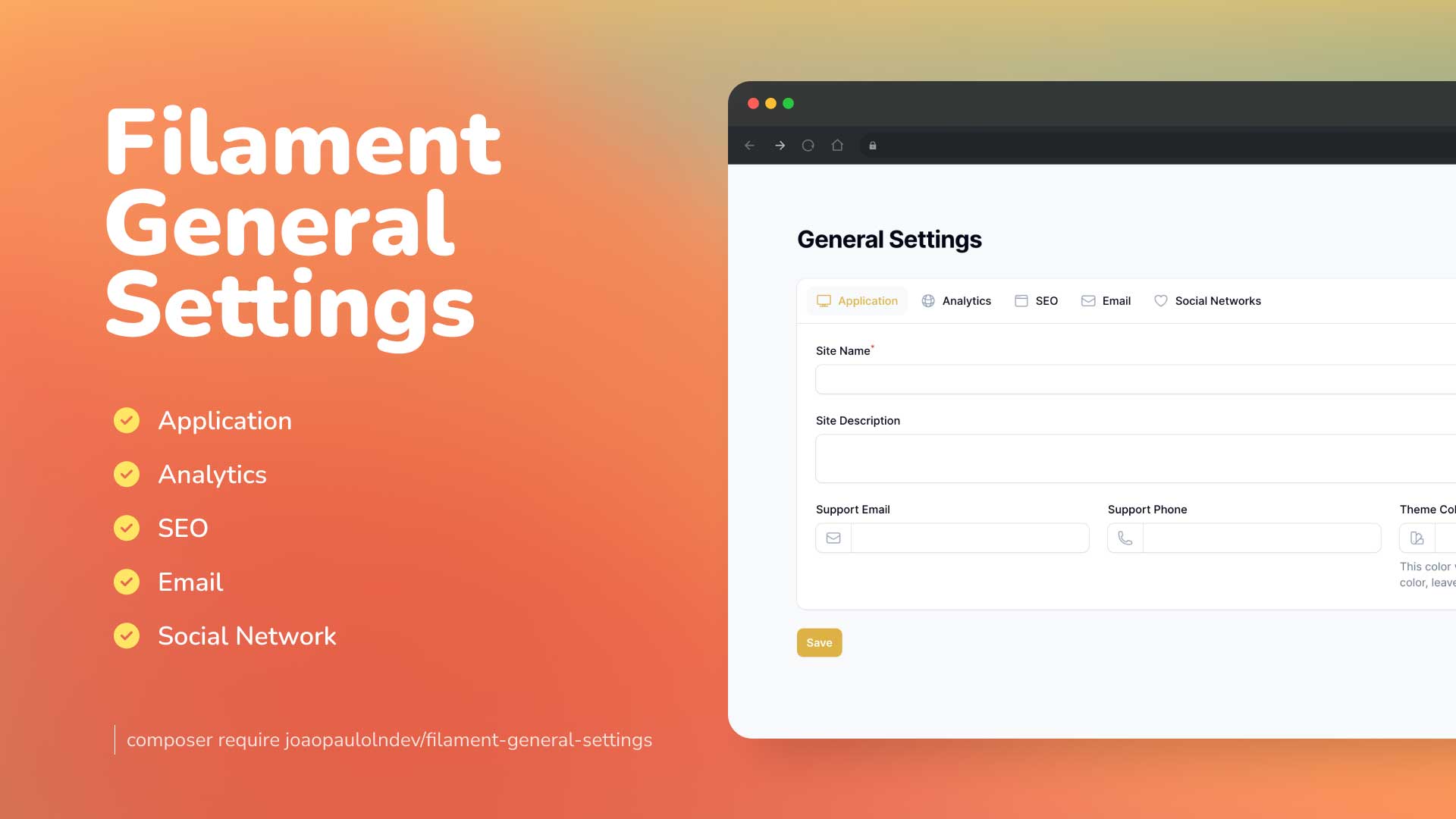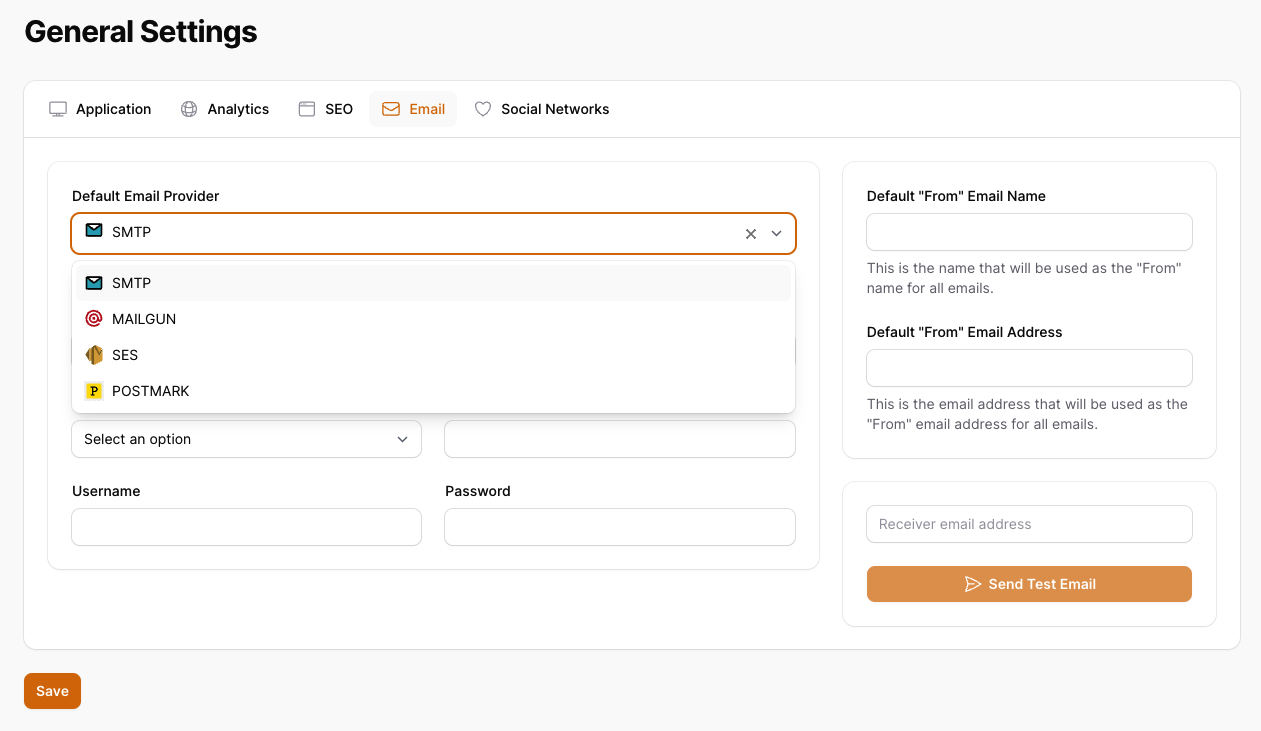Create really fast and easily general settings for your Laravel Filament project.
- Application: Manage your system general settings, such as title, description, and theme color.
- Analytics: Add your Google Analytics tracking code to your system.
- SEO Meta: Manage your SEO meta tags, such as title, description, and keywords.
- Email: Manage your email settings, such as SMTP server, port, and credentials.
- Social Media Network: Manage your social media network links, such as Facebook, Twitter, and Instagram.
- Support: Laravel 11 and Filament 3.x
You can install the package via composer:
composer require joaopaulolndev/filament-general-settingsYou can publish and run the migrations with:
php artisan vendor:publish --tag="filament-general-settings-migrations"
php artisan migrateYou can publish the config file with:
php artisan vendor:publish --tag="filament-general-settings-config"Optionally, you can publish the views using
php artisan vendor:publish --tag="filament-general-settings-views"Optionally, you can publish the translations using
php artisan vendor:publish --tag="filament-general-settings-translations"Optionally, you can publish the assets using. Ex: to show images in default email providers.
php artisan vendor:publish --tag="filament-general-settings-assets"This is the contents of the published config file:
return [
'show_application_tab' => true,
'show_analytics_tab' => true,
'show_seo_tab' => true,
'show_email_tab' => true,
'show_social_networks_tab' => true,
'expiration_cache_config_time' => 60,
];Optionally, if you would like to add custom tabs and custom fields follow the example on configuration using the keys show_custom_tabs and custom_tabs.
use Joaopaulolndev\FilamentGeneralSettings\Enums\TypeFieldEnum;
return [
'show_application_tab' => true,
'show_analytics_tab' => true,
'show_seo_tab' => true,
'show_email_tab' => true,
'show_social_networks_tab' => true,
'expiration_cache_config_time' => 60,
'show_custom_tabs'=> true,
'custom_tabs' => [
'more_configs' => [
'label' => 'More Configs',
'icon' => 'heroicon-o-plus-circle',
'columns' => 1,
'fields' => [
'custom_field_1' => [
'type' => TypeFieldEnum::Text->value,
'label' => 'Custom Textfield 1',
'placeholder' => 'Custom Field 1',
'required' => true,
'rules' => 'required|string|max:255',
],
'custom_field_2' => [
'type' => TypeFieldEnum::Select->value,
'label' => 'Custom Select 2',
'placeholder' => 'Select',
'required' => true,
'options' => [
'option_1' => 'Option 1',
'option_2' => 'Option 2',
'option_3' => 'Option 3',
],
],
'custom_field_3' => [
'type' => TypeFieldEnum::Textarea->value,
'label' => 'Custom Textarea 3',
'placeholder' => 'Textarea',
'rows' => '3',
'required' => true,
],
'custom_field_4' => [
'type' => TypeFieldEnum::Datetime->value,
'label' => 'Custom Datetime 4',
'placeholder' => 'Datetime',
'seconds' => false,
],
'custom_field_5' => [
'type' => TypeFieldEnum::Boolean->value,
'label' => 'Custom Boolean 5',
'placeholder' => 'Boolean'
],
]
],
]
];Add in AdminPanelProvider.php
use Joaopaulolndev\FilamentGeneralSettings\FilamentGeneralSettingsPlugin;
...
->plugins([
FilamentGeneralSettingsPlugin::make()
])if you want to show for specific parameters to sort, icon, title, navigation group, navigation label and can access, you can use the following example:
->plugins([
FilamentGeneralSettingsPlugin::make()
->canAccess(fn() => auth()->user()->id === 1)
->setSort(3)
->setIcon('heroicon-o-cog')
->setNavigationGroup('Settings')
->setTitle('General Settings')
->setNavigationLabel('General Settings'),
])composer testPlease see CHANGELOG for more information on what has changed recently.
Please see CONTRIBUTING for details.
Please review our security policy on how to report security vulnerabilities.
The MIT License (MIT). Please see License File for more information.