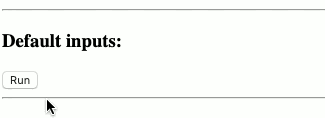Angular 5+ directive for fix autofocus on dynamically created controls (*ngIf, *ngFor, etc.).
legacy version for Angular 2/4
Online Demo (Stackblitz.com)
- Uses native HTML attribute
autofocusas the selector! example - There are no custom selectors, no need to change your HTML template.
- Works with native DOM. Doesn't use any dependencies(jQuery, lodash, etc.).
- Configurable. Use can use input attributes or provide global options via
AutofocusFixConfig - 100% Coverage, over 60 unit tests.
- E2E tests for 8,7,6 and 5 versions of Angular including e2e test for Angular Material Input.
- The library understands an extensive list of input data. (
null/NaN/'true'/[]/...). See Advanced examples - Supports asynchronous focusing(optionally wrapping
.focus()execution withsetTimeout()). - Works perfectly with Angular Material. (there is an E2E test)
- Works with AOT mode. (tested via E2E test)
Notice: npm package renamed angular-autofocus-fix -> ngx-autofocus-fix
To install this library, run:
$ npm i ngx-autofocus-fix --saveor
$ yarn add ngx-autofocus-fix- Import the library in your Angular application, for example in
AppModule:
import { BrowserModule } from '@angular/platform-browser';
import { NgModule } from '@angular/core';
import { AutofocusFixModule } from 'ngx-autofocus-fix'; // <--- new code
import { AppComponent } from './app.component';
@NgModule({
declarations: [
AppComponent,
],
imports: [
BrowserModule,
AutofocusFixModule.forRoot(), // <--- new code
],
providers: [],
bootstrap: [ AppComponent ]
})
export class AppModule { }- You can now use autofocus directive in app.component.html
<input autofocus
placeholder="I have autofocus"
*ngIf="showInput"
>
<button (click)="showInput = !showInput">Toggle Input</button>Ways to disable autofocus: any js-falsy value, except an empty string (default @Input's normalization mode)
<!-- with data binding -->
<input [autofocus]=""> <!-- undefined value -->
<input [autofocus]="undefined">
<input [autofocus]="false">
<input [autofocus]="null">
<input [autofocus]="0">
<input [autofocus]="NaN">
<!-- without data binding -->
<input autofocus="undefined">
<input autofocus="false">
<input autofocus="null">
<input autofocus="0">
<input autofocus="NaN">
<input> <!-- disabled by default -->Ways to enable autofocus: any js-truthy value and an empty string (default @Input's normalization mode)
<!-- an empty string will enable autofocus, this is default HTML behavior -->
<input [autofocus]="''">
<input autofocus="">
<input autofocus> <!-- this is an empty string too -->
<input autofocus="autofocus">
<input [autofocus]="true">
<input [autofocus]="1">
<input autofocus="true">
<input [autofocus]="'any other values'">
<input autofocus="any other values">
<input [autofocus]="{}">
<input [autofocus]="[]">All input values are passed through the function: normalizeInputAsBoolean(value: any, smartEmptyCheck = false): boolean.
Smart Empty Check mode changes the behavior so that the following values are treated as falsy:
- An empty string
'' - An empty object
{} - An empty array
[]
See Configuration to understand how to enable the mode.
Notes:
- Smart Empty Check normalization mode available only for
autofocusattribute. All other directive@Input's always works in the default normalization mode. - Using attribute
autofocuswithout any value doesn't enable autofocusing in Smart Empty Check mode. Because of an empty value means an empty string in terms of Angular templates syntax.
export class AutofocusFixConfig {
...
/**
* In case `true` .focus() events will be wrapped by `setTimeout(() => ...)`.
*
* Notice:
* I'm not sure that the action is a good practice, however this ability added because of next issues:
* - https://github.com/korniychuk/angular-autofocus-fix/issues/1
* - https://github.com/spirosikmd/angular2-focus/issues/46
*/
public readonly async: boolean = false;
/**
* In case `true`: treat an empty string, an empty array and an empty object as a falsy value.
* In case `false`(default): each of these values treats as truthy.
*/
public readonly smartEmptyCheck: boolean = false;
/**
* In case `true`: trigger {@link ChangeDetectorRef.detectChanges}() after {@link HTMLElement.focus}().
*
* This is helpful in the case when the HTMLElement to which {@link AutofocusFixDirective} added
* wrapped by another directive/component that has some binding related to focus of the element.
* In this case without enabling .triggerChangeDetection option Angular throws ExpressionChangedAfterItHasBeenCheckedError.
*
* A striking example is the <mat-form-field> from the Angular Material that wraps <input> control.
*/
public readonly triggerDetectChanges: boolean = false;
}1. Specify attribute-options for specific HTML Element
<input type="text"
autofocus
autofocusFixAsync
autofocusFixSmartEmptyCheck
autofocusFixTriggerDetectChanges
>Normalization(only default) available and binding supported.
<input type="text"
autofocus
[autofocusFixAsync]="true"
[autofocusFixSmartEmptyCheck]="true"
[autofocusFixTriggerDetectChanges]="true"
>
<input type="text"
autofocus
autofocusFixAsync="true"
[autofocusFixSmartEmptyCheck]="isSmart"
autofocusFixTriggerDetectChanges="a truthy value"
>2. Specify global options for the whole application by passing it to .forRoot({ ... })
@NgModule({
...
imports: [
...
AutofocusFixModule.forRoot({
async: true,
smartEmptyCheck: true,
triggerDetectChanges: true,
}),
],
...
})
export class AppModule { }3. Provide Lazy-Route level AutofocusFixConfig config
import { NgModule } from '@angular/core';
import { AutofocusFixModule, AutofocusFixConfig } from 'ngx-autofocus-fix';
const autofocusFixConfigProvider: Provider = {
provide: AutofocusFixConfig,
useValue: new AutofocusFixConfig({
async: true,
smartEmptyCheck: true,
triggerDetectChanges: true,
}),
};
@NgModule({
...
imports: [
...
AutofocusFixModule,
],
providers: [ autofocusFixConfigProvider ],
})
export class MyLazyLoadableModule { }4. Provide Component level AutofocusFixConfig config
import { Component, Provider } from '@angular/core';
import { AutofocusFixConfig } from 'ngx-autofocus-fix';
const autofocusFixConfigProvider: Provider = {
provide: AutofocusFixConfig,
useValue: new AutofocusFixConfig({
async: true,
smartEmptyCheck: true,
triggerDetectChanges: true,
}),
};
@Component({
...
providers: [ autofocusFixConfigProvider ],
})
export class MyComponent {}Build the library:
$ npm run buildPublish the library:
cd dist/ngx-autofocus-fix
npm publishTo lint all *.ts files:
$ npm run lintTo run library unit-tests:
$ npm run test-libTo run e2e tests:
$ npm run e2e -- --prod=trueTo run local dev server http://localhost:4200:
$ npm start
$ npm run serve:prod -- angular-8-test # AoT & Prod envAnton Korniychuk |
|---|