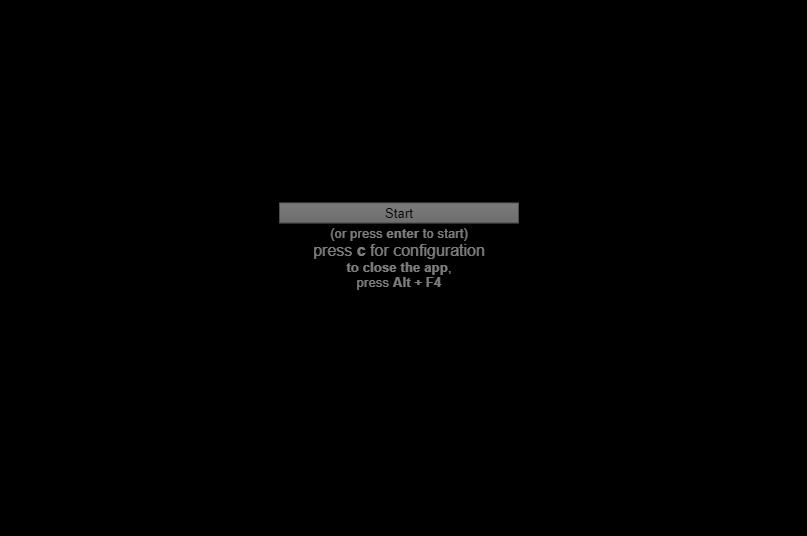© 2019 - Moritz Petzka - petzka.com
info@petzka.com
• random video files [speed switchs, jumps and cuts]
• random image files [blend mode and rotation]
• canvas layer with random drawings [position and amount of symbols]
• HTML/CSS layer [color and blend mode]
Run npm install for installing node dependencies.
Run ng build to build the project (now, all files needed, are in /bundle directory).
Run cd bundle to enter the bundle directory.
Run npm install for installing node dependencies.
Run npm run start for starting the app server on port 3000.
Run cd bundle to enter the bundle directory.
Run npm run exe for compiling the pkg executable.
now, MusicVisualization.exe is inside the /bundle directory.
MusicVisualization.exe will execute the server and automatically start the page localhost:3000 with Google Chrome in kiosk mode, when Chrome is installed.
Demo of an older (non node) version: visual.mucke.online
This project was generated with Angular CLI version 6.1.5.
Run ng serve for a dev server. Navigate to http://localhost:4200/. The app will automatically reload if you change any of the source files.
Run ng generate component component-name to generate a new component. You can also use ng generate directive|pipe|service|class|guard|interface|enum|module.
Run ng build to build the project. The build artifacts will be stored in the dist/ directory. Use the --prod flag for a production build.
Run ng test to execute the unit tests via Karma.
Run ng e2e to execute the end-to-end tests via Protractor.
To get more help on the Angular CLI use ng help or go check out the Angular CLI README.