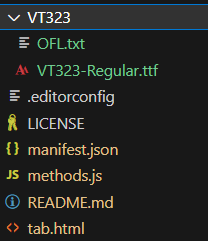A chrome extension of tab tools
Clone the repo to a place you want the extension to live.
After you have the repo cloned, go to your extension settings in Chrome by navigating to chrome://extensions/.
Enable Developer Mode on the right.
Click the "Load unpacked" button and navigate to where you have the extension downloaded and select it. Ensure it is loaded by toggling the extension on.
Note: The extension now uses the VT323. I cant just include somebody else's font in this repo so I'll include the instructions to add the font.
You can get the font here: https://fonts.google.com/specimen/VT323
Download and unpack the font and make it so that there is a folder called VT323 with the OFL.txt and the VT323-Regular.tff inside that folder.
The setup should follow this convention:
This repo now includes icons from iconoir and the can be found here license here.
Move the tab to the start
Move the tab backwards
Move the tab forwards
Move the tab to the end
Unload all open tabs - This action frees up memory by removing all tabs from memory wihtout closing and will require a reload for the tab content to come back.
Download a JSON file of your open windows, tabs and groups.
Download a JSON file of your active window, tabs and groups.
Uploads and opens a JSON session.