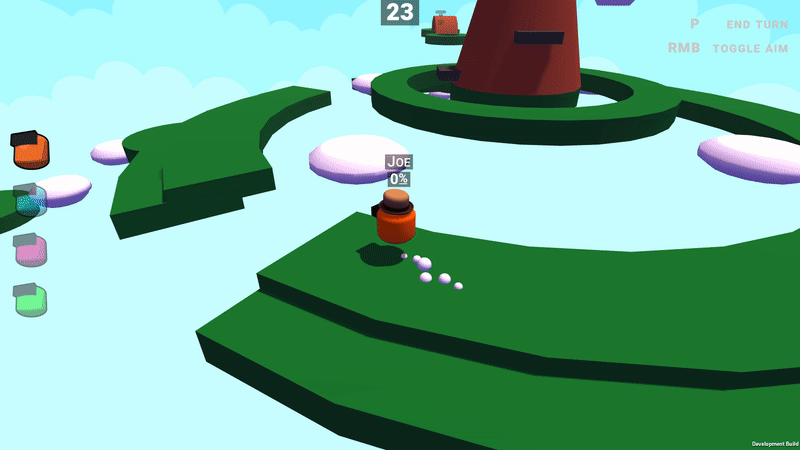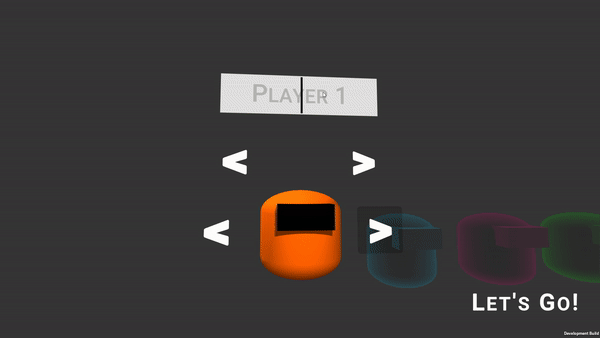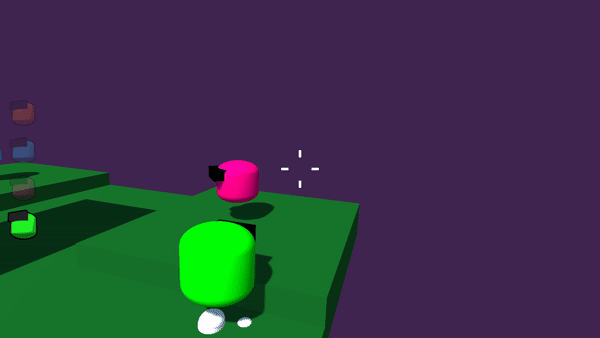An assignment based on Worms (3D), made for Futuregames course "Game Programming with C#".
Before you read on, get a hands on feel for the project over at itch.io.
Navigate menus using Mouse and Keyboard.
Toggle between movement mode and aiming mode, using Right Click.
Whilst in movement mode, use WASD and Space to move and jump.
Zoom in using Scroll Wheel.
Whilst in aiming mode, press 1 or 2 to switch between equipping your baseball bat and basketball.
Use Mouse to aim and, with a weapon equipped, Left Click to fire.
Toggle zoom using Left Shift.
I have learnt a lot from this project! Although my code is far from perfect, it’s the first time I’ve ever built so many different systems into a single project. It’s been my first time using Events, Singletons, Getters and Setters, Scriptable Objects and a proper attempt at adhering to the C# naming convention. With so many new principles on the table, I have now come to realise that I have overly relied on Singletons. Whilst I haven’t run into any practical problems with Singletons yet, I am aware of their dangers and will be a little more precautious in the future. Going ahead, I expect that spending more time to plan out my code structure will help me to minimise dependencies and alleviate my reliance on dependencies. I am aiming for a VG, but not too bothered!
- (G) Only play scene is required
- (VG, small) Add main menu (start) scene and game over scene
- (VG, medium) Implement Pause menu and settings menu
Find the scenes in Worms/Assets/Scenes/ and begin running from Main Menu! I have implemented a pause menu, but not settings.
- (G) You can have two players using the same input device taking turns.
- (VG, large) Support up to 4 players (using the same input device taking turns)
- (VG, large) Implement a simple AI opponent.
I support 2-4 players through Worms/Assets/Scripts/Players/PlayerSelection.cs.
- (G) Basic Unity terrain or primitives will suffice for a level
- (VG, large) Destructible terrain (You can use Unity's built in terrain or your own custom solution)
I used ProBuilder, and made certain terrain react dynamically to the player using Worms/Assets/Scripts/Oscillators/Oscillator.cs.
- (G) A player only controls one worm
- (G) Use the built in Character Controller. Add jumping.
- (G) Has hit points
- (VG, small) Implement a custom character controller to control the movement of the worm.
- (VG, small) A worm can only move a certain range
- (VG, medium) A player controls a team of (multiple worms)
The physics based character controller, stylised-character-controller, is my own previous work. I was unfortunately unable to bring it up to the new standards of this project. However, since it is currently a digital jungle of if-statements, I will be working on cleaning it up in whenever I find some time. See my player-centric scripts at Worms/Assets/Scripts/Players/, starting with the Player Manager.
- (G) Focus camera on active player
- (VG, small) Camera movement
I use cinemachine, with a variety of scripts each serving unique purposes: Worms/Assets/Scripts/Cameras/.
- (G) Minimum of two different weapons/attacks, can be of similar functionality, can be bound to an individual button, like weapon 1 is left mouse button and weapon 2 is right mouse button
- (VG, small) a weapon can have ammo and needs to reload
- (VG, medium) The two types of weapons/attacks must function differently, I.E a pistol and a hand grenade. The player can switch between the different weapons and using the active weapon on for example left mouse button
I implemented a melee baseball bat and a projectile basketball for weapons. I am proud of my item system, which embraces scriptable objects and inheritance to implement both hats and weapons. I then implemented both hat selection and weapon selection through Worms/Assets/Scripts/Items/ItemRack.cs.
The sound effects and audio were kindly created and arranged by Clara Summerton.
Hats are from Microsoft, licensed under Creative Commons Attribution.
Sports Equipment are from Alberto Luviano, licensed under Creative Commons Attribution.
Is my own.
"It's a wrap! Here's my 3rd and 4th week's final progress for a 'Worms 3D' inspired assignment at Futuregames."
"So weapons are still in the pipeline... BUT HATS AREN'T! Here's my second week's progress for a 'Worms 3D' inspired assignment at Futuregames."
"Here's my first week's progress for a 'Worms 3D' inspired assignment at Futuregames. Now to make some weapons ;)"