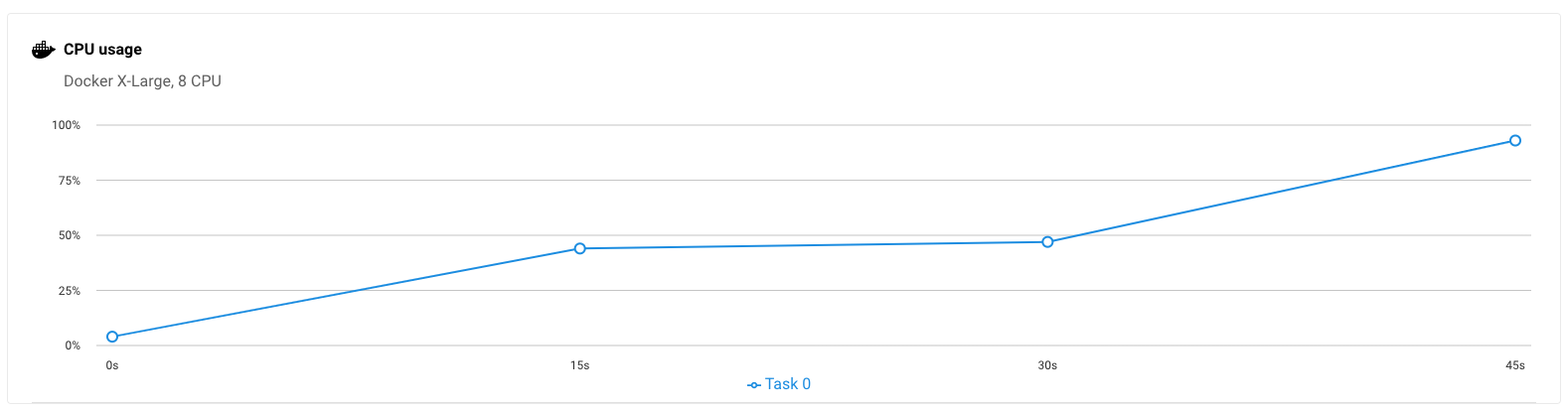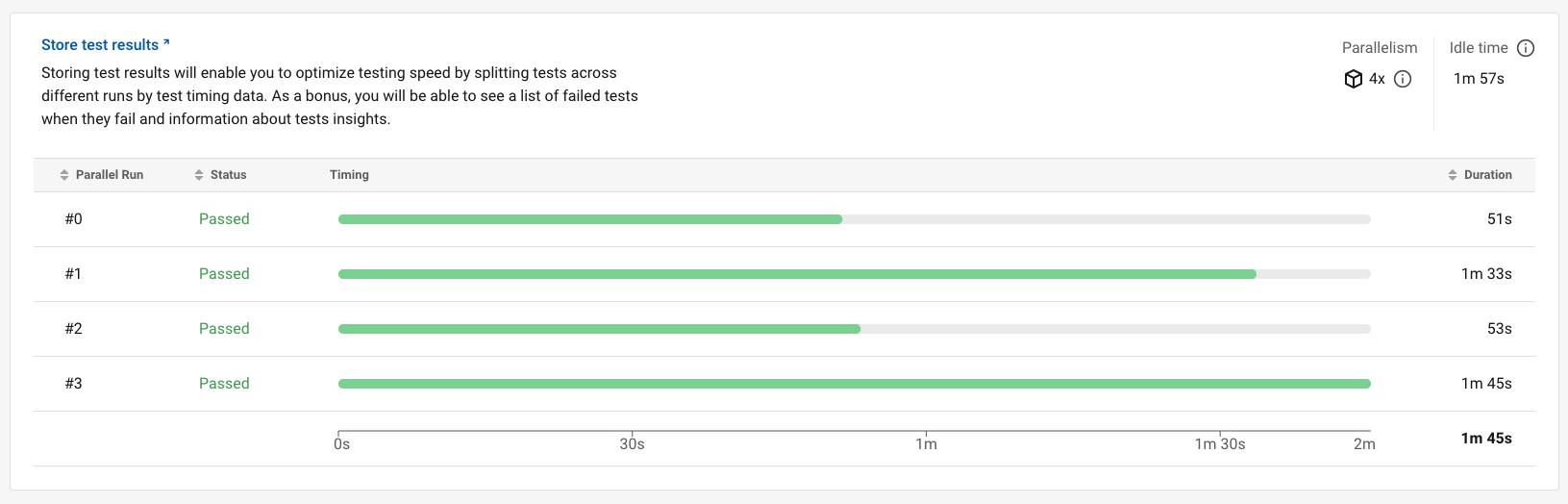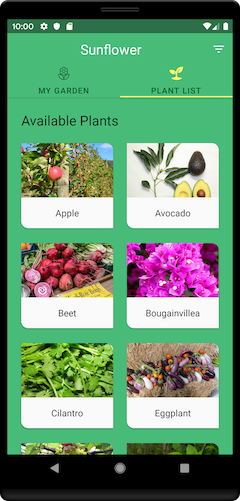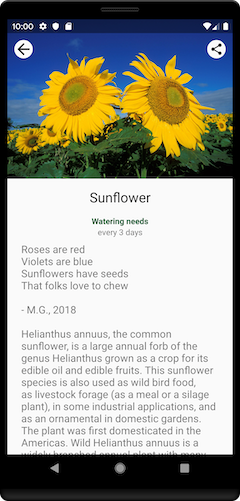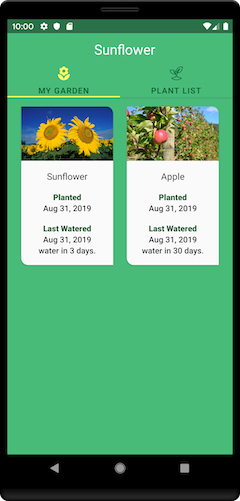Demo for CI/CD pipeline for Android Native app using CircleCI.
Forked from Sunflower App.
You can see config file here.
- Use Android Orb to
- Set Android Machine Executor
- Run Espresso tests with Android Emulator easily
- Save & restore Gradle cache easily
- Use Ruby Orb to install Fastlane with cache easily.
- Fastlane is used to upload app to Firebase App Distribution
- Custom resource class to optimise build speed
- You can see how much resource(CPU and RAM) is used in each jobs in UI page(Available Docker Executors)
- Use Context for storing secrets(this time token for Firebase) for across projects.
- Upload test results & visualize in Test Insights.
This project uses the Gradle build system. To build this project, use the
gradlew build command or use "Import Project" in Android Studio.
There are two Gradle tasks for testing the project:
connectedAndroidTest- for running Espresso on a connected devicetest- for running unit tests
Sunflower uses the Unsplash API to load pictures on the gallery screen. To use the API, you will need to obtain a free developer API key. See the Unsplash API Documentation for instructions.
Once you have the key, add this line to the gradle.properties file, either in your user home
directory (usually ~/.gradle/gradle.properties on Linux and Mac) or in the project's root folder:
unsplash_access_key=<your Unsplash access key>
The app is still usable without an API key, though you won't be able to navigate to the gallery screen.
- Foundation - Components for core system capabilities, Kotlin extensions and support for
multidex and automated testing.
- AppCompat - Degrade gracefully on older versions of Android.
- Android KTX - Write more concise, idiomatic Kotlin code.
- Test - An Android testing framework for unit and runtime UI tests.
- Architecture - A collection of libraries that help you design robust, testable, and
maintainable apps. Start with classes for managing your UI component lifecycle and handling data
persistence.
- Data Binding - Declaratively bind observable data to UI elements.
- Lifecycles - Create a UI that automatically responds to lifecycle events.
- LiveData - Build data objects that notify views when the underlying database changes.
- Navigation - Handle everything needed for in-app navigation.
- Room - Access your app's SQLite database with in-app objects and compile-time checks.
- ViewModel - Store UI-related data that isn't destroyed on app rotations. Easily schedule asynchronous tasks for optimal execution.
- WorkManager - Manage your Android background jobs.
- UI - Details on why and how to use UI Components in your apps - together or separate
- Animations & Transitions - Move widgets and transition between screens.
- Fragment - A basic unit of composable UI.
- Layout - Lay out widgets using different algorithms.
- Third party and miscellaneous libraries
- Glide for image loading
- Hilt: for dependency injection
- Kotlin Coroutines for managing background threads with simplified code and reducing needs for callbacks