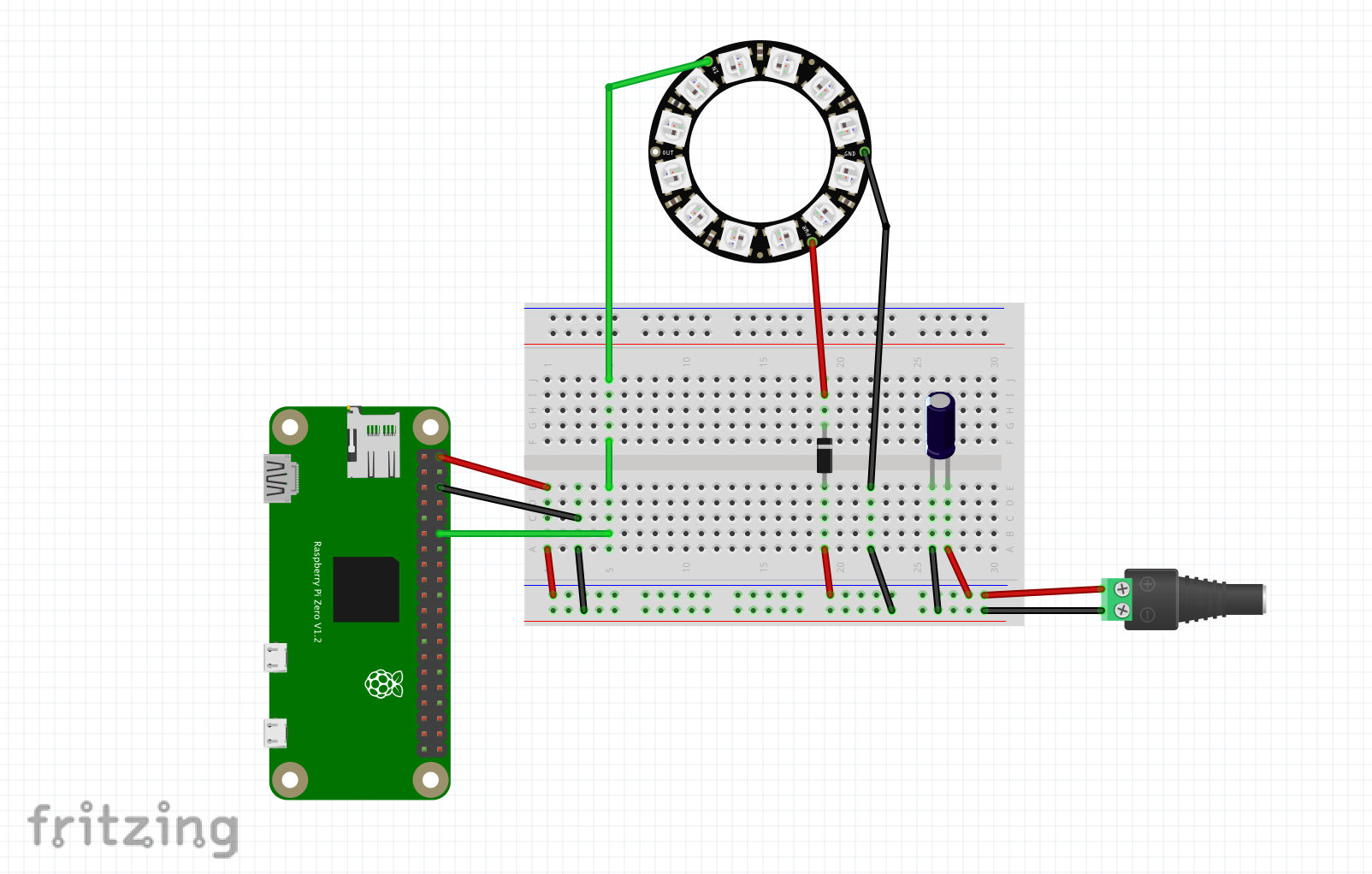Demo Application for CodeMash 2020
- Navigate to the
lamp_firmwaredirectory.
cd lamp_firmware
- Fetch project dependencies
MIX_TARGET=rpi0 mix deps.get
- Register your new device (will need device id for next step)
mix nerves_hub.device create
- Burn firmware to a micro SD card
MIX_TARGET=rpi0 MIX_ENV=prod mix nerves_hub.device burn some-device-id-001
NOTES:
- Assumes that you're building this project for a Raspberry Pi Model Zero W but could work with other targets
- More information on nerves hub availabe here
- Use this information and code AT YOUR OWN RISK, the author assumes absoluetely no responsibility or liability for its use.
- There are some helper scripts in
lamp_firmware/scriptsto make some of this easier
Building out the hardware:
Shopping List, from Amazon: